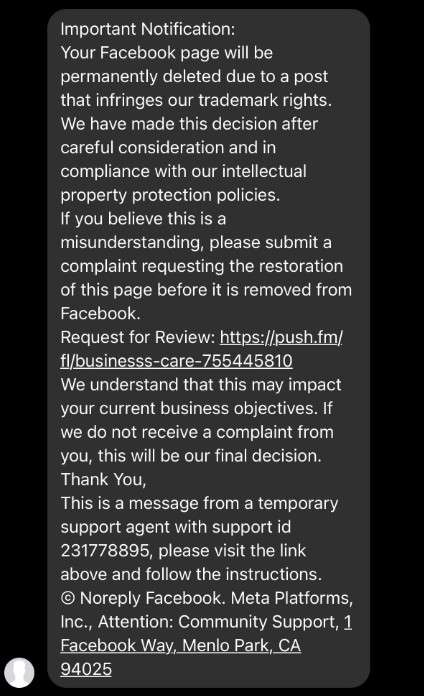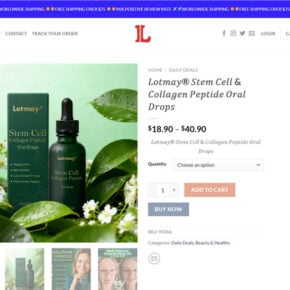Have you received an alarming message on Facebook Messenger from “Guest ####” warning your page will be permanently deleted? Or urging you to verify your account before it gets disabled?
While these messages seem official at first glance with warnings from “Facebook Support”, urgent time frames before deletion, and links to appeal – they are actually a scam to steal your account credentials.
This scam aims to panic users into hastily clicking on fraudulent links rather than scrutinizing the legitimacy of sudden violation claims. Don’t take the bait. We detail exactly how this phishing campaign works and what to do if you encounter suspicious messages.
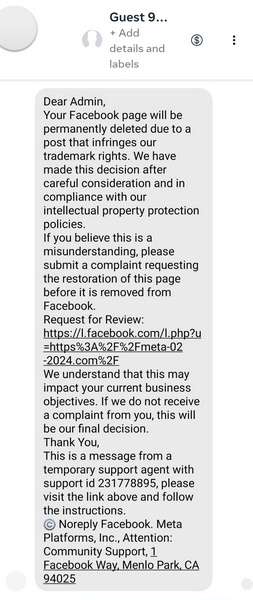
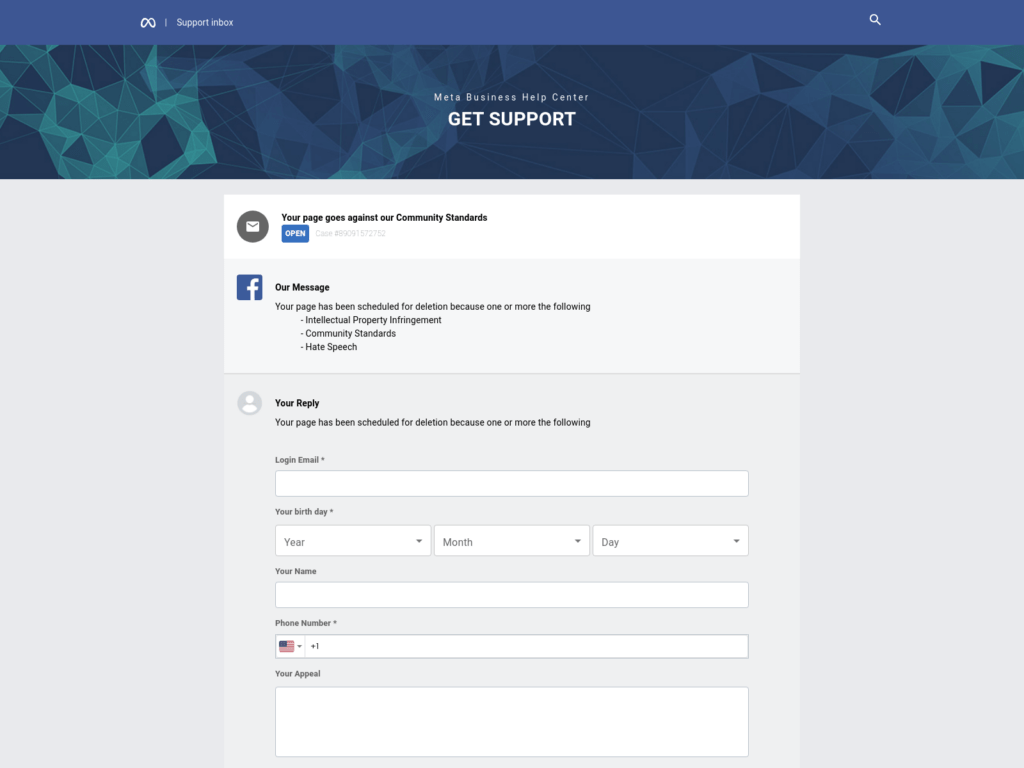
Overview of the Facebook Messenger “Guest” Scam
A prevalent scam spreading on Facebook Messenger involves receiving an unsolicited message from an account under names like “Guest” followed by numbers such as “Guest 9246” or “Guest 4958.”
The message claims your Facebook page or account will get permanently deleted soon – typically within 24 hours – for violating policies. Reasons cited include breaching trademark guidelines, hate speech violations, or clashing with community standards due to specific posts.
The message aims to panic recipients into urgently clicking on links provided to allegedly “submit appeals” or verify accounts. However, this leads unsuspecting victims to fake support websites gathering login credentials.
With access to users’ emails and passwords, scammers seize control of Facebook accounts for criminal purposes. They can spread viral scams, steal data, or post fraudulent ads while disguising under the compromised profiles.
This scam ensnares regular users along with page admins by citing a range of policy violations tailored to the target:
For Facebook Page Admins
If scammers infiltrate a page with a substantial following, they have a launchpad for launching widespread scams. Thus page owners are common targets.
The initial scam message cites urgent trademark or community standards strikes against specific posts as reasons the page faces deletion. Threats state failures to immediately appeal via the fraudulent links provided will cause unilateral permanent deletion in most cases within 24 hours.
Fearing losing pages they invested heavily in building audiences for, admins urgently click rather than scrutinizing links in time. After surrendering login details, scammers vandalize the page to promote viral scams to the existing following.
For Regular Facebook Users
Alternatively, scammers send the scam message to regular account holders citing various policy violations with the account itself rather than a specific page.
Some examples include flagging account suspension for fake violent posts, nudity spreading malware, cloning or impersonating real people, bullying speech, and other serious offenses violating terms of service.
The messages demand users immediately appeal account termination via links provided or risk permanent disabling within a short deadline. This herds unsuspecting users anxious about losing account access toward the credential-stealing phishing sites.
Scam Anatomy Breakdown
While scam specifics alter between targeting page admins and regular users, anatomy includes:
- Suspicious Sender Handle: Messages come from accounts with names like “Guest” followed by long numbers unable to be traced back to real people. Recent iterations include “Guest 5046,” “Guest 2058,” “Visitor 7281,” or “Support Agent.”
- Severe Policy Violation Warnings: Contents warn the recipient violated serious policies like hate speech, nudity, or intellectual property rules that require immediate appeals to avoid unilateral account or page deletion.
- Fraudulent Links: The message body contains links to fake login portals impersonating Facebook’s official account recovery and verification flows. They intend to steal credentials entered.
- Short Action Windows: Scam messages impose urgent short deadlines like “24 hours” before permanent deletion pending appeal via links, prompting rushed decisions.
- Follow-Up Scare Tactics: If users don’t immediately click on the phishing sites, follow-up warning messages reiterate the imminent threat of losing accounts or pages to further panic recipients into compliance.
Overall, this scam preys on peoples’ fears of suddenly losing access to invaluable accounts and communities they invested years building. The only real safeguard is carefully scrutinizing the legitimacy of unsolicited messages and never clicking links or entering data without 100% verification.
How the Facebook Messenger Guest Scam Works
The Facebook Messenger scam message from “Guest” accounts appears in your inbox and is designed to look like an official notification from Facebook. Here are the typical features of this scam flows:
Step 1: Reing Victims In with Urgent Warnings
The initial message aims to panic recipients that their page faces immediate deletion. This is done by:
- Using an urgent tone and scare tactics like “your page will be permanently deleted”.
- Pretending the reason is trademark or community standards violations on posts.
- Providing a short window like “24 hours” to take action before deletion.
- Pressuring users to “submit a complaint” or “contact support”.
These tactics aim to rush victims into clicking on scam links before properly examining the message’s legitimacy.
Step 2: Directing Victims to Fake Facebook Pages
The scam message contains links to websites impersonating Facebook’s login page or support sites. Common examples include:
- Links like “case-47199328.help-desk-information.com”.
- Addresses with “Facebook Business Support”, “Facebook Support Team” or “Meta – Help Center”.
- Pages mimicking login screens, security checkpoints, or account recovery forms.
While resembling legitimate Facebook domains at first glance, closer inspection reveals the websites are fake and intend to steal credentials.
Step 3: Harvesting Users’ Login Credentials
If victims are successfully fooled, they will input their Facebook login email and password on the fake support websites.
The pages are designed to imitate Facebook’s authorization flows by:
- Containing fields requesting email address and password.
- Having users re-enter birthdays or full names for “verification”.
- Collecting phone numbers or other personal data.
Submitting any information hands the scammer full access to compromise the victims’ Facebook accounts.
Step 4: Stealing Facebook Accounts for Criminal Use
Upon capturing users’ login credentials through the phishing site, the attackers gain control of their Facebook profiles. Next, they can perpetuate additional scams by:
- Impersonating the user’s identity in messages to their friends and contacts.
- Posting fake advertisements or fundraisers on their timelines.
- Using business pages they admin to share additional phishing links or malware to large audiences.
In essence, losing access from this scam gives criminals a mask of credibility to spread viral scams faster.
What To Do If You Click the Scam Link
If you receive this scam message and unfortunately click on the links or submit any personal data, take these steps right away:
Step 1: Secure Your Facebook Account
If there’s a chance you entered your login information, immediately change your Facebook password. Enable two-factor authentication as an extra security layer requiring authentication codes from your phone or authenticator app.
Also, save your password in a trusted manager rather than reusing the same credentials across accounts.
Step 2: Scan Devices for Malware Downloads
If your device navigated to the fake phishing site, run a Malwarebytes scam to check for malware downloads or keylogging programs tracking your data in secret.
Malwarebytes, Windows Defender, or dedicated mobile malware apps can scan for potential infections. Perform full scans rather than quick options for enhanced results.
Step 3: Audit Recent Facebook Activity
Thoroughly review recent activity across your Facebook profile and any business pages you manage for unauthorized changes.
Check posts, advertisements, security changes like new recovery emails or password resets, messages sent on your behalf, and any added friends or admin changes. Report suspicious activity to Facebook.
Step 4: Enable Login Approvals
Under Facebook Settings, enable login approvals requiring confirmation codes from your phone when logging in from new devices. This adds obstacles for scammers attempting to access your account again in the future.
Also turn on notifications for logins, security changes, or when new devices access your account.
Frequently Asked Questions About the Facebook Messenger “Guest” Scam
The following FAQ addresses top questions surrounding the prevalent Facebook Messenger scam involving messages from “Guest” accounts:
What is the Facebook Messenger “Guest” scam?
The Facebook Messenger “Guest” scam involves receiving messages from accounts with names like “Guest” followed by numbers (e.g. “Guest 3046”). These messages claim your Facebook page or profile faces immediate deletion—typically within 24 hours—for various violations requiring urgent appeals.
The messages aim to panic recipients into clicking on fraudulent links provided rather than scrutinizing legitimacy. The end goal is stealing Facebook login credentials entered on sophisticated fake support websites.
Who do scammers target with this scam?
This scam ensnares both regular Facebook users along with page administrators managing profiles with substantial audiences. Tactics shift slightly between the two segments, but fundamentally operate the same by citing policy violations requiring immediate appeal via phishing links.
For page admins, flagged violations relate to specific posts around hate speech, nudity, or intellectual property. For regular users, suspensions supposedly link to fake violent posts or bullying linked to their account directly rather than tied to a specific page.
What’s the anatomy of this Facebook scam message?
While specifics differ across targets, the Facebook Messenger “Guest” scam message anatomy generally includes:
- Suspicious sender names like “Guest 5046” or “Visitor 7281”
- Severe policy violation warnings requiring immediate appeals
- Fraudulent links to fake Facebook login and recovery portals
- Short action windows before alleged permanent account/page deletion
- Follow-up messages reiterating threats if users don’t immediately comply
What happens if I click on the fake support links?
The fraudulent links lead to sophisticated fake websites mimicking Facebook’s login page and account recovery flows. If fooled into entering your Facebook login email and password, these credentials go directly to attackers granting full account access.
Scammers can then post more viral scams using your identity and connections, access private data in messages/groups, or steal payment information linked to your profile.
How can I tell if a Facebook Messenger message is a scam?
Warning signs of the Facebook Messenger “Guest” scam include suspicious sender names with only numbers, severe violation warnings requiring quick action, unusual links directing away from Facebook domains, and general urgency tactics pressuring fast actions.
When unsure, access Facebook directly through web browsers or official apps rather than unverified links to confirm legitimacy of any violation notifications. Avoid hastily providing sensitive login credentials or personal data without complete certainty.
I clicked the link – what now?
If you suspect your Facebook credentials are compromised, immediately change your password and enable two-factor authentication for enhanced security. Also run antivirus scans in case the phishing site downloaded malware onto your device enabling persistent account access.
Thoroughly review recent Facebook activity across your profile and any managed pages for unauthorized changes, and report suspicious findings directly to Facebook. Restrict account access further through methods like login approvals requiring additional identity confirmation when logging in from new devices.
How can I stay safe from the Facebook Messenger scam?
Safest practices include carefully scrutinizing any messages urging quick action or containing suspicious links, verifying violations directly through Facebook rather than via unsolicited messages, avoiding entering credentials into any third party websites, and enabling multifactor authentication on your profile for added login security.
The Bottom Line
Scam messages in Facebook Messenger from accounts pretending to be “Guest” or Facebook Support are dangerous phishing attempts that can fully compromise your account. Avoid blindly clicking links or submitting personal information in messages urging quick action, and use secure practices like unique passwords and two-factor authentication.
If you accidentally click on this scam, immediately take steps to lock down your Facebook profile further and scan devices for potential malware infections. Ongoing vigilance of account activity and proper security habits reduce the chances of repeat account breaches from phishing scams.