Have you received a text message claiming to be from USPS, stating that your parcel has arrived at the transit center but delivery was halted due to incomplete address information? Beware – this is a scam designed to steal your personal information and money.
- An Overview of the Troubling USPS Parcel Transit Center Scam
- How the USPS Parcel Transit Center Scam Works
- How to Identify the Fraudulent USPS Texts and Sites
- What to do if You Have Fallen Victim to the USPS Parcel Transit Center Scam
- Frequently Asked Questions About the USPS Parcel Transit Center Scam
- The Bottom Line
This concerning new scam has been targeting unsuspecting Americans across the country. The fraudulent text message is intended to lure victims to a fake USPS website where scammers can harvest personal and financial information.
In this comprehensive guide, we will explain exactly how the “USPS parcel transit center” scam works, provide tips on how to avoid falling victim, and outline what to do if you received the suspicious text.
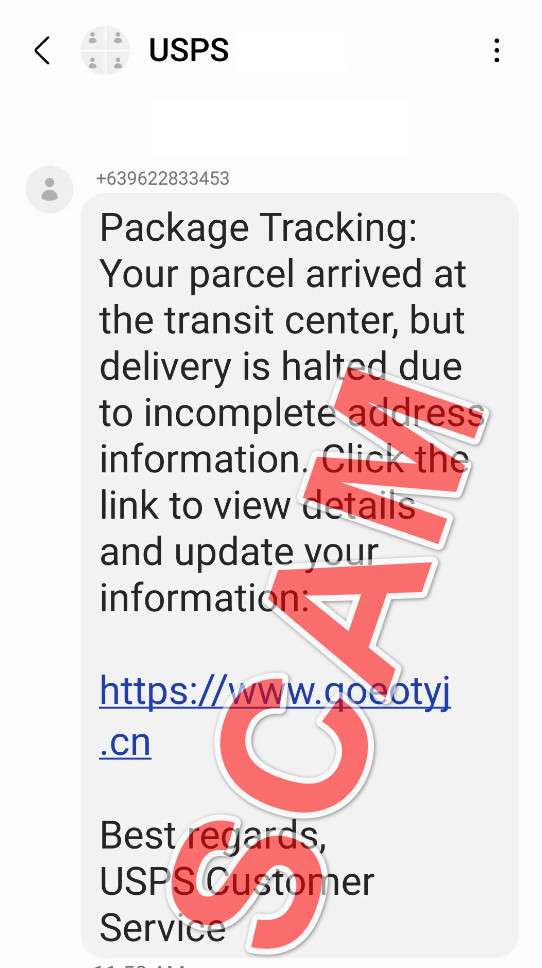
An Overview of the Troubling USPS Parcel Transit Center Scam
A concerning new scam has emerged targeting unsuspecting Americans across the country. Scammers are sending realistically crafted text messages pretending to be from USPS. The texts claim a package is awaiting delivery but address information is incomplete. They provide a link to allegedly update your details and schedule the delivery. However, the link actually directs victims to a sophisticated fake USPS website designed to steal personal and financial information.
This fraudulent scam starts when a person receives an urgent SMS text message:
_”USPS Package Tracking: Your parcel arrived at the transit center, but delivery was halted due to incomplete address information. Click the link to view details and update your information:
http://www.qoeotyj.cn
Best regards,
USPS Customer Service”_
The message is crafted to instill urgency in the recipient to click the link and resolve the supposed address issue. Most people are expecting packages regularly, so this resonates as a plausible concern. The text also uses the real USPS branding and SMS short-code, which adds legitimacy. However, the message origins are untraceable and USPS has confirmed they never contact customers via text.
If the recipient clicks the embedded link, they are redirected to an alarmingly realistic but entirely fraudulent USPS website. The intricate site displays a bogus tracking number for a non-existent package and claims updated address details are required to ensure delivery.
The scam site then prompts users to enter their full name, phone number and home address in order to “correct” the address issue plaguing the imaginary package. If victims provide their personal data, the scammers immediately capture it for misuse.
The criminals behind this scam then take it one step further. After harvesting the personal information, the fake USPS site asks users to enter their credit card details to pay a small shipping fee, usually $0.96 or $0.99. This small charge makes the site seem more legitimate, tricking the victim into handing over their full credit card number, expiration date and CVV code.
With this extracted financial data, the scammers can perpetrate credit card fraud, make fraudulent purchases online, or quickly resell the card details on the dark web for fast illegal profit. The personal information also facilitates additional identity fraud-based cybercrimes.
In other cases, the criminals use their access to make expensive recurring monthly subscription charges to the victim’s account. Many victims do not notice the small initial $0.96 or $0.99 charge, allowing recurring billing for unnecessary services to go undetected. These can include shady technical support sites, fraudulent anti-virus programs, ineffective weight loss pills or adult content sites.
This scam represents a dangerous evolution of the classic phishing attack. The ubiquity of online shopping and package tracking lends credibility to the fake delivery issue. And the precisely replicated USPS website design makes the scam exceptionally convincing. Without careful inspection, most users would not discern the subtle deviations proving the site’s illegitimacy.
Security experts warn that thousands of these fraudulent USPS text messages are being distributed across the country in intense waves. Scammers are able to dispatch texts rapidly thanks to SMS spoofing technology and compromised SIM cards. The messages even spoof the USPS SMS short code to add authenticity.
In reality, the United States Postal Service is not distributing these texts in any manner. The organization has strongly cautioned citizens that they never contact customers via text message for any reason. Any SMS from USPS should be presumed fraudulent.
This complex identity theft tactic allows scammers to quickly steal personal information and credit card data from countless victims. They can monetize the scam in various flexible ways depending on their motives and capabilities.
For citizens, the emergence of this scam highlights the increasing prevalence of targeted phishing attacks using real brands and urgent scenarios. Exercising caution around text links and vigilantly verifying sites before entering any sensitive data can help protect you from this and similar frauds.
How the USPS Parcel Transit Center Scam Works
Let’s take a closer look at the step-by-step process used by scammers to perpetrate this scam:
1. Victim Receives Fake USPS Text Message
The scam starts with the victim receiving an SMS text that appears to come from USPS. As outlined above, it states that a parcel is awaiting delivery but the address is incomplete. It provides a link to allegedly update delivery information and fix the issue.
The message is transmitted from a temporary phone number that spoofs the actual USPS SMS short code. The Links bring users to convincing replicas of the USPS website with subtle differences to avoid easy detection.
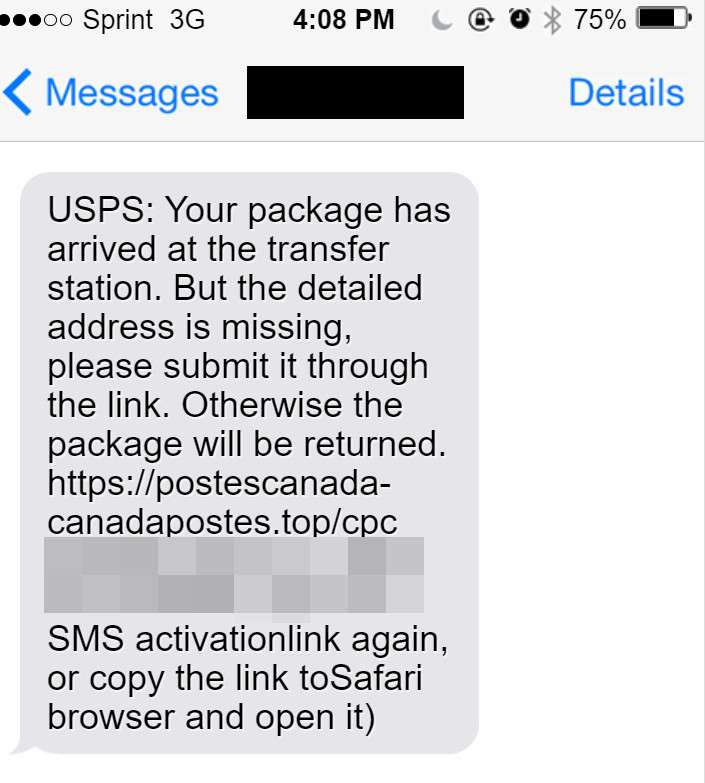
2. Victim Enters Personal Information on Fake USPS Site
When the victim clicks the link in the text, they are brought to the fraudulent USPS site. The site displays a fake tracking number for a non-existent package and claims updated address info is needed to complete the delivery.
The scam site then prompts the user to enter their full name, phone number, and home address in order to “correct” the address issue. If the victim provides this data, the scammers immediately capture it.
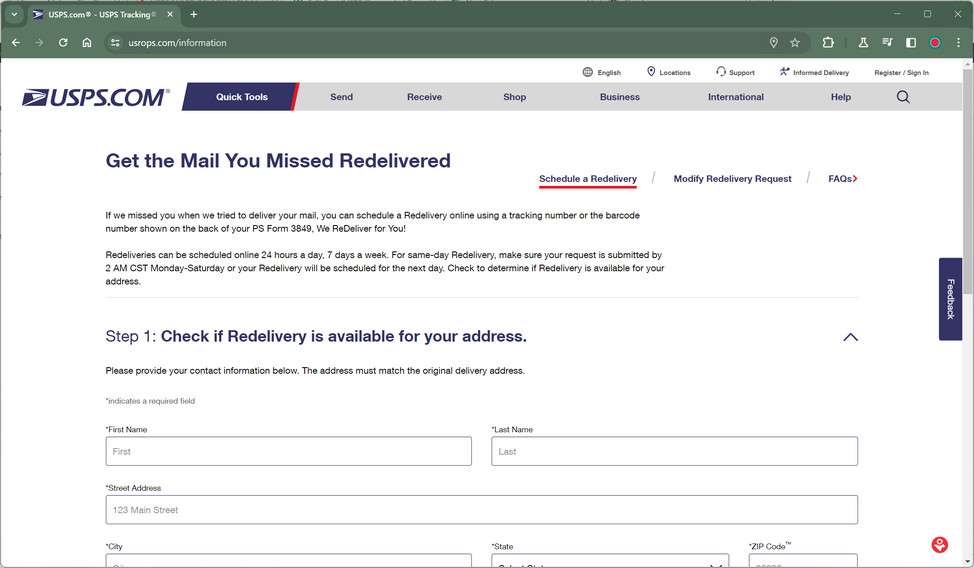
3. Scammers Request Credit Card for Fake Shipping Fee
After harvesting the victim’s personal information, the scammers prompt the user to enter credit card information to pay a small shipping fee. This is usually $0.96 or $0.99.
The low amount makes the fee seem legitimate and increases the likelihood the target will enter their full credit card number.
4. Scammers Steal Credit Card Number and Personal Information
If the victim enters their credit card data, the scammers immediately capture the full card number, expiration date, and CVV code. This allows them to make fraudulent charges or resell the card details on the dark web.
The scammers now also have the victim’s full name, phone number, address, and potentially other personal info like email if provided. This information can be used to commit identity fraud or cyber espionage.
5. Victims Are Signed Up for Recurring Subscriptions
To further monetize the scam, the scammers often use the stolen credit cards to sign up victims for expensive recurring monthly subscriptions. These can include shady services like unneeded technical support, ineffective weight loss pills, or adult content sites.
The small initial $0.96 fee helps avoid fraud detection, while these unwanted subscriptions cost victims significantly more over time. Canceling them also often proves challenging.
This simple but clever scam allows criminals to make quick money through stolen financial data and deceptive subscriptions. The personal info further enables additional frauds and cybercrimes down the road.
How to Identify the Fraudulent USPS Texts and Sites
While this parcel delivery scam is sophisticated, there are key indicators that can help you detect the fraudulent USPS texts and websites:
Red Flags in the Text Messages
- Message comes from an unknown number, not the official USPS SMS short code
- Contains suspicious or inaccurate links, like “qoeotyj.cn”
- Includes spelling/grammar errors uncommon in official messages
- Requests personal information or payment via text message
- Displays a random tracking number you don’t recognize
- Uses excessive urgency or threats to prompt action
- Is not tailored specifically to your name or delivery details
Warning Signs of the Fake USPS Sites
- URL looks credible but redirects to an obscure domain
- Security certificate does not originate from USPS.com
- Poor image and logo quality upon close inspection
- Minor cosmetic differences from authentic USPS site
- Lack of padlock icon and “HTTPS” indicating no encryption
- Popup windows with timers pressuring you to act quickly
- Requests for sensitive personal financial information
- Credit card portal does not have standard security features
Trust your instincts if a text or site seems suspicious. When in doubt, access USPS.com directly through your browser or contact USPS to confirm legitimacy.
With vigilance, you can recognize the deceptive tactics used in this scam. Do not let urgency or threats of delivery issues cloud your judgment before clicking links or entering information. Taking a moment to confirm legitimacy can protect your data and identity.
What to do if You Have Fallen Victim to the USPS Parcel Transit Center Scam
If you believe you may have fallen for the “your USPS parcel is awaiting delivery” scam, here are the key steps you should take right away:
- Contact your bank and credit card companies. Alert them that your financial information may be compromised. Ask them to watch for and stop any suspicious charges. Consider cancelling your card and requesting a new one to prevent additional fraudulent activity.
- Run credit reports. Request free credit reports from Equifax, Experian and TransUnion. Review them closely for any accounts or charges you don’t recognize. Consider placing a credit freeze to restrict access to your credit reports.
- Change account passwords. Update the passwords on all of your online accounts. Avoid reusing passwords between accounts. Enable 2-factor authentication wherever available.
- Beware of additional scams. Scammers often target those who already fell victim to one scam. Be wary of any calls, emails or texts claiming you must confirm personal info or need to provide payment to stop fraudulent activity.
- Report the scam. File reports with the FTC Complaint Assistant and the FBI’s Internet Crime Complaint Center (IC3). Also notify the USPS Postal Inspectors about the fraudulent use of their brand.
- Use identity theft protection services. Consider signing up for identity theft protection services that monitor your accounts and credit reports. They provide tools to respond to any suspicious activity.
- Implement a credit freeze. Placing a credit freeze restricts access to your credit report, making it harder for scammers to open accounts in your name. Be aware it also impacts your ability to open new accounts.
- Modify SIM card PIN. Contact your wireless provider to change the PIN on your SIM card. This makes it more difficult for scammers to spoof your phone number via SIM swapping.
By taking these measures immediately, you can minimize the damage inflicted by this scam. Catching and stopping fraudulent activity quickly is critical to protect your finances and personal data.
Frequently Asked Questions About the USPS Parcel Transit Center Scam
This FAQ covers key questions regarding the concerning new text message scam claiming your USPS parcel is awaiting delivery.
1. How do I know if I received the USPS parcel transit center scam text?
You likely received this scam text if you got an unsolicited SMS message stating:
- Your USPS package arrived at a transit center
- Delivery cannot be completed due to an incomplete address
- You must click a link to update your delivery details
- The message claims to be from USPS Customer Service
Other telltale indicators include:
- A link to a website with a suspicious domain, like “qoeotyj.cn”
- Requests for personal information like your full name, phone number, address
- Requests for credit card information to pay a small $0.96 or $0.99 fee
- Typos, grammatical errors, or other textual anomalies
Any surprising or urgent claims from a sender you don’t know should be treated cautiously. Verify the sender ID matches the real USPS SMS short code.
2. How does the USPS parcel transit center scam work?
This scam works in several stages:
- You receive an SMS appearing to come from USPS claiming an issue with package delivery
- Clicking the embedded link leads to a fake but realistic USPS website
- You are prompted to enter personal details to “correct” the address issue
- You are asked to pay a small shipping fee by entering credit card information
- Scammers steal entered personal and financial data
- Stolen info is used for ID fraud or sold on the dark web
- Victims see unwanted subscription charges from entered payment details
3. What are signs I’m on a fake website linked from the text?
Warning signs on fake USPS scam sites:
- Misspelled words or grammatical errors
- Low-resolution logos and images
- Pop-ups asking you to verify details urgently
- Requests for unnecessary info like your SSN
- URL with a suspicious domain (not usps.com)
- Pages don’t load fully or have broken links
- No padlock icon by URL signaling encryption
When in doubt, access USPS.com directly through your browser, not via text links.
4. What do scammers do with my information from the fake site?
Scammers use your stolen data in various damaging ways:
- Selling your credit card info on the dark web for fast cash
- Making fraudulent purchases online with your credit card
- Signing you up for unwanted subscriptions with recurring monthly billing
- Opening fraudulent accounts or taking out loans in your name (ID fraud)
- Accessing and draining your bank account funds
- Committing medical or tax fraud using your identity
- Reusing your info and number for additional smishing scams
5. What should I do if I entered info on the USPS scam website?
If you shared any data on the fraudulent site, urgent action is required:
- Contact your bank and credit card companies to halt payments
- Monitor your accounts vigilantly for any suspicious charges
- Change online account passwords and security questions
- Set up credit freezes restricting access to your credit reports
- Report the scam to USPS, FTC, FCC, and other entities
- Consider signing up for credit monitoring to detect any new accounts opened in your name
Acting quickly can help minimize the damage from any personal data compromised by this scam.
6. How can I avoid falling for the USPS text scam?
Tips to avoid this scam’s tricks:
- Never click links in texts from unknown numbers
- Open USPS.com directly in your browser, don’t use text links
- Verify the sender ID matches the official USPS code before responding
- Know USPS never requests info or payment via text message
- Carefully inspect sites before entering any sensitive information
- Ensure sites have “https” URLs indicating encryption
- If in doubt, call USPS directly to confirm urgent delivery issues
Exercising caution around text links and verifying site legitimacy before entering information will protect you.
This FAQ covers key questions about the USPS parcel transit center text scam to raise awareness and prevent victims. Being aware of this fraud’s tactics and trusting your instincts when encountering suspicious texts can help safeguard your digital security and identity.
The Bottom Line
The “USPS parcel transit center” text scam highlights sophisticated new tactics scammers are utilizing to pilfer personal information and money. If you receive an unsolicited text about an issue with package delivery, exercise extreme caution.
Never click direct links in suspicious texts, no matter how legitimate they may seem. Only access the USPS website directly through your browser. Avoid entering personal info or payment details without verifying the site’s authenticity.
This scam will likely trap some victims due to how official the text messages appear and the urgency they convey around the imaginary mail delivery. However, an awareness of this fraud can help prevent you from compromising your data or losing money at the hands of these unscrupulous criminals.
Being vigilant against phishing attempts and verifying every request for your personal information are now essential skills for protecting your identity and assets online. Heed the warning provided by the rise of this USPS parcel delivery scam, and approach any unsolicited contact implying an urgent issue with healthy skepticism.



