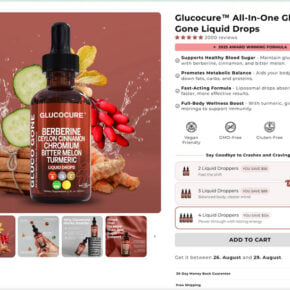A single text message is all it takes to put your identity and hard-earned money in the hands of scammers.
Across the country, innocent people are receiving scam texts claiming to be from USPS about an undelivered parcel. But the message is a front for an elaborate scheme designed to steal personal information and drain bank accounts.
This article exposes the deception behind the USPS “parcel cannot be cleared” scam texts. We’ll reveal how the scam ensnares victims step-by-step, arming you with tips to recognize fraudulent texts and avoid becoming the next victim.
Keep reading to learn how to spot the red flags, outsmart cybercriminals, and warn vulnerable loved ones about this scam.
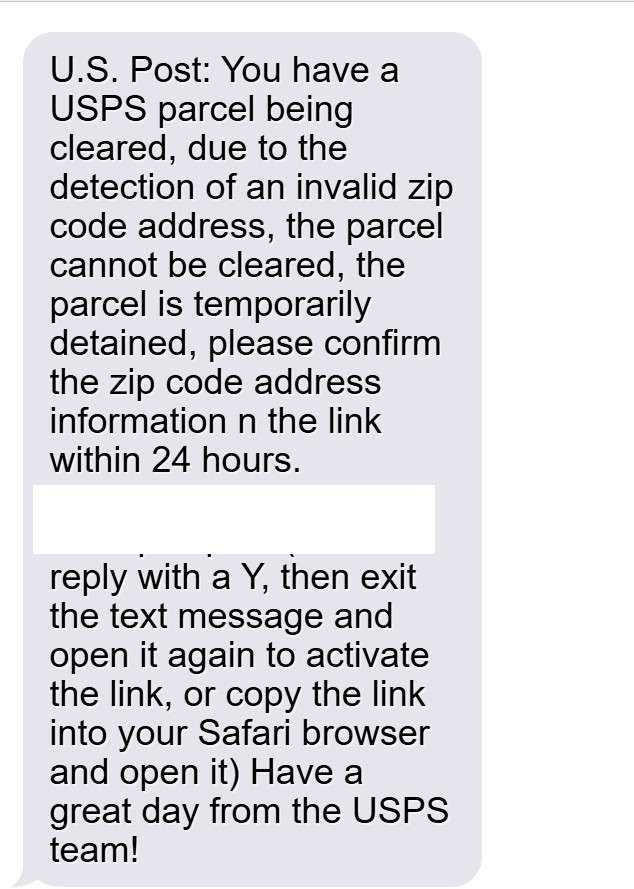
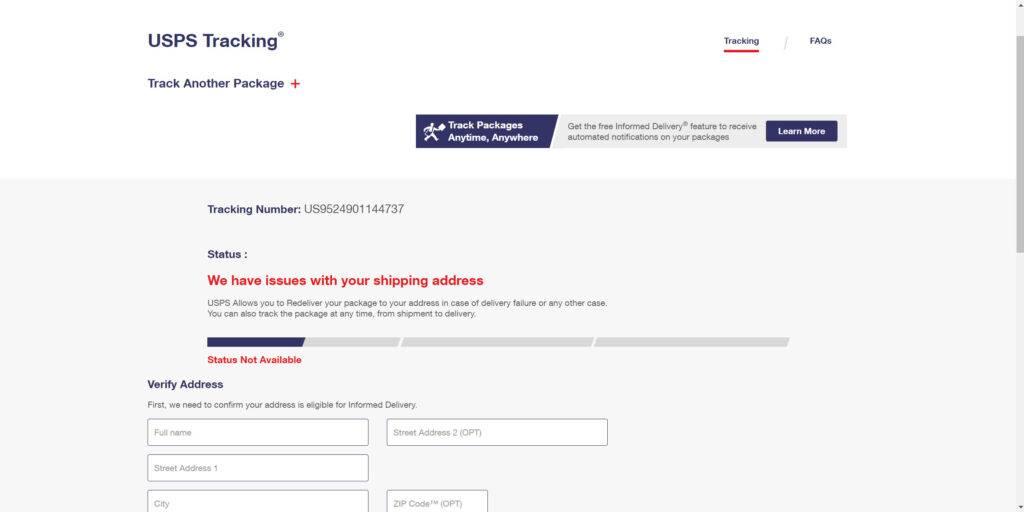
Overview of the USPS Parcel Cannot Be Cleared Scam
The scam begins with victims receiving a text claiming to be from USPS, stating that there is a package waiting to be delivered but “cannot be cleared” due to an invalid zip code. The message implores the recipient to click on a link to “confirm the zip code address information” within 24 hours or the package will not be delivered. However, the link leads to a fake USPS website crafted to mimic the look and feel of the real USPS site.
Once on the bogus site, victims are prompted to enter personal information including full name, date of birth, phone number, home address, and sometimes even full Social Security Number. The site claims this is necessary to “confirm your identity and shipping address before releasing your package for delivery.” In reality, this information goes straight into the hands of scammers.
After submitting their details, victims are redirected to another page asking for a small fee of $2 to $5 to complete the “address verification process” and redeliver the package. This nominal fee makes the scam seem harmless, but in paying it victims hand over their credit card information directly to criminals.
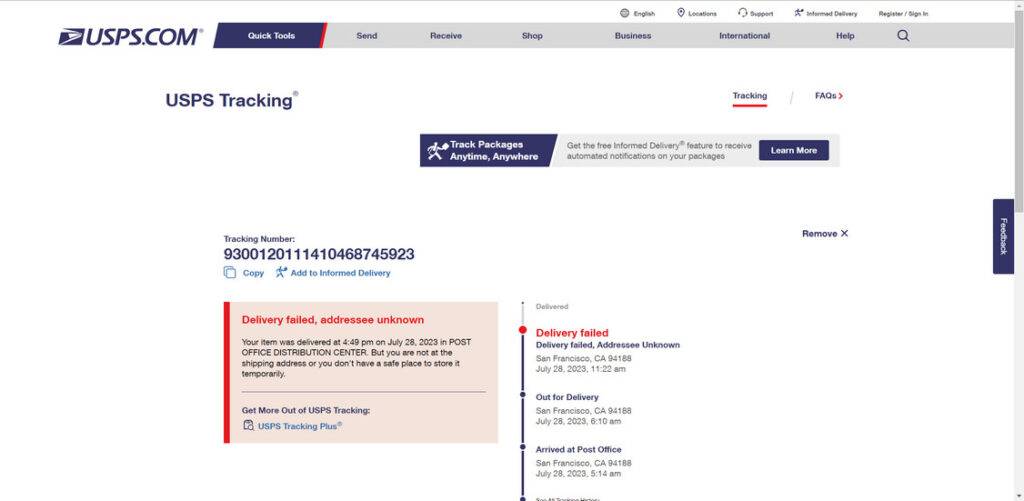
Armed with stolen credit card numbers and personal information, scammers can make fraudulent purchases, steal identities, open fake accounts, and enable wider frauds and cybercrimes. The personal details collected enable full-scale identity theft and extreme financial and reputation damage.
How the USPS Parcel Cannot Be Cleared Scam Works
The USPS parcel scam is orchestrated in the following steps:
Step 1: Victims Receive a Fraudulent Text
The scam starts with victims receiving a text message claiming to be from USPS. The message states that there is a package waiting to be delivered but it “cannot be cleared” due to an “invalid zip code.”
Here is an example of the text:
“U.S. Post: You have a USPS parcel being cleared, due to the detection of an invalid zip code address, the parcel cannot be cleared, the parcel is temporarily detained, please confirm the zip code address information n the link within 24 hours.
https://usps.com-trackfpl.top/us
Please reply with a Y, then exit the text message and open it again to activate the link, or copy the link into your Safari browser and open it.
Have a great day from the USPS team!”
The text urges the recipient to click the link to “confirm” their zip code within 24 hours or the package will not be delivered. This creates a false sense of urgency to compel victims to act quickly.
Step 2: The Link Leads to a Fake USPS Website
When victims click the link, it leads to a website designed to mimic the look and feel of the official USPS website. The scam site copies elements like USPS branding, logos, colors, and messaging to appear legitimate.
However, upon closer inspection URL and web address are slightly different than the real USPS site. Common red flags include subtle misspellings, additional words like “trackfpl,” or entirely different domain names.
Step 3: Scammers Request Personal Information
On the fake USPS site, victims are prompted to enter personal and identity information through an online form. The form requests details like:
- Full name
- Phone number
- Date of birth
- Home address
- Social Security Number
The form claims this information is needed to “verify your mailing address and identity” before the package can be released for delivery.
In reality, this data goes straight to criminals once submitted on the bogus site.
Step 4: Victims Are Redirected to Another Site to Pay a Small Fee
After victims submit their personal information, the fake USPS site redirects to another page. This new page claims there is a small fee required to complete the “address verification process” and redeliver the package.
The page requests victims’ credit card information and charges a small fee, usually between $2 to $5.
This nominal fee makes the scam appear harmless. But in reality, victims are handing credit card data directly to scammers.
Step 5: Scammers Steal Credit Card Info and Commit Identity Theft
Armed with stolen credit cards and personal data, scammers will use victims’ information for financial fraud and identity theft.
They may make fraudulent purchases with stolen card numbers or steal identities using personal details like SSNs and birthdates. The scammers can open fake accounts, take out loans, or enable wider cybercrimes.
The result is ruined credit, drained bank accounts, and long-lasting damage from identity theft for unsuspecting scam victims.
What to Do If You Are Targeted by This Scam
If you receive a suspicious text claiming to be from USPS about an undelivered parcel, there are steps you can take to protect yourself:
- Do not click any links in the message. The link likely leads to a fake website to steal your information.
- Do not provide any personal or financial information. Legitimate delivery companies will not ask for sensitive data via text.
- Contact USPS directly. Look up official USPS hotlines and call to confirm if they really are trying to contact you about a package issue.
- Report the scam. File reports with the USPS Postal Inspectors, the FCC, and the FTC to help warn others.
- Monitor your accounts. Keep close watch on all your financial accounts for any fraudulent charges or activity. Immediately report unauthorized transactions.
- Place fraud alerts. Consider placing fraud alerts with credit bureaus to help protect your credit from identity theft risks.
- Sign up for credit monitoring. Use credit monitoring services to keep a close eye on your credit reports for any signs of fraudulent accounts or activity.
- Freeze your credit. Placing a credit freeze restricts access to your credit reports, blocking criminals from opening any fraudulent accounts in your name.
Being proactive and protective can help limit the damage from this scam. But if you do fall victim, don’t panic. Continue monitoring accounts, report all fraudulent activity, and work to repair any identity theft impacts through credit bureaus.
Frequently Asked Questions About the USPS Parcel Cannot Be Cleared Scam
1. What is the USPS parcel cannot be cleared scam?
The USPS parcel cannot be cleared scam is a smishing (SMS phishing) scam where victims receive a text message claiming to be from USPS stating there is a package that cannot be delivered due to an invalid zip code. The message contains a link that leads to a fake USPS website designed to steal personal information and money.
2. How does the USPS text scam work?
The scam works in several steps:
- Victims receive a text claiming to be USPS about an undelivered package with an “invalid zip code.”
- The text urges victims to click a link to “confirm your zip code” within 24 hours.
- The link goes to a fake USPS website that mimics the real site.
- Victims are prompted to input personal info like name, DOB, address, SSN to “verify their identity.”
- Victims are redirected to another site and asked to pay a small fee to “redeliver” the package.
- Scammers steal the credit card info and personal data for financial fraud.
3. What does the fake USPS text message say?
The fraudulent USPS text message reads something like:
“U.S. Post: You have a USPS parcel being cleared, due to an invalid zip code address, the parcel cannot be cleared. Please confirm your zip code in the link within 24 hrs or parcel will not be delivered. [Malicious link] Reply Y to activate link.”
4. What are some red flags of the USPS scam text?
Red flags include:
- Spelling/grammar errors
- Threatening urgent action
- Strange links with misspelled or suspicious URLs
- Requests for personal info over text
- Asking for payment/fee to release package
5. What happens if you click the link or provide your information?
Clicking the link leads to a fake website that steals your personal info. Providing your private data enables full identity theft. Paying the fee gives scammers your credit card to make fraudulent purchases.
6. What should you do if you get this scam text?
If you receive this text:
- Do NOT click any links.
- Do NOT provide personal or financial information.
- Contact USPS directly via official channels.
- Report the scam text to USPS, FCC, FTC.
- Monitor your accounts closely for fraud.
7. How can you protect yourself from this scam?
To avoid this scam:
- Never click links from suspicious texts.
- Ignore requests for info/payment via text.
- Verify package issues directly with couriers.
- Know common online scams like smishing.
- Monitor accounts closely for unauthorized activity.
8. What should you do if you fell victim to this scam?
If you fell for the scam:
- Contact banks & credit bureaus to report fraud.
- Place fraud alerts and credit freezes.
- Monitor credit reports and accounts for further fraud.
- File an FTC identity theft report.
- Continue reporting all fraudulent activity.
9. How can I stay updated on new scam tactics?
To stay updated:
- Monitor consumer protection sites like FTC.gov and BBB.org.
- Learn to recognize signs of smishing, phishing, and online frauds.
- Keep scam awareness tips handy to share with family & friends.
- Check with your state attorney general for local scam alerts.
- Report scams to help warn others.
10. How do I report this USPS scam?
To report this scam:
- File a complaint with the USPS Postal Inspectors.
- Report it to the Federal Trade Commission.
- Notify the FCC about illegal spam texts.
- Contact your state attorney general.
- Warn loved ones about new scam tactics.
The Bottom Line: Don’t Fall for This USPS Parcel Cannot Be Cleared !
This USPS Parcel Cannot Be Cleared scam demonstrates how seemingly harmless text messages can actually endanger victims financially, enable identity theft, and cause extreme stress and damage.
Here are key tips to avoid being a victim:
- Never click on texted links from unknown sources or suspicious messages claiming to be companies. Verify any delivery issues directly with the courier.
- Do not input personal data on websites you are not 100% confident are legitimate. Official delivery sites will never request sensitive information via text prompts.
- Familiarize yourself with common online scams like phishing and smishing to recognize signs of frauds.
- Be skeptical of any requests for payments or financial information via text messages.
- Monitor accounts closely and be vigilant about reporting unauthorized charges or suspicious activity immediately.
Staying informed about the latest online criminal tactics can prevent you from falling prey to scams. Share this information with family and friends to help protect them as well. Protect your identity, data, accounts, and peace of mind by blocking these USPS scam texts from the start. Don’t let criminals steal your personal information and money through this deceptive fraud.