MindScape App has recently gained popularity for claiming to offer guided meditations and personal growth tools. However, many users are questioning whether the app is legitimate or a scam. This in-depth review covers everything you need to know about MindScape App and whether it can be trusted.
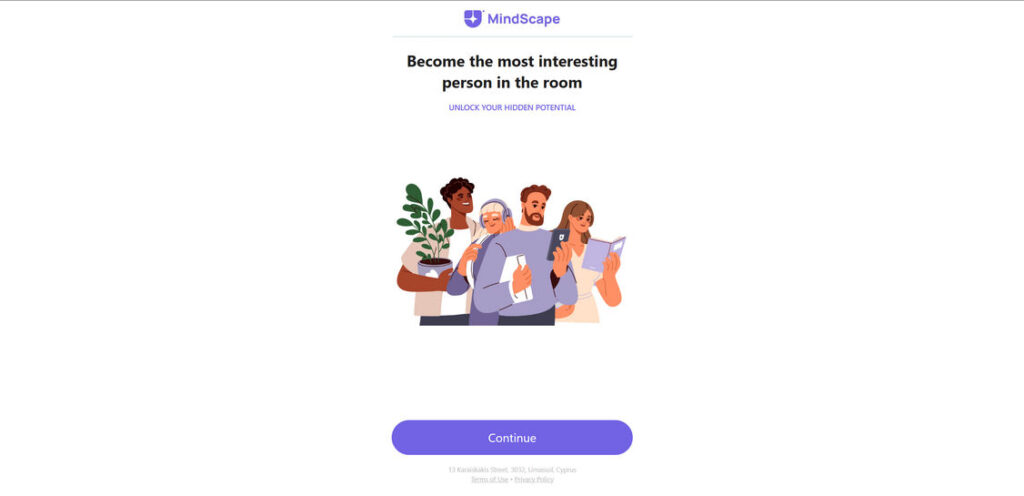
Introduction to MindScape App
MindScape App is a subscription-based self-improvement platform that promises access to audio meditations, personal growth courses, and other wellness tools. It markets itself as a comprehensive solution for mental health, mindfulness, and reaching your full potential.
The app claims to help users reduce anxiety, sleep better, build confidence, and more through its audio programs and courses. When you first visit the site, it asks questions about what you want to improve, like focus, self-love or purpose.
After inputting your email, MindScape App pushes you to purchase a subscription and start your “journey.” This is where many users start questioning the legitimacy of the platform.
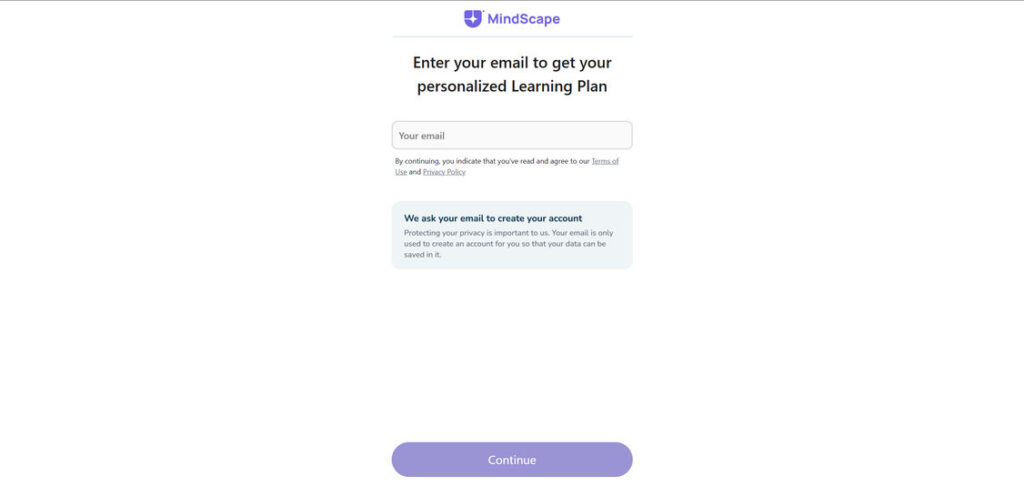
Red Flags and Warning Signs
While the promises of MindScape App sound enticing, there are some concerning red flags to be aware of:
Overwhelmingly Negative Reviews
MindScape App currently has a dismal 1.2 out of 5 star rating on Trustpilot based on 108 reviews. The vast majority of users complain about:
- Unexpected charges and billing issues
- Difficulty canceling subscriptions
- Refusal to issue refunds
- Non-existent or unhelpful customer service
Reviewers consistently describe MindScape App as a “scam” and warn others to avoid it. This extremely low rating is a major warning sign to proceed with caution.
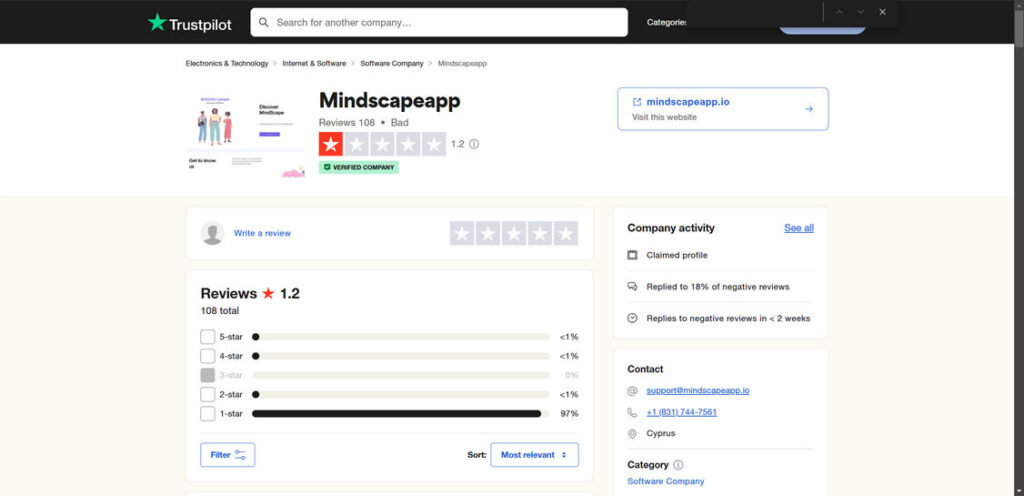
Confusing Subscriptions and Upsells
Many reviewers state they were tricked into signing up for expensive subscriptions without understanding what they were paying for.
MindScape App allegedly uses misleading language and unclear checkboxes to get users to purchase without their full awareness. There are also numerous complaints about unwarranted additional charges.
Ignores Cancellation Requests
Numerous people claim they tried canceling their MindScape App subscription only to continue being billed. Some were even double charged after attempting to cancel.
The app apparently makes it very difficult to cancel your membership once signed up. Continued billing even after attempting to cancel is a highly suspicious practice.
Refuses Refund Requests
Along with ignoring cancellation attempts, MindScape App is notorious for denying refund requests according to reviews.
Even users double charged or with other billing errors report being unable to get their money back. A trustworthy company, especially one offering mental health tools, should readily issue refunds.
Non-Existent Customer Service
Those who tried contacting MindScape App customer support faced either no reply at all or unhelpful automated responses.
Considering the large number of complaints around billing and subscriptions, their lack of customer service is extremely concerning. Users consistently say questions go unanswered.
No Clear Explanation of Services
Before charging people, a legitimate service should explain precisely what they offer. However, MindScape App does not provide a detailed list of included meditations, courses, or other tools.
Many reviews say after subscribing they found little to no actual mental health support. This lack of transparency seems intentionally misleading.
What Do You Get with MindScape App?
With so little information provided on the website, it’s difficult to discern what content and features are actually included with a MindScape App subscription.
Based on user reviews, it appears you get access to some guided meditations and possibly short audio courses. However, people complain the app offers minimal real value versus what is advertised.
The app fails to provide a breakdown of specific meditations, number of courses, program structures, or any concrete details. This makes the exorbitant subscription fees seem even more egregious.
MindScape App Subscription Costs
Another consistent complaint around MindScape App is the extraordinarily high subscription fees billed to users’ accounts.
The site emphasizes starting with an initial 7-day trial for just $1. However, reviewers warn this quickly leads to much larger charges.
Here are the subscription packages and costs according to user reviews:
- Monthly: $89.99
- Quarterly: $179.99
- Annual: $359.99
These prices are astronomical compared to other meditation apps and mental health platforms. Many users call them overinflated considering MindScape App’s limited content.
Troubling Signs: Should You Avoid MindScape App?
Based on all the available information, MindScape App exhibits multiple troubling signs:
- Misleading marketing and confusing subscriptions
- Overpriced access for little content
- Refusal to cancel accounts or offer refunds
- Non-responsive customer “support”
- Potentially unauthorized credit card charges
Overall, the platform seems intentionally opaque and dishonest. There are no signs this is a legitimate service aiming to actually help people.
Unfortunately, MindScape App shows multiple red flags associated with a scam. Until they address complaints and offer transparency, it is likely safest to avoid them.
Safer Alternative Mental Health Apps
If you’re looking for legit apps with mental health tools, here are some safer, more reputable alternatives:
Headspace
Headspace is one of the most popular and trusted meditation apps available. It offers a free basics course along with hundreds of guided meditations if you subscribe.
Features include meditations for stress, sleep, focus, anxiety and more. The app has phenomenal reviews and transparent pricing.
Calm
Calm is another top-rated app providing mental wellness tools like guided meditations, sleep stories, breathing programs and relaxing music. They also have content for kids.
This app is used by over 100 million people for benefits like lower stress, more restful sleep and increased mindfulness. Pricing is clearly explained without hidden fees.
10% Happier
Specializing in mindfulness and meditation, 10% Happier takes a science-backed approach to helping users reduce anxiety, improve focus and sleep better.
In addition to meditations, it offers video lessons on topics like self-care, work-life balance, sticking to habits and more. Subscriptions grant unlimited access.
The Bottom Line
At best, MindScape App is an overpriced platform that provides little value. At worst, it intentionally misleads and overcharges users through unethical subscription tactics and poor customer service.
Numerous red flags indicate it is much safer to choose one of the many tried-and-true meditation apps over MindScape App. While the marketing may sound appealing, the negative experiences of past users should give you pause.
In the end, proceed with extreme caution when it comes to MindScape App. Your mental health and financial security are too important to risk with such a dubious service. Invest your time and money into more reputable, ethical options.










