TikTok is being overrun by videos prompting users to “Enter Code” or input referral codes for the Temu shopping app. But rather than scoring deals, users are falling prey to yet another scam on the platform.
- Overview of the Temu “Enter Code” Scam on TikTok
- Deep Dive into the Temu Referral Code Scam on TikTok
- Risks and Dangers of the Temu “Enter Code” Scam
- What to Do If You Encounter a Temu “Enter Code” Scam Video
- What to Do If You Entered a Temu Code
- Avoiding Scams on TikTok
- Frequently Asked Questions
- Conclusion
This article will break down how the Temu “Enter Code” scam works on TikTok, the goals of the scammers, potential risks to users, and most importantly, what you should do if you encounter one of these scam videos.
Overview of the Temu “Enter Code” Scam on TikTok
Temu is a new e-commerce site that offers extremely low prices on millions of products shipped bulk from China. While it claims amazing deals, many have accused Temu of being a scam itself.
To drive signups, Temu utilizes an affiliate program promising rewards when users create and share referral codes. These codes can be shared on social media and messaging apps.
The problem is TikTok users exploiting this system by creating scam videos demanding viewers “Enter Code” or input their referral code without disclosing it’s for Temu kickbacks.
The videos use manipulative tactics like implying the code unlocks freebies, prize giveaways, or access to celebrities. But in reality, it just helps the scammers earn rewards while providing users with nothing.
Deep Dive into the Temu Referral Code Scam on TikTok
Let’s take a deeper look at how the Temu “Enter Code” scam works on TikTok, why scammers are promoting it, and the true risks and motivations behind these videos.
What is Temu?
Temu is a new online marketplace launched in September 2022 that offers extremely affordable prices on millions of products.
It achieves this through bulk shipping directly from manufacturers and fulfillment centers in China. By cutting out middlemen, Temu can offer rock-bottom prices not found on sites like Amazon or Walmart.
The tradeoff is slower shipping times, with most products taking two to four weeks to arrive to the US from China.
Temu is run by PDD Holdings, the same company behind Pinduoduo, a Chinese e-commerce firm with over 900 million users.
Temu’s referral and rewards system
To rapidly gain users, Temu employs a multi-level referral and rewards system.
Users can create a custom referral code and share it via messaging apps, email, or social media.
When someone clicks the code and downloads the Temu app, both parties get Temu Points.
These points can be used to play games and complete tasks to earn further points towards store credit discounts or cash rewards.
Examples of activities to earn points include:
- Redeeming coupons
- Reading daily news and watching videos
- Playing mini games
- Setting up and verifying payment accounts
- Referring more users
The key motivation is that for each person referred, the referrer gets points. This fuels the spread of referral codes.
Scammers create “Enter Code” videos
Scammers have caught onto Temu’s referral rewards system. They are now flooding TikTok with videos demanding viewers “enter code” without providing context.
For example:
- 10-second video showing cash and luxury products with text overlay saying “Enter Code Now!!!”
- Video saying “Enter the code now to win” without stating it’s a Temu referral code
- Video implying entering the code will access celebrity news or content
The goal is to get as many people as possible to enter the creator’s code when downloading Temu. More signups means more points and rewards for the scammer.
Who is behind the Temu referral scam videos?
It’s everyday TikTok users looking to exploit referral programs for personal gain.
The scam videos are created using text overlays, images, and other basic editing techniques.
Scammers tend to hide their real username, use stock footage, and provide little other identifiable information.
Those behind the codes are just regular users often looking to make money online through manipulative means. Their motivation is the Temu rewards, not gaining followers or fame through a viral video.
How scammers profit off the videos
For each person that downloads Temu using their code, the scammer earns points.
These points unlock abilities to earn further points through games and tasks.
Eventually, the points can be redeemed for store credit to purchase products or withdrawn as cash.
While the individual payouts are small, with enough app downloads and referrals, scammers can accumulate substantial credits and earnings over time.
Risks and Dangers of the Temu “Enter Code” Scam
At first glance, these videos may seem harmless. But there are some notable risks users should be aware of.
It wastes time and money
First, the scam wastes people’s time and potentially money. Viewers are tricked into downloading apps and spending effort they otherwise wouldn’t have.
And if they use the credits earned from entering codes to actually shop on Temu, they may end up spending more than planned.
Loss of personal data and privacy
Downloading apps always carries privacy risks. Temu requires access to contacts, files, location, and other data. Users must be careful what information they allow apps to access.
There is also risk of Temu mishandling or abusing access to users’ personal data.
Normalizes social engineering
The proliferation of “Enter Code” scam videos helps normalize social engineering and manipulative tactics.
If tactics like vague prizes, freebies, and celebrity gossip work, scammers will leverage them more frequently to take advantage of users.
Slippery slope
First it’s fake freebies, later it could evolve into spreading malware or stealing financial information.
While entering Temu codes seems harmless now, allowing these tactics sets a dangerous precedent.
Difficult to spot as a scam
Short videos with little context make identifying the Temu referral scam more difficult.
Many users likely don’t realize it’s a marketing ploy and not an actual prize giveaway until after downloading the app.
This ability to initially trick users enables the scam to spread further across TikTok.
What to Do If You Encounter a Temu “Enter Code” Scam Video
If you come across a suspicious “Enter Code” video, here are some tips:
Avoid entering codes
First and foremost, avoid downloading apps or inputting any codes demanded by unclear TikTok videos. Entering referral codes provides no benefit and only aids scammers.
Flag and report
Tap the share button on scam videos and flag them as inappropriate content. This alerts TikTok to review and potentially remove the video.
Reporting is crucial to getting scam and spam content taken down.
Warn others
Leave a comment on the video to warn other users that it’s a shady referral code or marketing scam. This helps prevent the video from tricking more people.
Read app permissions
If you do install apps from links or codes on TikTok, thoroughly read what information, contacts, and device access the app requests. Only install apps from official stores like the Apple App Store and Google Play Store when possible.
Spread awareness
Make your own video or tell friends and family about the scam. Spreading awareness makes it harder for scammers to succeed.
What to Do If You Entered a Temu Code
If you already downloaded Temu and input a referral code from a scam video, take the following steps:
Delete Temu
If you have no use for Temu, delete it. On iOS, hold down on the app icon until the X appears. On Android go to Settings -> Apps -> Temu and select Uninstall.
This removes the app and stops any potential data collection or tracking.
Reset advertising ID
Apps use your device’s ad ID to track activity across multiple apps and sites. Reset your advertising ID after removing Temu so your actions are no longer tied together.
On iPhone go to Settings -> Privacy -> Tracking -> Reset Advertising Identifier.
On Android go to Settings -> Google -> Ads -> Reset advertising ID.
Revoke permissions
Even after deleting Temu, reset app permissions as an extra precaution.
On iOS:
- Settings -> Privacy -> Contacts -> Temu -> Toggle off
- Settings -> Privacy -> Photos -> Temu -> Toggle off
- Settings -> Privacy -> Location Services -> Temu -> Toggle off
On Android:
- Settings -> Apps -> Temu -> Permissions -> Toggle off Contacts, Storage, Location access, etc.
Monitor accounts
Keep an eye out for any suspicious charges or activity in accounts associated with your mobile number. While unlikely, it’s good practice after entering info into any new app.
Change passwords
Consider changing the passwords for your main online accounts like email, Amazon, and social media in case of a data breach. Resetting passwords routinely is just smart security protocol.
Run antivirus scans
Run full system scans with updated security software like Norton, McAfee, AVG, etc. to detect and remove any unknown threats that may have hitched a ride with Temu. Catching malware early prevents bigger issues.
Avoiding Scams on TikTok
TikTok scams are rampant, so here are some final tips to stay safer:
- Be skeptical of videos urging app downloads or code entry, especially with little context provided.
- Thoroughly read app permissions before installing anything via a TikTok link or QR code.
- Verify prize giveaways and free offers through outside official sources before participating.
- Report suspicious videos and accounts that feel like scams, spam, or false information.
- Use antivirus software, VPNs, and be cautious of phishing attempts.
- Enable two-factor authentication on your accounts to protect against data breaches.
- Avoid clicking direct links in bios and comments – type sites out manually or Google search first.
Staying vigilant for the latest TikTok scams and acting cautiously before downloading apps or inputting codes can help users avoid becoming the next victims.
Frequently Asked Questions
What is the Temu “Enter Code” scam on TikTok?
People are posting TikTok videos telling viewers to “enter the code” or input a referral code without explaining it is for the Temu shopping app. This tricks people into signing up for Temu using the scammer’s code, earning them rewards while providing nothing to the user.
Why are scammers doing this?
To earn kickbacks from Temu’s referral program. For each person that signs up with their code, the scammer earns points towards Temu store credit, cash rewards, and other incentives.
What happens when you enter a Temu referral code from TikTok?
The person who created the code earns credit for referring you. You won’t gain anything or unlock prizes or freebies like the videos claim. There is no actual reward.
Are these videos allowed on TikTok?
No, these types of misleading videos violate TikTok’s policies. However, TikTok relies on users reporting content to identify policy violations. Make sure to report any videos telling you to enter codes!
Can Temu codes spread malware or viruses?
Potentially yes if they direct you outside the legitimate app stores. Stick to downloading Temu only from the official Apple App Store or Google Play Store. Avoid following direct download links.
Should I use Temu at all?
Opinions vary on Temu’s legitimacy. Users must weigh risks of providing payment info and personal data to a new, foreign company. Temu itself may not directly harm your device, but scams on the platform still present risks.
What if I entered a Temu code – now what?
If you installed Temu from these videos, delete the app immediately. Also reset your advertising ID and revoke app permissions. Monitor accounts closely and run antivirus scans to check for any threats or unwanted programs.
How can I avoid these scams on TikTok?
Use critical thinking before downloading apps or inputting codes promoted through TikTok videos, no matter how appealing the promises. Report suspicious videos. And read app permissions before installing anything that could access your personal data.
Who makes these scam videos on TikTok?
Regular users try to profit from referral programs by posting scam videos. They hide their identity and provide no context, making the videos hard to recognize as scams. Avoid entering codes or downloading apps promoted through unclear TikTok videos.
Conclusion
TikTok’s Temu “Enter Code” scam offers a sobering reminder that not all videos have users’ best interests in mind. While scam methods will continue evolving, awareness of common tactics and smart security habits can help protect against being manipulated or compromised.
Pay attention to context clues, report suspicious behavior, and steer clear of sketchy app install demands. Empower yourself against scammers by spotting and stopping fraud before it gets out of hand.
TikTok can and should do more to combat scam and spam content from bad actors. But users also bear responsibility in thinking critically about engaging with codes, links, and content from unknown sources. Stay vigilant for the latest schemes hiding amidst all those dances, jokes, and songs.

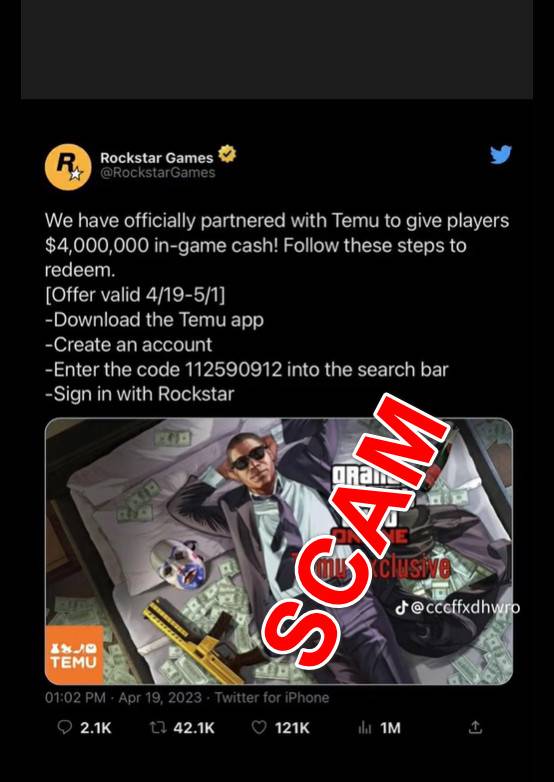

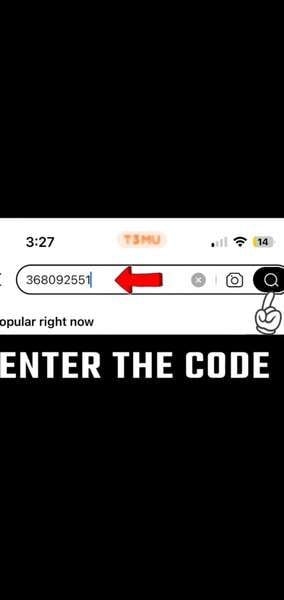

![Remove Trahingly.com Pop-up Ads [Virus Removal Guide] 7 McAfee scam 4](https://malwaretips.com/blogs/wp-content/uploads/2023/08/McAfee-scam-4-290x290.jpg)