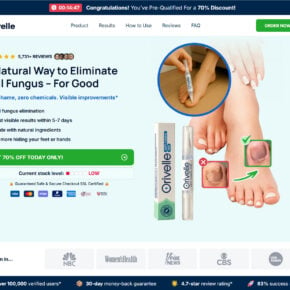Have you ever noticed a process called lms.exe running on your Windows computer and wondered what it is? Is it a legitimate process or a virus? Should you remove it or leave it alone? In this article, we will explore what lms.exe is, its purpose, and whether or not you should remove it.

What is lms.exe?
Lms.exe is a process that runs on Windows computers. It stands for Local Manageability Service and is part of the Intel Active Management Technology (AMT) software. AMT is a feature that allows IT administrators to remotely manage and control computers in their network, even if the computer is turned off or the operating system is not functioning.
Lms.exe is responsible for communicating with the AMT firmware and enabling remote management capabilities. It runs in the background and is not visible to the user unless you open the Task Manager or a similar system monitoring tool.
Is lms.exe a virus?
No, lms.exe is not a virus. It is a legitimate process that is part of the Intel AMT software. However, like any other process, it can be exploited by malware to gain unauthorized access to your computer or network.
If you suspect that lms.exe is infected with malware, you should scan your computer with a reputable antivirus or anti-malware software. We recommend using Malwarebytes Free, which is a popular and effective tool for detecting and removing malware.
Should I remove lms.exe?
Whether or not you should remove lms.exe depends on your specific situation. If you are not part of a network that uses Intel AMT, you can safely disable or remove lms.exe without any negative consequences. However, if you are part of a network that uses AMT, removing lms.exe may prevent your IT administrator from remotely managing and controlling your computer.
If you are unsure whether or not you should remove lms.exe, we recommend consulting with your IT administrator or a qualified computer technician.
How to disable or remove lms.exe?
If you have decided to disable or remove lms.exe, here are the steps you can follow:
Disable lms.exe
- Open the Task Manager by pressing Ctrl+Shift+Esc or right-clicking on the taskbar and selecting Task Manager.
- Click on the Details tab.
- Find lms.exe in the list of processes.
- Right-click on lms.exe and select End task.
Note that disabling lms.exe will only stop the process temporarily. It will start again the next time you restart your computer.
Remove lms.exe
Removing lms.exe requires uninstalling the Intel AMT software. Here are the steps you can follow:
- Open the Control Panel by searching for it in the Start menu.
- Click on Programs and Features.
- Find the Intel AMT software in the list of installed programs.
- Right-click on the Intel AMT software and select Uninstall.
- Follow the on-screen instructions to complete the uninstallation process.
Keep in mind that removing the Intel AMT software may affect your computer’s performance and functionality, especially if you are part of a network that uses AMT. We recommend consulting with your IT administrator or a qualified computer technician before removing the software.
Conclusion
Lms.exe is a legitimate process that is part of the Intel AMT software. It enables remote management capabilities for IT administrators and is not a virus. However, if you are not part of a network that uses AMT, you can safely disable or remove lms.exe without any negative consequences. If you are unsure whether or not you should remove lms.exe, we recommend consulting with your IT administrator or a qualified computer technician.
Remember to always keep your computer protected with a reputable antivirus or anti-malware software, such as Malwarebytes Free, and stay vigilant against potential security threats.