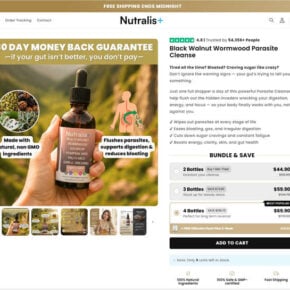Adobe Flash Player 17 ActiveX: What It Is & Should I Remove It?
Adobe Flash Player 17 ActiveX is a software component developed by Adobe Systems Incorporated. It is a browser plugin that allows users to view multimedia content, such as videos and animations, on websites. However, in recent years, Flash Player has become a target for cybercriminals due to its vulnerabilities, leading many users to question whether they should remove it from their systems.

The Rise and Fall of Adobe Flash Player
Adobe Flash Player was once a popular and widely used technology for delivering multimedia content on the web. It provided a platform for interactive and visually appealing websites, games, and applications. However, as technology evolved, so did the security risks associated with Flash Player.
Over the years, numerous vulnerabilities were discovered in Flash Player, making it an attractive target for hackers and malware developers. Exploiting these vulnerabilities allowed attackers to gain unauthorized access to users’ systems, steal sensitive information, and even take control of their computers.
As a result, major web browsers, including Google Chrome, Mozilla Firefox, and Microsoft Edge, started phasing out support for Flash Player. Adobe Systems also announced that it would end support for Flash Player by the end of 2020, urging users to uninstall it from their systems.
Should I Remove Adobe Flash Player 17 ActiveX?
If you are still using Adobe Flash Player 17 ActiveX, it is highly recommended to remove it from your system. Here are a few reasons why:
- Security Risks: As mentioned earlier, Flash Player has a long history of security vulnerabilities. Even though Adobe regularly releases security patches and updates, it is difficult to keep up with the ever-evolving threat landscape. Removing Flash Player eliminates one potential entry point for cybercriminals.
- Compatibility Issues: With the majority of web browsers phasing out support for Flash Player, many websites have transitioned to alternative technologies, such as HTML5. This means that Flash content may not work properly or at all on modern websites. Removing Flash Player ensures a smoother browsing experience.
- Performance and Battery Life: Flash Player is known to be resource-intensive, causing websites to load slowly and draining battery life on laptops and mobile devices. By removing Flash Player, you can improve the overall performance and battery efficiency of your system.
How to Remove Adobe Flash Player 17 ActiveX
Removing Adobe Flash Player 17 ActiveX from your system is a straightforward process. Here’s how you can do it:
- Step 1: Close all web browsers and applications that may be using Flash Player.
- Step 2: Open the Control Panel on your Windows computer.
- Step 3: Navigate to the “Programs” or “Programs and Features” section.
- Step 4: Locate Adobe Flash Player 17 ActiveX in the list of installed programs.
- Step 5: Right-click on Adobe Flash Player 17 ActiveX and select “Uninstall” or “Remove.”
- Step 6: Follow the on-screen instructions to complete the uninstallation process.
After removing Adobe Flash Player 17 ActiveX, it is recommended to scan your system for any potential malware or remnants of Flash Player. Malwarebytes Free is a reliable and effective anti-malware tool that can help you with this. You can download and run a scan with Malwarebytes Free from their official website: Malwarebytes Free.
The Future of Multimedia on the Web
With the decline of Adobe Flash Player, alternative technologies have emerged to deliver multimedia content on the web. HTML5, for example, has become the standard for creating interactive and multimedia-rich websites. It offers better security, improved performance, and broader compatibility across different devices and platforms.
Major web browsers have embraced HTML5 and other open web standards, making it easier for developers to create engaging and secure web experiences without relying on proprietary plugins like Flash Player.
Conclusion
Adobe Flash Player 17 ActiveX has had its heyday but is now considered a security risk and an outdated technology. Removing it from your system is highly recommended to protect yourself from potential cyber threats, improve compatibility, and enhance overall system performance.
As the web continues to evolve, embracing modern technologies like HTML5 ensures a safer and more enjoyable browsing experience. Stay up to date with the latest security practices and always be cautious when installing or using any software on your system.