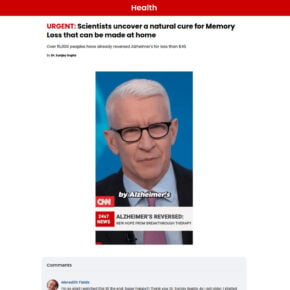When it comes to personalizing your computer, ASUS FancyStart is a feature that allows you to customize the boot screen and logo on your ASUS laptop or desktop. It offers a range of options to make your computer startup more visually appealing and unique. However, like any pre-installed software, you may wonder if it is necessary or if removing it would be beneficial. In this article, we will explore what ASUS FancyStart is, its pros and cons, and whether you should consider removing it from your device.

What is ASUS FancyStart?
ASUS FancyStart is a utility program developed by ASUS specifically for their laptops and desktops. It allows users to customize the boot screen and logo that appear when the computer starts up. With FancyStart, you can choose from a variety of pre-installed images or even use your own pictures to create a personalized boot screen.
ASUS FancyStart is typically included as part of the ASUS AI Suite, a collection of software utilities that enhance the performance and functionality of ASUS devices. It is compatible with various versions of Windows, including Windows 7, 8, and 10.
Pros of ASUS FancyStart
1. Personalization: One of the main advantages of ASUS FancyStart is the ability to personalize your computer’s boot screen. This feature allows you to showcase your creativity and make your device stand out from the crowd.
2. Brand Identity: For ASUS users, FancyStart can help reinforce the brand identity by displaying the ASUS logo or other ASUS-related images during startup. This can create a sense of loyalty and pride among ASUS enthusiasts.
3. Easy to Use: ASUS FancyStart provides a user-friendly interface that makes it easy for anyone to customize their boot screen. You can simply select an image, adjust the settings, and apply the changes with a few clicks.
Cons of ASUS FancyStart
1. Resource Usage: While ASUS FancyStart may seem harmless, it can consume system resources during startup. This can potentially slow down the boot process and affect overall system performance, especially on older or low-end devices.
2. Compatibility Issues: Some users have reported compatibility issues with ASUS FancyStart, particularly after updating their operating system. This can result in the software not functioning properly or causing system instability.
3. Limited Functionality: Although ASUS FancyStart allows for customization, its features are relatively limited compared to third-party software options. If you are looking for more advanced customization options or additional features, you may find other software alternatives more suitable.
Should I Remove ASUS FancyStart?
Whether or not you should remove ASUS FancyStart depends on your personal preferences and specific needs. Here are a few factors to consider:
1. Performance:
If you notice that your computer’s startup time has significantly increased or you experience sluggishness during boot, removing ASUS FancyStart might be worth considering. By reducing the number of programs running during startup, you can potentially improve overall system performance.
2. Customization:
If personalization and customization are important to you, and you enjoy having a unique boot screen, then keeping ASUS FancyStart installed may be the right choice. However, if you find the available options limited or prefer more advanced customization features, you might want to explore alternative software solutions.
3. Compatibility:
If you encounter compatibility issues with ASUS FancyStart, such as system crashes or errors, it may be necessary to remove the software. In such cases, uninstalling FancyStart can help resolve the compatibility problems and ensure a stable system.
4. Alternative Software:
If you decide to remove ASUS FancyStart, you may want to consider using a reliable uninstall tool like Revo Uninstaller Free. This tool can help you completely remove the software and any associated files or registry entries, ensuring a clean uninstallation process.
Conclusion
ASUS FancyStart offers users the ability to personalize their computer’s boot screen and logo, adding a touch of uniqueness to their devices. While it provides customization options and reinforces brand identity, it may also consume system resources and have compatibility issues. Whether you should remove ASUS FancyStart depends on your specific needs and preferences. If you experience performance issues, limited customization options, or compatibility problems, removing the software might be beneficial. In such cases, using a reliable uninstall tool like Revo Uninstaller Free can help ensure a clean and complete removal process.

![Remove Dsg-protect.co.in Pop-up Ads [Virus Removal Guide] 3 McAfee scam 4](https://malwaretips.com/blogs/wp-content/uploads/2023/08/McAfee-scam-4-290x290.jpg)