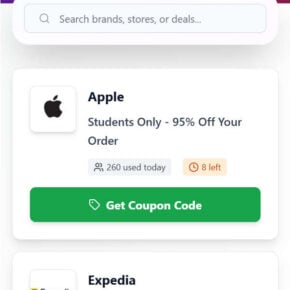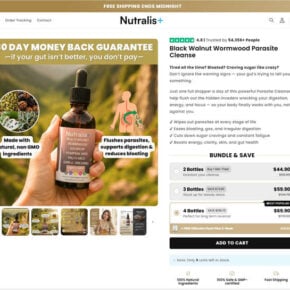When it comes to managing wireless connections on ASUS laptops, one tool that often comes up is ASUS Wireless Console 3. This software utility is designed to provide users with a convenient way to control and toggle various wireless settings on their ASUS laptops. However, some users may wonder if they should remove this software from their systems. In this article, we will explore what ASUS Wireless Console 3 is, its features, potential benefits, and whether or not it is necessary to keep it installed on your ASUS laptop.

What is ASUS Wireless Console 3?
ASUS Wireless Console 3 is a software utility developed by ASUS specifically for their laptops. It provides users with a centralized interface to manage and control various wireless settings, such as Wi-Fi, Bluetooth, and airplane mode. With ASUS Wireless Console 3, users can easily toggle these settings on or off, making it convenient to switch between different wireless configurations.
Features and Benefits of ASUS Wireless Console 3
ASUS Wireless Console 3 offers several features and benefits that can enhance the wireless experience on ASUS laptops:
- Easy Wireless Control: The main purpose of ASUS Wireless Console 3 is to provide users with a simple and intuitive way to control their wireless settings. With just a few clicks, users can enable or disable Wi-Fi, Bluetooth, or airplane mode, depending on their needs.
- Quick Access: ASUS Wireless Console 3 is designed to be easily accessible. It can be launched from the system tray or through a keyboard shortcut, allowing users to quickly toggle wireless settings without navigating through multiple menus.
- Customizable Hotkeys: The software also allows users to assign custom hotkeys to specific wireless functions. This feature can be particularly useful for power users who want to streamline their workflow and have quick access to wireless controls.
- Power Saving Mode: ASUS Wireless Console 3 includes a power-saving mode that can help extend battery life on laptops. By disabling unnecessary wireless functions, users can conserve power and maximize their laptop’s battery performance.
Should You Remove ASUS Wireless Console 3?
Now that we understand what ASUS Wireless Console 3 is and its features, the question remains: should you remove it from your ASUS laptop? The answer depends on your specific needs and preferences.
If you frequently use your laptop’s wireless functions and find ASUS Wireless Console 3 convenient, there is no compelling reason to remove it. The software provides a user-friendly interface and quick access to wireless controls, making it a valuable tool for managing wireless connections.
However, if you rarely use the wireless functions on your laptop or prefer to manage them through the operating system’s native controls, you may consider removing ASUS Wireless Console 3. Removing unnecessary software can help declutter your system and potentially improve performance.
If you decide to remove ASUS Wireless Console 3, it is recommended to use a reliable uninstallation tool like Revo Uninstaller Free. This tool ensures that all associated files and registry entries are properly removed, minimizing the chances of any leftover traces that could potentially cause conflicts or issues.
Conclusion
ASUS Wireless Console 3 is a software utility that provides users with a convenient way to manage wireless settings on ASUS laptops. It offers features such as easy wireless control, quick access, customizable hotkeys, and power-saving mode. Whether or not you should remove ASUS Wireless Console 3 depends on your personal preferences and usage patterns. If you find it useful and frequently use its features, there is no need to remove it. However, if you rarely use the wireless functions or prefer to manage them through the operating system, removing ASUS Wireless Console 3 can help declutter your system. Remember to use a reliable uninstallation tool like Revo Uninstaller Free to ensure a clean removal.