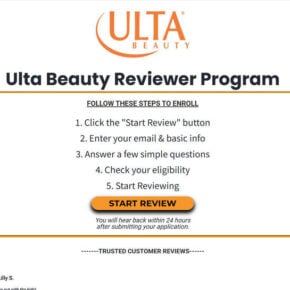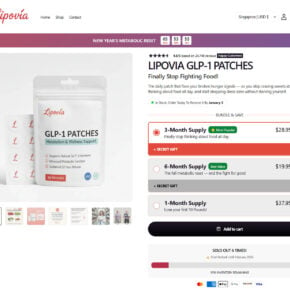Have you noticed any suspicious charges from “Audiolineout” on your credit or debit card? You’re not alone – this payment alias is being used by scammers to commit credit card fraud.
This in-depth article will provide crucial information on how to spot fake Audiolineout charges, steps to take if you are a victim, and advice to avoid falling for this credit card scam in the future. Keep reading to ensure you don’t get caught off guard by criminal imposters misusing the Audiolineout brand.

Overview of the Audiolineout Credit Card Scam
Audiolineout LLC is a legitimate retailer of high-end audio equipment and electronics accessories based in Portland, Oregon. They have been in business for over 10 years. However, the Audiolineout name is being hijacked by scammers to unlawfully bill consumers without authorization.
Here’s how this intricate credit card fraud scheme works:
- Criminals acquire consumer credit or debit card numbers through security breaches, phishing scams, or by purchasing stolen data on the dark web.
- To test if the cards are active, the crooks make small “test” charges under the name Audiolineout, typically for amounts like $0.99 or $1.25.
- Once the test charges process successfully, indicating an active account, the fraudsters start rapidly making larger bogus charges until the billing abuse gets halted by the cardholder or bank.
- The charges keep recurring monthly until the associated card gets cancelled. Most victims report having to completely close affected accounts to stop the billing.
- The real company Audiolineout LLC has confirmed they are in no way responsible for any of these fraudulent transactions. They are victims of identity theft by the scammers.
This scam takes advantage of the fact that many cardholders don’t scrutinize their monthly statements thoroughly. By making the unauthorized charges seem like legitimate purchases from a real retailer, the crooks hope to fly under the radar.
Sadly, this Audiolineout credit card scam has been rampant since at least 2022, with countless unsuspecting consumers losing money. Being able to recognize the warning signs is key to protecting yourself.
How the Audiolineout Credit Card Scam Works
The criminals behind this fraud rely heavily on the assumption that consumers won’t notice or question the charges. Their techniques are honed to maximize illicit profits before detection. Here is an in-depth look at exactly how they operate:
Step 1) Obtain Stolen Card Data
The first thing the scammers need to perpetrate the Audiolineout fraud is active credit or debit card numbers, along with names, expiration dates, and CVV codes. These are obtained from:
- Subscription scams on fake “giveaway” websites
- Phishing scams and malware that capture consumers’ card details via infected computers or rogue websites.
- Buying the stolen data on black market sites on the dark web. A single card number can cost $1-$20.
Step 2) Make Small Test Charges
Now that they have acquired card data, the crooks need to verify which cards are valid and active. To do this, they start by making tiny “test” charges under the Audiolineout name, typically for amounts like $0.99, $1.25 or $1.50.
These trivial amounts are small enough to often go unnoticed by cardholders, especially if done individually over thousands of accounts. If the test charges process successfully, the criminals confirm the cards are “live” and ready for larger abuse.
Step 3) Start Making Bigger Fraudulent Charges
After the small charges verify the cards are active, the scammers shift their tactics. Now they start rapidly making larger unauthorized charges of between $50 to $500 until the theft is caught and the billing stopped. Without vigilance, a compromised card could rack up thousands in illegal charges in just days.
Some examples of the bogus larger charges reported by Audiolineout scam victims:
- $349.99 – Audio cable
- $599.99 – Headphone amplifier
- $239.99 – High fidelity DAC
- $179.99 – Headphones
- $499.99 – Studio monitor speakers
- $299.99 – Audio adapter bundle
The criminals choose believable, expensive products a real audio equipment company might sell. And without closely checking, the unauthorized charges just blend right in to victims’ monthly statements.
Step 4) Repeat the Scam Endlessly
Once the fraudsters have gone through the stolen card data and billed as much as possible before accounts get shut down, they simply repeat the entire process again…and again. New credit card numbers are always available to purchase on the black market dark web.
Since the Audiolineout name is just an alias, even if some accounts get traced back to the scammers, they just begin anew. The endless cycle continues unless authorities can catch them through consumers reporting the fake charges and providing evidence.
Step 5) Cover Tracks and Disappear
These organized scammers are experts at concealing their location and identities to avoid being tracked down. Some of the ways they cover their tracks include:
- Using sophisticated proxy services and VPNs to mask their IP addresses and physical locations.
- Quickly shutting down any email and phone contacts used for the scam before closing up shop and disappearing.
- Opening accounts with shady payment processors and banks that protect their anonymity.
- Transferring the stolen money through international shell companies to make funds untraceable.
- Assuming fake identities or using money mules to avoid connections back to real persons.
It is a ruthless fraud operation designed to strike fast, maximize illegal profits, and make perpetrators almost impossible to locate. Without extensive investigation, the scammers escape and live to scam another day while victims are left devastated.
What To Do If You Are A Victim of the Audiolineout Scam
If you discover any suspicious or totally fraudulent charges from Audiolineout on your credit card statements, take the following actions immediately to protect your finances:
Step 1) Report the Charges as Fraud to Your Bank/Card Provider
Call your bank or credit card provider’s fraud department right away to report the bogus Audiolineout charges. They will walk you through the dispute and evidence process, which usually includes submitting a fraud affidavit and providing statements showing the illegitimate charges.
Step 2) Close Any Accounts That Have Been Compromised
Since the scammers have your card number, request a new account number from your provider. This is the only way to fully ensure the fraudsters can’t continue billing your old compromised number. Insist that all fraudulent Audiolineout charges be reversed and credited back to you.
Step 3) Carefully Monitor All Statements and Credit Reports
Keep a very close eye on all bank and credit card statements moving forward to spot any new fraudulent activity quickly. Also pull your 3 credit reports frequently to check for unauthorized accounts opened in your name. Consider putting a credit freeze in place to block any new accounts without your consent.
Step 4) Report Details to Law Enforcement Authorities
File a detailed fraud report with the FBI, FTC, and Internet Crime Complaint Center (ic3.gov). Provide as much evidence as possible, including dates of bogus charges and the card statements showing them. The more complaints received, the more likely authorities can pursue shutting down the scammers.
Step 5) Warn Others About the Audiolineout Scam
Post about your experience on social media and consumer complaint boards to spread awareness and help prevent others from being victimized. Share this article to equip more people with knowledge of how to detect and deal with these fraudulent charges.
By acting swiftly, monitoring vigilantly, and reporting diligently, you can contain the damage from fake Audiolineout charges and avoid becoming trapped in recurring billing abuse. Don’t let these scammers get another cent.
Frequently Asked Questions About the Audiolineout Credit Card Scam
Audiolineout is a popular brand of audio equipment that fraudsters are illegally using to scam consumers. If you see any charges from Audiolineout you don’t recognize, you may be a victim. Learn how to protect yourself with this FAQ.
What is Audiolineout and are the charges legit?
Audiolineout LLC is a real company selling headphones, amplifiers, cables, and more premium audio gear. However, scammers are making fake charges using their name without authorization. Any surprise Audiolineout bills are likely fraudulent.
How are my credit cards getting compromised?
The crooks get card numbers from security breaches, phishing scams, or by buying stolen data online. They do not obtain the information from the real Audiolineout. The company is only being impersonated.
What are some example bogus charges I may see?
Typical fake charges range from $0.99 to $500 for products like headphones, amplifiers, and cables. Any Audiolineout charge you did not expect or initiate directly is probably fraudulent.
How can I get the unauthorized charges reversed?
Immediately report any bogus Audiolineout charges as fraud to your credit card company or bank. Ask them to refund you and issue new account numbers. Provide any evidence like statements showing the deceitful charges.
Should I cancel my card if compromised?
Yes, you usually have to completely cancel any card with fake Audiolineout charges to fully stop the billing abuse since the crooks have your card number. Get new cards issued to prevent more fraud.
How do I prevent this Audiolineout scam in the future?
Carefully review all statements for any dubious activity. Avoid entering card details on unsecure sites. Use virtual card numbers for safer online shopping. Be vigilant against phishing attempts.
Can the real Audiolineout help fix the problem?
No, the genuine company is only being impersonated. They cannot assist with refunds or stopping the false charges. You must report the fraud directly to your financial provider instead.
How can the scammers be brought to justice?
File detailed reports about the fraudulent charges to the FTC, FBI, and Internet Crime Complaint Center to aid investigations. Provide statements showing the unauthorized Audiolineout bills to build evidence.
Stay on top of your statements and be wary of any unsolicited requests for your card information to protect yourself from credit card theft scams misusing the Audiolineout name. Report bogus charges ASAP.
The Bottom Line
In summary, while Audiolineout LLC itself is an innocent victim, fraudsters have hijacked the Audiolineout name as a front for perpetrating credit card and debit card billing scams at scale.
Thousands of consumers worldwide have reported being blindsided by fraudulent monthly charges in amounts from $1 up to $500 from Audiolineout despite never doing business with them before. In nearly all cases, the charges are bogus, with the real company verifying they did not authorize or process any of these transactions.
This scam persists because credit card thieves rely on the fact that many people don’t pore over their monthly statements line by line before paying. By making the unauthorized debits seem to be from a legitimate retailer, they escape detection and keep illicitly collecting money.
Now that you understand the inner workings and warning signs of this Audiolineout fraud, you are armed with the knowledge to identify scammers and stop any fake charges fast. Be vigilant about checking all bank and card statements routinely. If you spot any suspicious activity, report it immediately before significant losses occur