Aura Pets Nano Drops have surged in popularity with bold promises to restore canine vision using “nanotechnology” and over 18 natural ingredients. Marketed as a natural, sublingual alternative to surgery for conditions like cataracts and glaucoma, the claims are eye-catching. But are they too good to be true? In this article, we take a deep dive into the product, break down the science, expose red flags, and offer guidance if you’ve already purchased it.
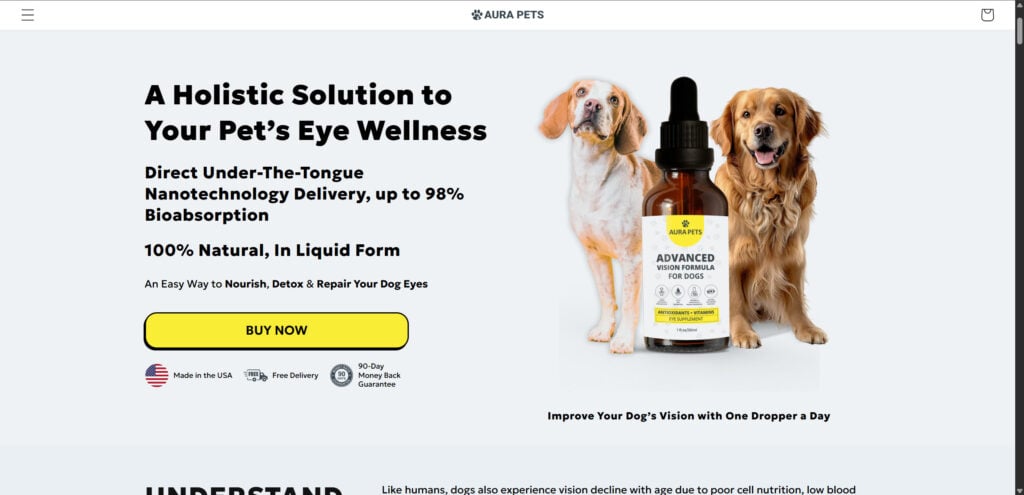
Overview: What Are Aura Pets Nano Drops
Aura Pets Nano Drops are a liquid supplement designed for dogs. The manufacturer claims the drops support eye health and even reverse eye conditions like cloudiness, excessive tearing, and vision loss.
Key Claims
- Sublingual formula allows for up to 98% bioabsorption
- Delivers over 18 nutrients at the nanoscale
- Reverses cataracts and glaucoma
- Activates stem cells for tissue regeneration
- Offers visible improvement within weeks
Core Ingredients
- Zeaxanthin – Said to protect from oxidative stress
- Astaxanthin – Marketed for anti-inflammatory benefits
- Lutein – Described as a natural blue-light filter
These ingredients are commonly used in human eye health supplements but lack extensive veterinary testing.
Nanotechnology Claim
Aura Pets says the nutrients are reduced to the nanoscale, improving their absorption when placed under the tongue. In theory, nanotechnology can enhance delivery, but no detailed breakdown of the process is provided.
Marketing Language
The site and packaging include:
- Logos of AVMA, NIH, PubMed, and more
- 90-day money-back guarantee
- Free shipping
- Photos of healthy, happy dogs
- Video testimonials and 5-star reviews
This style of promotion is designed to inspire trust but doesn’t replace the need for peer-reviewed evidence.
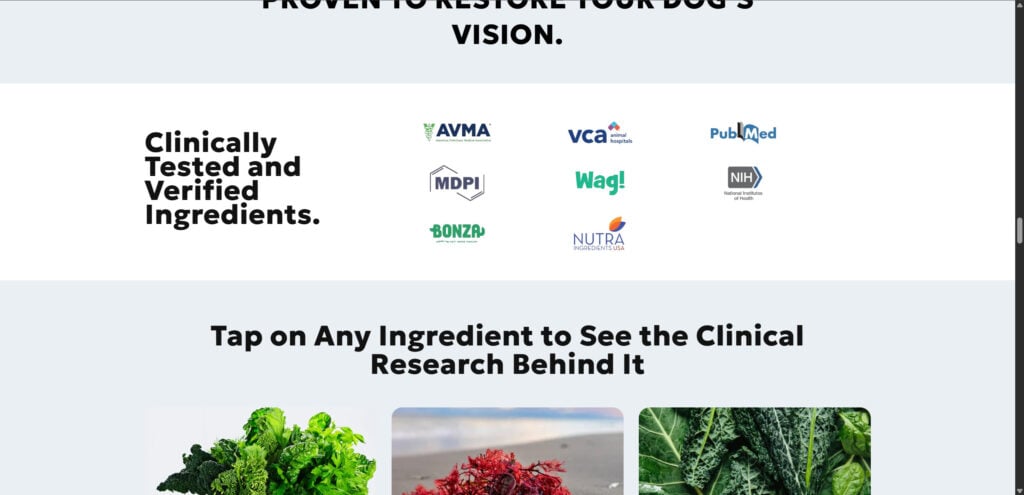
Scientific Backing
Despite the scientific buzzwords, no peer-reviewed studies support the claims. There is also no evidence presented of veterinary oversight, third-party lab testing, or FDA evaluation.
Red Flags
- Unrealistic health promises (“reverses cataracts”)
- Overuse of technical jargon without scientific citations
- Overwhelmingly positive reviews that lack specific details
- Clinical terms like “stem cell activation” without proof
How the Operation Works
Here’s how the entire Aura Pets experience typically unfolds, from product discovery to delivery and beyond.
Step 1: Discovery via Ads or Influencers
Most customers find Aura Pets Nano Drops through:
- Sponsored social media ads
- YouTube influencer reviews
- Google search ads targeting dog vision issues
The messaging usually plays on fear (e.g. “don’t let your dog go blind”) and offers a fast, natural fix.
Step 2: Visiting the Sales Page
The website features:
- Clean design with calming colors and pet imagery
- Bold claims like “dog eye champions”
- Interactive ingredient section
- Call-to-action buttons: “Go To Offer” or “Buy Now”
Everything is engineered to convert visitors quickly.
Step 3: Pricing and Bundles
Options range from a single bottle to a six-pack, each priced at a discount per unit. Typical sales tactics include:
- Limited-time discounts (e.g. 15% off today)
- Free shipping on bulk orders
- Countdown timers to create urgency
Step 4: Checkout Process
Customers provide:
- Full name and shipping details
- Payment via credit/debit card
- Email address for confirmation and upsells
No vet prescription is required, and there’s no option for product customization based on your dog’s breed, age, or condition.
Step 5: Delivery
Standard shipping is advertised as fast and reliable. However, customer reports indicate possible delays and inconsistent tracking info.
Step 6: Usage Instructions
- Administered via dropper under the dog’s tongue
- Recommended once daily
- Flavored with beef to ease dosing
There are no clinical dosage charts or guidance from licensed veterinarians.
Step 7: Expected Results
Aura Pets claims results such as:
- Brighter, clearer eyes within a week
- Reduced tearing and scratching
- Reversal of serious eye issues in 30 days
This creates high expectations, often unsupported by evidence.
Step 8: Refunds or Complaints
If unhappy, you’re directed to a generic refund form. Some users report unresponsive customer service or hurdles in getting their money back.
What to Do If You’ve Fallen Victim
If you feel misled by Aura Pets Nano Drops, here’s what you should do:
1. Document Everything
- Save order confirmations and email correspondence
- Take note of delivery dates and product batch numbers
2. Contact Customer Support
- Use the website’s contact form or provided email
- Request a refund under the 90-day policy
- Insist on written responses
3. Monitor Your Pet
If your dog experiences side effects such as:
- Vomiting
- Excessive salivation
- Seizures or lethargy
Stop use immediately and visit a veterinarian.
4. Report the Product
- FDA (USA): Use the Safety Reporting Portal
- FTC: File a deceptive advertising complaint
- BBB: Log a formal business review
5. Share Your Story
Warn other pet owners by:
- Leaving honest reviews
- Posting on dog forums
- Alerting local animal care groups
Transparency helps others avoid the same mistake.
The Bottom Line
Aura Pets Nano Drops promise the impossible. While the ingredients may support general eye wellness, there’s no solid veterinary science confirming they can reverse cataracts, restore sight, or activate stem cells. With heavy marketing, vague scientific references, and an overly positive review section, the product raises more questions than answers.
If you’re concerned about your dog’s eye health, consult a licensed veterinarian. Avoid miracle cures that come with flashy buzzwords but little transparency. When it comes to your pet’s vision, skepticism is not just wise—it’s necessary.










