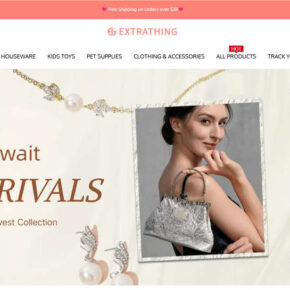The D3dx9_32.dll file is an essential component of the DirectX software development kit (SDK) provided by Microsoft. It is responsible for handling various multimedia and gaming functions on Windows operating systems. However, users may encounter errors related to this DLL file, which can cause issues with running certain applications or games. In this article, we will explore what the D3dx9_32.dll file is, common error messages associated with it, and how to fix these errors effectively.
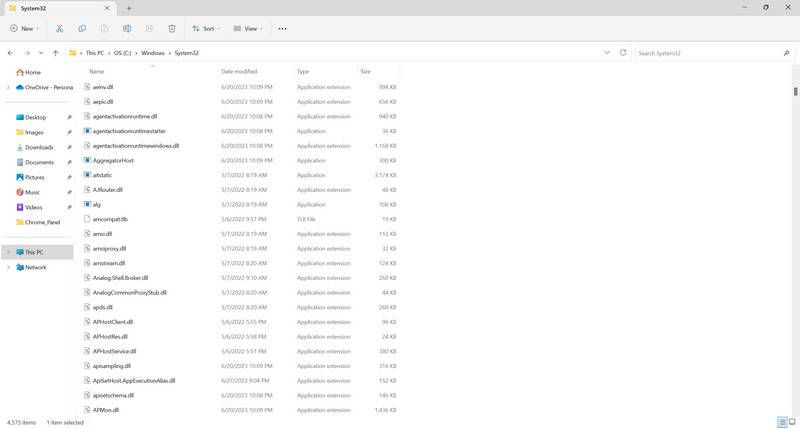
Understanding D3dx9_32.dll
The D3dx9_32.dll file is a dynamic link library file that belongs to the DirectX software development kit. DirectX is a collection of APIs (Application Programming Interfaces) developed by Microsoft to handle multimedia and gaming-related tasks on Windows operating systems. These APIs provide developers with a set of functions and tools to create high-performance graphics, audio, and input for games and other multimedia applications.
The D3dx9_32.dll file specifically contains functions related to Direct3D, which is a component of DirectX responsible for rendering 3D graphics. It provides support for various graphics features, such as shaders, textures, and vertex processing. Without the D3dx9_32.dll file, applications and games that rely on Direct3D may fail to run or exhibit graphical issues.
Common D3dx9_32.dll Error Messages
When the D3dx9_32.dll file is missing, corrupted, or incompatible with the system, users may encounter various error messages. Some of the most common error messages related to D3dx9_32.dll include:
- “The file d3dx9_32.dll is missing.”
- “D3dx9_32.dll not found.”
- “Cannot start [application/game]. A required component is missing: d3dx9_32.dll.”
- “D3dx9_32.dll is either not designed to run on Windows or contains an error.”
These error messages indicate that the system is unable to locate or load the D3dx9_32.dll file, leading to the malfunctioning of applications or games that rely on it. Fortunately, there are several methods to fix these errors and restore the proper functioning of the affected software.
Fixing D3dx9_32.dll Errors
Here are some effective methods to fix D3dx9_32.dll errors:
Method 1: Reinstall DirectX
One of the simplest ways to resolve D3dx9_32.dll errors is to reinstall DirectX. This process ensures that all necessary DLL files, including D3dx9_32.dll, are properly installed and registered on the system. Follow these steps to reinstall DirectX:
- Visit the official Microsoft DirectX End-User Runtime Web Installer page.
- Download the installer and run it.
- Follow the on-screen instructions to complete the installation.
After reinstalling DirectX, restart your computer and check if the D3dx9_32.dll errors have been resolved.
Method 2: Update Graphics Drivers
Outdated or incompatible graphics drivers can also cause D3dx9_32.dll errors. To fix this, update your graphics drivers to the latest version. You can do this by following these steps:
- Open the Device Manager by right-clicking on the Start button and selecting “Device Manager.”
- Expand the “Display adapters” category.
- Right-click on your graphics card and select “Update driver.”
- Choose the option to search automatically for updated driver software.
- Follow the on-screen instructions to complete the driver update process.
Once the driver update is complete, restart your computer and check if the D3dx9_32.dll errors persist.
Method 3: Scan for Viruses and Malware
Viruses and malware can corrupt DLL files, including D3dx9_32.dll, leading to errors. It is essential to scan your system for any malicious software and remove them. We recommend using Malwarebytes Free, a reliable and effective anti-malware tool, to scan your system thoroughly.
Method 4: Manually Replace D3dx9_32.dll
If the above methods do not resolve the D3dx9_32.dll errors, you can try manually replacing the DLL file. Here’s how:
- Search for the D3dx9_32.dll file online and download it from a trusted source.
- Locate the current D3dx9_32.dll file on your system (usually in the System32 or SysWOW64 folder).
- Rename the existing D3dx9_32.dll file to “D3dx9_32.dll.old” for backup purposes.
- Copy the downloaded D3dx9_32.dll file to the appropriate folder.
- Restart your computer and check if the errors have been resolved.
Summary
The D3dx9_32.dll file is a crucial component of the DirectX software development kit, responsible for handling Direct3D functions. When errors occur with this DLL file, it can lead to issues with running applications and games that rely on it. Reinstalling DirectX, updating graphics drivers, scanning for viruses and malware, and manually replacing the DLL file are effective methods to fix D3dx9_32.dll errors.
By following these steps, users can resolve D3dx9_32.dll errors and ensure the smooth functioning of multimedia applications and games on their Windows systems.



![Remove Capta48-link.com Pop-up Ads [Virus Removal Guide] 7 McAfee scam 4](https://malwaretips.com/blogs/wp-content/uploads/2023/08/McAfee-scam-4-290x290.jpg)