When you open the Windows Task Manager on your computer, you may come across a process called dashost.exe running in the background. This can be a cause for concern for some users, as they may wonder what this process is and whether it is safe to have it running on their system. In this article, we will explore dashost.exe in detail, discussing its purpose, potential risks, and whether or not you should remove it.

What is dashost.exe?
Dashost.exe is a legitimate Windows process that is responsible for hosting and managing Universal Windows Platform (UWP) applications. UWP applications are designed to run on multiple Windows devices, including desktops, laptops, tablets, and smartphones. Dashost.exe ensures that these applications run smoothly and efficiently on your system.
UWP applications offer several advantages, such as enhanced security, automatic updates, and compatibility across different devices. They are available through the Microsoft Store and are designed to provide a consistent user experience across various platforms.
Is dashost.exe safe?
Yes, dashost.exe is a safe and essential process for the proper functioning of UWP applications on your Windows system. It is a legitimate component of the Windows operating system and is digitally signed by Microsoft. However, like any other system process, it is possible for malicious software to disguise itself as dashost.exe.
If you suspect that the dashost.exe process on your system is not legitimate or is causing issues, it is recommended to scan your computer for viruses and malware. One reliable tool for this purpose is Malwarebytes Free. It can help detect and remove any malicious software that may be masquerading as dashost.exe.
How to identify legitimate dashost.exe?
To ensure that the dashost.exe process running on your system is legitimate, you can follow these steps:
- Open the Windows Task Manager by pressing Ctrl + Shift + Esc or right-clicking on the taskbar and selecting “Task Manager.”
- Click on the “Processes” tab.
- Locate the dashost.exe process in the list of running processes.
- Right-click on dashost.exe and select “Properties.”
- In the Properties window, go to the “Details” tab.
- Verify that the “File description” field shows “Host Process for Windows Tasks” and the “Company” field shows “Microsoft Corporation.”
If the details match the ones mentioned above, you can be confident that the dashost.exe process on your system is legitimate and safe.
Should I remove dashost.exe?
No, you should not remove dashost.exe from your system. As mentioned earlier, it is an essential process for running UWP applications. Removing or disabling dashost.exe can cause these applications to malfunction or become unresponsive.
However, if you notice any unusual behavior or performance issues related to dashost.exe, it is recommended to scan your computer for viruses and malware using a reliable security software like Malwarebytes Free. This will help ensure that your system is not infected with any malicious software that may be affecting the dashost.exe process.
Conclusion
Dashost.exe is a legitimate Windows process responsible for hosting and managing UWP applications. It is a safe and essential component of the Windows operating system. While it is possible for malicious software to disguise itself as dashost.exe, scanning your computer with a reliable security software like Malwarebytes Free can help detect and remove any such threats.
It is important to remember that removing or disabling dashost.exe can cause issues with UWP applications. Therefore, unless you have confirmed the presence of malware, it is recommended to leave dashost.exe untouched and allow it to perform its intended functions.

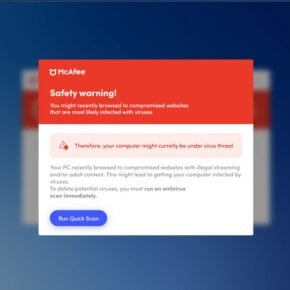
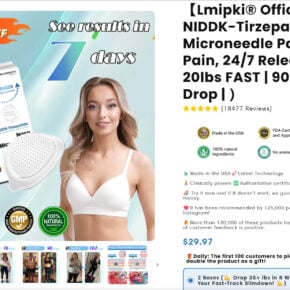
![Remove Holiday-forever.cc Pop-ups [Virus Removal Guide] 7 McAfee scam 4](https://malwaretips.com/blogs/wp-content/uploads/2023/08/McAfee-scam-4-290x290.jpg)
