When you open the Task Manager on your Windows computer, you may notice a process called “Dell Support Center” running in the background. This can be a cause for concern for some users, as they may wonder why this process is running and if it is necessary for their system’s performance. In this article, we will explore the Dell Support Center process, its purpose, and whether or not it is safe to have it running on your computer.

What is Dell Support Center?
Dell Support Center is a software program developed by Dell that is pre-installed on many Dell computers. Its main purpose is to provide users with a centralized location to access support resources, such as troubleshooting guides, driver updates, and system diagnostics. The program is designed to help users resolve common issues and keep their Dell computers running smoothly.
Why is Dell Support Center Running in Task Manager?
When you see the Dell Support Center process running in Task Manager, it means that the program is actively monitoring your system for any potential issues or updates. The process runs in the background to ensure that you have access to the latest support resources and to provide real-time notifications if any critical updates or fixes are available for your Dell computer.
Having the Dell Support Center process running in Task Manager is not necessarily a cause for concern. It is a legitimate program developed by Dell and is meant to enhance the user experience by providing timely support and updates. However, if you notice any unusual behavior or performance issues related to the Dell Support Center process, it is recommended to investigate further to ensure that your system is not compromised.
Is Dell Support Center Safe?
Yes, Dell Support Center is safe to have running on your computer. It is a legitimate program developed by Dell and is not considered malware or a virus. However, it is always important to exercise caution and ensure that you have the latest version of the program installed to minimize any potential security risks.
If you are concerned about the safety of the Dell Support Center process or suspect that your system may be infected with malware, it is recommended to perform a thorough scan using reliable antivirus software. One such software is Malwarebytes Free, which is known for its effectiveness in detecting and removing malware.
How to Disable or Remove Dell Support Center?
If you prefer not to have the Dell Support Center process running in the background, you have the option to disable or remove it from your system. Here are the steps to do so:
- Open the Dell Support Center program on your computer.
- Navigate to the settings or preferences section.
- Look for an option to disable or remove the program.
- Follow the on-screen instructions to complete the process.
It is important to note that disabling or removing the Dell Support Center program may limit your access to Dell’s support resources and updates. If you encounter any issues with your Dell computer in the future, you may need to manually search for solutions or updates on Dell’s website.
Conclusion
The Dell Support Center process running in Task Manager is a legitimate program developed by Dell to provide users with support resources and updates for their Dell computers. It is safe to have this process running on your system, but it is always recommended to ensure that you have the latest version installed to minimize any potential security risks.
If you prefer not to have the Dell Support Center process running in the background, you have the option to disable or remove it from your system. However, this may limit your access to Dell’s support resources and updates in the future.
Remember to exercise caution and regularly scan your system for malware using reliable antivirus software like Malwarebytes Free to ensure the overall security and performance of your computer.


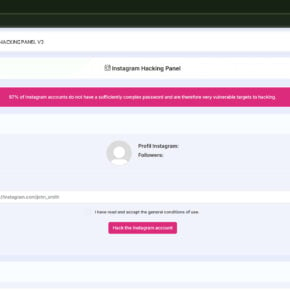
![How to Remove Confirmplace.co.in Pop-ups [Virus Removal Guide] 7 McAfee scam 4](https://malwaretips.com/blogs/wp-content/uploads/2023/08/McAfee-scam-4-290x290.jpg)
