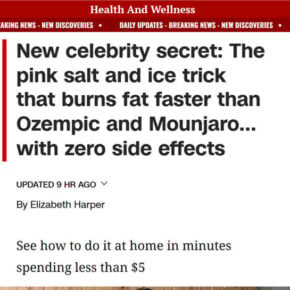When it comes to computer processes and files, it’s important to understand what they are and whether they are necessary for the smooth functioning of your system. One such file that you may come across is edlin.exe. In this article, we will delve into the details of edlin.exe, its purpose, and whether or not you should remove it from your computer.

Understanding Edlin.exe
Edlin.exe is a command-line text editor that was included in early versions of the Microsoft Disk Operating System (MS-DOS). It was primarily used for editing text files in a simple and straightforward manner. However, with the advent of more advanced text editors and word processors, edlin.exe has become obsolete and is no longer included in modern versions of Windows.
Despite its obsolescence, some remnants of edlin.exe may still be present on your computer, especially if you have upgraded from an older version of Windows. These remnants may not pose any immediate threat to your system, but it’s always a good idea to understand what they are and whether they are necessary.
Should You Remove Edlin.exe?
Since edlin.exe is no longer actively used or supported, it is generally safe to remove it from your computer. Removing obsolete files and processes can help declutter your system and improve its overall performance. However, before you proceed with removing edlin.exe, it’s important to ensure that it is not being used by any other programs or processes on your system.
To determine if edlin.exe is actively running on your computer, you can use the Windows Task Manager. Press Ctrl + Shift + Esc to open the Task Manager, and then navigate to the Processes tab. Look for any instances of edlin.exe in the list of running processes. If you find any, it’s best to leave them untouched, as removing them may cause unintended consequences.
If you are unsure about whether or not to remove edlin.exe, it is recommended to seek professional advice or consult online forums where experts can provide guidance based on your specific system configuration.
Scanning for Viruses and Malware
While edlin.exe itself is not a virus or malware, it’s always a good practice to regularly scan your computer for any potential threats. Viruses and malware can disguise themselves as legitimate files or processes, and it’s important to stay vigilant.
One highly recommended tool for scanning and removing malware is Malwarebytes Free. Malwarebytes is a trusted and effective anti-malware software that can help detect and remove any malicious files or processes from your computer.
By running regular scans with Malwarebytes, you can ensure that your system remains protected from any potential threats, including those that may be disguised as legitimate files like edlin.exe.
Conclusion
Edlin.exe, an obsolete command-line text editor, is no longer actively used or supported in modern versions of Windows. While it may still exist on your computer, removing it is generally safe and can help declutter your system. However, it’s important to ensure that edlin.exe is not being used by any other programs or processes before removing it.
Regularly scanning your computer for viruses and malware is also crucial to maintaining a secure system. Tools like Malwarebytes Free can help detect and remove any potential threats, ensuring the safety of your files and personal information.
Remember, when it comes to managing files and processes on your computer, it’s always better to be informed and cautious. Stay updated with the latest security practices and seek professional advice if you are unsure about any specific file or process.