Have you received a text message claiming to be from Etsy asking you to verify your account? This article will provide an in-depth look at the Etsy verification scam text, how the scam works, what to do if you are a victim, and the bottom line on protecting yourself.
- Overview of the Etsy Verification Scam Text
- How the Etsy Verification Scam Text Works
- How to Spot the Etsy Verification Scam Text
- What to Do If You Get the Etsy Verification Scam Text
- What to Do If You Are a Victim of the Scam Text
- Frequently Asked Questions About the Etsy Verification Scam Text
- The Bottom Line
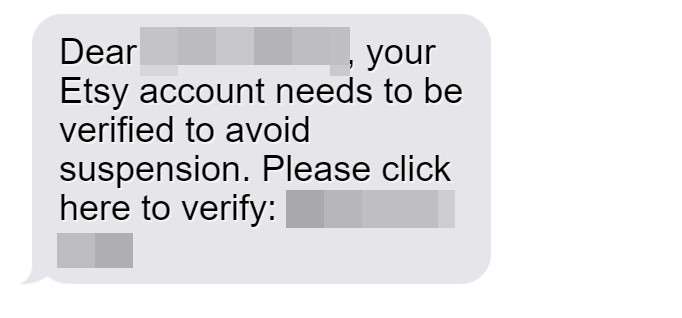
Overview of the Etsy Verification Scam Text
The Etsy verification scam text is a phishing scam targeting Etsy sellers. The text message claims to be from Etsy and states that your Etsy account needs to be verified to avoid suspension. It includes a link to click on to supposedly verify your account. However, the link goes to a fake Etsy login page designed to steal your Etsy username and password.
This scam is often highly targeted, with the text message addressing you by name and referencing your specific Etsy shop. This makes the message seem more legitimate. The goal is to trick you into clicking the link and entering your Etsy login credentials on the phishing site, giving the scammers access to your account, shop, and personal information.
Unfortunately, this scam has become increasingly common over the past year, with many Etsy sellers reporting receiving these fraudulent verification texts. While Etsy does occasionally send text messages to sellers, they will never ask you to verify your account via a text link. Any message received this way should be considered extremely suspicious.
This scam can result in your Etsy account being hacked, your shop taken down, financial loss, and personal information stolen. Being able to identify this scam text is crucial to protecting yourself as an Etsy seller.
Key Signs of the Etsy Verification Scam Text
There are a few key signs to look for to determine if a text is the Etsy verification scam:
- It comes from an unknown number, not Etsy’s verified SMS number.
- It addresses you personally by name.
- It claims your Etsy account needs to be verified or will be suspended.
- It includes a link to click on to verify your account.
- The link uses a non-Etsy URL.
Any text message displaying these traits should be considered malicious and ignored. Do not click the link or provide any information.
Examples of the Etsy Verification Scam Text
The text messages sent by scammers come in various forms while following the same formula. Some examples include:
- “URGENT: Your Etsy account has been suspended! Click here immediately to verify your account and avoid account termination: [Malicious Link]”
- “Etsy Account Security Alert: Your account login credentials have been compromised. Please verify your account ownership now by clicking here: [Malicious Link]”
- “Notice from Etsy: Due to suspicious activity, your account is frozen. Click below within 24 hours to complete verification or your account will be deleted: [Malicious Link]”
- “Dear [Your Name], You have 1 unread order update available. Please click here to login and review: [Malicious Link]”
As you can see, the texts follow patterns like:
- Addressing you by name
- Claiming urgent action is required
- Threatening account suspension or deletion
- Providing a “helpful” link to supposedly fix the issue
The key is – legitimate Etsy alerts would never come unsolicited via text in this manner. Anything received this way is surely malicious.
Consequences of Falling for This Scam
If you are tricked into clicking the link and providing your Etsy login credentials, the results can be devastating. By entering your username and password on the phishing site, you are giving away the keys to your Etsy kingdom.
With your credentials, scammers can access your Etsy dashboard, alter important account details, change banking info, send messages to your buyers, and effectively shut down your operations. Many sellers lose access to their shop completely.
Financial losses also frequently occur from these account takeovers. Scammers may add their own payment methods to drain shop funds or use your connected payment methods fraudulently. Inventory and supplies can be stolen as well.
Beyond just Etsy, the scam can reveal passwords and personal information that may allow wider identity theft across your online accounts. Major financial and emotional stress often follow falling victim.
This is why proper education on identifying and avoiding this prevalent Etsy scam text is so crucial. A few seconds of awareness can save you from a nightmare situation.
Red Flags in the Scam Texts
While cleverly disguised, there are several red flags that can help identify these Etsy verification scam texts:
- Unknown sender – Messages do not come from Etsy’s official 67283 shortcode, but rather “new” unknown numbers.
- Suspicious link – The provided link in the text normally uses a non-Etsy URL and obscure link shortener.
- Sense of urgency – Scare tactics like threats of account suspension create urgency to click the link.
- Request for login – Etsy would never request login details over text without you contacting them first.
- Unnatural language – Odd sentence structure, grammar errors and threatening urgent language.
- Personal info mentioned – Your name or other account specifics may be mentioned.
- Spam tactics – Mass texts sent to Etsy sellers using automation and bots.
Whenever a text has two or more of these red flags, it can be safely assumed the message is malicious and part of the verification scam. No need to second guess – simply delete it.
Etsy’s Response to the Scam Texts
Etsy is aware of this phishing scam targeting their users. They’ve posted warnings about the fraudulent texts on their website and security pages.
Etsy states they will never send an unsolicited text or email asking sellers to verify their accounts. They advise users not to click on any links, provide personal information, or call numbers included in suspicious texts.
How the Etsy Verification Scam Text Works
The scammers behind this phishing campaign use clever psychological tricks and technical methods to try and convince users the texts are legitimate. Here is an in-depth look at exactly how the Etsy verification text scam operates:
Step 1 – Receiving the Scam Text
The scam starts with the user receiving a text message that appears to be from Etsy. It may say something like:
“Dear [Your Name], your Etsy account needs to be verified to avoid suspension. Please click here to verify: [Malicious Link]”
The message looks authentic, addresses the user personally, references account suspension, and includes an urgent call-to-action to click the link. This creates a sense of authority and urgency to make the user feel they need to click the link.
In reality, the text is spoofed to look like it’s from Etsy when it’s really from an unknown scammer number.
Step 2 – Clicking the Link
If the user clicks the link, they are taken to a fake Etsy login page at a non-Etsy web address. The page is designed to mimic the real Etsy site with the branding, logos, graphics, etc.
Often there will be urgent sounding language and countdown timers to encourage the user to quickly enter their username and password before their account is suspended. This site is controlled by the scammers.
Step 3 – Entering Login Credentials
When the user enters their Etsy username and password on the fake phishing site, those credentials are captured by the scammers. They now have the ability to access the real Etsy account and dashboard using the compromised login info.
Step 4 – Account Takeover
With the stolen Etsy credentials, the scammers can now login to the real Etsy account. They often change the password to lock out the real account owner.
From the dashboard, the scammers have access to personal details, connected payment accounts, and the ability to alter the Etsy shop – like changing banking details or sending messages to buyers.
Ultimately, they seek to financially benefit from the compromised account through theft, extortion, or reselling the highjacking access. The results can be devastating for the victims.
Technical Tricks Used by Scammers
Beyond clever social engineering, the scammers also utilize technical tricks to better facilitate and automate this scam, including:
- Spoofing – Using technology to mask the real sender number and make texts appear to come from Etsy.
- Phishing kits – Downloadable kits that allow scammers to easily setup and customize convincing phishing sites.
- Botnets – Networks of infected devices that can be used to automate sending high volumes of texts.
- Account checkers – Tools that automatically validate captured username/password combos by testing login to the real Etsy site. Warning Signs You Might Get Targeted
The scammers appear to obtain lists of specific Etsy sellers to target. You may be likely to receive this scam text if:
- You have a high-grossing or long-standing Etsy shop.
- Your contact info is available on your Etsy shop site or profile.
- You have a public social media presence tied to your Etsy business.
- You use your Etsy username on multiple sites around the web.
If your Etsy seller account has any of these traits, be extra cautious about texts claiming to be from Etsy.
How to Spot the Etsy Verification Scam Text
Scammers are becoming increasingly sophisticated with phishing scams like the Etsy verification text. At a quick glance, these messages can appear quite convincing, making it difficult to discern their illegitimacy. However, there are several key signs you can look for to determine if a text is really part of this scam targeting your account.
1. Analyze the Sender
- Verify the sender’s number. Etsy will only text from their official short code 67283. Messages from other numbers are scams.
- Watch for spoofed sender IDs. Scammers can mask their real numbers to display Etsy’s name, but it’s fake.
2. Inspect the Content
- Misleading urgency and threats of account suspension are common tactics. Etsy provides time to remedy issues.
- Requests to verify via an external link are always a red flag. Etsy uses links to their own domain only.
- Poor grammar, sentence structure, odd phrasing and excessive punctuation can signal a scam.
- Personalized greetings and mentions of your name or shop specifics seem more legitimate but can be manipulated.
3. Examine the Link
- Hover over the link preview before clicking to see the underlying URL. If it’s not an official Etsy domain, it’s a scam.
- Watch for URL shortener links that mask suspicious destinations. Common in phishing texts.
- Even if the link text says “Etsy.com” the actual hyperlinked URL may go elsewhere deceptive.
Scrutinizing these components of unsolicited texts purportedly from Etsy can reveal spoofed senders, deceptive content, and malicious links. Trust your instincts if any part seems “off” and err on the side of caution by deleting the message. A few seconds of inspection can protect your Etsy account from takeover. Stay vigilant!
What to Do If You Get the Etsy Verification Scam Text
If you receive a text message asking you to verify your Etsy account, use caution before clicking links or providing personal information. Here are the recommended steps to take:
1. Delete the text immediately.
The safest option is to simply delete the text message and do not click the link. Even previewing the link on your phone can trigger malicious software.
2. Block the sender’s number.
Look for the option on your smartphone to block/report the sender’s number to prevent additional texts.
3. Check the message sender.
Legitimate Etsy texts will always come from their verified business SMS number: 67283. If the message came from any other number, it is fraudulent.
4. Contact Etsy support.
Forward the text to Etsy for review at support@etsy.com. They may provide additional account protection if it is an active phishing attack.
5. Reset your Etsy password.
If you did happen to click the link or provide any account information, immediately change your Etsy password to protect your account. Enable two-factor authentication as well.
6. Watch for unauthorized account activity.
Carefully monitor your Etsy account over the next weeks for any suspicious activity, like changes to account details or unauthorized purchases. Report anything abnormal to Etsy.
7. Update account security settings.
In addition to a new password, update your Etsy account recovery options, review connected apps, and enable enhanced security settings if available.
Following these steps can help protect you from becoming a victim of the verification text scam. Being proactive about account security is essential.
What to Do If You Are a Victim of the Scam Text
If you did fall victim to the Etsy verification scam and your account was compromised, take the following steps immediately:
1. Contact Etsy support.
Report the account hacking to Etsy so they can take measures to secure and recover your account. Provide details on exactly what happened and what information was compromised.
2. Disable or change password.
Use your email to initiate a password reset request and disable the account temporarily to revoke access by the scammers. Or change the password from a device not logged into Etsy.
3. Review account activity and damage.
Survey your account for any signs of misuse, changed details, or unusual activity. Report all findings to Etsy. Check connected payment methods for fraudulent charges as well.
4. Remove unauthorized changes.
If the scammers modified any parts of your account, like payment info, promptly remove or revert those changes to gain back full control. Lock down security settings.
5. Scan devices for malware.
Run thorough antivirus/malware scans on any device that accessed the scam link.
6. Reset all account passwords.
Change the passwords for your Etsy account, connected email address, and any other accounts that use the same or similar credentials as your Etsy login. Enable two-factor authentication wherever possible.
7. Monitor your credit.
Since personal information may have been compromised, place fraud alerts on your credit reports and monitor your credit scores for any suspicious activity. This can help reveal any wider impacts from the scam.
8. Report the scam text.
Forward the original scam text to 7726, the FTC at reportfraud.ftc.gov, and your local authorities to help prevent the scammers from victimizing others. Provide all relevant details.
9. Learn from the experience.
Reflect on the sequence of events that enabled you to be scammed. Identify where different choices could have led to detecting the scam and avoiding account takeover. Use it as a lesson for the future.
Frequently Asked Questions About the Etsy Verification Scam Text
The Etsy verification scam text is designed to trick users into giving away login credentials and account access. Many questions arise on how to identify these phishing attempts and protect yourself. Here are answers to some frequently asked questions about this prevalent scam targeting Etsy sellers:
How to Identify the Etsy Verification Scam Text?
There are a few key signs that help identify the fraudulent Etsy texts:
- Comes from an unknown number, not Etsy’s official 67283 shortcode.
- Often addresses you personally by name to appear more legitimate.
- Claims your account is at risk and needs immediate verification via a link.
- Uses threats of account suspension or deactivation to create urgency.
- Includes a link to a fake Etsy login page to harvest passwords.
- Link URL goes to a non-Etsy domain or obscured shortener URL.
Texts displaying these traits should be assumed malicious phishing attempts. Legit Etsy alerts would never arrive unsolicited in this format.
Is Clicking the Link Dangerous?
Yes, you should never click the link included in Etsy scam texts. The link goes to a fake Etsy login page controlled by scammers to capture your username and password. Even previewing the link can risk malware. Delete these texts immediately upon receipt.
Does Etsy Ever Text Account Verification Requests?
No, Etsy will never send unsolicited texts or emails asking you to urgently verify your account by clicking a provided link. Any such message is a scam attempt, regardless of how legitimate it looks. Ignore and report it.
How Do Scammers Get My Phone Number?
Scammers likely obtain your phone number by scanning your public Etsy shop profile and listings for contact details. They may also harvest numbers from breached databases containing your info. Keep personal details off public profiles.
What Should I Do If I Clicked the Scam Link?
If you clicked the link or entered any account info, change your Etsy password immediately and enable two-factor authentication. Carefully monitor your account and financial statements for any signs of unauthorized access or activity.
Can I Report Fake Etsy Texts?
Yes, you should forward any scam texts to Etsy support at support@etsy.com to make them aware of new phishing campaigns targeting sellers. You can also report them to 7726 and the FTC. This helps platforms identify and combat these scams.
How Can I Prevent Falling For This Scam?
Set your online accounts to maximum privacy and security settings. Never click links in unsolicited texts/emails. Be cautious sharing your phone number publicly. Enable two-factor authentication where possible. And learn to recognize the warning signs of phishing attempts.
Is There a Way to Stop Receiving These Scam Texts?
You can block the sending phone number, but scammers constantly change numbers. The best prevention is not publishing your phone number publicly tied to your Etsy shop to make it harder for scammers to harvest. Limited SMS visibility helps.
What Should I Do if My Account is Hacked?
If scammers gained access to your account, immediately contact Etsy support and request they disable or recover your account. Change your password via email, remove any unauthorized changes, freeze connected payments, and scan devices for malware infections.
Staying vigilant against phishing links and urgently verifying texts is crucial for Etsy seller security. Recognize the signs of scam texts targeting your account credentials and steer clear of compromising links. Prioritize account hygiene and privacy best practices.
The Bottom Line
The Etsy verification scam text takes advantage of unsuspecting users through clever social engineering and urgency triggers. It can allow cyber criminals to gain access to Etsy accounts and create real financial and reputational damage.
However, being aware of the scam text tactics and likely contents allows Etsy sellers to remain vigilant and detect fake texts. Quickly deleting suspicious texts and not clicking links can protect you from becoming a victim.
If you unfortunately do fall prey to the scam, there are still measures you can take to regain account control, limit impacts, and further secure all of your online accounts. Reporting the scam is crucial as well to prevent perpetuation.
Staying cautious around unsolicited messages and proactively managing account security are the most effective ways Etsy sellers can avoid having their business disrupted by this scam text. Taking preventative steps seriously reduces your risk.
Being an Etsy seller comes with the responsibility of protecting your account and customer data from increasingly sophisticated phishing attacks. The Etsy verification scam serves as an important reminder to use best practices around account security, fraudulent links, password hygiene, and sharing personal information in order to best safeguard your online business.
The bottom line is vigilance and preventative action provides the best protection against the harm caused by this scam text campaign targeting the Etsy community.



