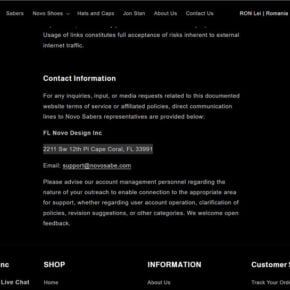If you are looking for a reliable and trustworthy forex broker, you might have come across Guardianinvest.co. This website claims to offer various trading services, such as forex, stocks, commodities, indices, and cryptocurrencies. But is Guardianinvest.co legit or just another scam? In this blog post, we will expose the truth behind this shady broker and warn you about the risks of investing with them.
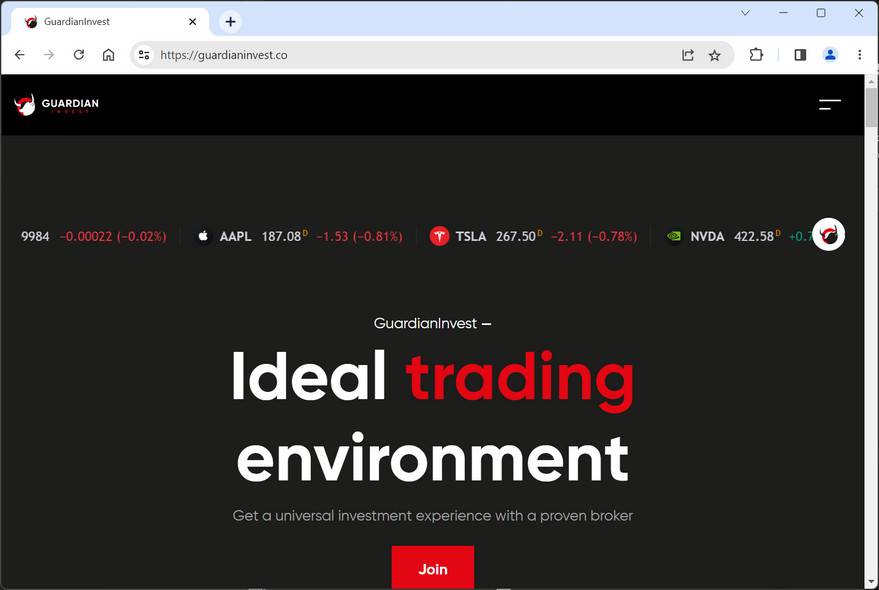
What is the Guardianinvest.co scam?
Guardianinvest.co is a scam website that pretends to be a forex broker. They are not regulated by any authority, which means they can operate without any oversight or accountability. They also work with websites that offer “Automated trading software”, which are notorious for being part of scamming schemes. These software programs promise to make you huge profits with little or no effort, but in reality, they are designed to drain your account and make money for the scammers.
How does the Guardianinvest.co scam work?
The Guardianinvest.co scam works in a similar way as many other forex scams. They use various methods to attract potential victims, such as cold calling, spam emails, fake reviews, and social media ads. They promise unrealistic returns and bonuses, and pressure people to make the initial minimum deposit.
Once they do that, they are transferred to a more sophisticated scammer, called a retention agent, who tries to get more money out of them. The retention agent uses various tactics, such as fake trading signals, false testimonials, emotional manipulation, and threats. They also prevent the clients from withdrawing their money or closing their accounts. They make up excuses, such as technical issues, verification problems, or fees and taxes. They also ignore or block the clients who try to contact them or complain.
What to do if you have fallen victim?
If you have fallen victim to the Guardianinvest.co scam, you are not alone. Many people have been scammed by them and have lost their money. However, there are some steps you can take to try to recover your money and stop the scammers from harming more people. Here are some of the things you can do:
- Contact your bank or credit card company and ask them to reverse the transactions or chargebacks. Explain to them that you have been scammed by an unregulated forex broker and provide them with any evidence you have.
- Report the scam to your local authorities and regulators. You can also file a complaint with online platforms that deal with forex scams, such as Forex Peace Army or Scamwatch.
- Warn others about the scam by sharing your experience on social media, forums, blogs, or review sites. This way, you can help other traders avoid falling for the same trap.
- Seek professional help from a lawyer or a recovery agency that specializes in forex scams. They may be able to help you recover some or all of your money by taking legal action against the scammers.
Conclusion
Guardianinvest.co is a forex scam that you should avoid at all costs. They are not a regulated forex broker, but a fraudulent scheme that will steal your money and leave you with nothing. Do not trust anything they say or offer, and do not give them any personal or financial information. If you have been scammed by them, do not lose hope. There are ways to fight back and recover your money. Follow the steps we mentioned above and seek professional help if needed. Remember that forex trading is not easy or risk-free, but it can be rewarding if you do it right. Always do your research before choosing a forex broker and only trade with reputable and regulated ones.