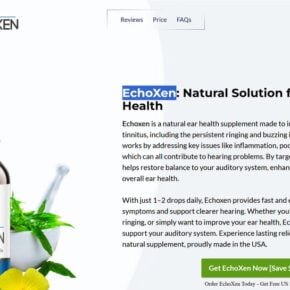Keybase.exe is a file that you may come across on your Windows computer, and it is natural to wonder what it is and whether you should remove it. In this article, we will delve into the details of Keybase.exe, its purpose, and whether it poses any security risks. By the end, you will have a clear understanding of whether you should keep or remove Keybase.exe from your system.

What is Keybase.exe?
Keybase.exe is an executable file associated with the Keybase application. Keybase is a platform that provides end-to-end encryption for messaging, file sharing, and identity verification. It aims to make encryption accessible to everyone, allowing users to securely communicate and share sensitive information.
The Keybase.exe file is the main executable for the Keybase application. It is responsible for launching and running the Keybase software on your computer. When you install Keybase, the Keybase.exe file is placed in a specific location on your system, typically in the Program Files folder.
Should I Remove Keybase.exe?
Whether you should remove Keybase.exe depends on your usage and preferences. Here are a few factors to consider:
1. Are you actively using Keybase?
If you are actively using Keybase and rely on its features for secure communication and file sharing, there is no need to remove Keybase.exe. The file is essential for the proper functioning of the Keybase application. Removing it would prevent you from using Keybase and its encryption capabilities.
2. Do you suspect Keybase.exe to be malware?
While Keybase.exe is a legitimate file associated with the Keybase application, it is possible for malware to disguise itself as Keybase.exe. Malware authors often use legitimate file names to deceive users and avoid detection. If you suspect that Keybase.exe on your system is malware, it is crucial to investigate further and take appropriate action.
To determine if Keybase.exe is malware, you can perform a thorough antivirus scan using a reliable security software like Malwarebytes Free. Malwarebytes is known for its effectiveness in detecting and removing various types of malware. If the scan detects any malicious activity associated with Keybase.exe, it is recommended to remove it immediately.
3. Is Keybase.exe causing performance issues?
In some cases, Keybase.exe may consume a significant amount of system resources, leading to performance issues on your computer. If you notice that your system is slow or experiencing frequent freezes while Keybase is running, you may consider removing Keybase.exe to alleviate the performance impact.
However, before removing Keybase.exe, it is worth checking if there are any updates available for the Keybase application. Developers often release updates to address performance issues and optimize resource usage. Updating Keybase to the latest version may resolve any performance problems you are experiencing.
Is Keybase.exe Malware?
Keybase.exe itself is not malware. It is a legitimate file associated with the Keybase application. However, as mentioned earlier, malware can disguise itself as Keybase.exe to evade detection. Therefore, it is essential to verify the authenticity of Keybase.exe on your system.
If you suspect that Keybase.exe is malware, you can follow these steps to investigate further:
- Perform a full system scan using a reputable antivirus software like Malwarebytes Free.
- Check the file location of Keybase.exe. The legitimate Keybase.exe file should be located in the Program Files folder or a subfolder within it. If you find Keybase.exe in an unfamiliar location, it could be a sign of malware.
- Analyze the behavior of Keybase.exe using a process monitoring tool like Process Explorer. Look for any suspicious network connections or unusual activities associated with Keybase.exe.
If you find any evidence suggesting that Keybase.exe is malware, it is crucial to remove it immediately using an antivirus software or seek professional assistance to ensure the security of your system.
Summary
Keybase.exe is the main executable file associated with the Keybase application, which provides end-to-end encryption for secure communication and file sharing. Whether you should remove Keybase.exe depends on your usage, suspicions of malware, and performance issues. If you actively use Keybase and trust its encryption capabilities, there is no need to remove Keybase.exe. However, if you suspect Keybase.exe to be malware or experience performance issues, it is recommended to investigate further and take appropriate action, such as performing an antivirus scan or updating the Keybase application.
Remember to prioritize the security of your system and use reliable antivirus software like Malwarebytes Free to ensure the safety of your files and personal information.