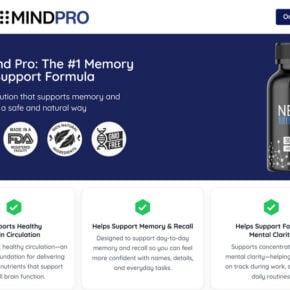When it comes to computer security, it’s important to stay vigilant and be aware of any potential threats. One file that may catch your attention is Kies.exe. In this article, we will explore what Kies.exe is, its purpose, and whether or not you should remove it from your system.

What is Kies.exe?
Kies.exe is an executable file associated with Samsung Kies, a software application developed by Samsung Electronics. Samsung Kies is a tool that allows users to manage and synchronize their Samsung mobile devices with their computers. It provides features such as firmware updates, data backup and restore, file transfer, and more.
When you install Samsung Kies on your computer, Kies.exe is automatically installed as part of the software package. It is located in the installation directory of Samsung Kies and is typically found in the “C:\Program Files (x86)\Samsung\Kies” folder on Windows systems.
Is Kies.exe a Virus or Malware?
While Kies.exe is a legitimate file associated with Samsung Kies, it’s important to note that malware can sometimes disguise itself as legitimate files to avoid detection. Therefore, it’s crucial to verify the authenticity of Kies.exe on your system.
If you suspect that Kies.exe may be malicious, you can perform a scan using reputable antivirus or anti-malware software. One highly recommended tool is Malwarebytes Free. It is known for its effectiveness in detecting and removing various types of malware.
Should I Remove Kies.exe?
Whether or not you should remove Kies.exe depends on your usage of Samsung Kies and personal preferences. Here are a few factors to consider:
1. Do you use Samsung Kies?
If you actively use Samsung Kies to manage your Samsung mobile devices and find its features useful, there is no need to remove Kies.exe. It is an essential component of the software and required for its proper functioning.
2. Do you experience any issues or suspicious behavior?
If you encounter any problems with your computer or notice any suspicious behavior related to Kies.exe, it is recommended to investigate further. Perform a scan with reliable antivirus or anti-malware software to ensure that Kies.exe is not infected or compromised.
3. Do you have limited storage space?
If you are running low on storage space on your computer and do not use Samsung Kies, removing Kies.exe can free up some space. However, keep in mind that the file size of Kies.exe is relatively small compared to other files on your system, so the impact on storage space may be minimal.
How to Remove Kies.exe?
If you have decided to remove Kies.exe from your system, here are the steps to do so:
- Open the Control Panel on your Windows computer.
- Select “Programs” or “Programs and Features.”
- Locate Samsung Kies in the list of installed programs.
- Click on Samsung Kies and choose “Uninstall” or “Remove.”
- Follow the on-screen instructions to complete the uninstallation process.
After successfully uninstalling Samsung Kies, Kies.exe will be removed from your system.
Conclusion
Kies.exe is a legitimate file associated with Samsung Kies, a software application for managing Samsung mobile devices. While it is not inherently malicious, it’s important to stay vigilant and verify the authenticity of Kies.exe on your system. If you actively use Samsung Kies and find its features useful, there is no need to remove Kies.exe. However, if you encounter issues or suspicious behavior, it is recommended to perform a scan with reliable antivirus or anti-malware software. Ultimately, the decision to remove Kies.exe depends on your usage of Samsung Kies and personal preferences.
Remember to prioritize computer security and regularly update your antivirus or anti-malware software to protect against potential threats.