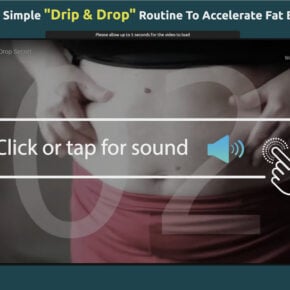When it comes to managing the storage space on our devices, we often find ourselves faced with the dilemma of what to keep and what to delete. One area that tends to accumulate a significant amount of data is the media gallery. But what exactly is a media gallery, and should you remove it? In this article, we will explore the concept of a media gallery, its purpose, and whether or not it is necessary to remove it.

Understanding the Media Gallery
A media gallery is a collection of various types of media files, such as photos, videos, and audio recordings, stored on a device. It serves as a centralized location where users can access and manage their media files. Most devices, including smartphones, tablets, and computers, come with a pre-installed media gallery app or software that allows users to view, organize, and edit their media files.
The media gallery app typically provides features such as:
- Thumbnail previews of media files
- Sorting and filtering options
- Editing tools for photos and videos
- Sharing options to social media platforms or messaging apps
Overall, the media gallery is designed to enhance the user experience by providing a convenient way to manage and enjoy media content.
Should You Remove the Media Gallery?
Now that we understand what a media gallery is, let’s discuss whether or not it is necessary to remove it from your device. The answer to this question depends on several factors:
1. Storage Space
One of the main reasons why users consider removing the media gallery is to free up storage space on their devices. Media files, especially high-resolution photos and videos, can take up a significant amount of storage. If you find that your device is running out of storage and the media gallery is consuming a large portion of it, removing unnecessary media files or using a storage optimization tool can help alleviate the issue.
Revo Uninstaller Free is a recommended tool for managing and uninstalling apps, including media gallery apps, from your device. It provides a comprehensive solution for removing unwanted files and freeing up storage space.
2. Personal Preferences
Some users may prefer to remove the media gallery simply because they have alternative methods of managing their media files. For example, if you use cloud storage services like Google Photos or Dropbox, you may choose to rely on these platforms for organizing and accessing your media files instead of using the built-in media gallery app.
Additionally, if you have installed a third-party media player or editing app that offers better features and functionality than the default media gallery, you may opt to remove the pre-installed media gallery to streamline your device’s interface and avoid redundancy.
3. Privacy and Security
Another consideration when deciding whether to remove the media gallery is privacy and security. Media files can contain sensitive information, and if you are concerned about unauthorized access to your photos or videos, removing the media gallery app may be a viable option.
However, it is important to note that removing the media gallery app does not guarantee complete privacy and security. Media files can still be accessed through other apps or file managers on your device. If privacy and security are your primary concerns, it is recommended to encrypt your media files or use a secure folder feature, if available, to protect your sensitive content.
Conclusion
In conclusion, the decision to remove the media gallery from your device depends on your specific needs and preferences. If storage space is a concern, removing unnecessary media files or using a storage optimization tool can help free up space. If you have alternative methods of managing your media files or prefer third-party apps with better features, removing the media gallery may streamline your device’s interface. Lastly, if privacy and security are paramount, additional measures such as encryption or secure folder features should be considered.
Ultimately, the media gallery serves as a convenient tool for managing and enjoying your media content. However, it is important to regularly review and organize your media files to ensure optimal storage space and a clutter-free device.