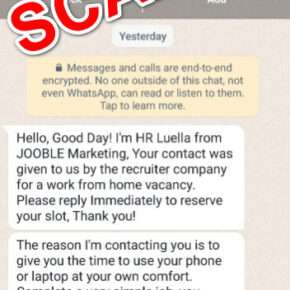Microsoft Office Click-to-Run 2010 is a technology that allows users to install and update Microsoft Office products over the internet. It was introduced with the release of Office 2010 and has since become a popular method for deploying and managing Office applications. In this article, we will explore what Click-to-Run is, how it works, and whether or not you should consider removing it from your system.

What is Microsoft Office Click-to-Run 2010?
Click-to-Run is a technology developed by Microsoft that allows users to download and install Microsoft Office applications directly from the internet. It eliminates the need for physical installation media, such as CDs or DVDs, and provides a faster and more convenient way to get Office up and running on your computer.
With Click-to-Run, you can start using Office applications while they are being downloaded and installed in the background. This means you don’t have to wait for the entire installation process to complete before you can start using Word, Excel, PowerPoint, or any other Office program.
Click-to-Run also includes automatic updates, which ensure that your Office applications are always up to date with the latest security patches and feature enhancements. Updates are downloaded and installed in the background, without interrupting your work, so you can stay productive without worrying about manually updating your Office software.
How Does Click-to-Run Work?
When you initiate the installation of an Office application using Click-to-Run, a small streaming installer is downloaded to your computer. This installer is responsible for downloading the necessary files and components required to run the Office application.
Click-to-Run uses virtualization technology to create a virtual environment on your computer where the Office application runs. This allows multiple versions of Office to coexist on the same system without conflicts. It also ensures that the Office application is isolated from the rest of your system, providing a more secure and stable environment.
Once the installation is complete, the Office application is ready to use. You can launch it from the Start menu or desktop shortcut, just like any other installed program. Click-to-Run also creates a virtualized version of the Office application, which allows you to run it on other computers without going through the installation process again.
Should I Remove Click-to-Run?
Whether or not you should remove Click-to-Run depends on your specific needs and preferences. Here are a few factors to consider:
1. Convenience and Speed
Click-to-Run offers a convenient and fast way to install and update Office applications. If you frequently need to install Office on multiple computers or want to stay up to date with the latest features and security patches, Click-to-Run is a great option.
2. Disk Space
Click-to-Run uses virtualization technology, which means that Office applications are stored in a separate virtual environment. This can take up additional disk space compared to a traditional installation. If you are concerned about disk space usage, you may consider removing Click-to-Run and opting for a traditional installation instead.
3. Compatibility
Click-to-Run is compatible with most Windows operating systems, including Windows 10, 8, and 7. However, if you are using an older version of Windows or have specific compatibility requirements, you may need to remove Click-to-Run and use a different installation method.
4. Advanced Features
Click-to-Run offers advanced features such as streaming installation and automatic updates. If you don’t require these features or prefer to have more control over the installation and update process, you may choose to remove Click-to-Run.
How to Remove Click-to-Run?
If you have decided to remove Click-to-Run from your system, you can do so using the following steps:
- Open the Control Panel on your computer.
- Click on “Programs” or “Programs and Features.”
- Locate Microsoft Office in the list of installed programs.
- Right-click on Microsoft Office and select “Uninstall.”
- Follow the on-screen instructions to complete the uninstallation process.
After removing Click-to-Run, you can choose to install Office using a different method, such as a traditional installation from a physical media or a different deployment technology.
It is worth noting that removing Click-to-Run will uninstall all Office applications installed using this technology. Make sure to back up any important documents or settings before proceeding with the uninstallation process.
Conclusion
Microsoft Office Click-to-Run 2010 is a technology that allows users to install and update Office applications over the internet. It offers convenience, speed, and advanced features such as streaming installation and automatic updates. Whether or not you should remove Click-to-Run depends on your specific needs and preferences, including factors such as convenience, disk space usage, compatibility, and the desire for more control over the installation process.
If you decide to remove Click-to-Run, make sure to follow the proper uninstallation process and consider alternative installation methods. Remember to back up any important documents or settings before proceeding with the uninstallation.
Ultimately, the choice to remove Click-to-Run is a personal one, and it is important to weigh the pros and cons based on your individual requirements.