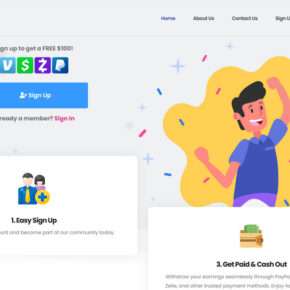The MiniPix Security Camera has exploded in popularity overnight, fueled by aggressive marketing campaigns across social media. With claims of groundbreaking technology at budget prices, MiniPix seems almost too good to be true.
- The Rise of MiniPix: David or Goliath?
- Unpacking MiniPix’s Viral Hype: Behind the Claims
- Investigating MiniPix’s Suspicious Origins
- The Great Reviews That Never Were
- The Magic $39 Price Reveals the Truth
- Inside the Box: What MiniPix Customers Are Really Getting
- Why So Many Fall For the Hype
- Warning Signs: How to Spot a MiniPix-style Scam
- Copycat Cameras: Other Dubious Brands
- Alternatives: Genuine Security From Established Brands
- The Bottom Line on MiniPix: Proceed with Caution
- Frequently Asked Questions about the MiniPix Security Camera
- In Closing
I decided to take a deeper look into this viral phenomenon to separate fact from fiction. Read on for an impartial assessment of the MiniPix Security Camera and whether it delivers what it promises.


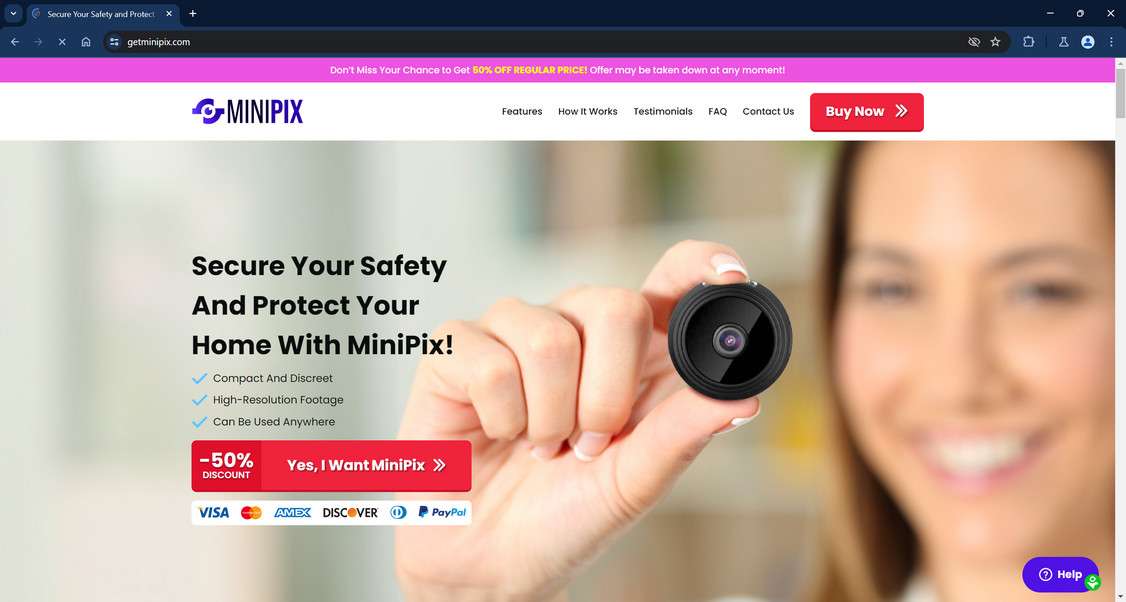
The Rise of MiniPix: David or Goliath?
“Forget overpriced security companies. The future is MiniPix.”
So goes the bold tagline splashed across YouTube ads and Facebook posts. In a world dominated by security giants like ADT and Ring, the MiniPix Security Camera seems to have come out of nowhere to offer consumers high-tech protection at a fraction of the cost.
According to MiniPix marketing, this scrappy underdog company was started by two ex-engineers from Santa Monica, upset at how exploitative the home security industry had become. So they pooled their expertise to create MiniPix – combining easy installation, complete mobile access, and HD quality at just $39.99.
It’s a feel-good David vs Goliath story. But does MiniPix really pack the same punch as its pricey competitors? Or is its knockout pricing too good to be true?
I decided to dig into the details and mounting customer accounts to find out.
Unpacking MiniPix’s Viral Hype: Behind the Claims
Before dissecting MiniPix, let’s breakdown how the camera is marketed and the technology claimed:
Compact – About the size of a matchbox, MiniPix fits discreetly into any space.
Simple Setup – Easy peel + stick magnetic mounts. No wiring or drilling required.
App Control – Livestream, pan, tilt and record using mobile app.
1080p HD Video – Crisp high resolution footage day and night.
Night Vision – See up to 30 feet in pure darkness.
Motion Alerts – Get notifications if movement is detected.
Cloud Storage – Save footage to the cloud for later viewing.
Audio – Built-in mic and speaker for 2-way communication.
Price – Starting at just $39.99 with frequent discounts.
With a compact build, mobile access and advanced capabilities at budget pricing – MiniPix seems to defy expectations of what a security camera can offer.
But can it really deliver such robust features at a fraction of the cost of alternatives? I needed to assess the credibility of the claims.
Investigating MiniPix’s Suspicious Origins
First, I tried to verify the story around MiniPix’s origins. The website and ads state it was created by two engineers formerly with a top security firm.
Specific names, locations or company details, however, are conspicuously absent. Searches for any registered businesses involving the MiniPix name, founders or locations like Santa Monica also came up empty.
No articles, press releases or records about MiniPix seem to exist prior to their recent ad blitz. It’s exceedingly strange for an unknown company with “revolutionary” technology to appear overnight without any history, credentials or documentation.
These odd gaps around MiniPix’s background raise eyebrows. So I kept digging.
The Great Reviews That Never Were
Next, I inspected MiniPix’s lofty online ratings. Their website and checkout pages prominently boast “Ratings: 4.7/5.0” and “America’s #1 Rated Security Camera.”
On the surface, these claims appear corroborated by:
- Nearly 10,000 online reviews
- Over 1,000 “Verified Reviews”
- A prominent TrustPilot rating widget
Impressive stats – if authentic.
Troublingly, the sources of these ratings raise concerns. Despite citing 10,000 reviews, a search across review sites only turns up comments on MiniPix’s own website – nowhere else. Independent platforms like TrustPilot, Amazon and the Better Business Bureau contain zero MiniPix reviews.
More puzzling is the prominent TrustPilot rating badge on MiniPix’s site, implying extensive positive ratings on TrustPilot. However, MiniPix doesn’t even have a TrustPilot page.
This seems to be an unauthorized use of the TrustPilot name and logo to mislead customers. TrustPilot has called out MiniPix for displaying fake badges and reviews, which violates policies.
Such deceptive review tactics cast serious doubt on whether any of MiniPix’s claims of happy customers can be believed.
The Magic $39 Price Reveals the Truth
Here’s when everything clicked.
How could a new company with no reputation or reviews sell such a high-tech device packed with features for just $39.99? Comparable security cameras with merely some of MiniPix’s capabilities cost at least 4-5 times more.
The rock-bottom pricing strongly indicates MiniPix is not creating anything revolutionary. More likely, they are rebranding generic cameras sourced cheaply out of Shenzhen, China.
Alibaba and AliExpress are filled with 1080p mini spy cameras that look identical to MiniPix. Most cost suppliers only $2 – $10 per unit.
By slapping on a name and savvy marketing, middlemen can flip these cameras for 10-20X their cost.
This strategy allows vendors to always stay “in stock” of a viral, in-demand product without any actual R&D or manufacturing operations.
In essence, MiniPix doesn’t make anything. They simply resell cheap cameras at extreme markups after manufacturing hype and the illusion of high ratings.
Inside the Box: What MiniPix Customers Are Really Getting
So buyers aren’t getting revolutionary tech straight from inventors. Just how good are the cameras customers receive?
Many reviews indicate disappointing quality that doesn’t match the marketing:
- “Cheap plastic junk. Lens was blurry and distorted.”
- “Night vision is useless… just blurs into green blobs.”
- “My $50 office webcam looks better. This is maybe gas station quality.”
Pictures of what arrives often show low-grade cameras inconsistent with promotional images. Most are generic white label devices with no MiniPix branding.
While customers can request refunds within 30 days, many report issues getting responses from MiniPix’s elusive support. Others pay excessive restocking fees or are denied entirely.
It becomes clear – buyers don’t get the sophisticated cameras portrayed in MiniPix ads. Just cobranded budget models of mediocre quality.
Why So Many Fall For the Hype
If MiniPix doesn’t make unique products, how has it convinced so many customers its cameras are remarkable innovations?
1. Urgent FOMO Messaging
Its ads push limited time discounts up to 50% off and dwindling supplies. This instills fear of missing out on the hot new thing in security.
2. Viral Peer-to-Peer Marketing
Video ads depict happy customers endorsing the cameras to tap into the persuasive impact of social proof.
3. Deceptive Credibility Signals
Fake ratings, reviews and badges aim to establish credibility where none exists.
4. Slick Production Value
Expensive video production quality lends a halo effect that makes the brand seem legitimate.
5. Appeal of “Insider” Access
MiniPix is portrayed as giving ordinary folks access to tech once locked away in high-end systems.
6. Resonance of David vs Goliath
Taking on the giants with innovation is a compelling narrative which overshadows objective facts.
By skillfully blending these techniques, MiniPix swayed the masses despite no history or proven reputation.
Warning Signs: How to Spot a MiniPix-style Scam
While MiniPix builds an enticing illusion through savvy hype, several hallmarks can serve as warning signs:
No Official Registration or Documentation
Look for company registration, business licenses, trademarks, and documentation supporting origins. Lack of paper trail indicates no real organization.
Too Good to Be True Pricing
Extremely low prices unrelated to market rates demands scrutiny. Often signals rebranding cheaply acquired products.
Fake Reviews and Badges
Independently verify ratings on unbiased platforms like Amazon and TrustPilot. Beware of fake review badges.
Aggressive FOMO Messaging
Limited time discounts and dwindling supplies tactics prey on fear of missing out.
No Independent Expert Reviews
Lack of credible media or expert coverage is suspect for a so-called groundbreaking product.
No Retail Presence
Reputable cameras are carried by major retailers. Be wary of those sold only through own website.
Shady Customer Service
Poor support, barriers to refunds and lack of legitimate return policies also indicate unreliable vendors.
MiniPix has been also investigated by Jordan Liles on his YouTube channel, where he offers a detailed video on the subject. We recommend watching his content.
Copycat Cameras: Other Dubious Brands
While researching the MiniPix camera, I came across several other brands with striking similarities:
- SpyFocus
- CamTrix
- NanoCam
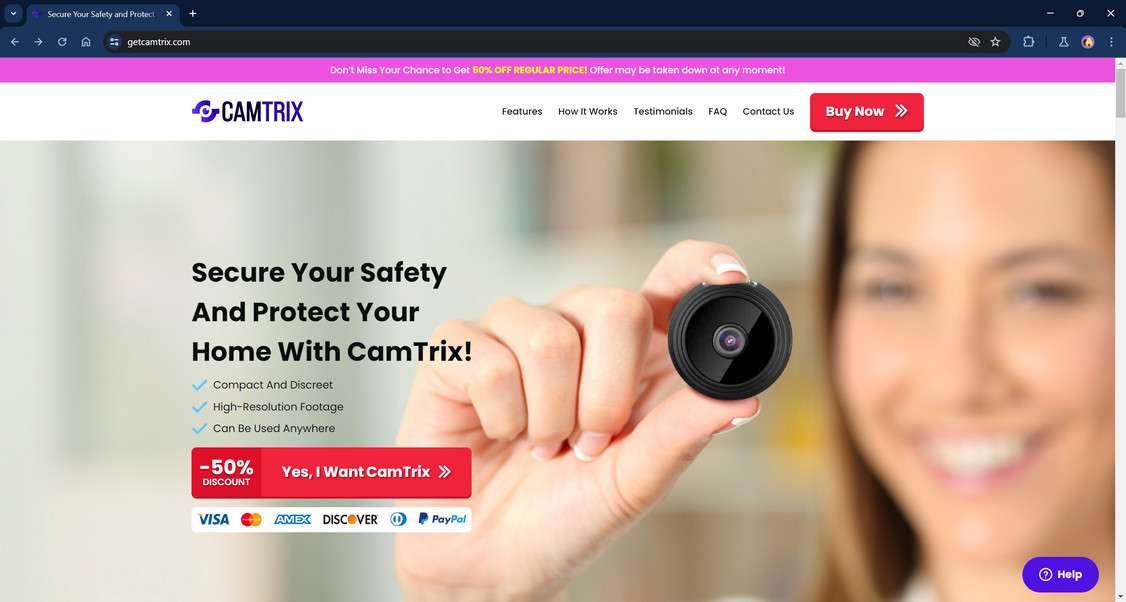
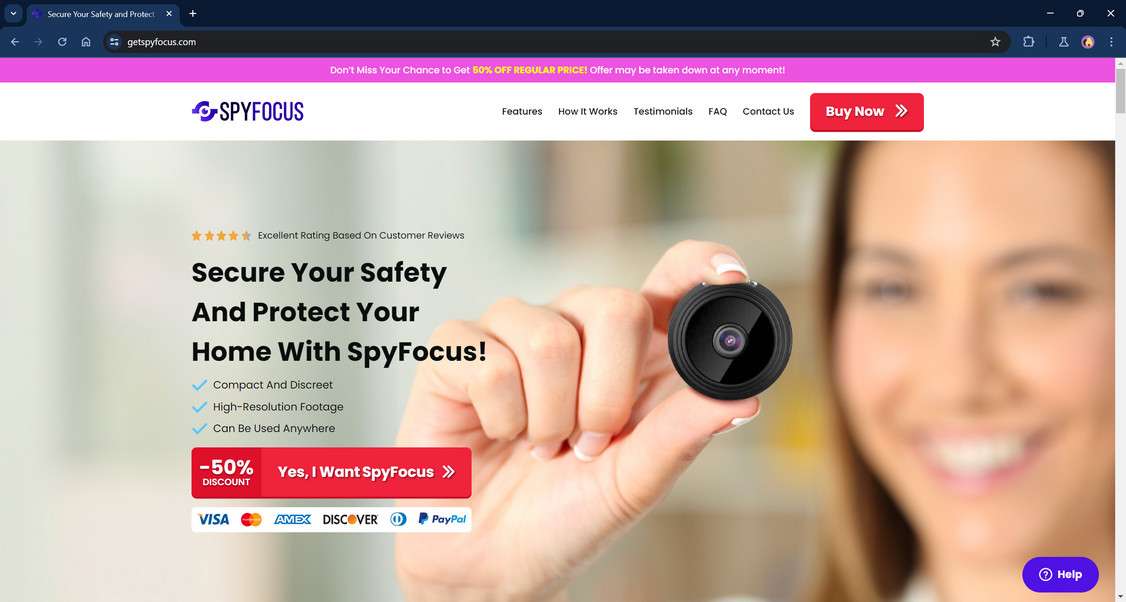
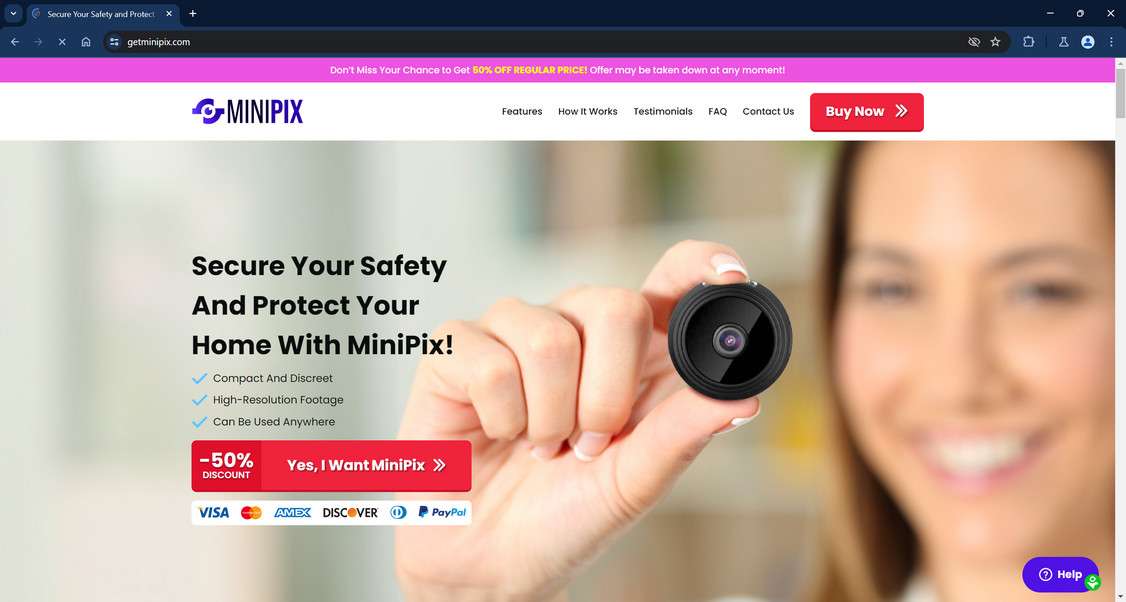
These appear to be additional pop-up companies selling rebranded versions of the same cheap cameras found on Alibaba.
Hallmarks they share with MiniPix:
- Websites registered within last few months
- No documented company information
- Near-identical marketing and pricing
- 5 star ratings only on own site
- Heavy use of FOMO and viral tactics
For example, “CamTrix” offers a compact 1080p magnetic security camera for just $49.99 (frequently 30-50% off). Sounds familiar.
Reviews from customers reveal the actual CamTrix camera quality fails to match the sensational claims. Many report receiving a cheap generic device not unlike MiniPix shipments.
These imitation brands illustrate how low barriers make it easy for pop-up vendors to create slick websites marketing unbelievable cameras. It only takes borrowing stock product photos, fake reviews, and buzzy sales tactics to generate hype.
Stay vigilant and do your diligence before purchasing any cameras from unknown, impossible-to-verify companies. Chasing deals from shady vendors almost always ends poorly.
Alternatives: Genuine Security From Established Brands
Rather than waste money on an over-hyped rebranding gambit, consider proven security cameras from leading brands like:
Ring – Reliable cameras from Amazon’s security brand. Choose from video doorbells, spotlights, indoor cameras and more, starting around $100. All with app viewing, motion alerts and storage options.
Nest – Google’s Nest cameras boast intelligent alerts that distinguish people from general motion. Crisp 1080p video and night vision. Prices from $179.
Arlo – Arlo sells wire-free systems with mobile alerts, cloud storage and sharp 4K HDR picture. Both indoor and outdoor models available, ranging from $99 to $499.
Wyze – Wyze offers impressive features like motion tagging, color night vision and two-way audio at just $25.99. A budget-friendly option.
Logitech – Logitech is trusted for computer accessories and now has Circle View cameras starting at $159.99 with advanced object detection.
While pricier than the overpromises of MiniPix, these brand options deliver the assurance of reputable warranties, support, and buyer security.
Major security brands also provide greater reliability, consistent performance and integration with other smart home devices. MiniPix lacks the accountability, customer service or technological sophistication of legitimate companies like Nest, Arlo and Ring.
Weighing the Pros and Cons
When evaluating home security, consider not just low prices but total value across factors like:
- Video Quality
- App Features
- Smart Alerts
- Storage Options
- Customer Support
- Warranty Protection
- Reputation
A few saved dollars doesn’t offset poor camera performance and support headaches. Prioritize overall value delivered over upfront cost.
The Bottom Line on MiniPix: Proceed with Caution
Given its dubious claims and concerning reviews, I cannot recommend buying the MiniPix Security Camera at this time, especially with so many proven options.
However, improved third-party testing and vetting could establish MiniPix as a legitimate budget alternative. Until then, consume the sensational claims with skepticism, and carefully weigh risks versus potential upside.
For home security that delivers complete peace of mind, stick with highly-rated cameras from leading brands. But stay tuned as we continue investigating upstarts like MiniPix that promise to shake up the industry.
Frequently Asked Questions about the MiniPix Security Camera
1. What company makes MiniPix cameras?
There are no official records of a registered business entity manufacturing MiniPix branded cameras. The company claims to be based in Santa Monica, CA and founded by ex-security engineers, but no documentation exists to validate these origins. Without verified company information, the source of MiniPix cameras is unknown.
2. How much does the MiniPix Security Camera cost?
MiniPix markets its cameras for $39.99 on its website GetMiniPix.com, with frequent promotional discounts up to 50% off. This low pricing far undercuts competitor cameras with similar features, which typically cost $100 to $500. The budget pricing has fueled viral interest, but also raises suspicions from experts about MiniPix’s legitimacy.
3. Where are MiniPix Security Cameras manufactured?
While MiniPix claims its cameras are manufactured in California, no records verify this. Experts believe MiniPix sources generic cameras in bulk from Chinese companies, then rebrands and resells them at a large markup. Multiple Chinese manufacturers sell remarkably similar cameras for around $2 to $10 per unit. MiniPix does not disclose details about its supply chain or manufacturing operations.
4. Does MiniPix have good reviews?
MiniPix claims thousands of positive customer reviews. However, these ratings only appear on their own website, not any external review sites. MiniPix does not have a TrustPilot page, despite showing a TrustPilot rating badge. Experts warn these review tactics are deceptive, with no valid evidence the high ratings are from real customers. Independent security camera review sites contain mainly negative MiniPix feedback.
5. What features does the MiniPix camera have?
MiniPix markets its cameras as having 1080p HD video, night vision, motion detection alerts, mobile app access, cloud storage, magnetic mounting and two-way audio. However, based on customer reviews, the actual camera performance and features appear to be low quality compared to marketing claims. Most experts advise consumers to be skeptical of MiniPix’s list of features until independently verified.
6. Can I get a MiniPix on Amazon?
No, MiniPix cameras are not sold by Amazon. The only place advertising MiniPix branded cameras is on the official GetMiniPix website. However, you can find very similar looking generic “mini spy cameras” under different names being resold on Amazon for lower prices, likely from the same supply source as MiniPix.
7. Are there any celebrity endorsements or Shark Tank connections?
Despite some viral posts claiming it, MiniPix has no verified celebrity endorsements or connections to Shark Tank investors. False celebrity affiliation claims are a common tactic used in shady online marketing campaigns. MiniPix has no proven credibility through celebrity promotions or mainstream press coverage.
8. Is MiniPix sold in retail stores?
There is no evidence of MiniPix being sold by any major retail stores, either brick-and-mortar locations or online merchants. The cameras are only available direct through the MiniPix website. The lack of retail partnerships casts further doubt on MiniPix as a legitimate player in the security camera market.
9. Should I buy the MiniPix Security Camera?
In light of the many unsubstantiated claims and concerning reviews, experts strongly advise exercising caution before purchasing MiniPix cameras. There are too many credibility gaps and red flags at this time. Consumers are best served sticking to highly-rated security cameras from established brands like Arlo, Ring, Nest, Logitech and Wyze. More objective data is needed before MiniPix can be considered a smart purchase choice.
10. What are the alternatives to MiniPix?
Rather than risk money on MiniPix, consumers are better off purchasing security cameras from trusted brands like Ring, Nest, Arlo, Wyze and Logitech. While more expensive than MiniPix’s marketed rates, major brands offer warranties, support, retail availability and technological sophistication that MiniPix lacks. Prioritize overall value over just low prices.
In Closing
Marketing hype and viral social buzz is no substitute forobjective scrutiny. This impartial analysis aimed to cut through the noise and illuminate the facts on MiniPix – both good and bad.
What matters is not dramatic claims or narratives, but real-world performance, business practices and customer experiences.
The next time a product seems too good be true, take time to dig deeper and make an informed decision. Your security is worth the extra research.
This article is for educational purposes only and does not constitute professional, financial or legal advice. The content is intended for general information and should not be construed as definitive guidance. Information contained herein is subject to change without notice. For concerns, please contact us via the provided form.
If you are the owner of the website or product in question and wish to offer clarifications regarding your business or website, please reach out to us through the provided Contact Form.