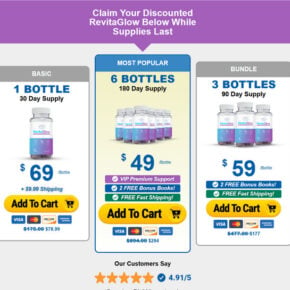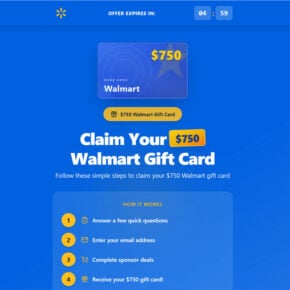Got an urgent text saying you owe money to E-ZPass? Don’t rush to pay it – it’s likely a scam. Drivers in Minnesota are being targeted by sophisticated fraudsters demanding payment for fake tolls. These real-looking texts hide a dark truth: clicks lead to data theft. Read on to learn why you should steer clear of this sneaky scam targeting Minnesota E-ZPass users’ personal details and hard-earned cash. We’ll reveal what these texts say, where they really lead, and how to avoid being a victim. With scammers constantly inventing new frauds, drivers need to stay vigilant on the digital roadways. Don’t let them swipe your valuable information – keep reading to learn how.
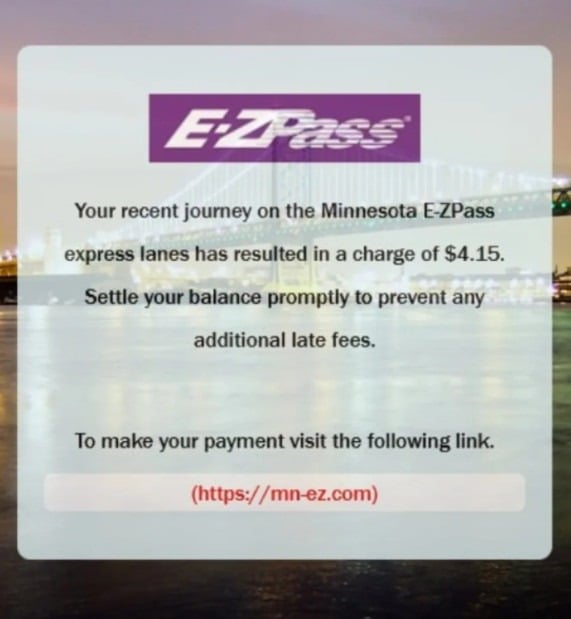
An Overview of the E-ZPass Express Lanes Text Scam
E-ZPass lanes allow drivers to bypass traffic congestion for a fee. You drive through a special lane, and an electronic device scans your E-ZPass transponder. The fee gets automatically deducted from your E-ZPass account.
But recently, scammers started targeting E-ZPass users in Minnesota with fake text messages. The texts claim you owe money for a recent E-ZPass lane trip.
If you click the link, it takes you to a fake website asking for your credit card and personal information. Scammers steal your details to commit identity theft and financial fraud.
This scam has hit drivers in other states too. But Minnesotan E-ZPass users need to be especially vigilant.
You’ll Lose More than a Few Bucks with This Scam
The text only mentions a small fee, usually $4-6. But this scam is after a much bigger payout.
By stealing your information, scammers can:
- Access your bank account
- Open new credit cards and loans
- File fake tax returns to collect refunds
- Sell your information on the dark web
A mere $4 E-ZPass charge can turn into thousands in losses if your information gets into the wrong hands.
Don’t Let These Scammers Trick You
The texts are designed to seem legitimate. They’ll say they’re from E-ZPass or your state’s toll collection agency.
But real agencies won’t demand payment by text. And they definitely won’t ask for financial details over the internet.
With this scam spreading rapidly, drivers need to be vigilant. Don’t let these fraudsters fool you out of your hard-earned money.
Spotting the E-ZPass Text Scam
The text messages follow the same formula, with minor regional differences. Here’s what to watch out for:
The Text Claims You Owe Tolls
You’ll get a text saying you owe money for a recent trip in an E-ZPass express lane.
Here’s an example from Minnesota:
E-ZPass: Your recent journey on the Minnesota E-ZPass express lanes has resulted in a charge of $4.15. Settle your balance promptly to prevent any additional fees. To make your payment visit the following link: https://mn-ez.com
The texts often warn additional fees will be added if you don’t pay immediately. This helps scare victims into action.
The Text Includes a Link
After claiming you owe money, the text includes a link to pay the “balance.”
The link brings you to a realistic looking but fake website. The scammers control this site to steal your information.
Here’s the link from the Minnesota text example:
https://mn-ez.com
The link sometimes matches your state, like “mn-ez” for Minnesota. But other times it’s totally random.
Don’t trust any links in unsolicited fee collection texts.
The Text May Include Logos or Branding
Sophisticated scammers include logos and branding to appear even more official.
For example, a text might include the E-ZPass logo and color scheme. Or it could use the Minnesota Department of Transportation logo.
But that doesn’t mean it’s real. Scammers can easily copy and paste logos into their texts.
Always look past the surface and scrutinize unsolicited messages.
How the Express Lanes Text Scam Works
Once scammers send the fake texts, they use persuasive tricks and technical skills to steal your information. Here’s how the scam operates:
1. They Text Thousands of Numbers
Scammers use technology to automatically text thousands of cell phone numbers. The wider they cast their net, the more victims they’ll catch.
They likely focus on areas where E-ZPass lanes exist, figuring more users will fall for it. But with cell numbers portable, you could get the text anywhere.
2. They Persuade You to Click the Link
The text is crafted to persuade you to click the link and pay right away. By saying you’ll owe additional fees if you don’t pay promptly, it scares drivers into immediate action.
And most people trust unsolicited texts are real and important. So it’s an easy trap to fall into.
3. The Link Goes to a Realistic Fake Website
Clicking the link brings you to a website scammers fully control. It looks just like a real E-ZPass or state toll site.
You’ll see official logos, colors, and fonts. The site will claim you need to enter your information to process the payment.
But the URL reveals it’s a scam. Instead of .gov or .com, it will end in something random like .xyz.
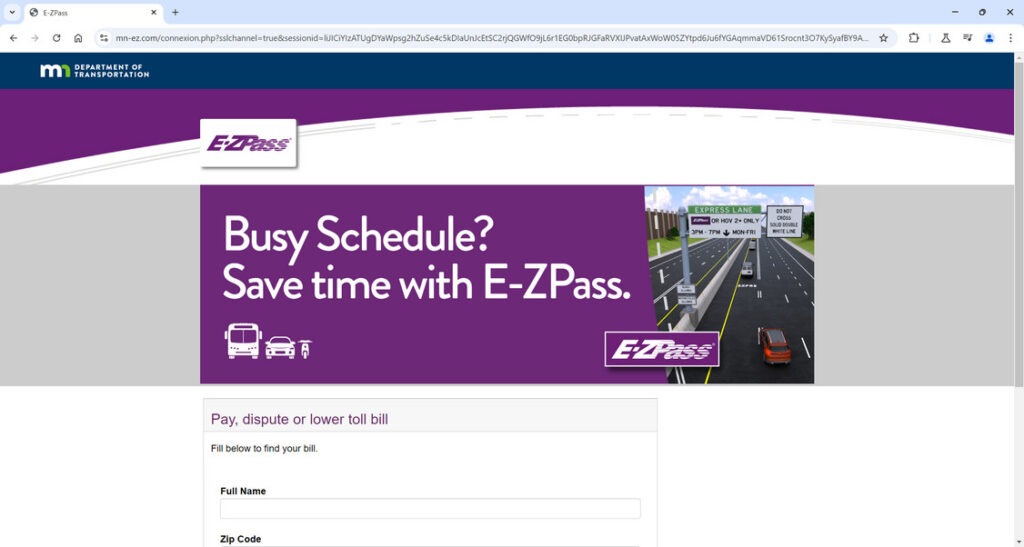
4. Scammers Steal Your Information
If you enter your details, scammers immediately steal them. They’ll take your:
- Name
- Address
- Phone number
- Credit/debit card number
- CVV code
- Expiration date
With these details, they gain full access to your finances.
5. Scammers Use Your Information for Fraud
Once scammers have your stolen data, they’ll commit identity theft and financial fraud.
They can:
- Charge expenses to your credit card
- Take out loans and open credit in your name
- Access your bank account
- File fake tax returns
- Steal your medical ID to get healthcare
- Sell your information on the dark web
You’ll likely only realize once the damage is done.
What to Do If You Get the E-ZPass Text Scam
If you receive an unsolicited text claiming you owe E-ZPass fees, stay vigilant:
Don’t Click Any Links
Links can download malware or bring you to fake sites. Never click links in messages claiming you owe money.
Don’t Provide Any Information
Don’t reply to the text at all – even to ask questions. Any response verifies your number is active, encouraging more scam attempts.
Contact Your E-ZPass Provider
Look up the real E-ZPass website and give them a call. Ask if they contacted you about owing tolls. They’ll confirm it’s a scam.
Report the Text
Forward the text to 7726 (SPAM) to report it to your cell phone carrier. You can also report it to the FCC.
Block the Number
Block the phone number so you don’t get additional scam texts from the same sender. But keep in mind scammers use many different numbers.
What to Do If You Fell for the Scam
If you clicked the link and entered your information, take these steps ASAP:
Alert Your Credit Card Company
Notify your credit card provider you entered your information on a scam website. They can block fraudulent charges and issue you a new card number.
Monitor Your Statements
Keep vigilant watch on all your financial statements for any unauthorized activity. Report any suspicious charges right away.
Check Your Credit Report
Request your free annual credit reports and look for any accounts opened without your permission. Dispute any fraudulent activity immediately.
Reset Online Account Passwords
Change the passwords for all your online accounts. Use strong, unique passwords for each account to prevent scammers from gaining access.
Consider Credit Monitoring
Sign up for credit monitoring to receive alerts about suspicious financial activity. This can help reveal identity theft early.
File an FCC Complaint
Submit a complaint with the FCC about the phone scam. This helps alert regulators so they can investigate the scammers.
Tips to Avoid the E-ZPass Express Lane Text Scam
Here are some key tips to protect yourself from this scam:
- Never click on links in unsolicited fee collection texts. Contact the company directly using official contact info.
- Don’t reply to any texts requesting payments. Only speak on the phone to verify legitimacy.
- Carefully check the URL before entering info on any site. Watch for misspellings and strange endings.
- Know government agencies don’t make financial requests by text or ask for details over the internet.
- Don’t trust recognizable logos and branding – scammers can easily fake those.
- Sign up for text and email alerts from your actual E-ZPass provider for updates on your account.
Frequently Asked Questions About the Minnesota E-ZPass Text Scam
1. What is the Minnesota E-ZPass text scam?
The Minnesota E-ZPass text scam involves scammers sending fake text messages claiming you owe money for driving on E-ZPass express lanes. The text provides a link to a fake website to steal your personal and financial information.
2. What do the fake E-ZPass texts say?
The text messages claim you owe a small fee like $4.15 for a recent trip on an E-ZPass express lane. It says you need to pay promptly to avoid additional fees and provides a link.
3. What happens if you click the link in the text?
The link goes to a fake website that looks like a legitimate E-ZPass or state transportation site. If you enter your information, the scammers steal your personal and financial details to commit identity theft.
4. What do scammers do with my information if I fall for the scam?
Scammers use your stolen information to make fraudulent charges on your credit card, take out loans and credit cards in your name, steal your identity, file fake tax returns, access your bank account, sell your information online, and more.
5. How can I tell if an E-ZPass text message is fake?
Real E-ZPass agencies won’t text you out of the blue demanding payment. Look for odd links, threats of additional fees, requests for personal information, and texts from random numbers. Contact E-ZPass directly if you’re unsure.
6. What should I do if I get a suspicious E-ZPass text?
Don’t click any links, provide information, or even respond. Contact E-ZPass directly through their official website or phone number to report the fake text. You can also report the scam to the FCC.
7. What steps should I take if I fell victim to the scam?
Contact your credit card company and monitor statements closely for fraud. Check your credit report and reset account passwords. Consider signing up for credit monitoring to detect identity theft early. Report the scam to the FCC.
8. How can I avoid falling for the E-ZPass text scam?
Be wary of any texts requesting money or personal details. Don’t click links or provide info in response. Know government agencies don’t make financial requests by text. Sign up for alerts directly through your E-ZPass account.
The Bottom Line
The E-ZPass text scam shows fraudsters constantly invent new ways to steal your hard-earned money. If you drive in express lanes, stay vigilant about these fake texts demanding payment.
Don’t let scammers fool you out of your personal information and ultimately your identity. Avoid clicking any links, providing details, or even responding to these questionable texts.
Protect yourself by learning to recognize the scam tactics. Report any fake texts you receive so regulators can step up enforcement against these fraudsters. And be proactive about monitoring your financial accounts and credit reports.
With awareness and caution, you can successfully steer clear of the E-ZPass texting scam. Save yourself the major headache of financial fraud by keeping your guard up on the digital highway.