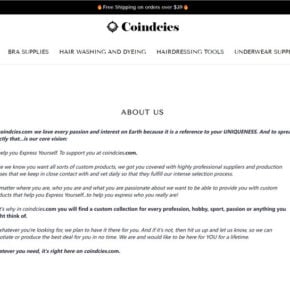When you open the Task Manager on your Windows computer, you may come across a process called “Network Store Interface Service” or “nsi.exe.” This process is an essential component of the Windows operating system and plays a crucial role in network connectivity and communication. In this article, we will explore what the Network Store Interface Service process is, why it is running in Task Manager, and its significance in maintaining a stable network environment.

Understanding the Network Store Interface Service Process
The Network Store Interface Service (NSI) process is a system service in Windows that provides an interface for network-related operations. It acts as a mediator between network protocols, drivers, and applications, facilitating network communication and managing network resources.
The NSI process is responsible for various network-related tasks, including:
- Managing network interfaces and their configurations
- Handling network events and notifications
- Managing network connections and their states
- Providing network-related information to applications
Without the NSI process, your computer would not be able to establish network connections, access the internet, or communicate with other devices on the network.
Why Is the Network Store Interface Service Process Running in Task Manager?
Seeing the NSI process running in Task Manager is completely normal and expected. It is a critical system process that runs in the background to ensure proper network functionality. The presence of the NSI process indicates that your computer’s network stack is operational and actively managing network-related tasks.
However, it is worth noting that if you notice unusually high CPU or memory usage by the NSI process, it could be an indication of a problem. In such cases, it is recommended to scan your computer for viruses or malware using a reliable security software like Malwarebytes Free. Malware or malicious programs can sometimes disguise themselves as legitimate system processes, causing abnormal resource consumption.
The Significance of the Network Store Interface Service Process
The NSI process plays a crucial role in maintaining a stable and reliable network environment on your Windows computer. Here are some key reasons why the NSI process is significant:
1. Network Configuration and Management
The NSI process is responsible for managing network interfaces and their configurations. It handles tasks such as assigning IP addresses, configuring DNS settings, managing network protocols, and handling network adapter properties. Without the NSI process, your computer would not be able to connect to networks or access network resources.
2. Network Event Handling
The NSI process handles network events and notifications, allowing your computer to respond to changes in the network environment. It detects network connection status changes, network adapter additions or removals, and other network-related events. This information is crucial for applications and services that rely on network connectivity.
3. Network Connection Management
The NSI process manages network connections and their states. It ensures that established connections remain active, monitors connection quality, and handles disconnections gracefully. The NSI process also facilitates the establishment of new network connections when requested by applications.
4. Network Information Provision
The NSI process provides network-related information to applications, allowing them to make informed decisions regarding network usage. It offers details about available network interfaces, their capabilities, and current network conditions. Applications can utilize this information to optimize network usage and provide a better user experience.
Conclusion
The Network Store Interface Service process, represented by the “nsi.exe” entry in Task Manager, is a critical component of the Windows operating system. It plays a vital role in managing network interfaces, handling network events, managing network connections, and providing network-related information to applications. The presence of the NSI process in Task Manager indicates that your computer’s network stack is functioning correctly.
However, if you notice unusually high resource usage by the NSI process, it is advisable to scan your computer for viruses or malware using a reliable security software like Malwarebytes Free. Keeping your system protected from malicious programs ensures the smooth operation of the NSI process and overall network stability.
Understanding the role and significance of the Network Store Interface Service process can help you troubleshoot network-related issues and appreciate the complexity involved in maintaining a reliable network environment on your Windows computer.