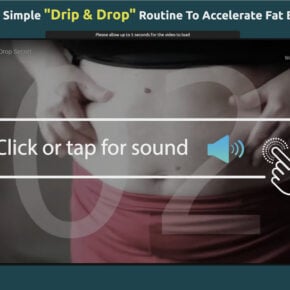When you open the Windows Task Manager, you may come across a process called OpenHardwareMonitor.exe running in the background. This may raise questions about its purpose and whether it is safe to keep on your system. In this article, we will explore what OpenHardwareMonitor.exe is, whether you should remove it, and whether it is considered malware or not.

What is OpenHardwareMonitor.exe?
OpenHardwareMonitor.exe is an executable file associated with the Open Hardware Monitor software. It is a free and open-source program that allows users to monitor various hardware components of their computer, such as temperature, voltage, fan speed, and clock speeds. The software provides real-time data and can help users keep an eye on their system’s health and performance.
The Open Hardware Monitor software supports a wide range of hardware sensors and can be particularly useful for gamers, overclockers, and system administrators who need to monitor their system’s temperature and performance under heavy loads.
Should I Remove OpenHardwareMonitor.exe?
Whether you should remove OpenHardwareMonitor.exe depends on your specific needs and preferences. Here are a few factors to consider:
1. Need for Hardware Monitoring
If you regularly monitor your computer’s hardware components and find the information provided by Open Hardware Monitor useful, there is no immediate need to remove OpenHardwareMonitor.exe. The software is designed to provide valuable insights into your system’s performance and can help you identify potential issues before they become major problems.
2. System Performance
While OpenHardwareMonitor.exe itself does not consume significant system resources, it is important to consider the overall impact on your system’s performance. If you notice any slowdowns or performance issues after installing the software, you may want to consider removing it. However, it is worth noting that the impact on performance is generally minimal, especially on modern systems.
3. Alternative Monitoring Tools
If you decide to remove OpenHardwareMonitor.exe, you may want to consider alternative hardware monitoring tools. There are several other software options available, both free and paid, that offer similar functionality. Some popular alternatives include HWMonitor, SpeedFan, and AIDA64. Research and choose a tool that best suits your needs and preferences.
Is OpenHardwareMonitor.exe Malware?
No, OpenHardwareMonitor.exe is not considered malware. It is a legitimate executable file associated with the Open Hardware Monitor software. However, it is important to note that malware can sometimes disguise itself as legitimate files to avoid detection. Therefore, if you have any concerns about the authenticity of OpenHardwareMonitor.exe or suspect malware on your system, it is recommended to perform a thorough antivirus scan.
One highly recommended antivirus tool is Malwarebytes Free. Malwarebytes is a trusted and effective antivirus program that can help detect and remove malware from your system. Running a scan with Malwarebytes can provide peace of mind and ensure the security of your computer.
Summary
OpenHardwareMonitor.exe is an executable file associated with the Open Hardware Monitor software, which allows users to monitor their computer’s hardware components. Whether you should remove OpenHardwareMonitor.exe depends on your need for hardware monitoring, system performance, and preference for alternative tools. It is not considered malware, but it is always recommended to perform a thorough antivirus scan if you have any concerns about the authenticity of the file. Consider using Malwarebytes Free for reliable malware detection and removal.