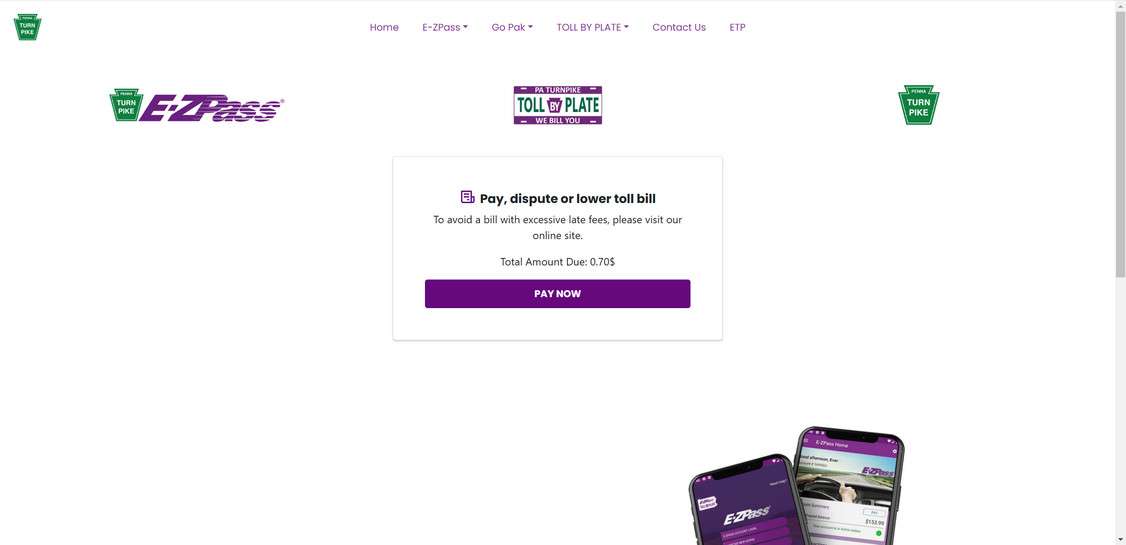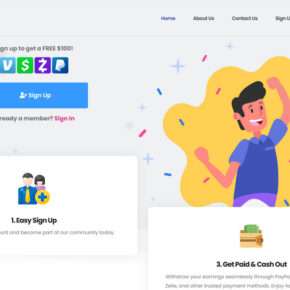Picture this: you’re going about your day when suddenly your phone buzzes with an alarming text message. It claims you have an unpaid Pennsylvania Turnpike toll and directs you to visit govpaclient.com to settle your balance immediately or face a hefty $35 late fee. The site looks legitimate, complete with official logos and branding. Your first instinct might be to panic and pay up quickly to avoid extra penalties. But hold on – it’s a scam!
Pagovclient.com is a sophisticated phishing scheme targeting unsuspecting motorists with fake unpaid toll notices. By pressuring victims to click links and submit sensitive financial and personal information, scammers aim to steal identities and rack up fraudulent charges. Don’t be fooled by this sneaky con. In this article, we’ll dive into how the govpaclient.com scam works, what red flags to watch for, and steps to take if you’ve fallen victim.
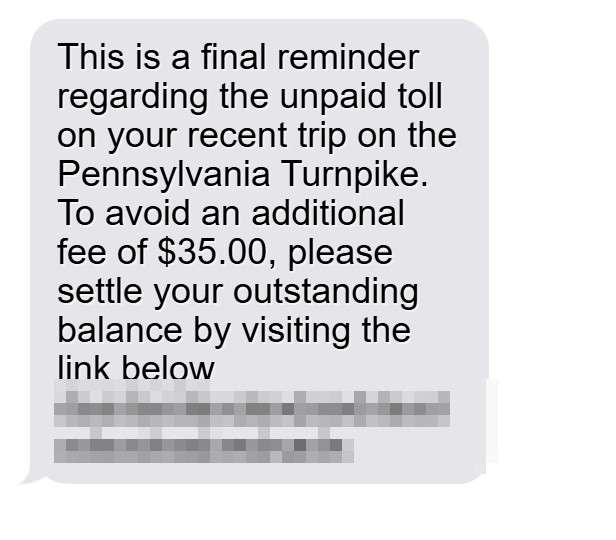
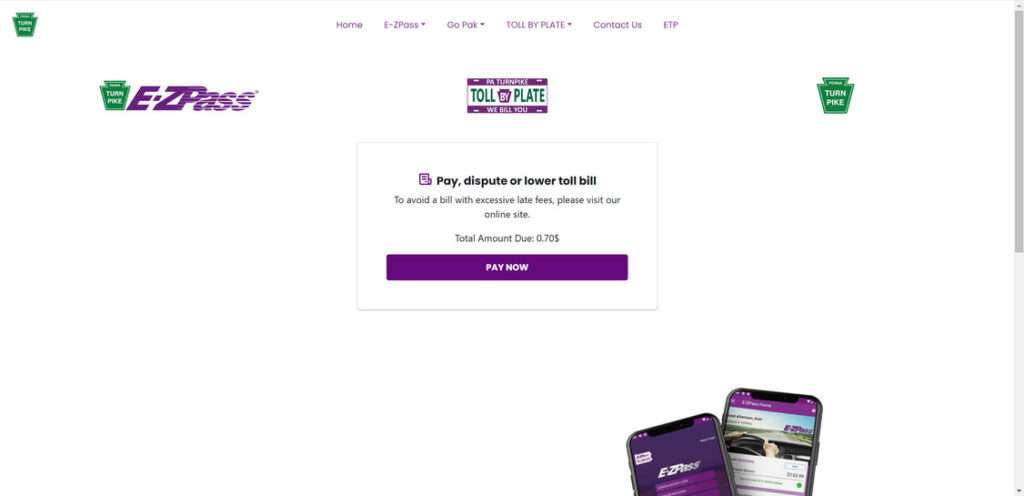
Scam Overview
The govpaclient.com phishing text message scam has been duping drivers with realistic-looking yet fraudulent warnings about overdue Pennsylvania Turnpike tolls. These texts, purportedly from “EZ PASS” or “PA Turnpike,” claim you recently accumulated an outstanding toll balance, usually around a small amount like $4.15.
The twist? According to the scam texts, you must visit govpaclient.com and pay your balance instantly to sidestep a looming $35 late fee. Naturally, this arbitrary deadline creates a false sense of urgency, manipulating panicked recipients into acting quickly without scrutinizing the message too closely.
To further boost the texts’ credibility and perceived legitimacy, the scammers often incorporate official EZ PASS or Pennsylvania Turnpike logos and language reminiscent of real toll notices into their bogus govpaclient.com website. Distracted victims who click through are greeted by an interface cleverly designed to mirror an authentic toll payment portal.
However, govpaclient.com is 100% fraudulent. The Pennsylvania Turnpike Commission has repeatedly confirmed they will never send unsolicited texts demanding payment via links. Nor will they impose exorbitant $35 late fees for small balances or insist you settle up the same day to avoid penalties.
Behind the convincing visuals, govpaclient.com is nothing but an elaborate trap set to steal your money and sensitive data. Any personal or financial details entered on the phony forms are instantly transmitted to the scammers for further misuse.
Unfortunately, the govpaclient.com unpaid toll scam has evolved into one of the most prevalent phishing schemes targeting drivers. Countless motorists nationwide have reported receiving these deceptive texts, indicating the scammers are likely blasting them out randomly en masse rather than using an actual database of toll customers. This indiscriminate approach allows the con artists to maximize their potential victims and illicit profits.
How The Scam Works
The govpaclient.com phishing scam is a masterclass in social engineering, exploiting human emotions like fear and urgency to manipulate victims. Here’s how a typical scam attempt might play out:
Step 1: The Unexpected Toll Text
The scam begins when you receive a surprise text message alerting you to an allegedly unpaid Pennsylvania Turnpike toll. The message typically claims your outstanding balance is a small, realistic amount like $4.15 to avoid raising immediate suspicion.
Step 2: Countdown to Late Fees
To amp up the pressure, the text warns that you must pay your balance right away via govpaclient.com to dodge a hefty $35 late penalty. This arbitrary deadline creates a false sense of urgency, prodding you to act before thinking.
Step 3: The Convincing Phishing Site
If you click the link, you’re whisked to govpaclient.com, a website meticulously designed to imitate a genuine toll payment portal. Complete with real EZ PASS and PA Turnpike logos, the bogus site looks incredibly convincing at a glance.
Step 4: Gathering Your Data
The fake govpaclient.com site prompts you to enter your credit card number, expiration date, CVV code, and ZIP code to supposedly clear your balance. Some versions may fish for even more sensitive info like your full name, address, driver’s license number, or SSN.
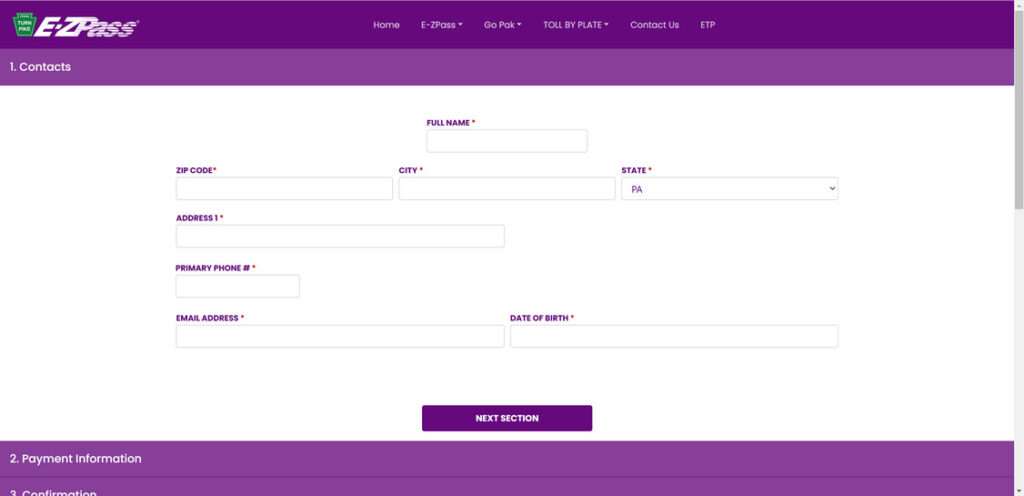
Step 5: The Scammer’s Payday
Any data you type into the phony forms is immediately transmitted to the scammers behind govpaclient.com. They can then exploit your financial details for unauthorized purchases, identity theft, or sale on the dark web to other criminals.
Step 6: Vanishing Act
After receiving your information, the scam site either claims your payment was successful or generates a bland error message. Don’t be fooled – your money and data are long gone either way. The crooks often rapidly shut down one site and launch new ones to evade detection.
Step 7: Multiplying Victims
Following govpaclient.com, scammers frequently reuse their stolen data for additional schemes like opening new credit cards or filing phony tax returns in victims’ names to maximize their illicit gains.
What To Do If You’ve Fallen Victim to this Scam
If you suspect you’ve submitted information to the govpaclient.com scam site, act swiftly with these damage control steps:
- Contact your credit card issuer and bank immediately to report the compromise. They can cancel affected cards, issue new ones, and help you flag fraudulent charges for reversal.
- Change passwords for any accounts that may be impacted, especially your online banking, EZ PASS, or PA Turnpike accounts. Always use unique, complex passwords for each login.
- Carefully review your upcoming financial statements for signs of unauthorized transactions and dispute any you find with your creditors.
- Check your credit reports from all three major bureaus – Equifax, Experian, and TransUnion – for suspicious activity like mystery accounts or inquiries. Visit AnnualCreditReport.com for free access. Consider placing a preventative credit freeze.
- Report the phishing text to your mobile carrier by forwarding it to 7726 (SPAM). This helps carriers identify and block scam messages.
- File complaints with the FTC at ReportFraud.ftc.gov and the actual Pennsylvania Turnpike Commission to aid their efforts in fighting govpaclient.com and similar scam campaigns.
Frequently Asked Questions About the Pagovclient.com Unpaid Toll Scam
Q1: What is the govpaclient.com Pennsylvania toll scam, and how does it work?
A: The govpaclient.com scam involves fraudulent text messages claiming to be from the Pennsylvania Turnpike or EZ Pass, alleging that the recipient has an unpaid toll balance, usually around $4.15. The texts pressure victims to click a link to govpaclient.com and submit payment immediately to avoid a substantial $35 late fee. However, the link leads to a convincing but fake payment site designed to steal people’s sensitive financial and personal information.
Q2: How can I tell if a text message about an unpaid Pennsylvania toll is a scam?
A: Watch for these red flags that often signal a govpaclient.com toll phishing scam:
- Unsolicited texts claiming to be from the Pennsylvania Turnpike, EZ Pass, or similar entities
- Messages claiming you have a small unpaid toll balance from a recent trip
- Threats of a hefty late penalty (usually $35) if you don’t pay right away
- Pressure to click a link and submit payment urgently to avoid fees
- A sense of undue urgency or aggressive language uncharacteristic of legitimate toll notices
Remember, the real Pennsylvania Turnpike Commission and EZ Pass will never contact you out of the blue demanding toll payment via text message.
Q3: I’m not sure if a text I got about an unpaid Pennsylvania toll is real or a scam. How can I check?
A: If you’re unsure about the legitimacy of a supposed unpaid toll text, do NOT click any links in the message itself, as they could direct you to a scammer’s phishing site. Instead, visit the official Pennsylvania Turnpike or EZ Pass website directly by typing the URL into your browser. Log into your account there to see if any outstanding toll issues appear. You can also contact the Pennsylvania Turnpike or EZ Pass customer service using the official phone numbers. If the unpaid toll doesn’t show up in your official account or records, it’s likely a scam attempt.
Q4: What could happen if I click a link or enter my information on a scam govpaclient.com payment form?
A: If you click a link in a govpaclient.com phishing text, it will send you to a fake payment website designed to closely resemble a legitimate Pennsylvania Turnpike or EZ Pass payment portal. There, you’ll be asked to enter your credit card number, expiration date, CVV code, and ZIP code to supposedly pay the claimed toll balance. Some versions may request even more sensitive details like your full name, birthdate, address, driver’s license number, or Social Security number.
Any information entered on these phony govpaclient.com sites is instantly transmitted to the scammers and can be used to make unauthorized purchases, drain your bank account, or steal your identity to open new accounts in your name. Scammers may also sell your data to other criminals on the dark web for further exploitation.
Q5: I fell for a govpaclient.com scam text and gave my personal information. What should I do now?
A: If you believe you’ve entered sensitive data on a scam govpaclient.com site, take these steps right away to minimize potential damage:
- Contact your credit card issuer and bank immediately to report the breach. They can cancel your cards, issue new ones, flag your account for fraud, and help you dispute any unauthorized charges that appear.
- Change your login passwords for any accounts that may be affected, especially your online banking, EZ Pass, and Pennsylvania Turnpike accounts if applicable. Use strong, unique passwords for each site and enable two-factor authentication when available.
- Carefully review your upcoming credit card and bank statements for fraudulent transactions and promptly report any you find to your financial institution.
- Check your credit reports from all three major bureaus (Equifax, Experian, and TransUnion) for warning signs like mystery accounts or inquiries. Visit AnnualCreditReport.com for your free reports. Consider placing a fraud alert or security freeze on your credit files.
- Report the phishing text to your mobile carrier by forwarding it to 7726 (SPAM) and file complaints with the FTC at ReportFraud.ftc.gov, the Pennsylvania Turnpike Commission, and EZ Pass to help fight this scam.
Q6: Are govpaclient.com toll phishing scams limited to Pennsylvania drivers, or could people in other states be targeted?
A: While the govpaclient.com scam specifically targets Pennsylvania Turnpike and EZ Pass customers, similar tactics could easily be adapted to spoof toll authorities in other states. Scammers might mimic the names of major toll agencies nationwide like SunPass, FasTrak, or TxTag to deceive their respective customer bases.
Website names and details may vary, but the core goal remains the same: to trick victims into revealing financial data and personal information under the guise of paying supposedly unpaid tolls and late fees.
Regardless of your location or toll roads used, always be suspicious of unexpected texts demanding quick toll payments to avoid penalties. Contact your local toll agency directly using official channels if you have doubts about a message’s legitimacy.
Q7: How can I avoid falling for govpaclient.com and similar toll phishing scams in the future?
A: Protect yourself from govpaclient.com scams and other toll phishing attempts with these tips:
- Be highly skeptical of any unsolicited text messages about alleged unpaid tolls or fees, even if they appear to come from an agency you use. Scammers often spoof real company names.
- Never click on links in unexpected toll collection texts, especially those that threaten steep consequences for not paying immediately. Legitimate toll authorities will not send payment demands via text.
- Avoid replying to dubious texts with any personal or financial information. Genuine toll agencies will never ask for sensitive details via text message.
- Always navigate to the toll operator’s official website manually by typing the URL in your browser, never through links in unsolicited messages.
- Keep your phone’s operating system and security apps updated to have the latest safeguards against emerging phishing threats.
Q8: What should I do if I receive a suspicious text message claiming to be from the Pennsylvania Turnpike or EZ Pass about an unpaid toll?
A: If you receive a text that you suspect is a govpaclient.com toll phishing scam, follow these steps:
- Do NOT reply to the message, click on any links, or call any numbers provided in the text.
- Forward the text to 7726 (SPAM), a standard number used by mobile carriers to collect data on suspected scam messages.
- Delete the suspicious text from your phone.
- Contact the Pennsylvania Turnpike Commission and EZ Pass through official contact info on their websites or your previous billing statements to verify if there are any real issues with your toll account. Do not trust any contact details from the suspicious text.
- Report the phishing attempt to the Federal Trade Commission at ReportFraud.ftc.gov to help track scam trends.
- Alert the Pennsylvania Turnpike Commission and EZ Pass about the suspected scam to help warn other drivers.
Q9: What are the potential legal consequences for scammers behind govpaclient.com phishing schemes?
A: Criminals who orchestrate govpaclient.com phishing scams can face severe legal consequences under federal and Pennsylvania state laws.
Prosecutors can charge scammers with various felonies, such as wire fraud, identity theft, credit card fraud, computer crimes, and money laundering. Convictions may result in lengthy federal prison sentences, often 20 years or more per offense, and substantial fines that can reach hundreds of thousands or even millions of dollars.
Multiple law enforcement agencies, including the FBI, FTC, Pennsylvania Attorney General, and Pennsylvania State Police, work together to investigate and prosecute phishing scammers. Many offenders face multiple related charges and significant prison time.
Reporting suspected govpaclient.com phishing attempts assists authorities in tracking these scams, cautioning potential victims, and ultimately bringing perpetrators to justice.
Q10: What should I do if I spot a social media post, website, or online ad promoting a govpaclient.com unpaid toll scam?
A: If you encounter an online post, website, or advertisement spreading the govpaclient.com scam:
- Do NOT engage with the content in any way. Do not click links, share posts, or input any information.
- Report the scam content to the platform where you discovered it:
- On social media sites like Facebook or Twitter, use the provided reporting functions to flag posts as scams or fraud.
- For suspicious websites, notify the site owner or hosting provider. You can identify website owners through WHOIS database lookups.
- Report fraudulent online ads to the advertising network or publisher displaying them, such as Google Ads or the website owner.
- Alert the Pennsylvania Turnpike Commission and EZ Pass about the scam content so they can look into it.
- Submit a complaint to the FBI’s Internet Crime Complaint Center at IC3.gov to support law enforcement actions against online toll scammers.
- Consider warning your friends, family, or social media followers about the circulating govpaclient.com scam to help safeguard your community.
By promptly reporting govpaclient.com scam content you encounter online, you can help prevent these cons from victimizing more people. A collective effort is vital to combat evolving toll phishing threats.
The Bottom Line
The govpaclient.com unpaid toll phishing scam is a stark reminder that in our digital age, we must constantly be on guard against increasingly sophisticated cons. By masquerading as official toll notices and mimicking legitimate websites, these schemes prey on our natural instinct to resolve issues quickly and avoid penalties.
However, by familiarizing ourselves with common red flags, like unsolicited payment demands and pressure to act immediately, we can learn to spot and sidestep scams like govpaclient.com. Always be wary of unexpected texts, verify alleged issues through official channels, and safeguard your sensitive information vigorously.
If we stay vigilant, report suspected fraud attempts promptly, and inform others about circulating scams, we can all help thwart these crooks and keep our personal and financial details secure. Let’s stay one step ahead of the scammers together.