Have you received a text message claiming you owe a fee for using a FasTrak lane? Don’t fall for it – it’s a scam designed to steal your money and personal information. This devious scam has been reported across the United States, with unsuspecting drivers receiving messages demanding payment for alleged toll violations.
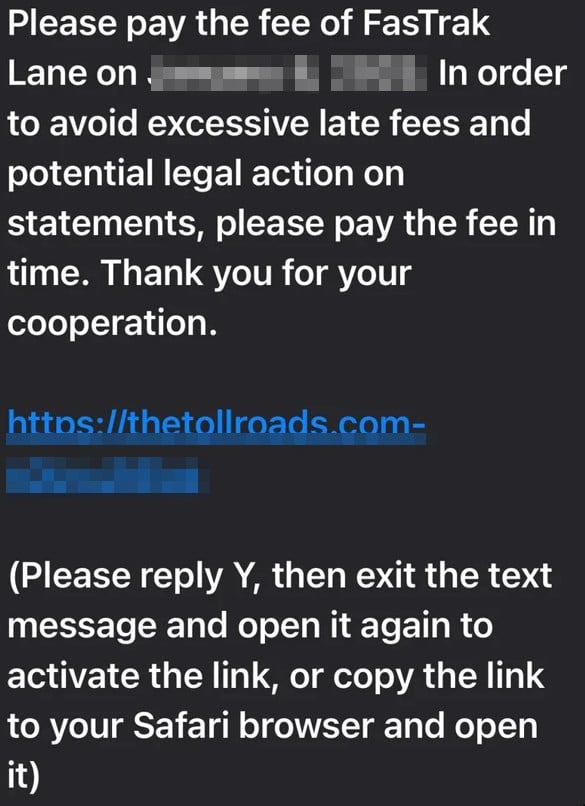
Overview of the “Please Pay the Fee of FasTrak Lane” Scam
The “Please Pay the Fee of FasTrak Lane” text scam works by sending an unsolicited text message falsely claiming the recipient owes money for using a toll lane on a specific date. The message includes a link to make a payment and avoid additional fees or legal action. However, the link leads to a fake website run by scammers to harvest personal and financial information.
This seamless operation preys on two things:
- Fear of consequences like late fees or legal trouble if the fee isn’t paid
- Lack of receipt or notification for the supposed toll violation
Without proper documentation, many recipients doubt themselves and worry they may have forgotten to pay a toll or crossed into a toll lane accidentally. The scam banks on this uncertainty.
The sophisticated operation mirrors official toll road communications to appear credible. But rest assured, it’s only a ploy to steal your money and identity.
Hallmarks of the Scam
The “Please Pay the Fee” scam text will:
- Address the recipient directly
- Specify a past date when the violation allegedly occurred
- Threaten consequences like “excessive late fees” or “legal action” if the fee isn’t paid
- Provide a link to pay the fee and avoid consequences
- Claim the link leads to a domain affiliated with the toll road company
Don’t Take the Bait
This scam hinges entirely on frightening recipients into clicking the link and entering their information without thinking. As long as you don’t click, you retain full control of the situation.
Remember:
- Legitimate toll agencies won’t initially contact you via text. Official notifications come via mail.
- The scammers cannot impose arbitrary fees or penalties. Only a court can mandate fees.
- The scammers cannot take legal action. They have no authority over you.
- The scammers don’t have your personal or payment information – unless you give it to them.
You maintain all the power here. Now let’s break down exactly how the scammers try to trick you out of it.
How the “Please Pay the Fee of FasTrak Lane” Scam Works
The “Please Pay the Fee” scam is strategically designed to steal your money and identity. Here is exactly how it works at each step of the process.
Step 1: You Receive an Unsolicited Text
The scam starts with an unprompted text message sent to your personal cell phone. The sender poses as a toll collection agency, often claiming to represent a legitimate company like FasTrak.
The message claims you owe money for using a toll lane on a specific past date. It also threatens consequences like “excessive late fees” and “legal action” if you don’t pay promptly.
Finally, the text provides a link supposedly leading to the toll company’s website so you can pay online.
Here is how the text message scam might look:
Please pay the fee of FasTrak Lane on February 25, 2025. In order to avoid excessive late fees and
potential legal action on statements, please pay the fee in time. Thank you for your
cooperation.
https://thetollroads.com- n3cv.cfd/us
(Please reply Y, then exit the text message and open it again to activate the link, or copy the link to your Safari browser and open
it)
Red Flag: Legitimate toll agencies do not contact drivers initially via text.
Step 2: The Link Leads to a Fake Website
If you click the link, it takes you to a website designed to mimic a legitimate toll payment portal. The sophisticated site will incorporate:
- Official logos and branding
- Photos of toll roads or infrastructure
- The name of the actual toll agency
The website appears trustworthy on the surface. But in reality, scammers built and operate it solely to deceive you.
Red Flag: The URL provided does not match the official website for the named toll agency.
Step 3: You Are Instructed to Enter Personal and Payment Information
The fake toll website presents an online form for you to submit payment. To complete the form, you must enter detailed personal and financial information including:
- Full name
- Home address
- Phone number
- Email address
- Credit/debit card number
- Card expiration date
- Card CVV security code
If you attempt to submit the form without entering all requested information, the website will display an error message demanding the missing data.
Red Flag: No legitimate website would require this much personal information just to pay a minor toll fee.
Step 4: Scammers Steal Your Money and Identity
Armed with the information you provided, the scammers can now:
- Charge your credit or debit card for bogus “toll violation fees”
- Use your name, DOB, and address to commit identity theft
- Sell your payment data on the dark web to other cybercriminals
- Repeatedly charge your card or steal your identity months or years later
Providing any piece of information opens you up to financial and identity theft at the hands of these devious scammers.
Step 5: You Realize It Was a Scam
Eventually, victims realize they’ve been duped. Usually this occurs when:
- The credit/debit card used is charged an unauthorized fee
- They contact the toll company and learn no violation exists
- They become victim to identity theft or card fraud
At this point, the damage is already done. The scammers have your money and information. They are exceedingly difficult to track down and prosecute for these anonymous cybercrimes.
The only way to avoid harm is to recognize the scam before submitting payment or personal details.
What to Do If You Receive the FasTrak Lane Fee Text Scam
If you receive an unsolicited “Please Pay the Fee” text demanding money for a toll violation, take the following actions immediately:
1. Do Not Click the Link
This is the most important step. The entire scam depends on you clicking the link and landing on the scammer’s fake payment website.
Avoid clicking at all costs. Doing so gives scammers access to your phone’s data, locks in your location, and lets them start manipulating you into providing personal information.
2. Delete the Text
Once you know it’s a scam, delete the text immediately. This severs connection between your phone and the scammer’s operation.
Deleting also clears it from your messaging app so you don’t accidentally click on it later.
3. Call Your Toll Agency
Look up the official contact number for your toll road company, whether that’s E-ZPass, FasTrak, or another agency. Speak to a customer service agent to verify whether you have any outstanding violations or fees.
If the text referenced a specific date when you allegedly owed a toll, provide that date to the agent so they can fully investigate.
4. Alert Your Bank
If you have already clicked the link, provided any personal information, or submitted payment, call your credit card company or bank immediately.
Alert them that you may be victim of a toll violation scam and unauthorized charges could appear. This helps your bank monitor and prevent fraudulent activity.
5. Report the Scam Text
Reporting the scam helps authorities track down and stop these operations. You can report to:
- Your state attorney general
- Federal Trade Commission (FTC)
- Toll agency fraud department
- Your phone carrier
File a scam text report with as many entities as possible. The more data points authorities have, the better chance they have of pursuing legal action against scammers.
6. Reset All Account Passwords
If you entered any financial account usernames or passwords into the fake site, change them immediately. Assume scammers copied this data to access your accounts fraudulently.
Updating your passwords locks them out to prevent further harm. Be sure to use unique, complex passwords for every account.
7. Sign Up for Account Alerts
Set up text or email alerts from your bank and credit card company so you are notified of every charge. This lets you monitor account activity for any unauthorized transactions resulting from the scam.
8. Enroll in Identity Theft Protection
Consider signing up for an identity theft protection service like LifeLock or IdentityForce. They monitor your personal information across the web and alert you about any suspicious activity associated with your name or identity. This can catch identity theft stemming from the scam early.
9. Educate Others
Spread awareness about this scam to friends and family so they know to avoid it. Share this article and the toll agency’s scam warnings so we prevent scammers from victimizing more innocent people.
Frequently Asked Questions
Protect yourself and stay informed by reviewing common questions about the FasTrak Lane fee text scam.
Is this a legitimate fee I owe to the toll agency?
No, this is a scam. Legitimate toll agencies do not contact drivers first via text message about owed fees. They send paper violation notices by mail. Any text demanding payment for a toll is fraudulent.
Can I get in legal trouble if I don’t pay?
No. The scammers have no legal authority over you – they cannot impose fines, take legal action, or report you to authorities. All threats in the texts are empty scare tactics.
What if I already paid the fee?
Contact your bank immediately and report the charge as fraudulent so they can reverse it if possible. Monitor closely for any other suspicious charges and freeze your credit if needed to prevent further misuse of your information.
Is my identity at risk if I entered personal information?
Yes. Any personal data like your name, address or date of birth can be used to commit identity theft. Sign up for identity theft protection services and credit freezes right away to defend against ID fraud.
Are these scams illegal?
Yes. Creating fake websites to obtain financial data under false pretenses violates numerous state and federal laws. The problem is catching the anonymous scammers, who cover their tracks and operate outside the U.S.
How do scammers get my cell phone number?
Most likely your number was randomly generated or purchased on the black market. Scammers use autodialing programs to text millions of numbers at once seeking victims. Being on the Do Not Call registry does not help.
What are signs of the FasTrak scam?
Watch for texts demanding payment for a past toll violation and threatening consequences. Fake toll sites mimic official branding but use deceptive URLs. Beware any site asking for home address, DOB, card info, etc. to pay a simple toll.
Who can I report this scam to?
Report it to your state attorney general, FTC, phone carrier, toll agency fraud department, and IdentityTheft.gov. The more reports filed, the better chance law enforcement has of pursuing legal action against scammers.
In Summary
The “Please Pay the Fee” toll scam will only proliferate as texting explodes. Our best protections are awareness, vigilance, and the resolve to never give personal or financial data to unverified sources.
Report scam texts, educate others, and be proactive about identity theft prevention. We can dismantle these criminal operations by shielding ourselves against deception and refusing to supply the information that fuels them.










