If you are a PNC customer, you may have received a text message claiming that you have a pending transaction that needs your approval or decline. But before you respond or click on any links, be aware that this is a phishing scam that aims to steal your personal and financial information. In this article, we will explain what this scam is, how it works, and what to do if you have fallen victim to it.
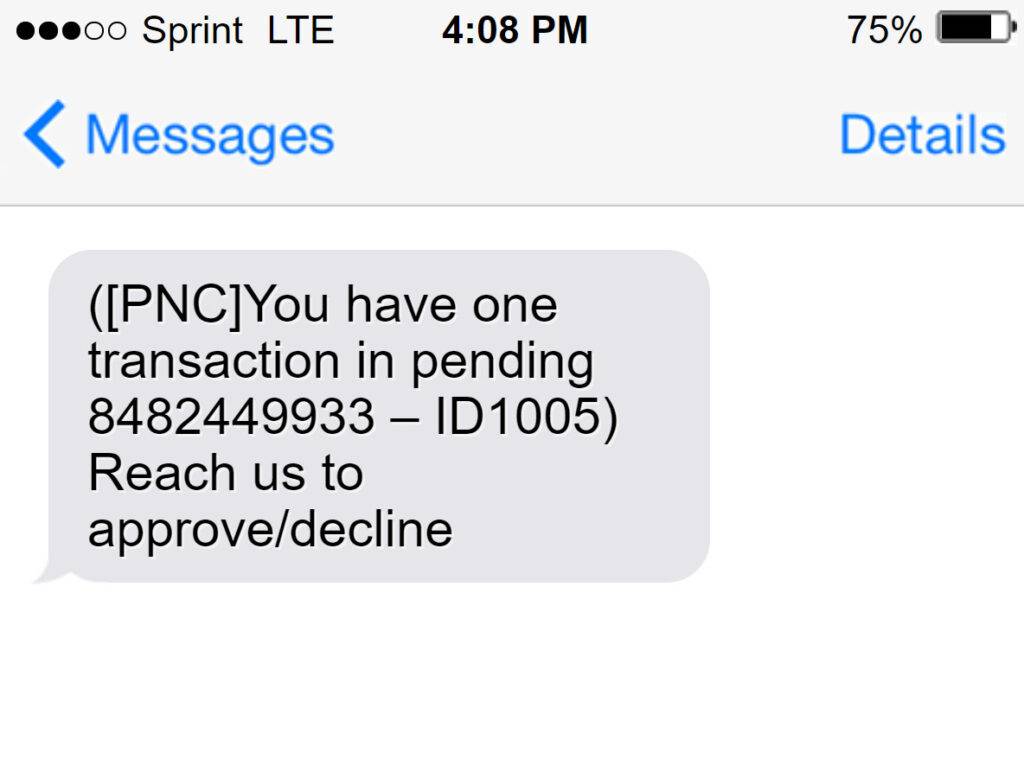
What is the “PNC Transaction Pending Approve/Device” text message scam?
The “PNC Transaction Pending Approve/Device” Text Message Scam is a type of phishing, which is an attempt by fraudsters to impersonate a trusted company or individual and trick you into revealing your sensitive data, such as your account number, password, PIN, or Social Security number. The scammers send you a text message that appears to be from PNC, using a spoofed phone number or sender name. The message claims that you have a transaction in pending status and asks you to call an 888 number or follow a link to approve or decline it. The message may also create a sense of urgency or threaten you with consequences if you do not act quickly.
Here is how the “PNC Transaction Pending Approve/Device” Text Message scam looks like:
([PNC]You have one transaction in pending 8482449933 – ID1005) Reach us to approve/decline
How does the “PNC Transaction Pending Approve/Device” text message scam work?
If you call the scam number or click on the link provided in the text message, you will be connected to a fake customer service representative or a fraudulent website that looks like PNC’s official site. The scammers will then ask you to verify your identity by providing your personal or account-related information, such as your name, address, date of birth, account number, password, PIN, or Social Security number. They may also ask you to confirm some transactions or authorize some transfers. By doing so, they will gain access to your account and be able to steal your money or identity.
What to do if you have fallen victim to the “PNC Transaction Pending Approve/Device” text message scam?
If you suspect that you have responded to a fraudulent text message and disclosed your personal or account-related information, you should take the following steps as soon as possible:
- Change your PNC online and mobile banking username and password.
- Contact PNC directly at 888-PNC-BANK (888-762-2265) or stop by your local branch and report the incident.
- Review your financial statements and online transaction activity for any unauthorized charges or transfers.
- Check your credit report for any suspicious activity and place a fraud alert or a security freeze on your credit profile.
- Report the scam to PNC Abuse (abuse@pnc.com) by forwarding the text message or taking a screenshot of it.
- Use a browser-based content blocker, like AdGuard : Content blockers help stop malicious ads, Trojans, phishing, and other undesirable content that an antivirus product alone may not stop.
- Scan your device for malware. If you suspect your device is infected with malware, you can run a scan with Malwarebytes Anti-Malware Free.
Final Thoughts
The “PNC Transaction Pending Approve/Device” text message scam is one of the many phishing attempts that target consumers through their mobile phones. To avoid falling for such scams, you should always be wary of unexpected texts or emails that ask you to provide personal or financial information or follow links. You should also verify the source of any communication before responding or clicking on anything. Remember that PNC will never ask you to click on a link from a text message or request your user ID and password over the phone. If you have any doubts about the legitimacy of a text message or an email from PNC, contact them directly using their official website or phone number.

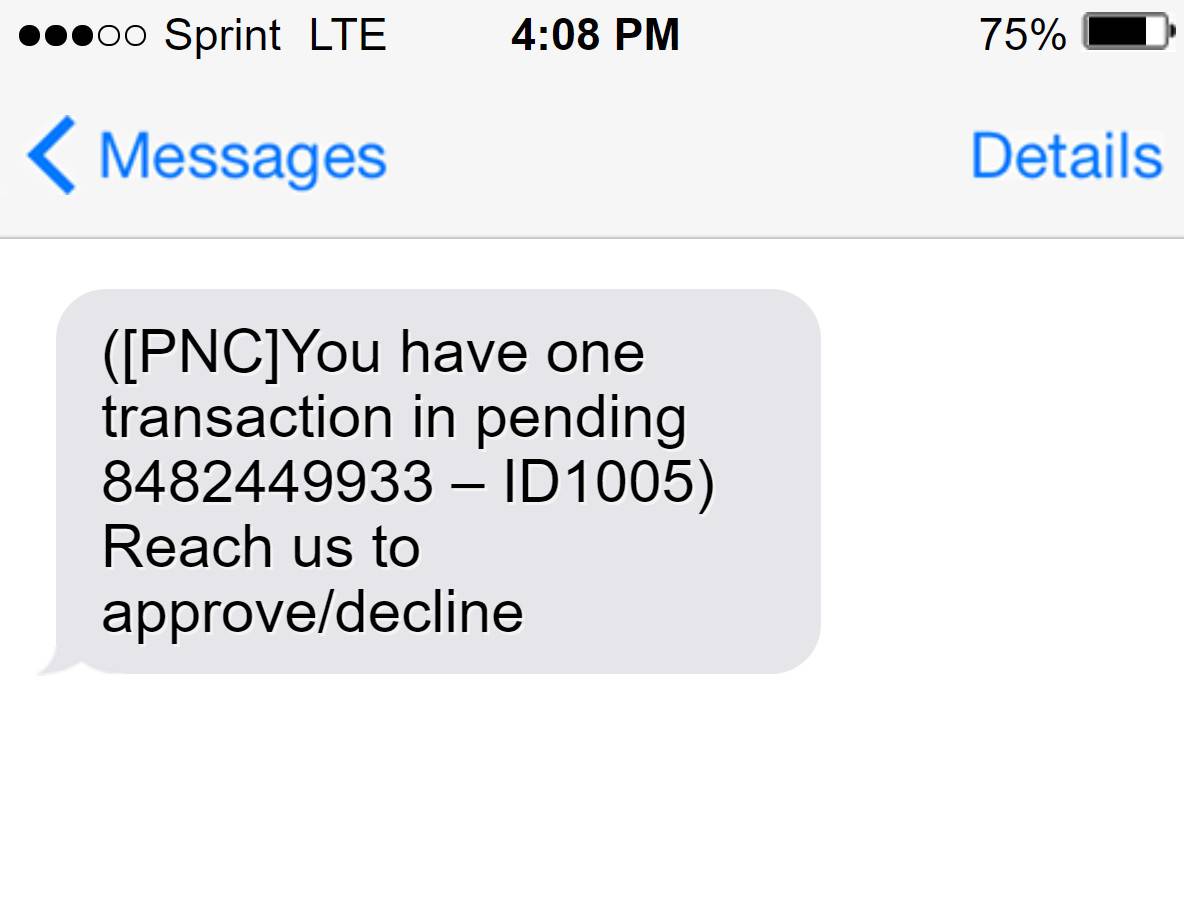


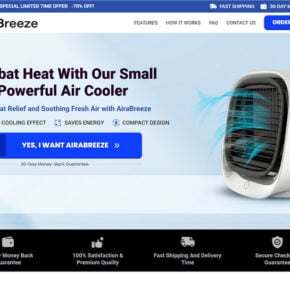
![Remove News-mifage.com Pop-up Ads [Virus Removal Guide] 10 McAfee scam 4](https://malwaretips.com/blogs/wp-content/uploads/2023/08/McAfee-scam-4-290x290.jpg)