Have you seen Facebook posts warning of a serial killer named Robert Thibodeau targeting people in your city or town? Don’t panic, but be aware it’s a viral scam.
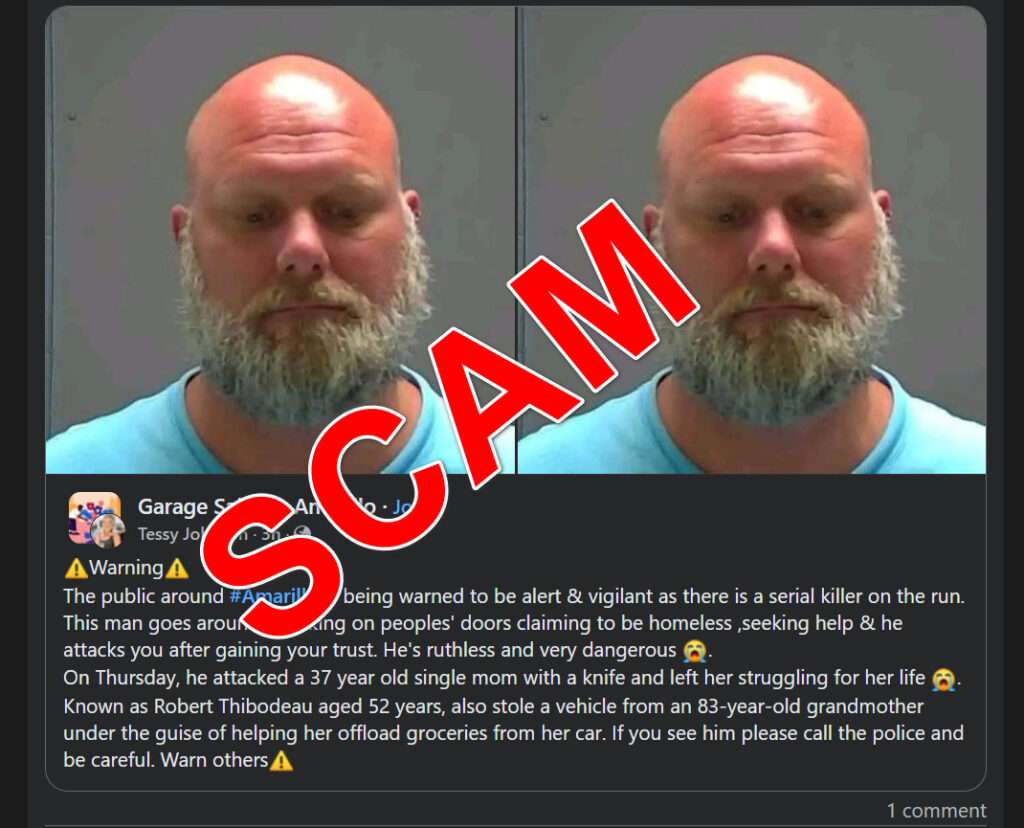
Overview of the Robert Thibodeau Facebook Scam
Over the past few years, Facebook posts have circulated warning local communities across the United States and beyond about a supposed 52-year-old serial killer named Robert Thibodeau.
The posts describe Thibodeau as attacking and murdering people after gaining their trust by knocking on their doors and claiming to be homeless and seeking help. He is depicted as “ruthless and very dangerous.”


However, these Facebook posts are completely fake and part of an elaborate scam to generate shares and website traffic.
There are several red flags that indicate the Robert Thibodeau serial killer alerts are not real:
- No major mainstream news outlets have reported on these supposed murders or a serial killer by this name. It is only circulating on social media.
- The posts appear on general local buy/sell Facebook groups that have no relation to public safety warnings.
- The posts are made by anonymous, bot-like accounts with very few friends/followers.
- The details change slightly but follow the same pattern in each post.
- Reverse image searches show the photos used are not of a serial killer, but unrelated people.
By generating fear and urgency, the Facebook posts go viral as people share them to warn friends and family. Once they have spread widely, the scammers edit the post to switch the text to a scam offer.
How the Scammers Profit
Once the serial killer posts have gone viral, the scammers change the text to either directly promote products/services or redirect people to external websites.
Some examples of “switch bait” techniques scammers have used include:
- Changing the post to a giveaway for free gift cards, vacations, etc to harvest personal information.
- Switching the post to promote “miracle” CBD gummies, male enhancement pills, or brain boost supplements.
- Altering the post to warn of a dangerous new drug called “Tranq Dope” and pushing rehab services.
- Replacing the text with alerts about missing children/runaways and directions to share missing persons posts. This spreads more viral posts they control.
- Switching the post to promote fake charity fundraisers and links to supposed donation pages.
In most cases, the new post content will direct people to extremely shady external websites laden with ads, sign-up forms demanding personal information, subscription traps, or even malware downloads.
The scammers profit from various methods such as:
- Generating ad revenue from high traffic to their websites
- Harvesting personal information to sell
- Signing people up for unwanted paid subscriptions
- Installing malware that steals data or holds devices ransom
So while the initial serial killer post may seem innocuous, the end goal is to redirect thousands of unsuspecting people to predatory scams and dangerous sites.
How the Robert Thibodeau Scam Works
Now that we’ve covered the overview, let’s break down step-by-step exactly how the scammers carry out this scam.
Step 1: Post Viral Fear-Mongering Posts
The scammers (or bot accounts they control) post alerts about Robert Thibodeau in local Facebook groups. The texts follow similar patterns like these:
“⚠️Warning⚠️ The public around CITY is being warned to be alert & vigilant as there is a serial killer on the run. This man goes around knocking on peoples’ doors claiming to be homeless, seeking help & he attacks you after gaining your trust. He’s ruthless and very dangerous. On Thursday, he attacked a 37 year old single mom with a knife and left her struggling for her life. Known as Robert Thibodeau aged 52 years, also stole a vehicle from an 83-year-old grandmother under the guise of helping her offload groceries from her car. If you see him please call the police and be careful. Warn others⚠️”
“This is a serial killer, he pretends to be homeless and knocks on doors, right now he is on the run, he stole a grandmother’s truck with the justification that he would help her with shopping and he stabbed her several times with a knife. a lady who let him into her house. Be very careful and do not leave your children alone in the same way. His name is Robert Thibodeau.”
They target local buy/sell groups, community pages, parents groups, and neighborhood watch pages – anywhere with a large engaged local audience.

The posts are crafted to instill fear with claims of horrific attacks on vulnerable people like single moms and the elderly. This motivates people to share the warning.
Step 2: Images Are Swapped Out
To avoid image reverse searches, the scammers frequently change the photo attached to the Robert Thibodeau post.
Early versions used mugshots of a convicted sex offender named Michael Parker. But once that was debunked, they began using various stock images and headshots.
Recent versions overwhelmingly use the mugshot of James Vining, creating the illusion of a dangerous man on the loose. In reality, Vining is imprisoned and not accused of any murders.
Step 3: Posts Go Viral Locally
When done right, the fear-based posts will spread rapidly on local Facebook groups as concerned residents share it to warn their community.
Comments will be flooded with things like “Oh my god, this is horrible!”, “What is wrong with people, so scary”, “I’m sharing this everywhere, be safe people!”
The more shares and engagement the initial post gets, the more successful the scam will be. The scammers prefer to let real users spread the viral post organically at first.
Step 4: Bots and Fake Accounts Share the Post
Once the post gains some initial traction, the scammers will use bot accounts and fake profiles they control to share the post widely to more local groups.
These fake accounts act to accelerate the spread of the post and make it appear even more urgent and far-reaching.
Signs of bot/fake accounts:
- Recently created in the same month/year
- Random generic names (Joe Smith, Sarah Johnson, etc)
- No profile photo or stolen photos as profile pics
- Very few posts and friends/followers
- Share almost exclusively viral “fluff” content
Step 5: Post Text is Edited
Once the Robert Thibodeau serial killer post has been shared widely, reaching thousands or tens of thousands in a local area, the scammers edit the text.
They change the post from a warning about a serial killer to promote some type of scam offer, giveaway, product, or external website.
Examples include free vacation scams, CBD gummies, brain pills, malware-laden sites disguised as charity donations, cash giveaways, and more.
Often a new link will be added taking people to shady external sites. On Facebook, this technique is called “switch bait.”
Step 6: Scam the Viral Audience
When users see the edited post shared again, curiosity will cause them to click on the new link or offer. Or they will still think it’s a legitimate warning.
Either way, they are fed into the funnel the scammers have set up, which may include:
- Filling out surveys that harvest personal data
- Signing up for “free trial” subscriptions that actually charge them
- Downloading malware attachments masked as “exclusive content”
- Entering credit card details on fake retail sites to claim “free gifts”
- Calling scam support numbers that open the door for remote access scams
- Reading sensationalized “news” articles riddled with even more ads and traps
The scammers essentially leverage the viral spread of the initial post to drive traffic to their own monetized scams and sites.
Step 7: Post Gets Reported and Removed
Once a post has been removed, it doesn’t stop the scammers from repeating the process again and again. They can simply:
- Create new fake Facebook accounts
- Target new local buy/sell Facebook groups
- Copy and paste the serial killer text
- Upload a new image of “Thibodeau”
This allows them to continuously rotate through unsuspecting communities, evading Facebook’s scam detection and capitalizing on viral fear.
New variants of the scam may also emerge, such as:
- Using different fictional killer names like “Harold Fisher”, “Wilson Briggs”, etc.
- Adding new details to the story or editing the description of the attacks
- Changing the switch bait to promote different scams, products or sites
So while a particular instance of the scam may get caught, the overall business model remains profitable for the scammers behind it.
What To Do If You See This Scam Post
If you see a Facebook post warning about the dangerous serial killer Robert Thibodeau (or similar) in your local area, here are important steps to take:
1. Don’t share it further
Even if you want to warn others, sharing the post actually spreads the scam further and gives scammers what they want. Any engagement helps their goal.
2. Report it to Facebook
Click the three dots on the upper right of the post and select “Report post” or “Find support or report post” to notify Facebook of a scam.
3. Post a comment warning others
Politely comment that it’s a known scam without accusing the sharer, as many don’t realize. Say searching for news on the story reveals it’s fictional.
4. Message the page owner
Message the admin of the group where it’s posted to have them delete it or post a warning.
5. Search online to fact check
Do a browser search for key details like “Robert Thibodeau serial killer”. No credible news results will appear confirming the story if it’s a scam.
6. Avoid clicking any links
If the post has been edited or there are links in the comments, do NOT click them. They likely lead to predatory sites.
7. Report fake accounts
If there are lots of suspicious bot-like accounts sharing the post, report them to Facebook by clicking the three dots next to their name.
By following these steps instead of blindly sharing, you can limit the spread of viral Facebook scams and protect your friends and community. Don’t panic over fictional serial killer alerts fabricated to drive traffic and generate fear.
What To Do If You Fell For This Scam
If you already shared the Robert Thibodeau post or clicked on any links, don’t panic. Here is what you should do next:
- Scan devices for malware. Run a scan with Malwarebytes just in case any malware was downloaded from sketchy sites.
- Monitor accounts closely. Review credit card, bank, and online accounts for any suspicious charges or activity.
- Change passwords. Reset passwords on any sites/accounts where you used the same login credentials.
- Cancel subscriptions. If you signed up for free trials, call to cancel immediately to avoid being charged monthly. Legitimate firms will always let you cancel.
- Report Facebook post. If not already done, report the scam post to Facebook so they can remove it faster.
- Warn your friends. Politely let friends know to avoid similar viral posts using Robert Thibodeau’s name or image. Report them instead.
- Report to the FTC. You can report being scammed to the Federal Trade Commission so they can investigate.
- File police report (if applicable). If scammed out of any money, file a report with your local police department.
- Review account statements. Continue monitoring bank/credit card statements for any unauthorized activity. Report any found immediately.
- Enhance security. Turn on two-factor authentication wherever possible for an added account safety net.
Stay vigilant, but rest assured you’ve taken all the steps to minimize damage from viral Facebook scams purporting dangers in your very own community. Share smarter, stay safer.
Frequently Asked Questions About the Robert Thibodeau Facebook Serial Killer Scam
1. Who is Robert Thibodeau?
Robert Thibodeau is a fictional character used in viral Facebook scams. The posts describe him as a dangerous serial killer and sex offender targeting people in local towns. But Robert Thibodeau does not actually exist – he is fabricated to generate fear and shares.
2. What does the scam post say?
The post usually describes Thibodeau as a homeless 52-year-old man knocking on doors and attacking people with knives after gaining their trust. It warns he is wanted for the attempted murder of a single mom and stealing an elderly lady’s car.
3. Where does the photo come from?
The image used is most often a mugshot of James Vining, arrested in 2018 for child porn in Louisiana. He is not accused of any murders. Other images have also been used.
4. How does the scam work?
The goal is to make the post go viral locally, then edit the text to promote products, services, questionnaires, or external websites riddled with ads and traps.
5. Who is behind the scam?
It is propagated by scammers and bot accounts to profit from traffic driven to predatory sites, subscription services, and advertising revenue.
6. Why do people share it?
It exploits fear by warning of a dangerous local serial killer targeting vulnerable community members like single moms and the elderly. This motivates shares.
7. How can I avoid falling for this scam?
Do not share posts making sensational claims without fact checking against credible news outlets first. Search online to verify if key details are reported elsewhere.
8. What should I do if I see this post?
Report it to Facebook for removal, warn your friends it’s fake, post a comment on it advising others, and avoid clicking any links.
9. Is there actually a serial killer in my area?
No, this is a fictional story fabricated purely to go viral in local community groups as part of a predatory scam.
10. What if I already shared the post or clicked links?
Monitor accounts closely for any unauthorized charges or activity. Run antivirus scans, change passwords, and report to Facebook and authorities.
11. How can I stay safe from similar scams?
Avoid blindly sharing unverified viral content that plays on emotions like fear or urgency. Always fact check first and look for reports from credible news outlets.
The Bottom Line
In summary, frontier justice-style Facebook posts warning local communities about wanted serial killer Robert Thibodeau are completely fabricated viral scams.
The posts are intentionally designed to generate fear and urgency, motivating rapid shares within Facebook groups for a specific town or city.
Once the fake alerts spread widely, the text is switched bait to promote products, lure visitors to shady websites, harvest data, or otherwise financially profit off the viral effect.
If you see these scam posts, do not share them further. Report them to Facebook, warn friends, and avoid clicking on any associated links you encounter. With vigilance, we can push back against fear-based viral scams spreading through our trusted social circles.
Stay smart online and check everything against credible news sources. The internet remains filled with ill-intentioned schemes disguised as breaking local news. But an informed public can protect themselves and their communities.



![Remove Learn Assist Search [Virus Removal Guide] 9 ProtectedSearch Search Virus](https://malwaretips.com/blogs/wp-content/uploads/2018/12/ProtectedSearch-Search-290x190.jpg)
