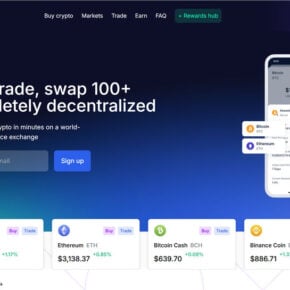Have you recently received a text message claiming you owe a small toll fee—usually around $6.99—and warning that your vehicle registration will be suspended if you don’t pay immediately through a provided link? It might seem urgent and official, but here’s the truth: it’s a scam.
Scammers are targeting South Carolina residents with fraudulent text messages designed to look like they’re from the South Carolina Department of Motor Vehicles (SCDMV). These texts are not legitimate. Their goal is to trick you into clicking a fake link and entering your credit card or personal information so they can steal your identity or commit financial fraud. (SCDMV) has confirmed:
- The SCDMV does NOT collect toll payments
- The SCDMV does NOT send text messages demanding payment or threatening license suspension
- The ONLY official website is SCDMVOnline.com
In this detailed and SEO-optimized article, we’ll uncover how this scam works, how to recognize it, what to do if you’re targeted, and how to protect your personal and financial information.
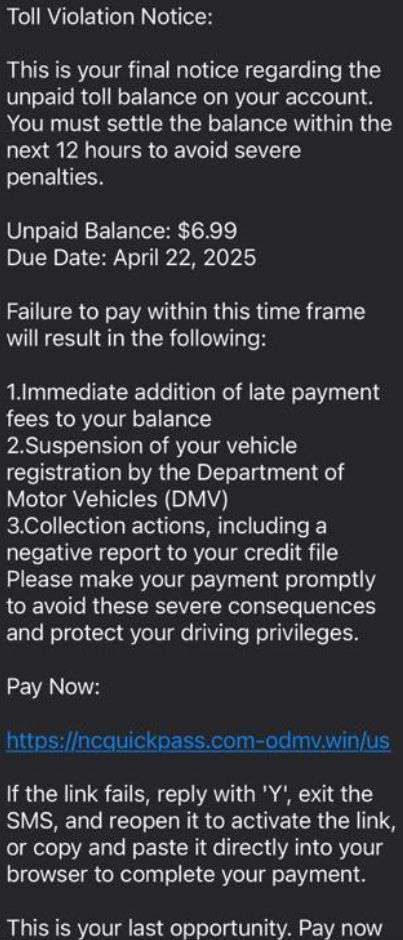
Scam Overview
The SCDMV toll violation scam is a widespread phishing campaign targeting South Carolina residents via SMS (text message). These texts claim you owe a small toll fee—usually under $10—and instruct you to click a link to settle the balance immediately. The scam relies on fear, urgency, and the false authority of the SCDMV to pressure you into acting without thinking.
Typical Content of the Scam Text
The scam text often includes the following elements:
- A claim that you have an unpaid toll violation
- A specific amount owed, often $6.99
- A short deadline (e.g., 12 hours)
- Threats of license suspension, late fees, or credit score damage
- A fake link that appears to mimic a government or toll authority website
Why This Scam Is Effective
- It uses urgency to create panic. The text threatens serious consequences unless payment is made quickly.
- It pretends to be from a legitimate authority. By impersonating the SCDMV, scammers leverage public trust.
- It asks for a small payment. This low amount is less likely to trigger suspicion, making it easier to lure victims.
False Claims vs. Official SCDMV Policy
The SCDMV has made it clear:
- They do not handle toll payments of any kind.
- They do not send texts threatening to suspend your license.
- They do not use any third-party services or alternate websites to collect toll-related payments.
- Their only official domain is SCDMVOnline.com
If you receive a message claiming otherwise, it is a scam.
Geographical Targeting
Though the scam uses a broad approach, it often targets specific area codes and demographics. People who have recently renewed their licenses or registered vehicles may be more likely to receive the message, increasing its perceived legitimacy.
The Toll Violation Scam’s Evolution
This scam is part of a broader trend of government impersonation fraud. These phishing texts have evolved over time, with scammers:
- Registering look-alike domains
- Rotating message content to avoid detection
- Spoofing phone numbers to mimic government agencies
Official Warnings from the SCDMV
The South Carolina DMV and local law enforcement have issued multiple public alerts warning citizens to delete these messages and never click the embedded links. They encourage reporting the scam by forwarding the text to 7726 (SPAM).
How the Scam Works
Understanding how the SCDMV toll violation scam works will help you detect it early and avoid becoming a victim. Here’s a step-by-step breakdown of how scammers attempt to trick people:
Step 1: The Fake Alert
You receive a text message that reads something like:
Toll Violation Notice:
This is your final notice regarding the unpaid toll balance on your account. You must settle the balance within the next 12 hours to avoid severe penalties.
Unpaid Balance: $6.99
Due Date:
Failure to pay within this time frame will result in the following:
- Immediate addition of late payment fees to your balance
- Suspension of your vehicle registration by the Department of Motor Vehicles (DMV)
- Collection actions, including a negative report to your credit file
Please make your payment promptly to avoid these severe consequences and protect your driving privileges.
Pay Now:
If the link fails, reply with ‘Y’, exit the SMS, and reopen it to activate the link, or copy and paste it directly into your browser to complete your payment.
This is your last opportunity. Pay now.
The text is designed to look official and urgent.
Step 2: Psychological Pressure
The scam creates a false sense of urgency:
- You’re told your registration is at risk.
- You’re warned about fines or credit score damage.
- You’re given a very short deadline.
These elements are engineered to trigger immediate action without verification.
Step 3: The Phishing Link
The included link typically uses domains like odmv.win or ncquickpass.com-odmv.xyz to appear legitimate. Clicking it takes you to a fake website that may:
- Use official-looking logos and fonts
- Mimic real DMV or toll websites
- Prompt you to enter your license plate, name, address, or credit card information
Step 4: Data Collection
The fake site collects any information you provide. This can include:
- Full name
- Address
- License plate number
- Driver’s license number
- Credit/debit card information
This data is sent directly to cybercriminals.
Step 5: Exploitation
Scammers use your stolen data to:
- Commit credit card fraud
- Open accounts in your name
- Sell your data on the dark web
In some cases, malware is installed on your device through the phishing website, giving hackers ongoing access to your data.
Step 6: Further Targeting
Victims may receive follow-up scam calls or texts from criminals posing as:
- Law enforcement
- Credit bureaus
- Banks
- DMV representatives
Their goal is to extract more information or money from you.
What to Do If You’ve Fallen Victim to the SCDMV Toll Scam
If you believe you’ve fallen for this scam, act quickly. Follow these steps to reduce damage and secure your information:
- Stop All Communication Immediately
Do not click any additional links or respond to further messages. - Contact Your Bank or Credit Card Issuer
- Report the fraud
- Freeze or cancel your card
- Monitor for unauthorized charges
- Forward the Scam Text to 7726 (SPAM)
This will help mobile carriers investigate and block the number. - Run a Full Malware and Virus Scan
If you clicked the link, scan your device for malware using trusted antivirus software. - Report to Federal and State Authorities
- File a report with the Federal Trade Commission (FTC) at ReportFraud.ftc.gov
- Notify the South Carolina DMV
- Contact your local police department
- Freeze Your Credit and Enable Monitoring
- Contact Experian, Equifax, and TransUnion
- Consider freezing your credit to prevent new accounts from being opened
- Sign up for a credit monitoring service
- Change Affected Passwords
- Change passwords for any accounts tied to the information you submitted
- Use a password manager to create strong, unique passwords
- Educate Family and Friends
Spread the word about this scam. The more people know what to look for, the fewer will be tricked.
The Bottom Line
The SCDMV toll violation scam is a dangerous and rapidly spreading fraud campaign. It uses urgency, fear, and deception to steal personal and financial information. Remember:
- The SCDMV does not collect toll payments
- The SCDMV does not send payment demands or threats via text
- The only official website is SCDMVOnline.com
If you receive a suspicious text claiming you owe toll fees, delete it immediately, do not click any links, and report it to 7726 (SPAM). Staying informed and sharing this knowledge with others is the best defense against falling victim.
Frequently Asked Questions (FAQ) About the SCDMV Toll Violation Scam
Q: Does the South Carolina DMV (SCDMV) collect toll payments?
A: No. The SCDMV does not collect toll payments. Any message claiming to be from the SCDMV requesting toll payments is fraudulent.
Q: Can the SCDMV suspend my license or vehicle registration for unpaid tolls?
A: No. The SCDMV does not suspend licenses or vehicle registrations for unpaid tolls because they are not involved in toll collection at all.
Q: What should I do if I receive a toll violation text from the SCDMV?
A: Delete the message immediately. Do not click on any links or reply. You can also report the message by forwarding it to 7726 (SPAM).
Q: What does a scam toll text message typically say?
A: These messages usually say you owe a small toll amount (like $6.99) and threaten suspension of your vehicle registration or additional fees if you don’t pay immediately. They include a link to a fake website.
Q: How do I know if the link in the message is fake?
A: Scam links often look like this: ncquickpass.com-odmv.win/us or use strange domain extensions such as .win, .xyz, or .top. The only official SCDMV site is SCDMVOnline.com.
Q: I clicked on the link but didn’t enter any information. What should I do?
A: You’re likely safe, but to be cautious, run a malware scan on your device, clear your browser history, and avoid similar links in the future.
Q: What if I already entered my personal or financial information?
A: Act immediately:
1. Contact your bank or card issuer.
2. Freeze your credit if needed.
3. Change affected passwords.
4. Report the scam to the FTC and local authorities.
5. Monitor your accounts and credit reports closely.
Q: Can I get my money back if I paid through the scam site?
A: If you acted quickly, your bank or credit card issuer may be able to reverse the charge or issue a chargeback. Contact them as soon as possible.
Q: Why do scammers only ask for small amounts?
A. The primary goal is to steal your credit card and personal information. By tricking you into clicking a fake payment link and entering sensitive data (like your card number, expiration date, CVV, and billing address), scammers can make unauthorized purchases, commit identity theft, or sell your data on the dark web. These scams are financially motivated and designed to exploit fear and urgency.
Q: How can I prevent being targeted in the future?
A: Stay informed. Be skeptical of unsolicited texts demanding payment. Use call- and SMS-blocking apps, and verify any suspicious messages directly through official sources like SCDMVOnline.com.