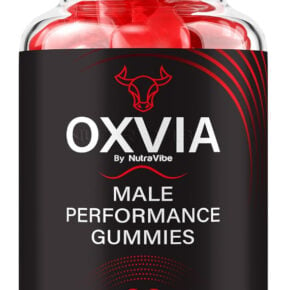When you open the Task Manager on your Windows computer, you may notice a process called “Service Host: Credential Manager” running in the background. This can be a cause for concern for some users, as they may wonder why this process is running and if it poses any security risks. In this article, we will explore the purpose of the Service Host: Credential Manager process and why it is essential for the smooth functioning of your system.
![Service Host: Credential Manager [Process Explained] 1 Windows Task Manager](https://malwaretips.com/blogs/wp-content/uploads/2023/06/Windows-Task-Manager.jpg)
Understanding the Service Host: Credential Manager Process
The Service Host: Credential Manager process, also known as “lsass.exe,” is a crucial component of the Windows operating system. It is responsible for managing and storing various types of credentials, such as usernames, passwords, and security certificates. These credentials are used by different applications and services to authenticate users and establish secure connections.
The Credential Manager process plays a vital role in ensuring the security and integrity of your system. It securely stores your credentials and provides them to authorized applications and services when needed. This eliminates the need for users to enter their credentials repeatedly, making the authentication process more convenient and efficient.
Why Is the Service Host: Credential Manager Process Running?
The Service Host: Credential Manager process runs in the background to provide credential management services to various applications and services on your computer. It is a critical component of the Windows operating system and is required for the proper functioning of many system processes and user applications.
Here are some common reasons why the Service Host: Credential Manager process may be running:
- Authentication: The Credential Manager process is responsible for authenticating users and providing their credentials to applications and services. It ensures that only authorized users can access sensitive information and perform privileged actions on the system.
- Secure Connections: Many applications and services rely on the Credential Manager process to establish secure connections. It provides the necessary credentials and security certificates to ensure that data transmitted over the network is encrypted and protected from unauthorized access.
- Single Sign-On: The Credential Manager process enables single sign-on functionality, allowing users to log in once and access multiple applications and services without having to enter their credentials repeatedly. This improves productivity and user experience.
Is the Service Host: Credential Manager Process Safe?
The Service Host: Credential Manager process is a legitimate system process and is generally safe. However, like any other system process, it can be targeted by malware or malicious actors to gain unauthorized access to your credentials and compromise your system’s security.
If you notice any unusual behavior or suspect that your system may be infected with malware, it is essential to scan your computer for viruses and malware. We recommend using Malwarebytes Free, a trusted and reliable antivirus software, to perform a thorough scan and remove any potential threats.
Tips to Optimize the Service Host: Credential Manager Process
While the Service Host: Credential Manager process is essential for the smooth functioning of your system, it can sometimes consume a significant amount of system resources, leading to performance issues. Here are some tips to optimize the process:
- Update Windows: Keeping your Windows operating system up to date ensures that you have the latest security patches and bug fixes. These updates often include improvements to system processes, including the Credential Manager process.
- Disable Unnecessary Services: If you notice that the Credential Manager process is consuming excessive resources, you can try disabling unnecessary services that rely on it. However, exercise caution and only disable services that you are familiar with to avoid any unintended consequences.
- Scan for Malware: Regularly scanning your computer for viruses and malware is crucial to maintaining the security and performance of your system. Malware can sometimes disguise itself as legitimate system processes, including the Credential Manager process.
Conclusion
The Service Host: Credential Manager process is an essential component of the Windows operating system, responsible for managing and storing credentials used by various applications and services. It ensures secure authentication, establishes encrypted connections, and enables single sign-on functionality. While the process is generally safe, it is crucial to remain vigilant and scan your computer for malware regularly. By following the tips mentioned in this article, you can optimize the process and ensure the smooth functioning of your system.