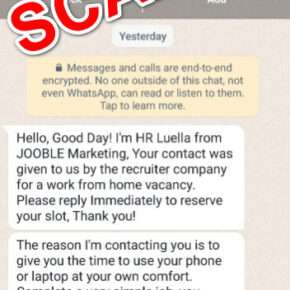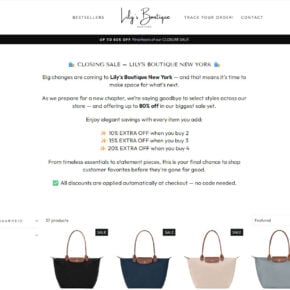When you open the Task Manager on your Windows computer, you may come across a process called “Service Host: Distributed Transaction Coordinator” running in the background. This process might raise some questions and concerns, especially if you are not familiar with its purpose and functionality. In this article, we will explore the Service Host: Distributed Transaction Coordinator process, why it is running in Task Manager, and what it means for your system’s performance and security.

Understanding the Service Host: Distributed Transaction Coordinator Process
The Service Host: Distributed Transaction Coordinator (MSDTC) is a Windows service that provides transactional support for distributed applications. It ensures that multiple operations across different systems are executed as a single, atomic transaction. This coordination is crucial for maintaining data integrity and consistency in complex distributed environments.
The MSDTC process acts as a mediator between applications and databases, coordinating transactions and ensuring their successful execution. It manages the flow of data and ensures that all participating systems agree on the outcome of a transaction. This process is essential for applications that rely on distributed databases or involve multiple systems working together.
Why Is the Service Host: Distributed Transaction Coordinator Running?
The Service Host: Distributed Transaction Coordinator process runs in the background to provide transactional support for applications that require it. It is a system-level service that is automatically started when needed. Here are a few reasons why you might see this process running in Task Manager:
- Application Dependency: Some applications, especially enterprise-level software, rely on the MSDTC service to ensure data consistency and integrity across multiple systems. If you have such applications installed on your computer, the MSDTC process will run to support their functionality.
- Database Operations: If you are performing database operations that involve distributed transactions, such as updating records across multiple databases, the MSDTC process will be invoked to coordinate these transactions.
- Windows Component: The MSDTC process is an integral part of the Windows operating system. It is responsible for managing distributed transactions and is required for certain system-level operations. Therefore, it runs by default to ensure the smooth functioning of the Windows environment.
Performance and Security Implications
While the Service Host: Distributed Transaction Coordinator process is essential for certain applications and system operations, it is worth considering its impact on performance and security. Here are some key points to keep in mind:
Performance:
The MSDTC process consumes system resources, including CPU and memory, to coordinate distributed transactions. In some cases, it may lead to increased resource usage, which can affect overall system performance. However, the impact is typically minimal unless you are dealing with a large number of concurrent transactions or running resource-intensive applications.
If you notice a significant performance degradation or suspect that the MSDTC process is causing issues, you can try the following steps:
- Restart the MSDTC Service: Open the Services Manager (press Windows + R, type “services.msc,” and hit Enter), locate the “Distributed Transaction Coordinator” service, right-click on it, and select “Restart.”
- Optimize Application Configuration: Some applications may have specific settings or configurations related to the MSDTC process. Consult the application’s documentation or contact the vendor for guidance on optimizing its performance.
- Scan for Malware: Occasionally, malware or viruses can disguise themselves as legitimate processes. It is always a good practice to scan your system with reliable antivirus software, such as Malwarebytes Free, to ensure your system is clean and secure.
Security:
The MSDTC process itself is not a security threat. However, like any system-level service, it can be targeted by malicious actors if they manage to exploit vulnerabilities in the Windows operating system or other components. To ensure the security of your system:
- Keep Windows Updated: Regularly install Windows updates to patch any security vulnerabilities that may exist in the operating system or related components.
- Use Reliable Security Software: Install and regularly update a reputable antivirus and anti-malware solution to protect your system from potential threats.
- Practice Safe Computing: Be cautious when downloading and installing software from untrusted sources, and avoid clicking on suspicious links or opening email attachments from unknown senders.
Conclusion
The Service Host: Distributed Transaction Coordinator process plays a crucial role in coordinating distributed transactions for applications and system operations. While it may consume system resources, its impact on performance is generally minimal. By understanding its purpose and taking appropriate security measures, you can ensure the smooth functioning of your system while keeping it secure. If you encounter any performance issues or suspect malware, consider scanning your system with Malwarebytes Free to maintain a clean and secure computing environment.