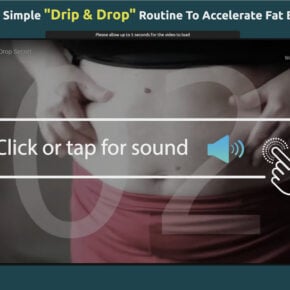When you open the Task Manager on your Windows computer, you may come across a process called “Service Host: Extensible Authentication Protocol” or “svchost.exe” running in the background. This process is an essential part of the Windows operating system and plays a crucial role in ensuring secure network connections and authentication. In this article, we will explore why the Service Host: Extensible Authentication Protocol process is running in Task Manager and its significance in maintaining a secure computing environment.
- What is the Extensible Authentication Protocol (EAP)?
- The Role of the Service Host: Extensible Authentication Protocol Process
- Why is the Service Host: Extensible Authentication Protocol Process Running?
- Should You Be Concerned About the Service Host: Extensible Authentication Protocol Process?
- Conclusion

What is the Extensible Authentication Protocol (EAP)?
The Extensible Authentication Protocol (EAP) is an authentication framework used in computer networks to establish secure connections between clients and servers. It provides a standardized method for authentication, allowing different authentication methods to be used without modifying the underlying network infrastructure.
EAP is commonly used in wireless networks, virtual private networks (VPNs), and other network protocols that require secure authentication. It enables users to securely connect to networks by verifying their identities and ensuring that only authorized individuals can access sensitive information.
The Role of the Service Host: Extensible Authentication Protocol Process
The Service Host: Extensible Authentication Protocol process, represented by the “svchost.exe” file in Task Manager, is responsible for managing the EAP-related services on your computer. It acts as a host process for various EAP methods and handles the authentication process for network connections.
When you connect to a network that requires authentication, the Service Host: Extensible Authentication Protocol process initiates the appropriate EAP method based on the network’s configuration. It then facilitates the exchange of authentication credentials between the client and the server, ensuring a secure and reliable connection.
By running as a separate process, the Service Host: Extensible Authentication Protocol process provides isolation and protection for the EAP-related services. If any issues or errors occur during the authentication process, they can be easily identified and resolved without affecting other system processes.
Why is the Service Host: Extensible Authentication Protocol Process Running?
The Service Host: Extensible Authentication Protocol process runs in Task Manager because it is an integral part of the Windows operating system. It is essential for establishing secure network connections and ensuring the authentication of users accessing various network resources.
Here are some common scenarios where you may encounter the Service Host: Extensible Authentication Protocol process:
- Connecting to a Wi-Fi network: When you connect to a Wi-Fi network that requires authentication, the Service Host: Extensible Authentication Protocol process is responsible for handling the authentication process. It ensures that your credentials are securely transmitted and verified before granting access to the network.
- Using a VPN: Virtual private networks (VPNs) rely on the Extensible Authentication Protocol to establish secure connections between clients and servers. The Service Host: Extensible Authentication Protocol process manages the authentication process for VPN connections, ensuring that only authorized users can access the VPN network.
- Accessing secure resources: In enterprise environments, certain resources may require additional authentication to ensure data security. The Service Host: Extensible Authentication Protocol process handles the authentication process for accessing these secure resources, providing an additional layer of protection.
Should You Be Concerned About the Service Host: Extensible Authentication Protocol Process?
The presence of the Service Host: Extensible Authentication Protocol process in Task Manager is generally not a cause for concern. It is a legitimate system process that is necessary for secure network connections and authentication. However, it is essential to remain vigilant and ensure that your computer is not compromised by malware or viruses.
If you notice any unusual behavior or suspect that your computer may be infected, it is recommended to scan your system for malware using reliable security software. One such software is Malwarebytes Free, which can detect and remove various types of malware.
It is worth noting that some malware may disguise themselves as legitimate system processes, including the Service Host: Extensible Authentication Protocol process. Therefore, it is crucial to ensure that you download security software from trusted sources and regularly update it to stay protected against emerging threats.
Conclusion
The Service Host: Extensible Authentication Protocol process is an integral part of the Windows operating system, responsible for managing the authentication process for secure network connections. It plays a crucial role in ensuring that only authorized individuals can access sensitive information and resources.
While the presence of the Service Host: Extensible Authentication Protocol process in Task Manager is normal, it is essential to remain vigilant and protect your computer from potential malware or viruses. Regularly scanning your system with reliable security software, such as Malwarebytes Free, can help detect and remove any malicious threats.
By understanding the significance of the Service Host: Extensible Authentication Protocol process and taking necessary precautions, you can ensure a secure computing environment and protect your sensitive data from unauthorized access.