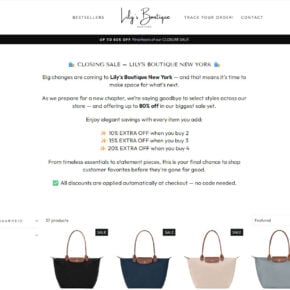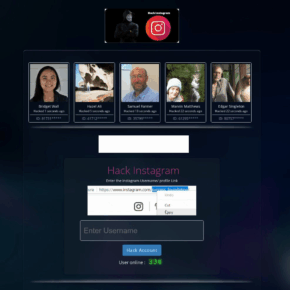When you open the Task Manager on your Windows computer, you may come across a process called “Service Host: SNMP Trap.” This process might raise some questions and concerns, especially if you are not familiar with SNMP (Simple Network Management Protocol) or its purpose. In this article, we will explore why the Service Host: SNMP Trap process is running in Task Manager and what it means for your system’s performance and security.
![Service Host: SNMP Trap [Process Explained] 1 Windows Task Manager](https://malwaretips.com/blogs/wp-content/uploads/2023/06/Windows-Task-Manager.jpg)
Understanding SNMP and SNMP Trap
SNMP, or Simple Network Management Protocol, is a widely used protocol for managing and monitoring network devices. It allows network administrators to collect information about network devices, monitor their performance, and manage configurations remotely.
SNMP Trap, on the other hand, is a mechanism used by network devices to send notifications or alerts to a central management system (SNMP manager) when specific events occur. These events can include system failures, network outages, or other important events that require attention.
Why is the Service Host: SNMP Trap Process Running?
The Service Host: SNMP Trap process running in Task Manager indicates that your computer is configured to receive SNMP Trap notifications from network devices. It acts as a listener for SNMP Trap messages and forwards them to the appropriate applications or services for further processing.
By default, Windows includes the SNMP Trap service as part of its networking components. It allows your computer to act as an SNMP manager and receive SNMP Trap messages from network devices such as routers, switches, or servers.
While the Service Host: SNMP Trap process is running, it consumes system resources such as CPU and memory. However, its resource usage is typically minimal and should not significantly impact your computer’s performance.
Is the Service Host: SNMP Trap Process a Security Concern?
As with any process running on your computer, it is essential to ensure that the Service Host: SNMP Trap process is legitimate and not a sign of malware or unauthorized access.
While the Service Host: SNMP Trap process itself is not a security threat, it is possible for malicious actors to exploit SNMP vulnerabilities to gain unauthorized access to network devices or compromise the SNMP manager. Therefore, it is crucial to take necessary security measures to protect your system.
If you suspect any malicious activity or want to ensure the integrity of your system, it is recommended to scan your computer for viruses and malware. Malwarebytes Free is a reliable and effective tool for detecting and removing malware from your system.
Configuring SNMP Trap on Windows
If you are not actively using SNMP Trap functionality or want to disable it for security reasons, you can do so by following these steps:
- Open the Control Panel on your Windows computer.
- Click on “Programs” or “Programs and Features.”
- Select “Turn Windows features on or off.”
- In the Windows Features window, scroll down and locate “Simple Network Management Protocol (SNMP).”
- Expand the SNMP checkbox and uncheck “Simple Network Management Protocol (SNMP)” and “WMI SNMP Provider.”
- Click “OK” to save the changes.
- Restart your computer for the changes to take effect.
Disabling SNMP Trap will stop the Service Host: SNMP Trap process from running on your computer.
Conclusion
The Service Host: SNMP Trap process running in Task Manager is a normal part of Windows networking components. It allows your computer to receive SNMP Trap notifications from network devices and forward them to the appropriate applications or services.
While the process itself is not a security concern, it is essential to ensure the legitimacy of the process and take necessary security measures to protect your system from potential SNMP vulnerabilities. Regularly scanning your computer for viruses and malware using tools like Malwarebytes Free can help maintain the integrity of your system.
If you are not actively using SNMP Trap functionality or have security concerns, you can disable SNMP Trap by following the steps outlined in this article. Remember to restart your computer for the changes to take effect.
By understanding the purpose and functionality of the Service Host: SNMP Trap process, you can make informed decisions about its configuration and ensure the optimal performance and security of your Windows computer.