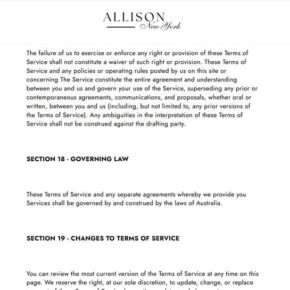When you open the Task Manager on your Windows computer, you may notice a process called “Service Host: Windows Event Log” running in the background. This process, also known as “svchost.exe,” is an essential component of the Windows operating system. In this article, we will explore why the Service Host: Windows Event Log process is running in Task Manager and its significance in maintaining system stability and security.
![Service Host: Windows Event Log [Process Explained] 1 Windows Task Manager](https://malwaretips.com/blogs/wp-content/uploads/2023/06/Windows-Task-Manager.jpg)
Understanding the Service Host: Windows Event Log Process
The Service Host: Windows Event Log process is responsible for managing and recording events that occur within the Windows operating system. It collects information from various sources, such as system components, applications, and services, and stores them in event logs. These logs serve as a valuable resource for troubleshooting issues, monitoring system performance, and analyzing security events.
The Service Host: Windows Event Log process is a part of the Service Host process group, which is a generic host process for services running on a Windows computer. It allows multiple services to run under a single process, improving system efficiency and resource utilization.
Why Is the Service Host: Windows Event Log Process Running?
The Service Host: Windows Event Log process is always running in the background because it is a critical component of the Windows operating system. Here are some reasons why it is running:
- Event Logging: The primary purpose of the Service Host: Windows Event Log process is to collect and record events that occur within the system. These events can include system startup and shutdown, application crashes, driver failures, security-related events, and more. By maintaining a comprehensive log of events, Windows can provide valuable information for troubleshooting and diagnosing issues.
- System Monitoring: The event logs generated by the Service Host: Windows Event Log process are essential for monitoring system performance. They allow administrators to track resource usage, identify bottlenecks, and optimize system configurations. Monitoring events can help detect potential issues before they escalate into major problems.
- Security Analysis: The Service Host: Windows Event Log process plays a crucial role in analyzing security-related events. It records information about login attempts, account changes, system access, and other security events. These logs are invaluable for detecting and investigating security breaches, identifying unauthorized access attempts, and ensuring compliance with security policies.
Is the Service Host: Windows Event Log Process Safe?
The Service Host: Windows Event Log process is a legitimate system process and is generally safe. However, like any other system process, it can be exploited by malware or malicious actors. If you notice unusual behavior or excessive resource usage by the Service Host: Windows Event Log process, it is essential to investigate further to ensure your system’s security.
If you suspect malware or want to perform a routine security check, it is recommended to scan your system with a reliable antivirus or anti-malware software. Malwarebytes Free is a popular choice for scanning and removing malware from Windows computers.
Managing the Service Host: Windows Event Log Process
While the Service Host: Windows Event Log process is essential for system stability and security, it is possible to encounter issues related to this process. Here are some tips for managing the Service Host: Windows Event Log process:
- Monitor Resource Usage: Keep an eye on the resource usage of the Service Host: Windows Event Log process in the Task Manager. If you notice unusually high CPU or memory usage, it may indicate a problem. In such cases, you can try restarting the process or performing a system restart to resolve any temporary issues.
- Clear Event Logs: Over time, event logs can accumulate and consume significant disk space. To free up disk space and improve system performance, you can periodically clear old event logs. However, before clearing logs, ensure that you have a backup or export important logs for future reference.
- Configure Event Log Settings: Windows allows you to configure various settings related to event logging. You can customize the size of event logs, enable or disable specific event categories, and set up event log forwarding to a central server for centralized monitoring and analysis. Adjusting these settings can help optimize system performance and meet specific requirements.
Summary
The Service Host: Windows Event Log process is a critical component of the Windows operating system. It collects and records events that occur within the system, providing valuable information for troubleshooting, system monitoring, and security analysis. While the process is generally safe, it is essential to remain vigilant and scan for malware if you notice any unusual behavior. By managing the Service Host: Windows Event Log process and optimizing event log settings, you can ensure system stability, performance, and security.