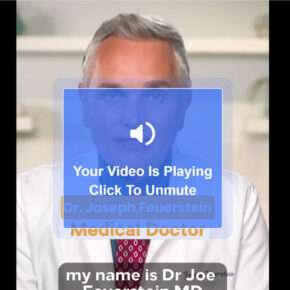When you open the Task Manager on your Windows computer, you may notice a process called “Service Host: Windows Remote Management” running in the background. This process, also known as “svchost.exe,” is an essential component of the Windows operating system. In this article, we will explore why this process is running, its importance, and how it impacts your computer’s performance.

What is the Service Host: Windows Remote Management Process?
The Service Host: Windows Remote Management process is responsible for managing and executing various system services in Windows. It acts as a host for multiple services, allowing them to run in the background without interfering with the user interface. This process is essential for the smooth operation of several critical Windows features and functionalities.
Windows Remote Management (WinRM) is a powerful management protocol that enables remote administration of Windows computers. It allows system administrators to control and manage remote computers using a command-line interface or scripting languages. The Service Host: Windows Remote Management process facilitates the execution of WinRM-related tasks and ensures seamless communication between the local and remote systems.
Why is the Service Host: Windows Remote Management Process Running?
The Service Host: Windows Remote Management process runs by default on Windows computers to support various system services and functionalities. Here are some common reasons why this process may be running:
- Remote Desktop: If you have enabled Remote Desktop on your computer, the Service Host: Windows Remote Management process will run to facilitate remote connections and administration.
- Windows PowerShell Remoting: Windows PowerShell Remoting relies on the WinRM protocol, and the Service Host: Windows Remote Management process is responsible for handling PowerShell remote commands.
- Windows Event Log: The Service Host: Windows Remote Management process is involved in managing and collecting event logs from remote computers.
- Windows Management Instrumentation (WMI): WMI is a management technology that allows administrators to retrieve information and perform tasks on remote computers. The Service Host: Windows Remote Management process plays a crucial role in executing WMI-related operations.
These are just a few examples of the services and functionalities that rely on the Service Host: Windows Remote Management process. It is a fundamental component of the Windows operating system and is necessary for various administrative tasks and remote management capabilities.
Impact on Computer Performance
The Service Host: Windows Remote Management process is designed to run in the background and should not significantly impact your computer’s performance under normal circumstances. However, certain factors can cause this process to consume excessive system resources, leading to performance issues. Here are a few scenarios where you may experience performance problems:
- Malware or Virus Infection: Malicious software can disguise itself as the Service Host: Windows Remote Management process, causing it to consume excessive CPU or memory resources. If you notice unusually high resource usage, it is recommended to scan your computer for viruses or malware using a reliable security solution like Malwarebytes Free.
- Multiple Instances: In some cases, you may notice multiple instances of the Service Host: Windows Remote Management process running simultaneously. This can occur when multiple services relying on WinRM are active. While this may increase resource usage, it is generally not a cause for concern unless it leads to performance degradation.
- Resource-Intensive Tasks: If you are performing resource-intensive tasks that rely on the Service Host: Windows Remote Management process, such as running complex PowerShell scripts or managing a large number of remote computers simultaneously, it can temporarily increase resource usage. Once the tasks are completed, resource usage should return to normal.
If you experience persistent performance issues or notice suspicious behavior related to the Service Host: Windows Remote Management process, it is advisable to seek assistance from a knowledgeable IT professional or utilize reputable online resources for troubleshooting steps.
Conclusion
The Service Host: Windows Remote Management process is an integral part of the Windows operating system, responsible for managing various system services and enabling remote administration capabilities. It runs in the background to ensure seamless communication between local and remote systems, supporting features like Remote Desktop, Windows PowerShell Remoting, Windows Event Log management, and Windows Management Instrumentation.
While the Service Host: Windows Remote Management process should not significantly impact your computer’s performance under normal circumstances, it is essential to remain vigilant for any signs of malware or excessive resource usage. Regularly scanning your computer for viruses or malware using reliable security software like Malwarebytes Free can help ensure the integrity and performance of your system.
By understanding the role and importance of the Service Host: Windows Remote Management process, you can better appreciate its presence in the Task Manager and make informed decisions regarding its impact on your computer’s performance.



![Remove Audio Search Pro Search [Virus Removal Guide] 7 ProtectedSearch Search Virus](https://malwaretips.com/blogs/wp-content/uploads/2018/12/ProtectedSearch-Search-290x190.jpg)