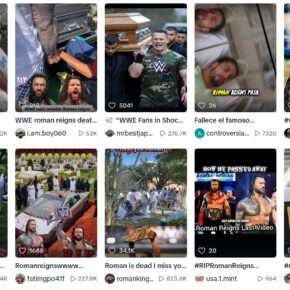Splwow64.exe is a process that runs on Windows operating systems and is responsible for handling printing tasks. It is a critical component of the Windows print spooler system and is necessary for the proper functioning of printers and print-related operations. In this article, we will explore what Splwow64.exe is, its purpose, and whether or not it should be removed from your system.

Understanding Splwow64.exe
Splwow64.exe is a process that is associated with the 64-bit version of the Windows print spooler system. It is responsible for handling the communication between applications and printer drivers. When you send a print command from an application, Splwow64.exe takes care of the necessary translation and processing to ensure that the print job is executed correctly.
This process is specifically designed to work with 32-bit applications running on a 64-bit version of Windows. It acts as a bridge between the 32-bit applications and the 64-bit printer drivers, allowing them to communicate effectively. Without Splwow64.exe, 32-bit applications would not be able to print on a 64-bit system.
Should I Remove Splwow64.exe?
In most cases, it is not recommended to remove or disable Splwow64.exe from your system. As mentioned earlier, Splwow64.exe is a critical component of the Windows print spooler system and is necessary for the proper functioning of printers. Removing or disabling it can lead to printing issues and may render your printer unusable.
However, there are certain situations where Splwow64.exe may cause problems or consume excessive system resources. If you notice any of the following issues, it may be worth investigating further:
- High CPU or memory usage by Splwow64.exe
- Frequent crashes or errors related to Splwow64.exe
- Printing delays or failures
If you experience any of these issues, it is recommended to perform a thorough system scan using a reliable antivirus software like Malwarebytes Free. Malware or other malicious programs can sometimes disguise themselves as legitimate system processes, including Splwow64.exe. Running a scan can help identify and remove any potential threats.
How to Manage Splwow64.exe
If you want to manage Splwow64.exe and optimize its performance, here are a few steps you can take:
- Update Printer Drivers: Outdated or incompatible printer drivers can sometimes cause issues with Splwow64.exe. Make sure to regularly update your printer drivers to the latest version provided by the manufacturer.
- Monitor Resource Usage: Keep an eye on the resource usage of Splwow64.exe using the Windows Task Manager. If you notice unusually high CPU or memory usage, it may indicate a problem that needs further investigation.
- Restart Print Spooler Service: If you encounter printing issues, restarting the Print Spooler service can often resolve them. Open the Services window, locate the Print Spooler service, and click on Restart.
- Check for Malware: As mentioned earlier, running a scan with a reliable antivirus software like Malwarebytes Free can help identify and remove any potential malware or malicious programs.
By following these steps, you can ensure that Splwow64.exe is functioning optimally and minimize any potential issues related to printing.
Conclusion
Splwow64.exe is an essential process for the proper functioning of printers on a 64-bit version of Windows. While it may sometimes cause issues or consume excessive system resources, it is generally not recommended to remove or disable it. Instead, it is advisable to monitor its performance, update printer drivers, and run regular antivirus scans to ensure the overall health and security of your system.
If you encounter persistent issues with Splwow64.exe or suspect malware activity, it is always a good idea to seek professional assistance or consult relevant online forums for further guidance.