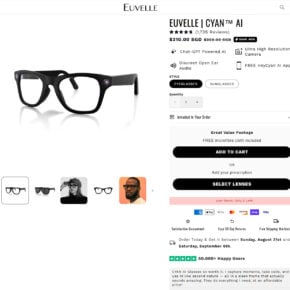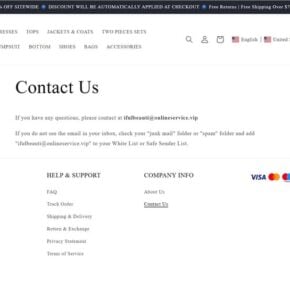Have you received an urgent-sounding voicemail from “the IRS” stating that your past due taxes have been placed in “non-collectible status”? You may be targeted by an emerging tax scam. Read on to learn how the 1333 tax scam works, how to protect yourself, and what to do if you’ve fallen victim.

An Overview of the Tax 1333 Scam
The “Tax 1333” scam refers to fraudulent calls receivers get claiming to be from the IRS stating that the receiver’s past due taxes have been placed in a non-collectible status. The call instructs the victim to phone back a provided 1-888 number to discuss options.
This is a complete scam designed to steal money or personal information from taxpayers. The IRS does not initiate contact with taxpayers by phone about past due taxes or negotiate payment options over the phone. Any call stating you don’t need to pay back taxes is an immediate red flag of a scam attempt.
This scam started surfacing in 2022 and seems to be rapidly increasing in frequency. Reports indicate scammers are spoofing IRS phone numbers to appear credible on caller ID. The scam voicemails sound professional and convincing, potentially deceiving taxpayers into calling back and engaging with scammers against their best interests.
How the Tax 1333 Scam Works
The tax 1333 scam begins with an unsolicited voicemail designed to sound like formal communication from the IRS. The message states:
“Hi, Sorry I missed you. This is [common name] from tax 1333. My telephone number is 1-888-244-3066. I’m reaching out to let you know that all past due tax debt older than one year has been placed in a non-collectible status, meaning you will not have to pay back any past due taxes before you file or make arrangements to pay any tax debt older than one year. Give us a call to discuss your options. Call telephone number 1-888-244-3066 or reach me on my direct line at extension 3 by calling the number back showing on your caller ID. Thanks.”
The professional tone and reference to IRS tax codes like “1333” aim to convince receivers the call is legit. Scammers often spoof IRS customer service numbers to boost credibility. Names provided are common like “Jennifer” or “Alex” to seem familiar.
Phone Number Spoofing
An insidious aspect of this scam is number spoofing. Scammers falsify the caller ID number to appear as an official IRS phone number. The IRS prioritizes in-person interaction, so any call from 1-800-TAX-1040 claiming to be the IRS is always fraudulent.
Seeing what looks like a legitimate IRS customer service number makes the scam more convincing. This tricks taxpayers into calling back without considering they may fall into a trap.
Fake Debt Relief Offer
The scam voicemail offers an enticing form of debt relief, stating the taxpayer will not have to pay back taxes older than one year. This capitalizes on taxpayer desperation to avoid or reduce tax debts.
Letting debts go uncollected directly contradicts IRS policy, revealing the message as false. However, the fiction sounds appealing to those struggling with past due taxes.
Request to Call Back
After dangling fake debt relief, the voicemail instructs calling back to “discuss your options.” This pivot pushes recipients to contact the scammers, a major step in their trap.
Requesting a phone call instead of asking for personal information keeps victims less guarded. Calling back seems innocuous, when in reality it connects targets directly with criminals.
Optional Direct Dial
Providing a “direct extension” option encourages calling back by offering faster service. The voicemail also implies help is readily available by providing multiple contact paths.
This convenience further lowers defenses before victims connect with scammers. It builds trust that an attentive tax advisor is eager to assist. In reality, there is only a criminal on the other end waiting to take advantage.
What Happens When You Call Back
Should you choose to return the scam call, here is what you can expect:
- Fake identity theft investigation – The scammer claims your identity was stolen and used to commit tax fraud. They offer to open a case to resolve this supposed issue. This invents a problem designed to extract money and information later.
- Request for personal information – To advance the fake investigation, scammers request extensive personal data like SSNs, bank accounts, credit cards, and more. Sharing such information enables financial theft and identity crimes.
- Fake tax relief offers – Scammers promise to slash or eliminate your past due tax debts. They instruct providing payment to release liens or halt collection. These offers provide cover stories to steal money.
- Requests for upfront “fees” – Scammers insist on advance payment of fabricated “fees” to secure relief programs and process applications. These moves aim to extract as much cash as possible from victims.
- Threats of immediate arrest or asset seizure – When met with resistance, scammers threaten immediate arrest, lawsuits, or asset seizure. This scares victims into compliance. No such actions will actually be taken.
The common thread is scammers fabricating scenarios to illegally obtain money and personal data from victims. No part of the interaction is genuine. Anyone who calls back will connect only with criminals, not the IRS.
Warning Signs of the Tax 1333 Scam
The IRS offers clear guidance on how to detect scams. Be on high alert for any contact displaying these traits:
- Unexpected call claiming to be the IRS, particularly referencing taxes owed
- Threats of immediate arrest, revocation of licenses, or asset seizure
- Demand for immediate payment over the phone via odd methods like gift cards
- Request for financial data like credit/debit cards or bank accounts
- Caller becoming hostile or aggressive when questioned
Additional signs specific to the tax 1333 scam:
- Voicemail offers improbable “relief” like eliminating back taxes
- Message requests calling back to “discuss options”
- Caller ID displays IRS customer service numbers like 1-800-TAX-1040
- Scammers reference fake tax codes like “1333” to appear informed
Any contact dangling unlikely tax forgiveness or debt elimination should raise alarms. The IRS never reaches out this way about owed taxes.
What to Do If You Get a Tax 1333 Call
If you receive a suspicious voicemail claiming your back taxes are in “non-collectible status”, do NOT call back. Instead, take these steps:
1. Report the Call
Alert authorities to the scam attempt:
- IRS: Report scam calls to phishing@irs.gov with dates, times, numbers, and descriptions.
- FTC: File complaints about tax scams at FTC.gov. Add “IRS Telephone Scam” in the notes.
- Treasury Inspector General: Report IRS impersonation scams at TIGTA.gov or by calling 800-366-4484.
- Federal Communications Commission: File complaints about scam calls and robocalls at FCC.gov/complaints.
Reporting scams helps authorities monitor threats and warn others. The more data collected, the better equipped they are to combat evolving scam tactics.
2. Check Your Account Activity
Review financial accounts for any signs of unauthorized access or suspicious charges. Tax scams often aim to steal money. Catching unauthorized activity quickly minimizes losses. Contact institutions immediately about any transactions you don’t recognize.
3. Sign Up for IRS Online Account
Create an IRS Online Account at IRS.gov. This is the best way to swiftly access tax data like balances owed. Scammers fabricate information about your account, so checking it directly counters their deceptions. An online account also makes it easier to spot identity theft.
4. Enable IRS Identity Protection PIN
IP PINs are 6-digit codes that prevent tax fraud. Visit IRS.gov to learn about enrolling in the IP PIN program. Having an Identity Protection PIN blocks scammers from filing returns in your name.
5. Pull Your Credit Reports
Get free annual credit reports from Equifax, Experian, and TransUnion at AnnualCreditReport.com. Review reports for any accounts or inquiries you don’t recognize as this may indicate identity theft. You can place fraud alerts or credit freezes to shut down scammers.
Frequently Asked Questions About the Tax 1333 Scam
What is the Tax 1333 scam?
The Tax 1333 scam refers to fraudulent phone calls claiming to be from the IRS stating that the recipient’s past due taxes have been placed in a non-collectible status. It directs victims to call back a provided 1-888 number to “discuss options.” This is a complete scam to steal money or personal information.
How do I know if a call is the Tax 1333 scam?
Warning signs include:
- Caller ID shows IRS numbers like 1-800-TAX-1040
- Voicemail references fake codes like “Tax 1333”
- Message offers unlikely relief from back taxes
- Asks you to call back to “discuss options”
Will ignoring the call get me in trouble with the IRS?
No, absolutely not. The IRS never initiates contact by phone about past due taxes, so these calls are always scams. You cannot get in IRS trouble from ignoring scam calls.
What happens if I call back?
Calling back connects you to criminals posing as IRS agents. They will attempt to steal your money or personal information through lies and threats. Hang up immediately if you realize you’ve called scammers.
Can I negotiate tax debts over the phone?
No. The IRS does not negotiate payment options over the phone. Any call making this offer is a scam attempt. Discuss tax debts only through official IRS letters or your tax professional.
How can I report the Tax 1333 scam calls?
Report scam calls to the IRS, FTC, and Treasury Inspector General. See the “What to Do” section above for details and links. Reporting scams helps warn others and aids investigations.
Should I sign up for an IRS Identity Protection PIN?
Yes, IP PINs block scammers from filing fraudulent tax returns in your name. Visit IRS.gov to enroll. This protects you from tax identity theft.
The Bottom Line
Calls from “Tax 1333” claiming your back taxes are in non-collectible status are fraudulent scams targeting taxpayers. Do not call back any number left on a voicemail offering unlikely debt elimination.
Report scam calls to authorities and take preventative measures like checking tax accounts and enabling fraud protections. The IRS will never call about owed taxes or promise debt forgiveness over the phone. Remember these key facts:
- The IRS initiates contact about taxes owed via postal mail, not phone calls.
- Threats of immediate arrest for unpaid taxes are always false.
- Requests to pay over the phone via odd methods like gift cards signal a scam.