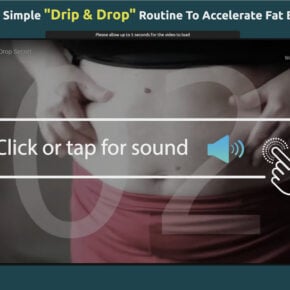Online shoppers beware – scammers are creating fake TCGplayer closing sale events to trick you into buying from fraudulent websites. This in-depth article reveals how the TCGplayer store closing scam works, what to watch out for, and most importantly, how to protect yourself.
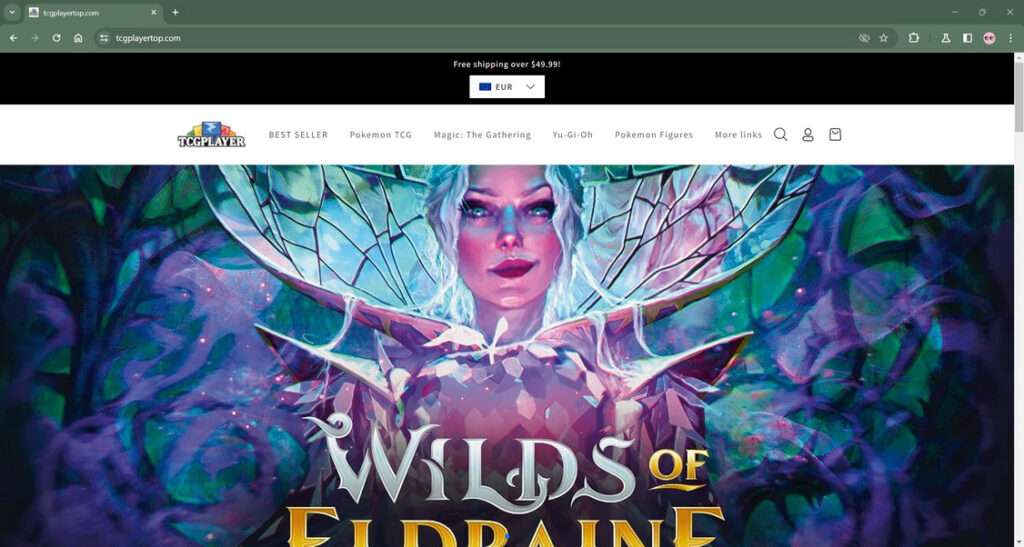
Scam Overview
The TCGplayer store closing scam works like this:
Scammers set up fake TCGplayer websites and run ads on social media platforms like Facebook, Instagram and TikTok. The ads claim that the real TCGplayer.com is going out of business or having a huge closing down sale with discounts up to 90% off
When users click on these scam ads, they are directed to fake TCGplayer websites like tradingcardsstoredeals.co and TCGPlayerShop.com. These sham sites use TCGplayer’s logo, images and branding to make themselves look legitimate.
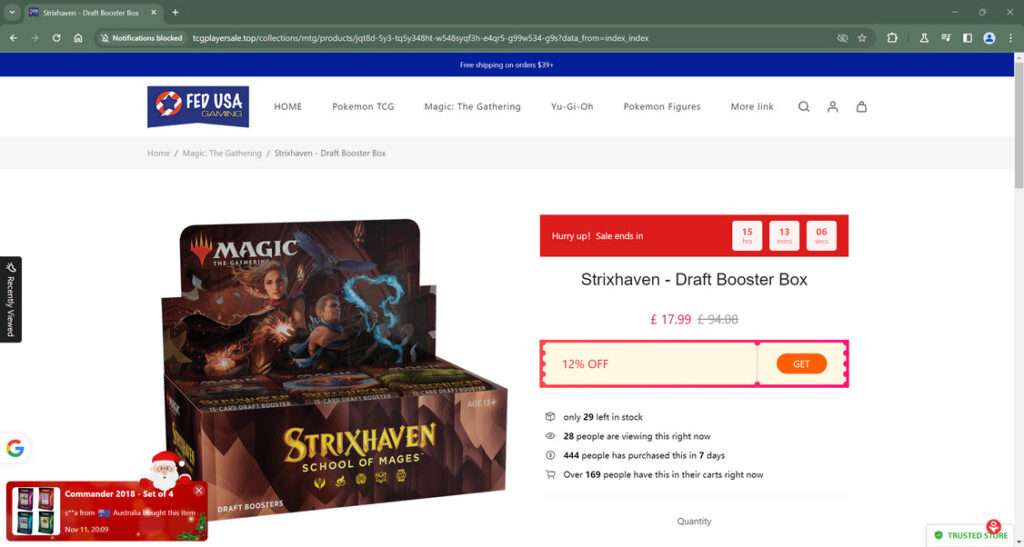
The scam TCGplayer sites tempt users with unbelievable “clearance sale” offers. The fake discounts and urgency tactics pressure shoppers to quickly place orders without scrutinizing the site.
However, the deeply discounted products don’t exist. After shoppers enter their personal and payment details, nothing arrives or a cheap product like a $2 bracelet shows up instead. At that point, it’s too late – the scammers have already stolen users’ information.
This scam exploits TCGplayer’s reputation to deceive shoppers who don’t look closely at the URL or details. Scammers rely on creating a quick hype with words like “warehouse sale” or “limited time deal” so users don’t notice the sham.
Hundreds have already fallen for the fake TCGplayer closing down sales. Keep reading to learn exactly how this scam works from start to finish.
An Elaborate Facade Fools The Unwary
The TCGplayer scam websites put enormous effort into looking real. They steal content, product images and TCGplayer’s trademarked assets to copy the legitimate website.
At first glance, most users won’t notice subtle differences in the URL, branding or contact details. The scam sites often purchase domain names like TCGPlayerShop.com that closely resemble the real TCGplayer.com.
Some other signs users may miss include:
- Domain registered recently
- Contact page only shows an email, no real address or phone number
- No social media links
- FAQ responses don’t address site legitimacy
For the unaware, these fake TCGplayer closing down sales look incredibly enticing. The scam sites tout discounts between 50% to 90% off all products. This is paired with timers counting down the limited time deal and claims of dwindling inventory.
In reality, there is no inventory or warehouse. The scammers are masters at manufacturing hype and urgency to provoke snap decisions. Once users hastily enter payment information, the scammers have won.
Stealing Credit Card Info and Selling Junk
So what happens after a shopper buys from a fake TCGplayer closing down sale? There are two potential outcomes, both bad:
1. Credit card theft
Entering any personal or payment details on scam sites leads to identity theft risk. The scammers now have users’ full names, addresses and credit card numbers. They can fraudulently charge more purchases before the victim notices.
2. Mailing random junk
Some scam sites send cheap items like a $2 bracelet after a purchase. This tricks users into thinking their order arrived, albeit late. Victims are less likely to report the incident or alert their credit card company soon enough. The scammers still get to keep any stolen payment details for future theft attempts.
In rare cases, the scam site may quickly resell users’ payment details to third parties. These shady platforms will try to bill victims recurrently for dubious services they never wanted. This billing fraud can be hard to cancel and cost victims more time and money.
No matter what, any shopper who places orders on fake TCGplayer closing sales will deeply regret it. At minimum, they’ve lost the money spent without getting the promised products. Far worse, they could have their identity and credit card details compromised by aggressive scammers.
How The Scam Works
Let’s break down exactly how the TCGplayer fake closing sale scam unfolds:
Step 1 – Lure Victims With Social Media Ads
The scam begins with fake TCGplayer ads on Facebook, Instagram and TikTok. These claim TCGplayer.com is shutting down and liquidating all inventory at huge discounts.
The ads use eye-catching images of trading cards and highlight the urgency of the sale. This already triggers an emotional response and desire to act quickly.
Step 2 – Send Users To Fake TCGplayer Website
When users click on the compelling social media ads, they are directed to sham sites like TCGPlayerShop.com. These domains deliberately mimic the real TCGplayer’s branding.
The fake sites feature TCGplayer’s logo, product images and similar web design. Unknowing users think they are on the legit website at first glance.
Step 3 – Tempt With Unrealistic Discounts
The fake TCGplayer closing sale sites tout extreme discounts up to 90% off all trading cards and accessories. For example, a $1000 Black Lotus may be offered at $100.
These unrealistic prices paired with countdown timers and limited quantity alerts create a false sense of urgency. Users feel compelled to add items to their cart and check out immediately.
Step 4 – Grab Users’ Personal and Payment Details
During checkout, unsuspecting shoppers enter their name, address, email and credit card information. This is everything scammers need to steal identities and commit payment fraud.
Some scam sites even request shoppers’ phone numbers for “security purposes.” This allows them to target victims directly via SMS or robocalls later.
Step 5 – Take the Money and Run
After securing users’ sensitive data, the scammers have no intention of sending any products. They either take the stolen payment details to commit more fraud, resell the information or simply move on to the next victim.
At best, users might receive an unrelated low-value item weeks later, like a $2 plastic bracelet. Either way, the scammers already got what they wanted – users’ personal and financial information.
This is how hundreds have been deceived by fake TCGplayer warehouse sales, going out of business sales and other too-good-to-be-true closing events. Don’t let scammers rush you into a decision you’ll regret.
How To Identify Fake TCGplayer Closing Sale Websites
When searching for deals online, it’s crucial to confirm a website’s legitimacy before making purchases. Here are the telltale signs that a TCGplayer site is an imposter scam:
Check for a Recently Created Domain
Scam sites often use new domains registered in the past few months or weeks. A site promoting a major closing down sale should have an established domain history.
Use a WHOIS lookup tool to view when a domain like TCGPlayerShop.com was first registered. Any domain created in the last 6 months warrants further verification.
Review Contact Information Closely
Legitimate sites should have a real street address, customer service phone number and contact options beyond just an email.
Closely inspect the Contact Us page – if it only shows an email like service@tcgplayershop.com, it’s likely a scam operation. Verify physical location details are real, not a random office park address.
Beware Unbelievable Deals Over 90% Off
While TCGplayer does offer discounts on overstock items, most products only go 10-40% off during major sales.
Look out for deals that seem too good to be true, like 90% off a $1000 Black Lotus card. Legitimate sites rarely offer more than 75% discounts due to business overhead costs.
Watch For Copied Design Elements
Scam websites lift content, images and design elements directly from the real TCGplayer site.
Look for identical product photos, similar logo placement, and FAQ responses copied word-for-word. This laziness makes impersonator sites easier to spot.
Don’t Trust Suspicious Slogans
Scammers use flashy slogans like “Store Closing Sale” or “Everything Must Go” to manufacture urgency.
Before getting swept up in the hype, verify these promotions directly with TCGplayer customer service. Never trust slogans at face value, especially paired with extreme discounts.
Stay vigilant and use these tips to identify fraudulent TCGplayer closing down sales. Protect your information by taking time to scrutinize site details before purchasing. Outsmart scammers by learning their tricks of the trade.
How to Spot the Scam TCGplayer Ads on Social Media
How to Identify Scam TCGplayer Ads on Facebook
Watch out for Facebook ads touting suspicious blowout sales, clearance events or warehouse liquidations on TCGplayer. Here’s what to look for:
- Extreme discounts like 90% off rare cards that seem too good to be true
- High pressure tactics in ad copy urging you to act fast before the sale ends
- Stock images of trading cards instead of authentic TCGplayer product photos
- Poor grammar, spelling errors, or other sloppy ad construction
- Links leading to slightly altered domain names like TCGPlayerShop.com
Always verify heavily discounted Facebook sales with TCGplayer customer service before clicking. Report scammy ads by clicking the ⋮ icon and selecting “Report Ad.”
How to Spot Fake TCGplayer Ads on Instagram
Scammers often run fake Instagram ads promoting massive TCGplayer warehouse clearances or store closings. Warning signs include:
- Unbelievable blowout prices like 50-90% off rare Pokemon and MTG cards
- High pressure captions urging you to purchase before the limited-time sale ends
- Videos that look AI-generated or lazily produced, not official TCGplayer content
- Links in bios directing to sketchy domains – not the real TCGplayer.com
- No evidence that the account is affiliated with the official TCGplayer brand
Use Instagram’s reporting tools if an account seems fake. And always verify “going out of business” promotions directly with TCGplayer before engaging.
How to Spot TCGplayer Scams in TikTok Ads
Don’t trust TikTok ads shilling liquidation or closing sales for TCGplayer. Warning signs of a scam:
- “Act now” captions pressuring viewers to purchase against better judgment
- Links to domains with minor misspellings like TCGPlayerShop.com
- Stock videos not aligning with purported huge discounts on rare cards
- Offer seems wildly unrealistic, like 90% off a $1000 card
- Account lacks official TCGplayer branding and verification checkmark
Cheap production value, sloppy editing and other amateur signs can expose fraudulent TikTok ads. Report suspicious accounts and deals directly to TikTok before engaging.
What to Do If You’re A Victim of This Scam
If you suspect you’ve fallen for a fake TCGplayer closing down sale, take these steps immediately:
- Contact your credit card provider – Alert them to possible fraudulent charges on your account. Your provider can block the stolen card details and prevent additional unauthorized charges.
- Check credit reports – Scammers may use your personal details to open new fraudulent accounts. Review your credit reports and dispute any unknown accounts or inquiries.
- Change passwords – Update passwords for your email, online shopping accounts and financial accounts. Scammers could gain access with credentials entered on the sham site.
- Beware phishing attempts – Scammers may send fake “order confirmation” emails laced with malware links or ask for more info via phone/SMS. Ignore these scams.
- Report the site – File a complaint with the FTC at ReportFraud.ftc.gov. Also report the scam TCGplayer domain to CyberTipline.org and Google Safe Browsing. Getting the site blacklisted can prevent more victims.
- Learn from this experience – In the future, watch for red flags like unrealistic discounts, recent domains, and missing contact info. When in doubt, verify a site’s legitimacy directly with customer service before purchasing.
With immediate action, you can stop fraudulent charges and contain the damage from this scam. But it’s always wise to learn how to spot sham closing sale ads, so you never fall victim again.
Frequently Asked Questions about the Fake TCGplayer Store Closing Sale Scam
Concerned you may have fallen for the fake TCGplayer store closing scam? This FAQ covers the most common questions to protect yourself and your information.
What is the fake TCGplayer closing down sale scam?
This scam uses ads on social media to promote a fake liquidation or going out of business sale on TCGplayer. The ads direct victims to sham websites that mimic the real TCGplayer’s design and branding. These scam sites tempt users with deep discounts to steal their personal and payment information.
How do I recognize a fake TCGplayer closing sale?
Watch for these red flags:
- Unbelievable discounts over 50% or 90% off
- High-pressure tactics like limited time countdowns
- Domain name similar but not identical to real TCGplayer URL
- No physical address or phone number listed
- Reviews seem fake or copied from real TCGplayer
- Poor grammar/spelling errors on the site
Any TCGplayer sale that seems too good to be true probably is. When in doubt, verify the deal directly with TCGplayer customer service before purchasing.
What happens if I buy from a fake TCGplayer site?
Your personal and payment information will be stolen. You’ll either receive nothing, a cheap unrelated item weeks later, or fraudulent charges on your credit card. In the worst cases, scammers resell your details on the dark web.
How can I tell if a site is really TCGplayer?
The real TCGplayer URL is TCGplayer.com. Carefully check the domain name matches exactly before entering any information.
How do scammers make their sites look real?
They steal content, product images and TCGplayer branding to mimic the real site. Subtle differences get overlooked in domains like TCGPlayerShop.com. Only enter info after verifying the EXACT URL.
What should I do if I shared my details on a fake site?
Immediately call your bank and credit card companies to block potential fraud. Check your credit reports for any suspicious new activity and freeze your credit if needed. Change all account passwords entered on the scam site as well.
Can I get my money back if I paid a scam site?
If you paid by credit card, you can dispute the charges with your provider. PayPal also offers buyer protection for disputed transactions. But acting quickly is crucial – don’t delay reporting it.
How can I avoid falling for the fake TCGplayer scam?
Always verify discounts and sales directly with customer service. Watch for red flags like countdown timers or extreme price drops. And triple check the URL matches TCGplayer.com exactly before entering payment details.
Stay vigilant, and don’t let appealing discounts override your best judgment when shopping online. If an offer seems too good to be true, it always is.
The Bottom Line
The TCGplayer store closing scam reveals how easily scammers can create elaborate fake sale events, especially through social media ads. While the sham websites look convincing at first glance, telltale signs like unbelievable discounts and urgent hype give them away.
The bottom line is you should always verify a website’s legitimacy before entering any sensitive information. Call customer service, scrutinize the URL, look for reviews – don’t take enticing offers at face value. It only takes one wrong click to have your personal and financial details stolen by opportunistic scammers.
Arm yourself with awareness of common retail scams before hunting for online deals. Stick to trusted sites, take your time, and avoid letting hype emotions override your best judgement. A few simple precautions can save you from losing money to criminal TCGplayer impersonators running fake warehouse sales.
Stay vigilant and happy shopping! Don’t let scammers sour your online retail therapy.

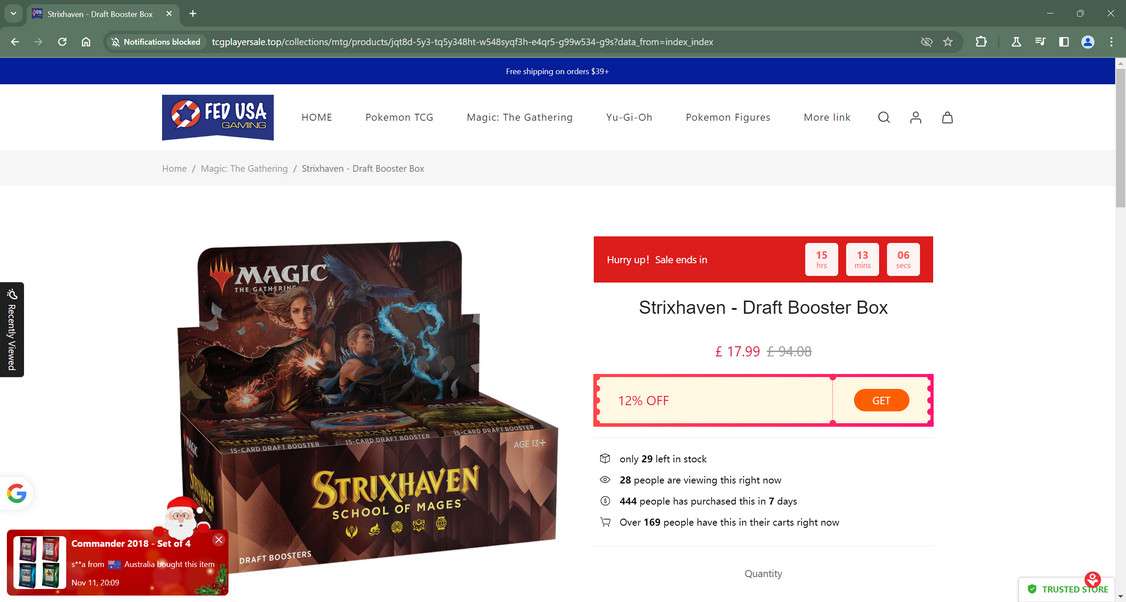

![Remove Monvex.co.in Pop-up Ads [Virus Removal Guide] 7 McAfee scam 4](https://malwaretips.com/blogs/wp-content/uploads/2023/08/McAfee-scam-4-290x290.jpg)