TikTok is the latest social media sensation, with over 1 billion monthly active users. It has given rise to viral trends, challenges, dances, and more. One of the most popular types of videos on TikTok nowadays are the PayPal Live Feeds. These are live videos where the creator shows their PayPal account balance and sends viewers thousands of dollars directly to their PayPal accounts through the live video.
At first glance, these videos seem too good to be true. The creators boast balances of millions of dollars and claim they are sending viewers $500, $1000, even $10,000 just for watching their live video and sending them a small “gift” of a few dollars. The comments are flooded with people freaking out over receiving so much money instantly.
But here’s the unfortunate truth – the PayPal Live Feeds on TikTok are completely fake and fraudulent. The creators are not actually sending money to viewers PayPal accounts. They are using simulator apps and fake interfaces to mimic the PayPal platform and trick viewers into thinking they received money, when in reality, nothing was transferred.
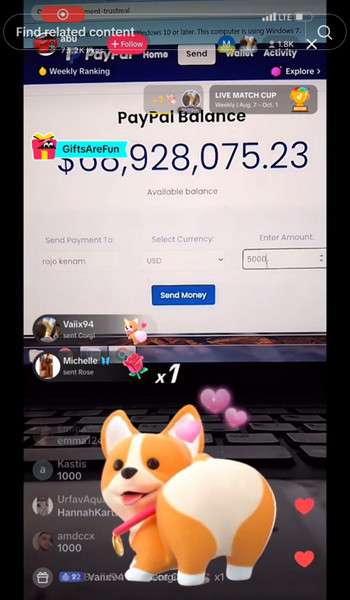
What Are the PayPal Live Scams and How Do They Work?
The PayPal Live scams refer to an increasingly common type of scam seen on TikTok Live videos. Scammers will go live pretending they are about to send large sums of money, sometimes thousands of dollars, directly to viewers’ PayPal accounts. But it’s completely fake. Here’s an explanation of exactly how the scam works:
- The scammer downloads a “simulator” app that mimics the interface and functionality of the real PayPal website and mobile app. This allows them to create a totally fake PayPal account with a huge balance on their own device.
- They then go live on TikTok and share their screen showing the fake PayPal account with a balance in the millions. This makes it appear as if they have tons of money to give away.
- In the live chat, they promise that if viewers send them a small “gift” of real money first (typically $5-20), the scammer will then send them back far more money directly into their PayPal account, sometimes promising to double it or even send $1,000+ back.
- As viewers start excitedly gifting money, the scammer will pretend to send money back by typing usernames into their fake PayPal interface. It will show large amounts being “deposited” into the viewer’s accounts.
- But in reality, no actual money is transferred. The fake interface just makes it look like money was sent. The viewer never receives anything in their real PayPal account.
- The scammer profits from collecting all of the gifted money sent by viewers hoping to get a payout, while the victims get absolutely nothing.
- They quickly delete the live video afterwards so there is no evidence, allowing them to repeat the same scam over and over.
So in summary, they use a fake PayPal interface and the promise of free money to trick victims into gifting them real money, which the scammer steals. It is completely fraudulent with no intent of paying anyone back.
An In-Depth Explanation of How the PayPal Live Scam Works
To help more people identify and avoid these scams, here is a deep, step-by-step look at exactly how the scammers operate before, during, and after the TikTok Live streams:
Before the Live
The first steps scammers take to prep for the Live scam include:
- Creating fake TikTok accounts – They set up accounts with stock images and fake names that give no indication they will scam. The accounts accumulate followers and content to appear more legitimate before scam Lives.
- Configuring fake PayPal interfaces – On their own devices and accounts, they install simulator apps that precisely mimic the real PayPal website and app down to fonts, colors, menus, etc. These will be used to fake transactions during the Live.
- Generating fake viewer accounts – They create a network of fake viewer accounts they control to leave comments hyping up the Live, claiming they received money, and social proof.
- Promoting the Live – Using hashtags, captions, collabs with other accounts, and reposting viral content, they attract unsuspecting viewers to the upcoming scam Live.
- Recruiting live assistants – On platforms like Discord, scam rings recruit assistants who exchange payment details with the scammer and act as fake recipients during the Live.
During the Live
Once the Live starts, here are the key tactics used to trick viewers and collect gifts:
- Showing massive fake balance – On the scam interface, they display an enormous account balance, usually millions of dollars, to convince viewers they can spare large payments.
- Promising to 2x or 10x gifts – In the chat, they promise to send back double, triple, or even 10 times as much as people gift them. This entices people to send gifts.
- Creating urgency – They tell people the huge payouts are only available for the next couple minutes to rush people into gifting without thinking it through.
- Faking successful payments – As people gift money, they use the fake interface to mimic sending payments by typing in usernames and amounts. The payments show as successful.
- Using fake viewer accounts – The network of fake viewers starts commenting that they received hundreds or thousands of dollars from the scammer as promised to make it seem real.
- Leveraging FOMO – They call out viewers hesitating and say the opportunity is passing them by, playing on the fear of missing out to coax more gifts.
- Threatening non-givers – If someone calls out the scam in the comments, they aggressively threaten to ban them from the fictional payouts.
- Feigning confusion – When people inevitably complain about not receiving money, they pretend there’s merely a technical issue and tell people to be patient.
- Faking resolutions – In some cases they instruct assistants off-screen to rapidly send small genuine payments to a couple early gifters. This resolves those users’ complaints and rebuilds trust.
After the Live
Once the Live ends, the scammers focus on covering their tracks:
- Deleting evidence – They quickly delete the Live video recording so there’s no evidence of their scam tactics and false promises.
- Blocking users – They block the users who gifted money to prevent them from commenting about the scam after the fact.
- Laying low – The account goes dark for some time to let things settle before beginning the scam cycle again.
- Rinsing accounts – Any money made is quickly withdrawn or laundered through other accounts. Or they simply abandon the account.
- Opening new accounts – Rinse and repeat. They constantly create new accounts and cycle through them to run the scam while evading bans.
As you can see, a tremendous amount of premeditation, technical sophistication, and social manipulation goes into executing these scams successfully. Understanding the detailed mechanics is key to identifying and avoiding falling victim yourself.
Red Flags and Signs It’s a Scam
There are a few clear signs that expose these PayPal Live Feeds as totally fake:
- No Username Confirmation – On the real PayPal platform, when you enter a username to send money, it auto-fills and confirms the username if it’s valid. On the fakes, it just lets you type any random username without confirming it.
- No Transaction Details – Actual PayPal transfers show pending statuses, confirmations, transaction IDs, and details. The fake ones show no details, just an amount “sent” out of the blue.
- Won’t Work Without Gifting First – The creator won’t send money unless the viewer sends a gift first. A legitrandom generous person would just send money without requiring a gift.
- Different Interface – The fake PayPal interfaces look similar but have slight differences compared to the real site and app interfaces. Missing buttons, different fonts, etc.
- Users Never Get Money – At the end of the day, not a single viewer who sent gifts during the Lives has come forward confirming they received money afterwards. It’s all fake.
- Creator Deletes Videos – The creators quickly delete the videos afterwards to cover their tracks once they’ve profited from the gifts.
Who’s Behind the Scam and How Do They Profit?
The people running these scams are usually tech-savvy young people who know how to mimic interfaces and run Live streams. They also recruit accomplices to help them read comments, collect gifts, etc. during the Live.
They profit in two ways:
- TikTok Gifts – During TikTok Lives, viewers can send virtual “gifts” like diamonds, roses, etc. that cost real money. A portion goes to TikTok and a portion goes to the creator. Popular Lives easily rake in thousands from gifts.
- Building Followings – The fake PayPal videos often go viral, allowing the creators to rapidly build huge followings of millions of people. They can then leverage these followings to earn money regularly on TikTok.
So even though they never send any money, they earn quick cash from gifts, and build valuable followings and status from the viral videos.
Why People Fall for the Scam
With so many red flags, it begs the question – why do people keep falling for these too-good-to-be-true PayPal Live scams? Here are some reasons:
- Desire for Easy Money – Many people struggle financially and jump at any opportunity to earn, especially if it seems as easy as watching a TikTok video. The promise of cash motivates them to suspend disbelief.
- Herd Mentality – When viewers see hundreds of comments from people saying they received money, they assume it must be real. Everyone can’t be lying, right?
- Caught Up in Excitement – The hosts generate huge excitement, hype up viewers with high energy, and create an environment where people get caught up in the thrill and stop thinking critically.
- Peer Pressure from Friends – Friends tell each other about the videos and urge each other to try it too so they don’t miss out on the money. Once multiple friends have tried it, it’s harder to recognize as a scam.
- Convincing Interface – The simulator apps replicate PayPal very closely. For casual users or PayPal novices, it can be difficult to spot the differences from the real site.
- Lack of Scam Awareness – Many people simply aren’t aware of how common scams are on apps like TikTok. They lack the scam literacy to recognize the red flags.
Tips to Avoid PayPal TikTok Live Scams
Here are some tips to avoid getting duped by the flood of fake PayPal Live videos:
- Know It’s Too Good to Be True – No stranger is going to send you hundreds of dollars just for watching a TikTok Live or sending them a couple bucks. It’s a scam.
- Don’t Send Gifts – Never send gifts to someone promising to send you money in return. You won’t get anything back. Only send gifts to creators you genuinely want to support.
- Spot Interface Differences – Learn what the real PayPal platforms look like so you can spot slight differences on the fakes.
- Look for Username Confirmation – Real PayPal would auto-fill and confirm a valid username. If it just lets them type anything, it’s fake.
- Check Details – Real transfers show pending statuses and transaction details, which fakes don’t have.
- Search Their Usernames – Copy-paste their username into Google or TikTok search to see if others are reporting them as scammers.
- Report Suspicious Videos – Use the report function to alert TikTok about any videos that look like scams so they get removed faster.
- Learn the Red Flags – Know the signs of TikTok scams so you can recognize them immediately and avoid being manipulated.
- Use Common Sense – If it really seems too good to be true, it always is. No one is going to send you free money.
The Bigger Problem of TikTok Scams
While the fake PayPal videos are particularly rampant lately, they represent a larger ongoing problem of TikTok scams. Additional common scams include:
- Gift Card Giveaways – Scammers pretend to give away gift cards or items to commenters, but collect data and nothing is ever awarded.
- Verification Scams – Scammers posing as TikTok managers offer verification badges in exchange for personal data which is then used fraudulently.
- Brand Impersonation – People create fake branded accounts like “tiktoksupport” to scam users seeking help.
- Clickbait Links – Videos drive traffic to shady external websites with surveys, downloads, or subscription traps.
- ** pyramid Schemes** – Users are recruited to pay money upfront to sell products, when the real money is made recruiting others.
- Financial Fraud – From fake cryptocurrency sites, to cash flips, to forex trading platforms, scammers have moved financial cons to TikTok.
- Romance Scams – Scammers groom users with fake personas and sob stories to ultimately ask for money and gifts.
These scams thrive on TikTok because it’s easy to quickly create accounts, fake videos are hard to distinguish from real ones, hashtags spread content widely, and there are limited identity checks.
TikTok does ban accounts reported for scamming and employs technology to try to detect scam content. But users ultimately have to stay very vigilant, skeptical, and savvy to avoid the endless scam attempts as the app continues growing massively.
What To Do If You Fall Victim to The PayPal Live Scam
Unfortunately, many well-meaning TikTok users have fallen prey to the convincing PayPal Live scams. If you realize you’ve been duped, here are the steps to take right away:
1. Report the Scam Video and Account
First, report the specific video and account to TikTok immediately:
- On the video, click the Share icon ➡️ Report ➡️ It’s a scam or fraud ➡️ Submit.
- On the account, click the 3-dot menu ➡️ Report ➡️ Report account ➡️ Scam or fraud ➡️ Submit.
Reporting quickly is the only way to get the video removed before more people fall victim and the account banned to limit future harm.
2. Contact PayPal
Since the scammers are illegitimately using the PayPal name, branding, and mimicking their platform, PayPal needs to know. Contact them via:
- Online support form at http://paypal.com/us/smarthelp/contact-us
- Call 1-888-221-1161
- Email spoof@paypal.com
Provide details on the scam video, account names, screenshots, and timeline. PayPal can file infringement notices to have the videos removed.
3. Call Your Bank
If you gifted money via debit card, call your bank immediately so they can try to stop the transaction. Explain it was an unauthorized purchase made under fraudulent pretenses so you’re disputing the charges.
4. Freeze Your PayPal Account
Log into your real PayPal account and place a temporary freeze so no money can leave without your approval (Settings > Account Limitations > Limit Access). This prevents the scammer from possibly accessing your account.
5. Change Passwords
Change your PayPal password and the password for the email account associated with it. Doing so protects you in case they got access to any of your account information. Enable two-factor authentication as well for added security.
6. Watch for Suspicious Activity
Carefully monitor all your financial accounts over the next weeks and months to check for any unauthorized withdrawals by the scammers. Notify your bank immediately about any transactions you don’t recognize.
7. Report to Authorities
File a report about the scam to the FBI’s Internet Crime Complaint Center at https://www.ic3.gov and the Federal Trade Commission at https://reportfraud.ftc.gov. Provide all available details. These reports help authorities build cases against scammers.
8. Learn From It
Try not to beat yourself up. These scams can be incredibly convincing. Learn the warning signs more TikTok and PayPal scams to identify them sooner in the future. Don’t fall for the same scheme twice.
Exposing the scam, stopping fraudulent payments, and reporting the accounts are the keys to minimizing damage when you unfortunately encounter one of these too-good-to-be-true PayPal Live offers. Don’t let embarrassment or shame prevent you from taking action to protect yourself financially.
Frequently Asked Questions About PayPal Live Scams
What exactly is the PayPal Live scam?
The PayPal Live scam is when a TikTok user goes live and promises to send viewers money directly into their PayPal accounts by sending gifts first. But it is completely fake and no money is actually sent.
How do they fake sending money?
They use a simulator app to mimic the PayPal interface with fake balances. When “sending” money, they simply pretend to type in usernames, no real transfers occur.
Are the huge PayPal balances real?
No, the huge balances they show are totally fake, created with the simulator apps. Their goal is to convince you they have money to give away.
Do any viewers actually get money?
Virtually no one receives any actual money in their PayPal account, despite the on-screen simulations. All payments are fictional.
Why do people believe it’s real?
The fake interfaces are convincing. Peer pressure and herd mentality give social proof. People want to believe it. But no money is sent.
How do the scammers profit?
The profit comes from all the small cash “gifts” viewers send thinking they’ll receive bigger payouts. The scammer pockets the gifted money.
Is this illegal? Can they get in trouble?
Yes, this is completely illegal. It is fraud. But most evade consequences by deleting evidence and hopping accounts.
Why doesn’t PayPal stop this?
PayPal tries by reporting fake accounts, but has limited control since it occurs on TikTok’s platform. Users must be vigilant.
How can I avoid falling victim?
Never send gifts expecting money back. Confirm usernames auto-populate on real PayPal. See if transfers show pending details. Use common sense.
What if I lost money to this scam?
Report it to TikTok/PayPal immediately. Call your bank to try to stop payments. Monitor your accounts closely for any unauthorized activity.
So in summary, the PayPal Live scams prey on people’s hopes for easy money using slick fakes. But no one receives the promised payouts. Be skeptical of too-good-to-be-true offers.
The Bottom Line
TikTok PayPal Live scams are rampant and can be very convincing, especially once they get momentum through social proof in packed live comment sections. But being aware of the detailed mechanics behind the scam empowers you to see through the deception.
These tips can ensure you never fall victim yourself:
- Beware free money promises – Legitimate strangers will not send you hundreds of dollars out of nowhere. It’s always a scam.
- Check for username auto-fill – On real PayPal, usernames auto-populate when entered. Fakes let them enter anything.
- Look for payment details – Actual transfers show pending statuses and confirmation details.
- Don’t send gifts – Never send gifts expecting money back in return. Only gift creators you genuinely want to support.
- Spot interface differences – Learn PayPal’s real interface so you can detect fakes.
- See if others got paid – Search social media to see if any supposed recipients actually confirm receiving money afterwards. They won’t.
- Report fake payments – Use PayPal and TikTok’s reporting tools to get fraudulent videos and accounts taken down ASAP.
With awareness and skepticism, we can reduce the spread of these PayPal Live scams on TikTok and social media. Think twice before believing anything too good to be true online. Protect yourself, your information, and your money.










