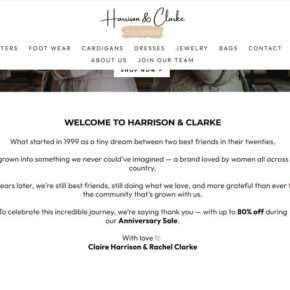The TV Smart Stick, also marketed as TVSmart Stick, has been popping up across online ads with eye-catching claims like “access to all channels,” “no cable needed,” and even “AI-powered streaming.” But if you’re considering buying one, you should know this device isn’t the miracle product it pretends to be. In fact, it’s a textbook example of a misleading tech scam—and thousands of people are being duped.

A Closer Look at the False Claims
The ads for TV Smart Stick promise the impossible. They suggest that for a one-time purchase, you’ll get full access to premium services such as Netflix, Amazon Prime Video, HBO Max, Apple TV+, and more—completely free. They go even further by stating you can ditch your cable service and still watch all your favorite channels, with no subscriptions required.
But these claims don’t hold up. Not even close.
Fake Endorsements and a Phony News Site
The marketing funnel for the TVSmart Stick begins with fake credibility. Ads often direct users to what looks like a tech news article from a publication called TechTrends. But if you look at the URL, you’ll see it leads to tv-smart.co—not a legitimate news outlet.
There is no real publication called TechTrends backing this product. The entire article is a fabricated pitch disguised as a news story, designed to gain your trust and push you toward a purchase.
What You’re Really Buying
What’s actually being sold is a rebranded G96 TV Stick—a generic, low-cost device that’s widely available on bulk retail websites for a fraction of what TV Smart Stick sellers charge.
It’s not illegal to sell a media stick. What’s deceptive is:
- Pretending it unlocks premium streaming platforms for free.
- Misleading customers into thinking it’s a cable TV replacement.
- Charging 5 to 10 times its actual value.
This is a dropshipping scam—the seller never touches the product, they just forward your order to a third-party supplier and pocket the markup.
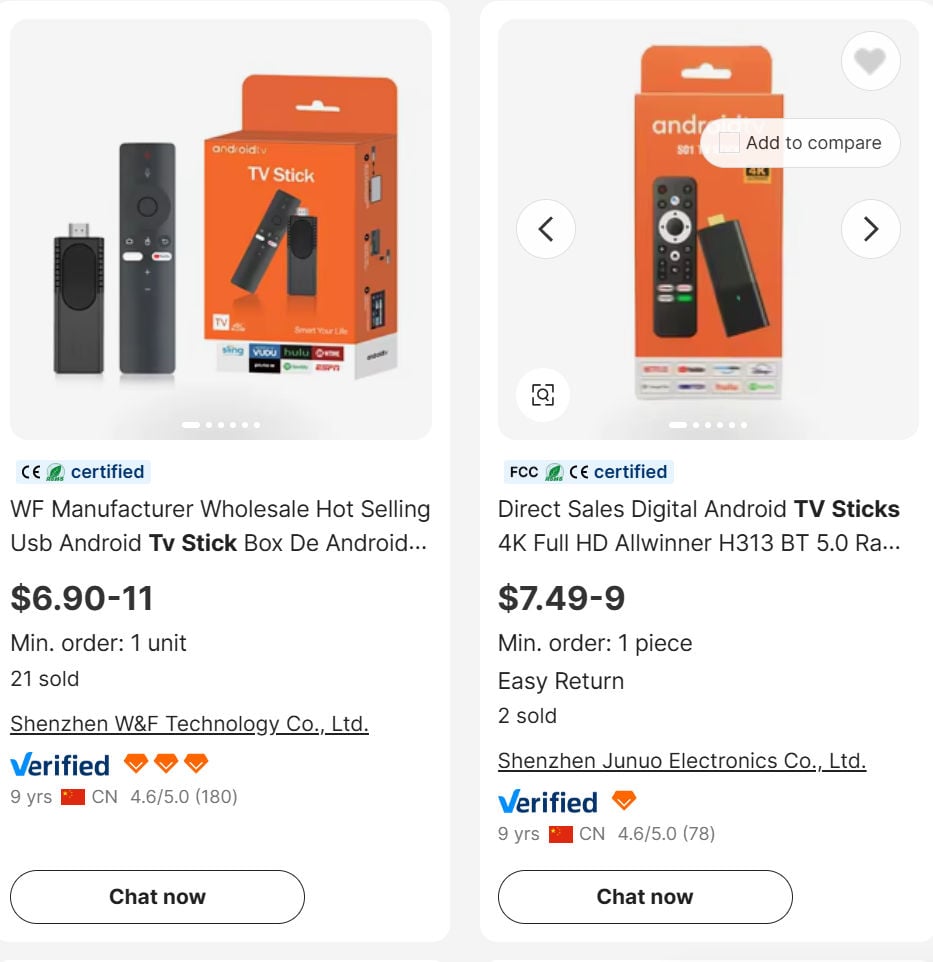
The Reality of What It Can (and Can’t) Do
The TV Smart Stick cannot and does not provide free access to premium streaming content. You will still need to log in with valid accounts—and pay—if you want to use services like:
- Netflix
- Hulu
- Disney+
- HBO Max
- Peacock
- Apple TV+
As for “access to all channels,” what the device might provide are links to public domain or free ad-supported channels, like NBC News Now or Pluto TV. These are already accessible on any smart device and don’t require a special dongle.
A Classic Case of Deceptive Marketing
Let’s break down how this scam works:
- Fake urgency – Phrases like “selling out fast” or “50% discount today only” pressure buyers into quick decisions.
- Fabricated reviews – Many “customer reviews” on the site appear scripted or stolen from unrelated products.
- Misleading features – Claims of “AI-powered tech” and “instant access to all channels” are pure fluff.
What You Should Do Instead
If you’re looking to cut the cord on cable, there are legitimate ways to do it:
- Use a Roku, Amazon Fire Stick, or Google Chromecast, which are backed by reputable companies.
- Subscribe to services like YouTube TV, Hulu Live, or Sling TV, which legally stream live TV.
- Use a digital antenna to get over-the-air channels for free.
All of these options are safer, better supported, and far more transparent than the TVSmart Stick.
Final Thoughts
The TV Smart Stick is a clear example of deceptive tech marketing designed to exploit consumer confusion around streaming and subscriptions. It relies on fake endorsements, bogus promises, and inflated pricing to make a quick profit.
If something sounds too good to be true—especially in the world of streaming services—it probably is. Always verify claims, check reviews from real sources, and stick with trusted brands.
Don’t pay premium prices for a low-grade gadget wrapped in lies. Stay smart, stay skeptical, and share this information to help others avoid falling for the same trap.