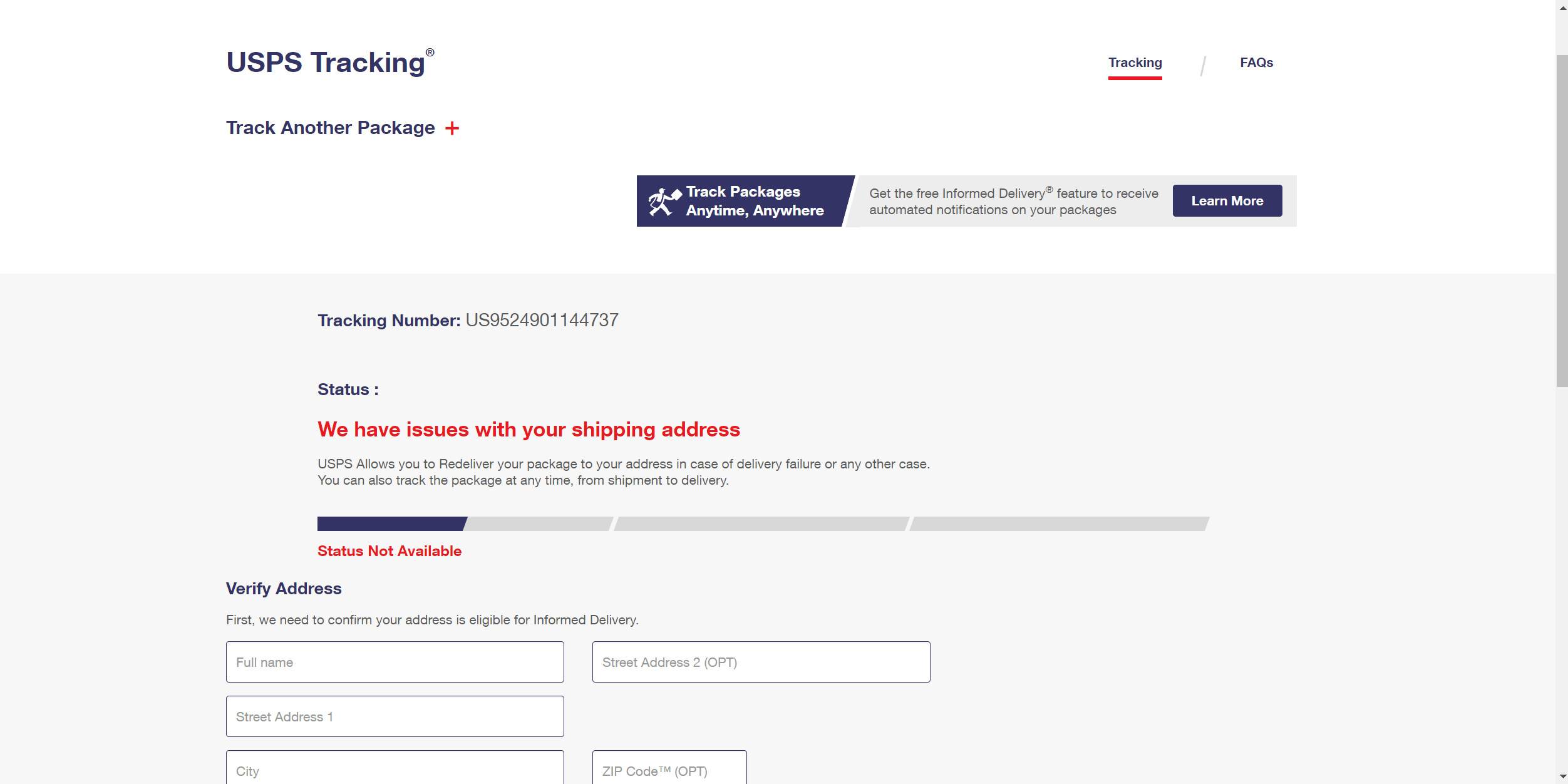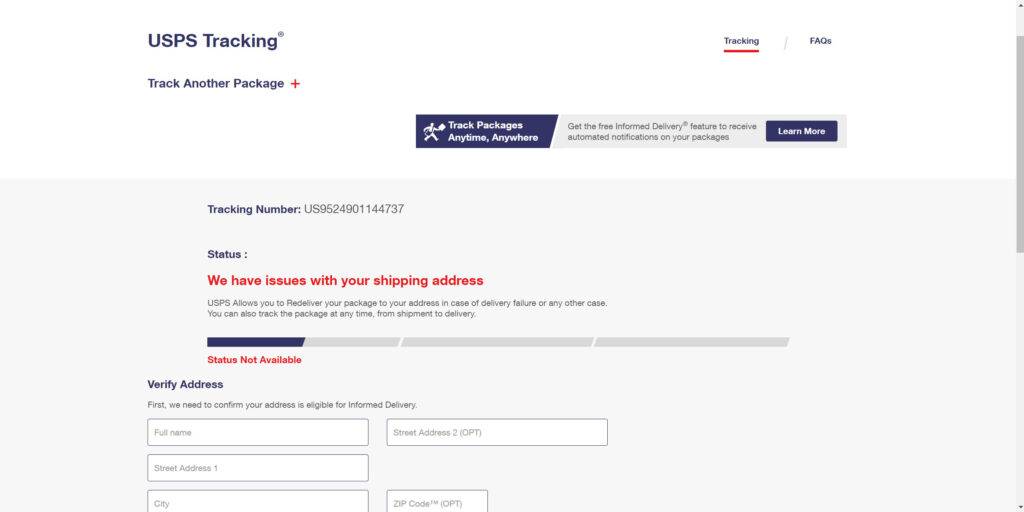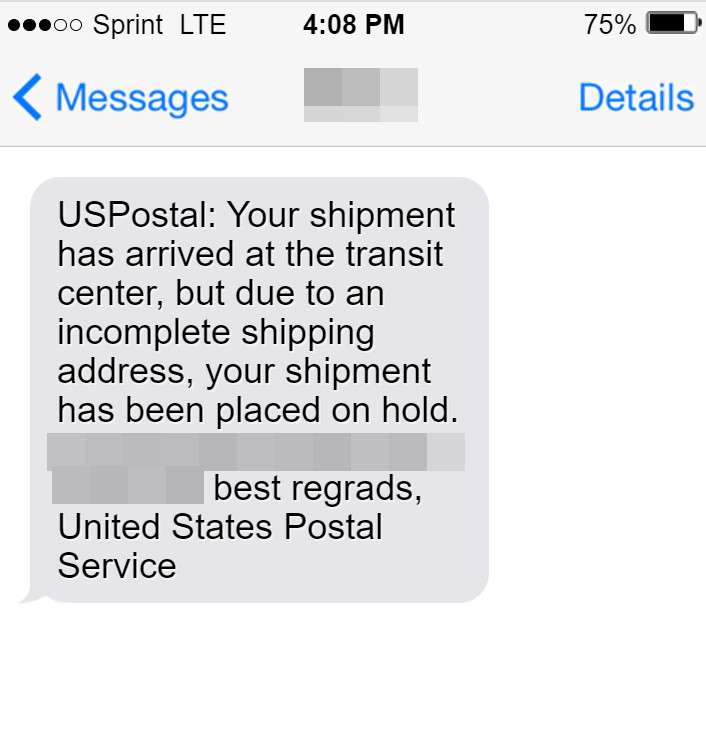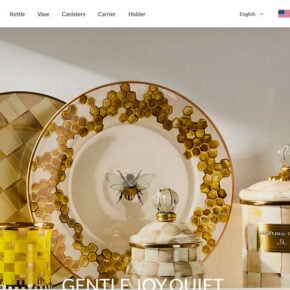A new phishing scam impersonating the United States Postal Service emails and texts unsuspecting Americans about a missed package delivery. The message includes a fraudulent USPS tracking number – US9524901144737 – to appear credible. It urges recipients to click a link to resolve the delivery issue.
- Overview of the US9524901144737 USPS Package Delivery Scam
- How the US9524901144737 USPS Scam Works
- Is US9524901144737 a Real USPS Tracking Number?
- How to Spot the US9524901144737 USPS Scam
- What to Do If You Entered Personal Information
- Frequently Asked Questions About the US9524901144737 USPS Scam
- The Bottom Line
However, the link directs to a fake USPS website engineered to steal personal and financial information. Once users enter any data, scammers sell it online or use it to commit identity theft and billing fraud. This expansive scam has already affected thousands of victims nationwide.
This article will provide an in-depth look at how the intricate US9524901144737 USPS scam unfolds. We’ll analyze the initial scam notification and provide insights into the remarkably realistic fake USPS website. Finally, we’ll offer guidance should you fall victim to this scam.
Let’s unravel why this attack has successfully deceived so many Americans and cost victims countless dollars in damages.
Overview of the US9524901144737 USPS Package Delivery Scam
This scam always begins the same way – with an email, text message, or voicemail pretending to come from USPS. The message states a package intended for you could not be delivered because the shipping address on file is insufficient or incorrect.
To make the story believable, scammers include a fake USPS tracking number, typically starting with 93001. In this scam, the tracking number is US9524901144737. This long string of digits mirrors real USPS tracking numbers, giving the illusion of validity.
The message urges you to click on a link to verify or update your address information so they can attempt redelivery of your “package.” However, the link routes to a flawlessly designed phishing website mimicking the real USPS site.
Once at the fraudulent site, you’re shown the same tracking number. A message states the delivery failed because the addressee was unknown. When you move to the next page, you’re prompted to enter personal details like your name, address, and phone number to “schedule a redelivery.”
In reality, the criminals’ sole intent is to steal your private data either to commit identity theft or sell on the black market. This expansive scam has already affected more than 10,000 victims across America, leading to compromised identities, emptied accounts, and damaged credit.
Let’s break down exactly how this insidious USPS package delivery scam ensnares victims at every stage.
How the US9524901144737 USPS Scam Works
The US9524901144737 USPS scam utilizes urgency, believability, and technical tricks to manipulate recipients into providing their information. Follow along as we reveal what victims see during each phase of this scam.
Stage 1: Victims Receive Initial USPS Scam Notification
The first contact victims receive usually comes as a text message, email, or voicemail that appears to originate from USPS. Scammers use spoofing technology to fake legitimate USPS phone numbers and email addresses.
So when recipients get the scam message, there are no immediate red flags indicating it’s fraudulent. Here is what a standard fake USPS text or email looks like:
USPS Alert: A package addressed to you was returned to our facility due to an insufficient address. Please click here to verify your address for redelivery: [malicious link]
The message conveys urgency around resolving the address issue so the supposed package can be delivered quickly. The tracking number adds legitimacy since it resembles real USPS tracking numbers.
Most people are anticipating package arrivals from online orders or loved ones, so the scenario seems plausible. Scammers are betting on these factors to trigger recipients to click the link without scrutinizing it first.
Stage 2: Victims Are Redirected to the Elaborate Fake USPS Site
When recipients click the link, they are taken away from the official USPS.com website. Instead, the link reroutes victims to an intricate phishing site built to mimic the real USPS site.
The fake site mirrors the authentic USPS homepage design, images, branding, menus and more. However, the URL will be slightly altered, though the difference can be difficult to notice.
For example, instead of USPS.com, the address may be USPS-secure365.com or USPS-service.com. This is intentional to deceive users into thinking they’re on the legitimate site.
Once at the phishing site, victims see the fake US9524901144737 tracking number displayed prominently. Next to it is the following message:
Tracking Number: US9524901144737
Copy Add to Informed Delivery
### Delivery failed, addressee unknown
Your item was delivered at 11:22 am on October 16, 2023 in [your location]. But you are not at the shipping address or you don’t have a safe place to store it temporarily.
This further convinces recipients that a real package intended for them was returned to USPS because of address problems. Most victims believe verifying their address will allow USPS to redeliver their package.
Stage 3: Scammers Prompt Victims to Enter Personal Information
After viewing the tracking details and delivery failure message, victims are directed to a page asking them to confirm or update their address to “schedule a redelivery.”
The page precisely mimics the real USPS site design, down to the fonts, colors, logos, and navigation bar. There is a form prompting users to input the following:
- Full name
- Street address
- City
- State
- ZIP code
- Phone number
It specifies all fields are required. Once victims enter their details, the scammers immediately have their full name and home address at minimum. This lets criminals commit identity theft, file fake tax returns, open illicit credit cards, and more.
Some fake sites even request credit card information to pay a small redelivery fee ($0.30). Victims enter their card number, expiration date, CVC code, and billing address. Scammers can now easily commit billing fraud or steal money.
Stage 4: Criminals Profit From Users’ Stolen Personal Data
After victims submit their personal information, the US9524901144737 USPS scam concludes. The fraudsters directly access the stolen data to profit in several ways:
- Selling it on the black market – Names, addresses, credentials and other stolen data sells for high prices on underground cybercrime forums used by criminals. Scammers easily sell your info to other fraudsters.
- Committing identity theft – With your personal details, scammers can open illicit credit cards or bank accounts in your name. They can file fake tax returns to steal refunds. Hackers can also access your existing accounts by resetting the passwords.
- Extortion attempts – Scammers may contact victims demanding ransom payments in exchange for not leaking their information online or to friends and family.
- Future phishing scams – Criminals now have your contact details to target you with additional personalized phishing attempts moving forward.
In all cases, victims must take action to regain security after falling for this devastatingly effective USPS package delivery scam.
Is US9524901144737 a Real USPS Tracking Number?
No, US9524901144737 is not a real USPS tracking number. This number is completely fabricated by scammers to enable a phishing scam impersonating USPS.
Any communication containing US9524901144737 should be considered fraudulent. Here’s why this tracking number is fake:
- It is not associated with an actual package or delivery. Scammers invent such numbers to look authentic.
- Messages with this tracking number aim to steal personal and financial data from victims.
- No matter how official it appears, US9524901144737 is 100% fake.
- Real USPS tracking numbers can vary greatly in format. You cannot validate legitimacy just by glancing at a number.
- Never click links, provide information, or take action based on messages with this tracking number. It always indicates a scam.
- If you receive any communication with US9524901144737, report it as phishing fraud and delete it. Do not interact with the message.
The bottom line – US9524901144737 is a fabricated USPS tracking number used exclusively for enabling financial scams. Regard any message containing this number as malicious fraud rather than a real delivery notification.
How to Spot the US9524901144737 USPS Scam
While this scam is sophisticated, there are several key signs that can help you identify and avoid it:
- You’re not expecting a package – Be wary of any delivery failure alerts if you have not ordered anything or are not anticipating a package from someone you know.
- Generic greeting – Scam USPS emails and texts normally use generic greetings like “Dear customer” rather than your name.
- Sense of urgency – Messages will urge you to act immediately to reschedule your delivery, pressuring you to click without thinking.
- Suspicious link – Links will typically be to unfamiliar sites instead of USPS.com. The URL may use “USPS” variations.
- Strange sender address – Emails come from non-official addresses instead of valid @USPS.gov accounts.
- Request for personal information – Real USPS will not ask you to enter sensitive personal data online to fix delivery issues.
- Poor grammar/spelling – Scam messages often contain typos, grammatical errors and other writing issues.
- Follow up scam attempts – After your first encounter, scammers may send more messages or calls urging you to provide personal info.
The most important sign is being pressured to click questionable links and provide sensitive data to resolve a delivery problem. Call USPS directly using a verified number to confirm any real delivery issues. Avoid clicking links in messages claiming to be from USPS.
What to Do If You Entered Personal Information
If you submitted any personal data through the fraudulent USPS site, take the following steps immediately to protect yourself:
Step 1: Contact Financial Institutions
If you entered any information related to financial accounts, contact your bank and credit card companies right away. Alert them you may be victim of fraud so they can monitor accounts and potentially freeze access.
Step 2: Place Fraud Alerts
Contact one of the three major credit bureaus – Experian, Equifax or TransUnion – to place a fraud alert on your credit file. This makes it harder for criminals to open new fraudulent accounts. Once one bureau has the alert, they share it.
Step 3: Monitor Credit Reports
Check your credit reports frequently with all three credit bureaus for any unusual activity. Scrutinize reports daily initially to catch illegal activity as soon as it occurs.
Step 4: Change Online Passwords
If you used the same password on the fake USPS site as any other accounts, change it immediately everywhere. Use strong, unique passwords for every account going forward.
Step 5: File Reports
File identity theft reports with the FTC and your local police department. Provide details to aid investigations into these scams.
Step 6: Watch for Additional Scams
Carefully inspect any calls, emails or texts asking for your personal information to avoid being re-victimized. Scammers see you as vulnerable for more scams in the future.
Step 7: Consider Credit Freezes
For maximal protection, freeze your credit files with the three major credit bureaus. This limits access to your credit reports so criminals can’t open new accounts easily. Lift freezes temporarily when you need to apply for legitimate credit.
Recovering fully from identity theft often takes significant time and effort. But acting swiftly gives you the best chances of securing your accounts after falling prey to the US9524901144737 USPS scam.
Frequently Asked Questions About the US9524901144737 USPS Scam
- What is the US9524901144737 USPS scam?
This scam starts with a fake USPS email, text, or call claiming a package delivery failed due to an insufficient address. It provides a fake tracking number – US9524901144737 – and urges clicking a link to update your address. However, the link goes to a phishing site engineered to steal your personal information.
- How does the scam work?
Scammers send an urgent alert about a missed delivery with tracking number US9524901144737. The message prompts you to click a link to update your address for redelivery. But the link leads to a fake USPS site asking you to enter personal details to “reschedule” the delivery. If you provide any info, scammers steal it.
- What happens when you click the link?
The link redirects to an extremely convincing replica of the real USPS website. You’re shown the fake tracking number and told the delivery failed because the addressee was unknown. When you try to reschedule it, you’re prompted to enter sensitive personal data that scammers immediately steal.
- What do the scammers do with your information?
Scammers sell your stolen personal information on the black market to other cybercriminals. They also use it themselves to open fraudulent credit cards and bank accounts, file fake tax returns, steal your identity, and commit other forms of fraud and theft.
- What details do the scammers ask for?
The fake USPS site asks for information like your full name, home address, phone number, email address, and sometimes even financial account details. Providing any personal or financial data gives scammers the means to commit identity theft and billing fraud.
- What are signs this is a scam?
Warning signs include receiving urgent requests regarding missed deliveries when you aren’t expecting a package, suspicious links, typos, abnormal sender addresses, requests for sensitive personal data, and pressure to act immediately.
- What should you do if you shared any personal details?
If you provided information, immediately contact banks and credit bureaus to place fraud alerts, monitor your credit reports and accounts closely for any unauthorized activity, change online account passwords, and file an identity theft report.
- How can you avoid this scam?
Carefully inspect all communications claiming to be from USPS. Call USPS directly using an official number to verify any delivery issues – don’t use contact info provided in suspicious messages. Avoid entering personal data on sites you accessed via unverified links.
- Can you tell if a USPS tracking number is real?
Fake tracking numbers typically start with 93 or 9300. However, real USPS tracking numbers can vary widely, so it’s impossible to confirm legitimacy just by looking at the number. Verify any delivery issues directly with USPS using official contact info before clicking links or providing data.
- How can I protect myself from this USPS scam?
The best protection is remaining vigilant about sharing personal information, avoiding links from unverified sources, contacting companies directly using official numbers to confirm issues, and refraining from entering data on sites you accessed via suspicious links.
The Bottom Line
The US9524901144737 tracking number USPS scam delivers alarming implications about increasingly sophisticated phishing tactics. The ability to spoof official USPS contacts and build convincing replica websites shows scammers’ attacks growing more technologically advanced.
Yet the scam still relies on triggering emotional urgency in victims – pressing them to resolve a delivery problem by clicking a link without scrutiny. Allowing emotion to override critical thinking gives these scams an opening to unleash financial destruction.
With so many package deliveries today, the scam scenario seems plausible. But exposing the deceptive inner workings at each stage removes that power. Now anyone can recognize this scam’s progression, from the urgent notification to the fake tracking data, and crucially – pinpoint the moment personal data becomes endangered.
Stealing just small pieces of information is all criminals need to access accounts, sell your identity online, or demand escalating extortion payments. But following the recommendations above can help victims regain security after the scam succeeds.
By analyzing any USPS communications, avoiding unverified links, and monitoring accounts proactively, Americans can equip themselves to defuse what has become one of the most widespread and damaging digital frauds currently menacing the United States.