Vehicle history report scams targeting private party car sellers have been on the rise in recent years. Scammers pose as interested buyers on sites like Craigslist and Facebook Marketplace, requesting a vehicle history report from a specific third-party website before agreeing to buy the car. But the reports are fake, and the scammer has no intention of actually purchasing the vehicle.
- What is the Vehicle History Report Scam?
- How the Vehicle History Report Scam Operates
- Spotting Vehicle History Report Scam Red Flags
- What to Do If You Already Paid a Scam Site
- How to Report Vehicle History Scams to Authorities
- 10 Tips to Avoid Vehicle History Report Scams
- Answers to Frequently Asked Questions About Vehicle History Report Scams
- Vehicle History Report Scam Red Flags Checklist
- Selling Online with Confidence Despite Scams
This comprehensive guide will uncover how these scams work, what techniques scammers use, real-life examples of victims who got conned, expert insights, and most importantly, how to avoid becoming a victim yourself.
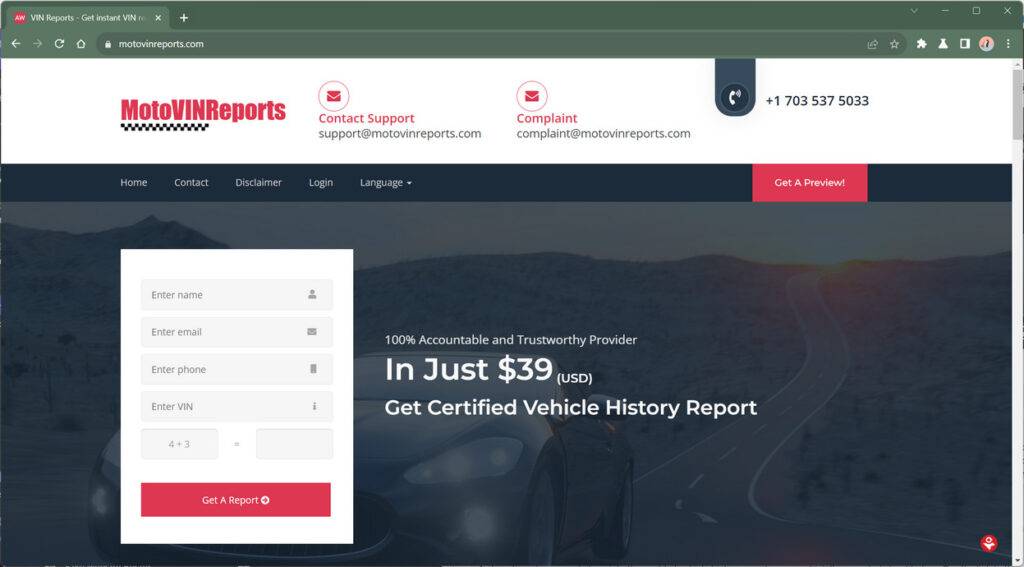
What is the Vehicle History Report Scam?
The vehicle history report scam is a relatively new form of online automotive fraud that targets private party sellers listing used cars for sale on websites like Craigslist, Facebook Marketplace, eBay Motors, and Autotrader.
Scammers will come across these sale listings and contact the seller posing as an interested buyer. After some initial conversation, the supposed buyer will then request that the seller provide a vehicle history report to check for any accidents, title issues, odometer rollbacks, flood damage, or other potentially concerning history about the car.
However, instead of letting the seller choose where to obtain the report from, the scammer specifies that the report must come from a particular third-party website unknown to or unheard of by the seller.
If the seller visits the specified website, they are prompted to pay anywhere from $30 to $60 to instantly generate a vehicle history report. Because the site looks professional at first glance and the seller is eager to make the sale, victims end up paying for a report without realizing it’s a scam.
Once purchased, the “official” vehicle history report is emailed to the victim. But instead of receiving a detailed report with useful data, the document is just a generic template containing no actual information about the vehicle.
As soon as the scammer receives confirmation that the useless $30-$60 report was purchased, they disappear entirely and cut off all contact with the victim. The victim is left with no car sale and negative $30-$60 wasted on the phony report. Even worse, the victim has no recourse to recoup the money, remove the report from the database, or hold the scammers accountable.
This straightforward process allows the scammers behind these fraudulent websites to rack up substantial profits off trusting sellers. And it produces zero value for the victims, since the fake reports provide none of the condition transparency or assurance for buyers that real vehicle history reports do.
How the Vehicle History Report Scam Operates
These scams generally work in the following sequence:
- The victim lists a used car for sale on Craigslist, Facebook Marketplace, eBay Motors, or a similar classified site.
- A scammer who peruses these listing sites contacts the seller posing as an interested buyer. They ask questions about the vehicle and claim they want to purchase it.
- After some initial back and forth, the supposed buyer requests a vehicle history report to check for any accidents, title issues, odometer fraud, flood damage, etc.
- They specify that the report must come from a particular website, often one with a strange domain name not immediately recognizable as a major provider.
- Unsuspecting of the scam, the seller visits the specified website and pays a fee to run a report. Prices are generally set at $30-$60.
- With payment confirmed, the scammer downloads a generic vehicle history report template containing no actual data about the car.
- The scammer disappears and stops responding to the seller entirely. The victim is left with no car sale and is out the money paid for the worthless report.
- Even if the seller realizes it was a scam website, there is no way to get their money back or remove the useless report from the website’s databases.
This straightforward process allows scammers to quickly rack up fraudulent fees from online sellers. The low individual payment amounts avoid raising red flags, while aggregating to lucrative sums over hundreds of victims.
Spotting Vehicle History Report Scam Red Flags
Here are some common signs that a supposed buyer contacting you online or by phone may have ill intent with their vehicle history report request:
- They immediately ask for a report from a specific no-name site. Legit buyers have no reason to demand reports come from new, obscure websites versus reputable providers.
- The site name may end in .vin or .vhr. Scam sites often use domain extensions related to vehicle records specifically.
- Their communication feels scripted or strange. Scammers follow patterns and rarely deviate from their template dialogues.
- They seem overly eager to pay. But only if you purchase the report first, even if you offer alternatives.
- They refuse to use CARFAX, AutoCheck, etc. Reputable buyers will never dictate the single provider you must use.
- Reviews of the site are non-existent or very poor. Do quick searches to uncover scam warnings about the business.
- Prices are designed to seem reasonable. Just low enough to not trigger your skepticism. Usually around $30 to $60.
- Details on the buyer are sparse or inconsistent. Use online searches to verify identities seem real.
- The buyer “ghosts” you after receiving payment info. Once they’ve got your money, communication halts abruptly.
No legitimate buyer will ever require you to use new, unknown providers for history reports. This demand is always the core red flag of the vehicle history report scam. Tread carefully if it occurs.
What to Do If You Already Paid a Scam Site
If you unfortunately already fell victim to a vehicle history report scam website, take these steps right away to limit the damage:
- Contact your payment provider if possible. Inform them the payment was fraudulent. Provide details to show no services were rendered.
- Report the scam website to the FTC. Federal Trade Commission complaints help get sites shut down and build cases against them.
- Leave online reviews warning others. Post about your experience on Trustpilot, SiteJabber, ScamAdviser, or anywhere the site is reviewed.
- Warn your friends and community. Share that the site is a scam on social media and local community groups related to cars or online sales. Prevent others from being targeted in your area.
- Adjust your scam detection approach. Learn from this experience and be more vigilant about signs of scams. Don’t let it discourage you from safely selling online in the future.
Vehicle history scam sites often disappear quickly and reappear under new names. But the more victims speak up, the faster authorities can piece together the networks behind them and build stronger cases to prosecute. Make sure your voice is heard.
How to Report Vehicle History Scams to Authorities
To maximize the chances of bringing scammers to justice and recovering losses, report details of your experience to one or more of the following:
- Federal Trade Commission (FTC): File an online complaint at FTC.gov with all details about the transaction and the website. The FTC compiles scam reports and pursues legal action.
- FBI Internet Crime Complaint Center: The FBI partners with the National White Collar Crime Center to receive scam reports at IC3.gov. Details are shared with law enforcement agencies.
- Local Police: File a report with your local police department about the fraud, which establishes an official paper trail. But they likely cannot directly help recover lost funds.
- State Attorney General: Each state’s AG investigates fraud against residents. Contact yours if the scam website operator appears to be located in your state.
- Better Business Bureau: The BBB documents patterns of scams originating from certain companies. File a scam report at BBB.org.
- SiteJabber, ScamAdviser, Trustpilot: Reporting scams on scam-tracking sites helps warn other consumers and impacts site trust ratings.
The more complete information you can provide authorities on the scam, the better. Include the website URL, any business names, contact details used, screenshots, transaction records, and communication logs. Demonstrate how the scam played out step-by-step. The more victims who speak up, the higher priority these dangerous websites become.
10 Tips to Avoid Vehicle History Report Scams
Selling online opens you up to new potential scams. But a few smart precautions can greatly reduce your risk:
- Stick to reputable report providers like CARFAX and AutoCheck that you access yourself.
- Search for reviews of any site a buyer requests you use to check for complaints.
- Verify buyer identities extensively using social media and public records.
- Avoid deposited checks from buyers and wait for cleared electronic payments.
- Never share financial account info with buyers who’ve not proven legitimate.
- Insist on your own payment systems rather than using buyer-provided links or QR codes.
- Use deals too good to be true as red flags something is wrong.
- Don’t comply with every buyer request if it seems suspicious, unnecessary, or risky.
- Trust your instincts if something feels “off” about the buyer or deal.
- Cut off contact at the first sign of a scam and report details to authorities.
The vast majority of buyers you’ll encounter are legitimate. But staying vigilant for subtle signs of deception can stop scams at the first sign of trouble. Protect yourself so nothing jeopardizes a smooth sale.
Answers to Frequently Asked Questions About Vehicle History Report Scams
If you’re still uncertain about aspects of the vehicle history report scam, here are answers to some commonly asked questions:
Are vehicle history reports themselves scams?
No, reports from providers like CARFAX and AutoCheck are legitimate services when you purchase reports directly through their real websites. The scams involve fake sites pretending to sell real reports.
Can I verify if a site is a scam before paying?
Yes, you can search for reviews of the site, look up information on the domain registration, and evaluate the buyer’s identity for red flags. Take time to thoroughly vet before providing payment info.
If I enter my VIN on a scam site, am I at risk?
Simply entering your VIN alone does not expose you to vehicle theft or identity theft. But avoid providing it or other sensitive data until you’ve verified the site and buyer fully.
Can my credit card issuer refund me if I report being scammed?
If you report the transaction as fraudulent quickly, many card issuers will reverse the charges and refund your money, especially if you have evidence it was a scam. Act fast to increase your odds.
Can I get arrested for purchasing a fake report if I was tricked?
No, you cannot get in legal trouble as the victim of a scam. Just make sure to report what happened to authorities so the scammers face consequences instead.
Should I avoid selling my car online because of scams?
No, you can still sell safely online. Just use precautions like verifying buyers, meeting locally if possible, and avoiding potential scams through awareness of their tactics.
What details should I report about vehicle history scams?
Report the website URL, business names, contact info of the “buyer”, screenshots, transaction records, suspect bank accounts, and a full chronological rundown of how the scam played out.
What government agency is best to report vehicle history scams to?
The Federal Trade Commission (FTC) is usually the most effective since they aggregate scam reports to build robust cases against scammers. But reporting details to any consumer or law enforcement agency can help.
Can I sue or press charges against a vehicle history scam website?
Most individuals cannot directly sue or press charges. But reporting to authorities helps build class action lawsuits and criminal fraud cases. If losses were substantial, consult a lawyer.
How can I recover money I lost to a vehicle history scam site?
Act immediately to report it to your payment provider or credit card company, then notify your bank if needed. Authorities likely cannot directly refund you, but reporting helps bring the scammers to justice.
Are all sites with VIN checks scams?
Not necessarily. Reputable sites from major providers allow VIN checks as part of providing legitimate history reports. But scam sites often center around VINs too. Verify site reputations thoroughly before entering a VIN.
Vehicle History Report Scam Red Flags Checklist
Print out this checklist to keep handy when selling online and reference any time a supposed buyer expresses interest:
Potential Buyer Red Flags:
- Requests report from specific unfamiliar provider
- Won’t accept reports you provide yourself
- Pressures you to run and pay for report urgently
- Eager to pay listing price without viewing vehicle
- Seems reluctant or unable to meet/speak before
Selling Online with Confidence Despite Scams
Selling anything online comes with risks of scams, from vehicle history cons to phony buyer’s checks, moving scams, and more. But proactive awareness and caution can keep you protected.
Don’t let fear of scams stop you from selling your car online to maximize convenience and price. Just be vigilant in verifying buyer identities, stick to trusted websites that you access yourself, follow general online safety rules, and trust your intuition if something seems suspicious.
If you do unfortunately fall victim to a scam, cut off contact immediately, report the site to authorities quickly, and leave reviews warning other consumers. By reporting vehicle history scams, you can prevent the problem from spreading and play a role in bringing deceitful scammers to justice.
With knowledge of common tactics and patterns, you can sell cars online safely for years to come. Don’t let a few bad actors stop you from benefiting from these convenient online marketplaces. Just stay informed and be super cautious about any buyer insisting you use an unknown vehicle history report service.

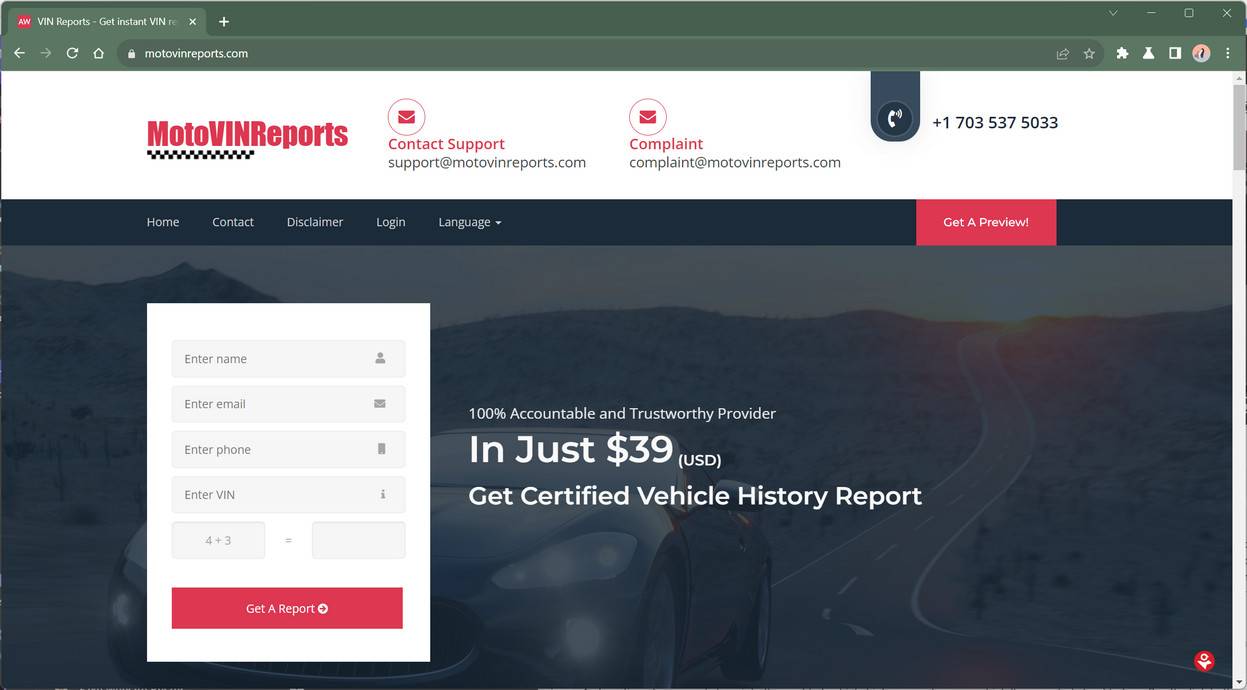


![How to Remove Tepinursh.com Pop-ups [Virus Removal Guide] 10 McAfee scam 4](https://malwaretips.com/blogs/wp-content/uploads/2023/08/McAfee-scam-4-290x290.jpg)