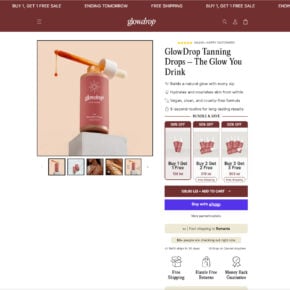When it comes to computer software, it’s not uncommon for users to come across unfamiliar programs or tools that they may question the necessity of. One such tool that often raises eyebrows is the VAIO Data Restore Tool. In this article, we will delve into what the VAIO Data Restore Tool is, its purpose, and whether or not you should consider removing it from your system.

Understanding the VAIO Data Restore Tool
The VAIO Data Restore Tool is a software program developed by Sony specifically for VAIO computers. It is designed to help users restore their system to its original factory settings, effectively wiping out any changes or modifications made since the initial setup. This tool is typically pre-installed on VAIO computers and can be accessed through the VAIO Care software suite.
The primary purpose of the VAIO Data Restore Tool is to provide users with a convenient way to reset their VAIO computer to its original state. This can be useful in situations where the system is experiencing performance issues, software conflicts, or malware infections that cannot be resolved through other means. By restoring the system to its factory settings, users can start fresh and potentially resolve any underlying issues.
Should You Remove the VAIO Data Restore Tool?
Now that we understand what the VAIO Data Restore Tool is, the question arises: should you remove it from your system? The answer to this question depends on your specific needs and preferences. Here are a few factors to consider:
1. System Stability and Performance
If your VAIO computer is running smoothly and you haven’t encountered any major issues, there may be no immediate need to remove the VAIO Data Restore Tool. However, if you notice a decline in system stability or performance, it may be worth considering a reset using the tool to eliminate any potential software conflicts or malware infections.
2. Personalization and Customization
One of the downsides of using the VAIO Data Restore Tool is that it will revert your system back to its original factory settings. This means that any personalization or customization you have done, such as installing additional software, changing settings, or customizing the user interface, will be lost. If you have invested time and effort into customizing your system, removing the tool may not be the best option for you.
3. Alternative Backup Solutions
If you are concerned about losing your data or settings during a system restore, it is important to have alternative backup solutions in place. This could include regularly backing up your important files to an external hard drive or utilizing cloud storage services. By having a reliable backup system, you can confidently use the VAIO Data Restore Tool without the fear of losing valuable data.
Uninstalling the VAIO Data Restore Tool
If you have weighed the pros and cons and decided to remove the VAIO Data Restore Tool from your system, there are a few methods you can use. Here are two common approaches:
1. Using the Control Panel
- Open the Control Panel on your VAIO computer.
- Select “Programs” or “Programs and Features.”
- Locate the VAIO Data Restore Tool in the list of installed programs.
- Click on it and select “Uninstall.”
- Follow the on-screen prompts to complete the uninstallation process.
2. Using a Third-Party Uninstaller
If you prefer a more thorough uninstallation process, you can consider using a third-party uninstaller tool like Revo Uninstaller Free. These tools can help remove any leftover files or registry entries associated with the VAIO Data Restore Tool, ensuring a clean uninstallation.
Conclusion
The VAIO Data Restore Tool is a software program developed by Sony for VAIO computers, allowing users to restore their systems to their original factory settings. Whether or not you should remove this tool depends on your specific needs and preferences. Consider factors such as system stability, personalization, and alternative backup solutions before making a decision.
If you do decide to remove the VAIO Data Restore Tool, you can use the Control Panel or a third-party uninstaller tool like Revo Uninstaller Free to ensure a clean uninstallation. Remember to weigh the pros and cons and make an informed decision based on your individual circumstances.