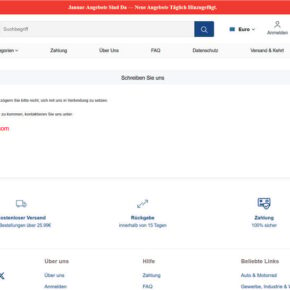When it comes to pre-installed software on your computer, it’s important to understand what each program does and whether or not it is necessary for your needs. One such program that often comes pre-installed on VAIO laptops is VAIO Media plus. In this article, we will explore what VAIO Media plus is, its features, and whether or not you should consider removing it from your system.

What is VAIO Media plus?
VAIO Media plus is a multimedia management software developed by Sony specifically for VAIO laptops. It is designed to provide users with a convenient way to organize, share, and enjoy their media files such as photos, videos, and music. The software offers a user-friendly interface that allows users to easily navigate through their media library and access various features.
Some of the key features of VAIO Media plus include:
- Media Library: VAIO Media plus allows users to create a centralized media library where they can store and organize their media files. This makes it easier to locate and access specific files when needed.
- Media Sharing: With VAIO Media plus, users can easily share their media files with other devices on the same network. This means you can stream your favorite movies or music to your smart TV or other compatible devices without the need for additional software.
- Remote Play: Another useful feature of VAIO Media plus is the ability to remotely access and play media files stored on your VAIO laptop from other devices. This is particularly handy if you want to stream your media to a different room in your house or while traveling.
- Media Conversion: VAIO Media plus also includes a media conversion tool that allows users to convert their media files into different formats. This can be useful if you want to play a video or audio file on a device that only supports specific formats.
Should I Remove VAIO Media plus?
Now that we have a better understanding of what VAIO Media plus is and its features, let’s discuss whether or not you should consider removing it from your system.
There are a few factors to consider when deciding whether or not to remove VAIO Media plus:
1. Personal Preference
If you frequently use your VAIO laptop to manage and enjoy your media files, then VAIO Media plus can be a valuable tool. Its features, such as the media library and media sharing, can enhance your multimedia experience and make it easier to access and enjoy your files. In this case, it may be worth keeping VAIO Media plus installed on your system.
2. System Performance
On the other hand, if you rarely use the features provided by VAIO Media plus and find that it consumes system resources or slows down your computer, you may consider removing it. Uninstalling unnecessary software can help improve system performance and free up valuable disk space.
3. Alternative Software
If you decide to remove VAIO Media plus, it’s important to consider whether you have alternative software that can fulfill your multimedia needs. There are many third-party media management software options available that offer similar features to VAIO Media plus. One such option is Revo Uninstaller Free, which can help you safely and completely remove VAIO Media plus from your system.
How to Remove VAIO Media plus
If you have decided to remove VAIO Media plus from your VAIO laptop, here are the steps you can follow:
- Open the Control Panel on your computer.
- Select “Uninstall a program” or “Programs and Features.”
- Locate VAIO Media plus in the list of installed programs.
- Right-click on VAIO Media plus and select “Uninstall.”
- Follow the on-screen prompts to complete the uninstallation process.
Alternatively, you can use a third-party uninstaller like Revo Uninstaller Free to ensure that all traces of VAIO Media plus are removed from your system.
Conclusion
VAIO Media plus is a multimedia management software developed by Sony for VAIO laptops. It offers features such as a media library, media sharing, remote play, and media conversion. Whether or not you should remove VAIO Media plus depends on your personal preference, system performance, and the availability of alternative software. If you decide to remove it, using a reliable uninstaller like Revo Uninstaller Free can help ensure a complete removal. Ultimately, the choice is yours, and it’s important to consider your specific needs and preferences when deciding whether or not to keep VAIO Media plus on your system.