Scammers have been sending out phony text messages claiming that the recipient has won a 65-inch QLED 8K smart TV from Walmart. However, it is a scam aim to steal personal information. This article will break down how to recognize and avoid the Walmart 65-inch TV giveaway scam texts.
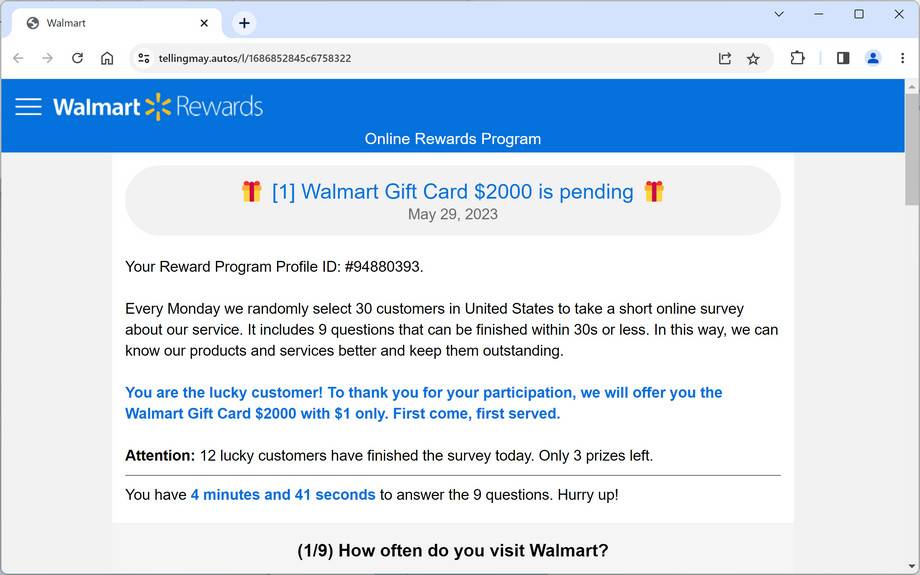
How the Walmart ‘You Got A 65” QLED 8K Smart TV’ Giveaway Scam Works
The scam starts with victims receiving an unsolicited SMS text message stating something like:
“Congrats Jacob! Walmart has been trying to reach you. You were selected as a winner to receive a brand new 65” QLED 8K Smart TV. Click here to confirm shipment.”
However, the person never entered any actual giveaway or contest to win a TV from Walmart. The texts are randomly sent trying to convince recipients they won a prize.
When people click the included link, it takes them to a fake website pretending to be a Walmart customer satisfaction survey. After answering some questions, it requests a ton of personal data including name, home address, date of birth, Social Security number, and even bank account information.
In reality, Walmart is not affiliated with the text messages or linked sites. Any information entered is harvested by scammers to commit identity theft or sold on the dark web. No TV is ever shipped.
Red Flags of the Walmart ‘You Got A 65” QLED 8K Smart TV’ Scam Texts
Here are some red flags to help identify the fraudulent Walmart 65-inch TV giveaway texts:
- You never entered any Walmart contest or giveaway recently that could result in winning a TV.
- The text comes from an unknown 10-digit phone number, not an official Walmart contact.
- It creates false urgency to “confirm shipment” by clicking immediately before the prize expires.
- Poor grammar, spelling, and formatting errors in the text message.
- The linked site has a suspicious URL completely different than the real Walmart domain.
- Requesting extremely detailed personal data like SSN and bank account numbers to claim the prize.
- Asking for prepaid shipping fees to be paid before they’ll release the TV to your address.
- No customer service number provided to call and verify the legitimacy with Walmart.
- Never receiving a follow up shipment confirmation or tracking number after entering info.
What to Do If You Entered Your Information
If you already provided your personal details into one of the Walmart TV scam websites, here are important steps to take right away:
- Place fraud alerts on your credit reports to detect any signs of identity theft. Monitor closely for new accounts or charges opened in your name.
- Contact your bank to place holds on accounts or block potential fraudulent transactions if banking info was exposed.
- Change any account passwords that may have been compromised in the scam website data breach. Make them long and complex.
- Run virus scans on the device used to click the text link in case it inadvertently installed malware.
- File a scam report with the FTC so they can pursue shutdown of the text message and website scam operation.
- Leave online reviews to warn others wherever you spot the scam being advertised.
Avoiding the Walmart ‘You Got A 65” QLED 8K Smart TV’ Giveaway Scam
Use these tips to avoid getting hooked by the fake Walmart 65” TV contest scam:
- Disregard texts about contest winnings you never entered. Do not call back random numbers.
- Verify special offers and contests directly with Walmart before trusting text references.
- Manually type web addresses rather than clicking suspicious links.
- Never provide personal information to unfamiliar third-party websites.
- Legitimate giveaways won’t request payment upfront before releasing prizes. Major red flag.
- If you did not enter a verifiable contest, you did not win it. Scams always claim you won something you never signed up for.
Exercising caution with surprise free prize claims protects you from phishing traps aiming to secure personal data under the guise of giveaway winnings.
Conclusion
In summary, beware of the Walmart 65-inch TV scam text messages randomly claiming you won a contest never entered. The texts are phishing ploys aiming to harvest your private data through fake prize redemption websites. Maintain vigilance with unexpected winnings promoted via text and verify legitimacy before providing any personal details to avoid identity theft. With sound skepticism, you can avoid this scam.



