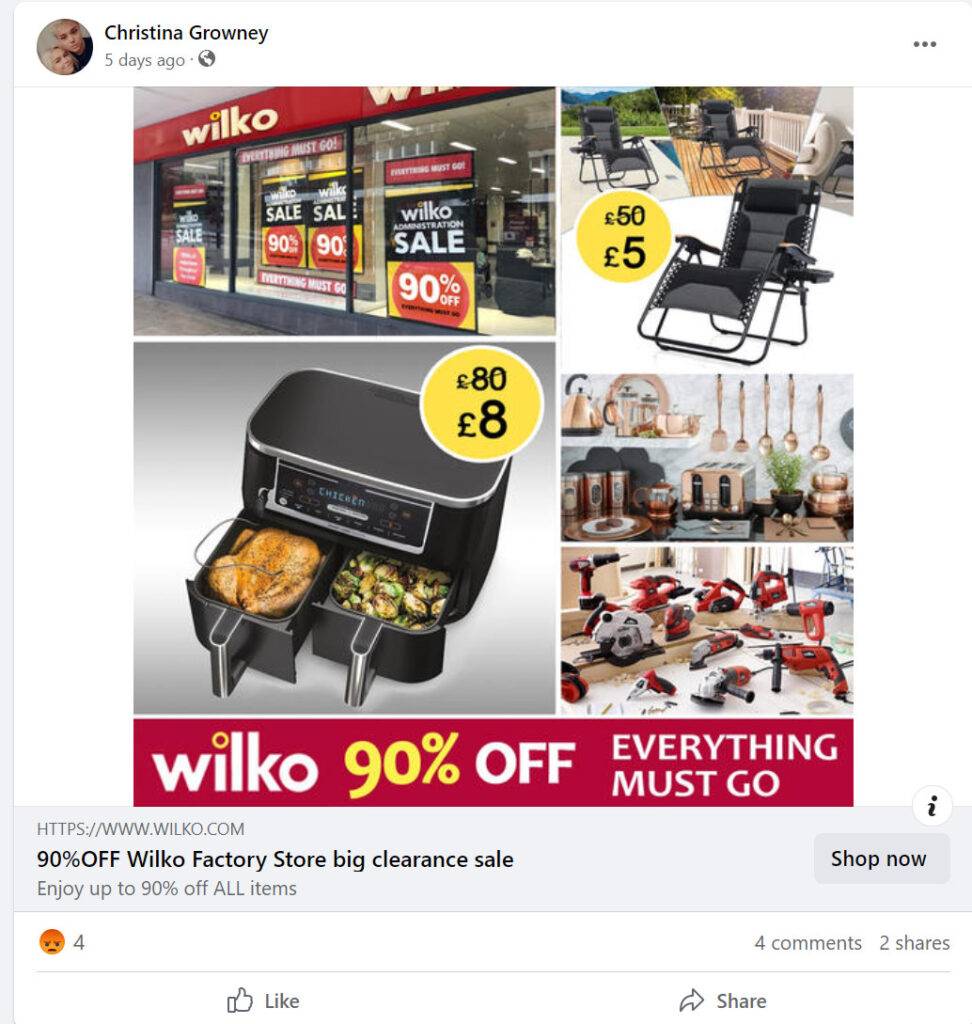Many Facebook users lately have reported seeing sponsored ads promoting a “Wilko Clearance Sale! Up to 90% Off!”. However, these ads are a complete scam trying to trick users into providing their personal and financial information. This article will explain how to identify these Wilko Facebook scam ads and avoid falling victim.
Overview of the Scam
The scam ads in question generally start with “Wilko Clearance Sale! Up to 90% Off!” or a similar variant suggesting Wilko is holding a huge online clearance event with extreme savings. They promote limited-time deals on top brands of up to 90% off.
However, clicking these Facebook ads leads not to Wilko’s legitimate website but instead redirects to fake retailer sites completely unaffiliated with Wilko. These fraudulent storefronts are expressly designed to continue deceiving visitors so their personal and financial information can be harvested.
The sham websites feature all the typical scam hallmarks like fake customer reviews, stock product images, dubious contact information, missing business details, and more. Deceived shoppers lured in by the ads end up handing over sensitive data and payment info, receiving only compromised finances and identities in return.
This “Wilko Clearance Sale!” con exploits the familiarity and trust associated with major UK brand Wilko. The unbelievable savings promoted stoke irrational urgency that pushes viewers toward the ads without scrutiny. But in reality, this is an elaborate bait-and-switch fraud playing off human psychology to profit off stolen data.
How the “Wilko Clearance Sale! Up to 90% Off!” Scam Works
At first glance, the “Wilko Clearance Sale! Up to 90% Off!” Facebook ads appear quite legitimate. They use Wilko’s official branding, images of its products, and claims of a storewide clearance sale offering up to 90% off all items. Many mention a going out of business or liquidation sale.
The ads link to professional-looking websites made to resemble Wilko’s official online store. However, Wilko confirmed they are not running any clearance sales, liquidations, or closing down. These ads are fabricated by scammers to deceive Facebook users.
The criminals creating these ads leverage recent news that Wilko has entered bankruptcy administration and begun shuttering some locations. They pretend to be affiliated with Wilko, claiming the ads offer consumers one last chance for huge savings as the company winds down operations.
In reality, the scam sites have zero relationship with Wilko. But they rely on the brand’s current struggles and consumer trust to trap victims into thinking they are legitimate. The rock-bottom prices dangled in the ads help override user skepticism.
If users click on one of the sponsored links, they are taken to elaborate scam websites that closely mimic Wilko’s real website design and product listings. The sites tempt visitors with even lower prices on the page, often up to 90% or more off regular prices.
If a user tries purchasing something, they are directed to a checkout process asking them to enter a great deal of sensitive personal and financial information including their name, address, phone number, email, and credit card details.
In actuality, these websites are only phishing for victims’ confidential data. The scam sites have no inventory or any ability to actually fulfill orders. No products ever ship out.
Once users submit their information at checkout, the criminals behind the sham websites collect the data for identity theft and financial fraud purposes. In some cases they process bogus charges to the credit cards entered.
They then disappear without a trace, shutting down the scam sites. Users never receive any products, and often have their information stolen. Since the sites are untraceable, it is almost impossible for victims to recoup lost money or repair identity theft damages.
How to Identify the Fake Wilko Facebook Ads
While the scam ads are sophisticated, some key indicators can help identify them as fraudulent:
- Promote unrealistic discounts of 70% or more off site-wide
- Use time pressure tactics like “Today Only!” or “Limited Time”
- Have grammatical errors and other typos
- Link to scam websites with slightly different URLs than the real Wilko site
- Scam sites lack any contact information beyond a web form
- Scam sites do not have real profile information, customer reviews, or other signs of authenticity
Facebook users should apply extra scrutiny to sponsored posts promoting unbelievable blowout sales on bankrupt brands. These scam ads try to capitalize on brand struggles to exploit victims, but can be detected with careful examination.
How to Avoid Falling Victim to the Scam Ads
It is best to completely ignore and report any sponsored ads promoting too-good-to-be-true Wilko clearance sales. However, here are some tips if you encounter one:
- Hover over the ad link and inspect the URL destination carefully for any red flags.
- Search online to confirm real brands are not actually offering the deep discounts being advertised.
- Check site registrations and domain history using WHOIS tools to reveal scam sites.
- Avoid clicking ad links altogether – go directly to a brand’s official site if you want to check for sales.
- Use ad blockers to help prevent the scammy ads from even appearing while browsing Facebook.
- Report any fake ads/websites you discover to Facebook, other authorities, and the real brands being impersonated.
Staying vigilant for unbelievable sale prices and inspecting scam indicators on ads and sites protects you from having your data stolen through these Facebook scams impersonating struggling brands like Wilko.
What to do if you have fallen victim to the “Wilko Clearance Sale! Up to 90% Off!” scam
If you have fallen victim to this scam, you should take immediate action to protect yourself and your money. Here are some steps that you can take:
- Contact your bank immediately – Alert your bank to disputed charges and consider canceling your card to prevent further fraudulent purchases.
- Keep records – Save receipts, emails, screenshots, and any details related to the transaction. This provides proof of the scam.
- File a complaint – Report the fraud to the FTC and Internet Crime Complaint Center. Provide any relevant records.
- Leave online reviews – Post details of the scam on consumer review sites to warn others. However, don’t defame legitimate businesses.
- Report social media accounts – If the scam involved social media, report the accounts to get them removed.
- Reverse payments – If you paid with a credit card, request a chargeback. For wire transfers, contact the recipient bank to possibly reverse it.
- Check credit reports – Request credit reports to check for any accounts opened fraudulently using your information. Consider placing a credit freeze if needed.
- Reset account passwords – Change passwords on any online accounts that used the same login credentials entered on the scam site.
- Check your device for viruses – Run a Malwarebytes Anti-Malware Free scan to check for any malware that may have infected your device through the site.
- Learn from the situation – Study how you were deceived so you can avoid other scams in the future.
Being vigilant against shopping scams and acting quickly when scammed can help limit financial and identity theft impact. Report it to help authorities investigate and shutdown scam sites that are still active.
Conclusion
Fake advertisements on Facebook claiming to offer massive clearance discounts on bankrupt or closing retailers like Wilko are a growing scam tactic to be aware of. While appearing legitimate, the ads link only to fraudulent websites designed exclusively to phish victims’ sensitive personal and financial information by impersonating real brands. Applying extra scrutiny and skepticism to any sponsored posts promoting outrageous liquidation sales through unfamiliar sites is the best way to avoid becoming ensnared by these identity theft scams.