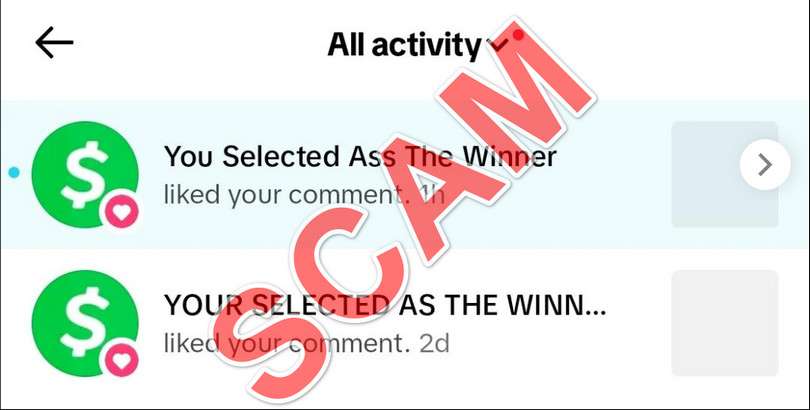TikTok has exploded in popularity over the last few years, becoming one of the most widely used social media platforms worldwide. However, with its massive userbase of over 1 billion monthly active users, TikTok has also become a hotbed for scammers and spam accounts. One common scam tactic that has emerged involves accounts named “You Selected As The Winner” following users, liking their content, and trying to get them to visit malicious links.

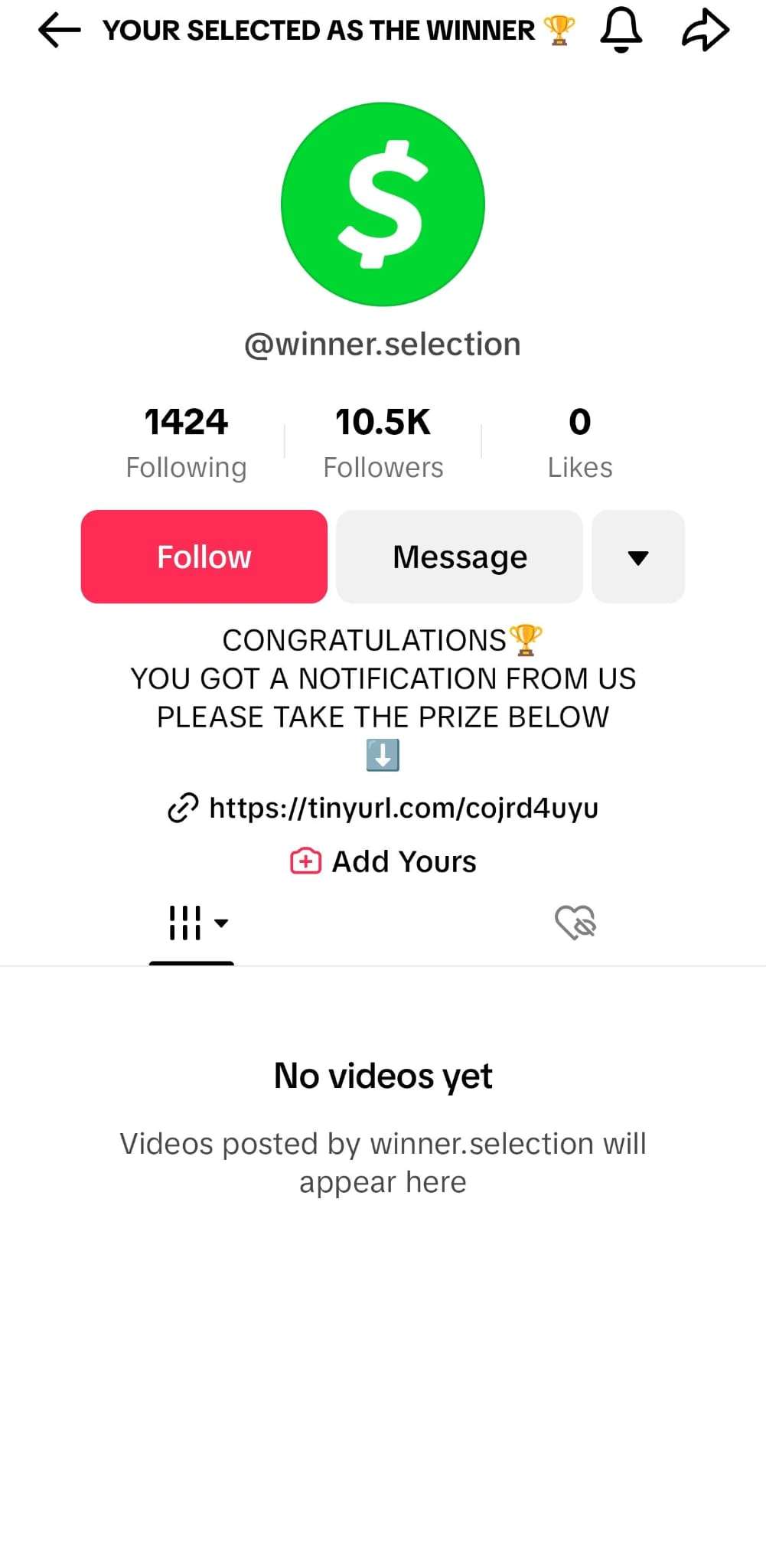
Overview of the Scam
The “You Selected As The Winner” scam relies on creating believable bot accounts that appear legitimate. The accounts will have profile pictures of random people and generic usernames like “You Selected As The Winner” or “Congratulations Winner.”
These fake bot accounts will follow random TikTok users, like their videos/comments, and may even leave positive comments. The goal is to make users think they have been specially selected to win a contest or receive a prize. Out of curiosity, many will click on the account profile or follow them back.
However, it’s all a ruse to get users to visit external websites. The scam account’s bio or comments will contain suspicious links to alleged “prizes” or “claim rewards” pages. But in reality, these sites are filled with surveys, subscription offers, malware downloads, or other shady activities.
Once enough people visit the external sites and the scam account gains a large follower count, the hackers will rename it and continue other nefarious activities. Overall, the “You Selected As The Winner” tactic allows scammers to quickly amass followers and drive traffic to malicious sites.
How the Scam Works Step-by-Step
Here is a step-by-step look at how the “You Selected As The Winner” TikTok scam typically operates:
1. Bot Account Creation
The first step for scammers is creating believable-looking bot accounts on TikTok. They will use stock photos or stolen pictures of random people as the profile images. The usernames will be generic phrases like “You Selected As The Winner”, “Congratulation! You Won!”, “Official Prize Winner” or “You Have Won a Prize.”
Making the accounts appear more authentic, the scammers may add a few fake posts using stolen videos or content. The goal is to make the account look normal at first glance.
2. Mass Following
Once the fake accounts are set up, the bot software gets to work. The bots are programmed to automatically search for and follow large numbers of random TikTok users.
This mass following behavior allows the scam accounts to gain an initial base of followers rapidly. Having more followers makes the accounts seem more legitimate.
3. Liking and Commenting
After following users, the bots move on to liking videos, photos, and comments posted by those accounts. The scam accounts will like as much content as possible from newly followed users.
Bots may also auto-generate positive comments like “Great video!” or “Nice work!” on the content. This activity makes the scam accounts appear to be real, engaged users.
4. Posting Generic Positive Comments
In addition to liking content, the bots will begin posting generic nice comments on random viral videos, images, or comments.
Example messages include “You look great!” or “Awesome job!” These comments allow the bots to gain even more follower accounts as unsuspecting users will follow back anyone who leaves a nice remark.
5. Changing Username and Bio
Once the fake bot accounts have amassed thousands of followers through likes, comments, and follows, the scammers will change the username and bio. The new username will be vague like “Air Jordans 9.99” or “Elon Musk Investing.”
The updated bio will point to an external website, often promising free cash or iPhones if users click and provide personal information. When users visit the site, they’ll be bombarded with subscriptions, downloads, and surveys.
6. Repeating the Process
After changing the details, the scammers repeat the entire process with the same accounts. They’ll return to auto-following and liking random content with the goal of gaining more followers to drive to the scam website.
This cycle continues, with the hackers regularly changing usernames and bios to deceive more TikTok users. They rely on short attention spans and curiosity to keep the scam working.
What to Do If You Are Targeted by the Scam
If you notice one of these suspicious “You Selected As The Winner” or similar accounts suddenly following you, liking your content, or posting odd comments, here are the key steps to take:
1. Don’t Follow Back
No matter how convincing the bot account may seem, do not follow back. The entire goal is to inflate followers and credibility to continue manipulating other users. Following back only helps the scammers spread their tactics.
2. Don’t Visit Any Links
Ignore any links in the account bio, comments, or messages. These will direct you to shady sites aimed at stealing personal information or money. Visit the links and you risk revealing your data or downloading malware.
3. Block the Account
Open up the account profile and block them immediately. This is the simplest way to stop the bots from interacting with you further. With the profile blocked, they won’t be able to follow you again.
4. Report the Account
To help curb the spread, report any suspicious “You Selected” or scam-like accounts to TikTok. Tap the three-dot menu while viewing the profile and select “Report” to file a complaint. This helps TikTok identify and remove scams.
5. Increase Profile Security
Check your general TikTok account security settings. Enable features like two-factor authentication and login approvals to protect your profile. Also toggle on comment filtering to hide unwanted interactions.
6. Monitor Your Credit
If you did unfortunately click suspicious links or provide any personal information, sign up for credit monitoring. This will alert you to any fraudulent activity like new lines of credit opened in your name.
7. Change Passwords
Out of caution, change passwords on your main online accounts if you suspect your data was compromised. Use long, complex passwords that are unique for different services to improve security.
Long-Term Protection From Scams
While reporting and blocking specific “You Selected” scam accounts is important, you also need to take proactive steps to avoid falling victim to schemes in the future:
Adjust Profile Settings
Double check your TikTok profile settings and toggle options like “Suggest Your Account to Others” to off. Disable this stops your account from being as easily discovered by bots.
Be Wary of Followers/Likes Spikes
Watch for any sudden spikes in followers or likes that seem abnormal. BIG jumps could indicate bot accounts rather than real users. Don’t follow back or engage with suspicious spikes.
Scrutinize Comment History
Click on an account name before following back or replying. Quickly scan their comment history to see if the remarks seem legit and human written. Bots tend to leave short, generic comments.
Don’t Trust Giveaways/Contests
Use skepticism if you see offers like “Follow to Win!” or “Free Cash Prizes!” These are tactics scammers use to get attention and drive people to malicious links. Legit giveaways won’t demand follows.
Avoid Clicking Profile Links
Never visit links in someone’s bio or posts without first vetting the account. Ask yourself why an unknown profile would need you to click a link. If it’s not someone you know personally, don’t click.
Seek Verified Badges
Accounts with a blue checkmark have been verified as authentic by TikTok. The verified badge makes it much less likely to be a fake or scam account. Give more trust to verified accounts.
How to Identify Fake Bot Accounts on TikTok
Here are some telltale signs that a TikTok account interacting with you could be an automated scam bot:
- Generic usernames like “Prize Winner” or “You Have Won.” Real people rarely use names like this.
- Profile photos look like stock images or random headshots. May be blurry or low quality.
- Bio/links promise free followers, verification, or rewards for clicks.
- Post history has lots of copied videos or content that’s not relevant to the name.
- Follower and like counts increased dramatically over short periods.
- Comment history is all brief positive remarks like “Awesome!” or “Thanks!”
- Starts heavily liking, commenting on, or following you out of nowhere.
Ways to Strengthen Your TikTok Account Security
- Enable two-factor authentication for your account to require a code when logging in from new devices.
- Turn on login approvals to confirm logins from new browsers.
- Create a complex password using random words, numbers, and symbols. Don’t reuse it on other sites.
- Be choosy about what info is on your public profile that scammers could exploit.
- Review privacy settings like comments and Duet permissions to limit interactions.
- Toggle on filtered comments to hide unwanted or suspicious remarks.
- Check the Linked Accounts section to see what third-party apps have access.
What to Do If You Suspect Your TikTok Account Was Hacked
If you think a scam bot has actually gained access to your TikTok account, act quickly to secure it:
- Log in and reset your password immediately. Make it entirely new and complex.
- Remove any unknown linked accounts in your settings. This kicks out anything connected.
- Check your profile information for changes and restore anything altered.
- Scan your videos/likes for any content you didn’t post or engage with and delete it.
- Enable two-factor authentication if you haven’t yet as an added layer of protection.
- File a support ticket with TikTok explaining your account was compromised.
- Monitor your account activity closely over the next weeks for any new signs of unauthorized access.
Frequently Asked Questions About the “You Selected As The Winner” Scam
What is the “You Selected As The Winner” scam on TikTok?
The “You Selected As The Winner” scam uses bot accounts on TikTok to follow and interact with random users. The goal is to drive traffic to external websites with surveys, downloads, and other malicious actions. The bots follow and like content to seem legitimate, then change the username and bio to promise rewards if you click their links. It’s a common scam tactic used to quickly gain followers and trick people into visiting shady sites.
How can I recognize these fake TikTok accounts?
Look for suspicious usernames like “Prize Winner” or “Congratulations.” Generic, stolen profile pictures are another giveaway. If the account starts heavily liking and commenting on your stuff out of nowhere, that’s a red flag. Check their prior comments for generic, repetitive messages too.
Sudden spikes in follows/likes can indicate bots built to scalably target many users. And bios or comments with links promising free followers or rewards for clicks are typical of these scams.
What types of engagement do the bots have on TikTok?
The bots are programmed to follow large numbers of accounts rapidly. After following, they will like and comment on newly followed users’ content with generic phrases. They also search trending hashtags and videos to leave short positive remarks that get attention. The goal of the mass liking and commenting is to seem like convincing, active users so real accounts follow back.
Should I follow back or visit links if I’m targeted?
No, never follow back these scam accounts or visit any links in their bios/comments. Following back only helps them gain credibility to manipulate more users. Their external links direct to shady sites aimed at stealing your personal information or installing malware. Avoid clicking at all costs.
How can I stop these accounts from interacting with me?
If one of these suspicious accounts targets you, open the profile and block them immediately so they can’t follow again. Also report the account to TikTok by tapping the 3-dot menu and selecting “Report” so moderators can remove it. Turn on comment filtering as well to hide unwanted interactions.
Could these bots hack my TikTok account?
The bots themselves can’t directly take over your account. But clicking their external links could expose your login credentials if you’re asked to provide them on a fake page. Avoid all links to stay secure. Enable two-factor authentication as well to add account protection.
Why do they change the username after gaining followers?
Once the bots gain enough followers through their liking/commenting activity, the scammers rename them to something generic like “Get Followers.” This resets suspicions, and they add a new bio link to continue driving traffic to scam websites with each account.
What precautions can I take to avoid this scam?
Be cautious of any followers/likes spikes and don’t interact with suspicious accounts. Scrutinize profiles and comment history before clicking links or following back. Turn off “Suggest Your Account” so you aren’t as easily found. Never enter personal info or download anything from stranger’s links. Enabling extra login security can also help protect your account.
What should I do if I already fell for the scam?
If you followed links or provided information, immediately change your TikTok password and any other accounts that used the same credentials. Scan your profile for unauthorized changes and remove anything unfamiliar. Enable 2FA as an added layer of defense. Sign up for credit monitoring to look for fraudulent activity associated with your identity.
How can I report this scam to TikTok?
Open any known fake bot accounts and tap the 3-dot menu in the profile. Choose “Report” and file a detailed complaint that describes the scam tactic and suspicious behavior. Reporting the accounts helps TikTok identify and shutdown these scams faster to keep other users protected.
Summary
- The “You Selected As The Winner” scam uses convincing bot accounts on TikTok to get followers and drive traffic to malicious sites.
- Don’t follow back, visit links, or provide the bots any of your personal information. Block, report them, and move on.
- Be wary of spikes in follows/likes and always scrutinize accounts before interacting.
- Protect yourself by strengthening account security settings and not clicking questionable links.
- Report scam bots to help TikTok remove them and limit the spread of this tactic.
The Bottom Line
The “You Selected As The Winner” tactic is a common scam method used by bots on TikTok to inflate followers and drive traffic to malicious sites. If unfamiliar accounts with this type of suspicious username begin interacting with your profile, don’t follow back or click any links. Simply block, report, and move on.
With scam accounts unfortunately being a daily reality online, it’s crucial to be vigilant about security practices. Enable two-factor authentication, monitor your credit, and avoid clicking questionable links to keep your accounts and identity safe.
If you do fall victim and provide personal information, act quickly to change passwords and look for signs of fraud. Overall, staying aware of the latest social media scam methods and usingcaution when interacting with unknown accounts can help you avoid the vast majority of “You Selected As The Winner” style TikTok scams.