Scams have become increasingly prevalent in the digital age, with cybercriminals constantly devising new methods to deceive unsuspecting individuals. One such scam that has gained significant attention is the ‘Your Apple ID Has Been Disabled’ phishing scam. This article aims to provide a comprehensive overview of this scam, including what it is, how it works, what to do if you have fallen victim, technical details, and relevant statistics.
![‘Your Apple ID Has Been Disabled’ Phishing Scam [Explained] 1 Scams](https://malwaretips.com/blogs/wp-content/uploads/2023/07/Scams.jpg)
What is the ‘Your Apple ID Has Been Disabled’ Phishing Scam?
The ‘Your Apple ID Has Been Disabled’ phishing scam is a fraudulent scheme that aims to trick Apple users into revealing their personal information, such as their Apple ID credentials, credit card details, and other sensitive data. The scam typically involves sending phishing emails or displaying pop-up messages that appear to be from Apple, warning the user that their Apple ID has been disabled due to suspicious activity or a violation of Apple’s terms and conditions.
The scammers use various tactics to make the emails or pop-up messages appear legitimate, often including official Apple logos, branding, and email addresses that closely resemble Apple’s official communication channels. They create a sense of urgency and fear in the recipient, prompting them to take immediate action to resolve the issue and regain access to their Apple ID.
How Does the Scam Work?
The ‘Your Apple ID Has Been Disabled’ phishing scam typically follows a series of steps designed to deceive the victim and extract their personal information:
- The victim receives an email or encounters a pop-up message that appears to be from Apple, informing them that their Apple ID has been disabled.
- The email or pop-up message includes a link or a button that directs the victim to a website that closely resembles Apple’s official website.
- Upon clicking the link or button, the victim is taken to a fake login page that mimics Apple’s login portal.
- The victim is prompted to enter their Apple ID credentials, including their username and password.
- Once the victim submits their credentials, the scammers gain access to their Apple ID account and can potentially use it for malicious purposes.
It is important to note that the scammers may also request additional personal information, such as credit card details or answers to security questions, under the guise of verifying the user’s identity or resolving the account issue.
What to Do If You Have Fallen Victim?
If you have fallen victim to the ‘Your Apple ID Has Been Disabled’ phishing scam, it is crucial to take immediate action to minimize the potential damage:
- Change your Apple ID password: Visit Apple’s official website directly by typing the URL into your browser and change your Apple ID password immediately. This will help prevent further unauthorized access to your account.
- Enable two-factor authentication: Enable two-factor authentication for your Apple ID to add an extra layer of security. This will require you to verify your identity using a trusted device before accessing your account.
- Contact Apple Support: Report the incident to Apple Support and provide them with all the relevant details. They can guide you on further steps to secure your account and potentially recover any lost data.
- Monitor your accounts: Regularly monitor your bank accounts, credit card statements, and other online accounts for any suspicious activity. If you notice any unauthorized transactions, contact your financial institution immediately.
- Scan your device for malware: Run a scan with Malwarebytes Free or another reputable antivirus software to check for any malware or malicious programs that may have been installed on your device.
Technical Details of the Scam
The ‘Your Apple ID Has Been Disabled’ phishing scam primarily relies on social engineering techniques to deceive users. However, there are also technical aspects involved in the scam:
- Email spoofing: Scammers often use email spoofing techniques to make their emails appear as if they are coming from Apple’s official email addresses. They manipulate the email headers and sender information to trick the recipient into believing the email is legitimate.
- Phishing websites: The scammers create fake websites that closely resemble Apple’s official website. They use similar domain names, layouts, and design elements to make the websites appear authentic. These websites are hosted on servers controlled by the scammers.
- Malware distribution: In some cases, the scammers may include malicious attachments or links in their emails or pop-up messages. Clicking on these attachments or links can lead to the installation of malware on the victim’s device, allowing the scammers to gain unauthorized access or control.
Statistics on Phishing Scams
Phishing scams, including the ‘Your Apple ID Has Been Disabled’ scam, continue to be a significant threat in the digital landscape. Here are some statistics that highlight the prevalence and impact of phishing scams:
- In 2020, the Anti-Phishing Working Group (APWG) reported a total of 241,324 unique phishing attacks worldwide.
- According to the FBI’s Internet Crime Complaint Center (IC3), phishing scams resulted in losses of over $54 million in the United States alone in 2020.
- A study conducted by Verizon found that 22% of data breaches in 2019 involved phishing attacks.
- Phishing attacks targeting Apple users have been on the rise, with scammers exploiting the popularity and trust associated with the brand.
Summary
The ‘Your Apple ID Has Been Disabled’ phishing scam is a deceptive scheme that aims to trick Apple users into revealing their personal information. It involves sending phishing emails or displaying pop-up messages that appear to be from Apple, urging the recipient to take immediate action to resolve the issue. If you have fallen victim to this scam, it is crucial to change your Apple ID password, enable two-factor authentication, contact Apple Support, monitor your accounts, and scan your device for malware. Phishing scams, including this particular one, continue to pose a significant threat, and it is essential to stay vigilant and informed to protect yourself from falling victim to such scams.


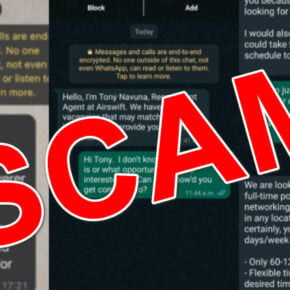
![Remove EliteSearchHub.com Redirect [Virus Removal Guide] 7 1 1](https://malwaretips.com/blogs/wp-content/uploads/2023/10/1-1-290x290.jpg)