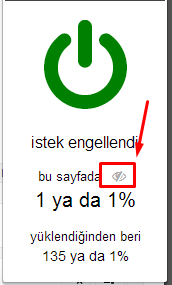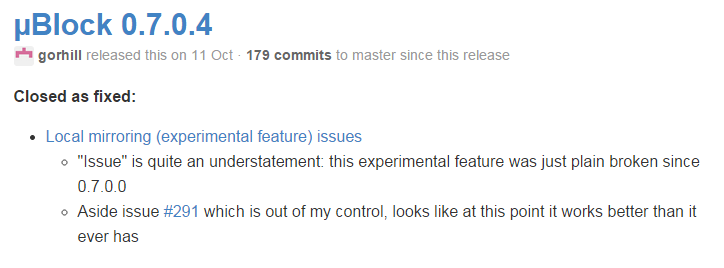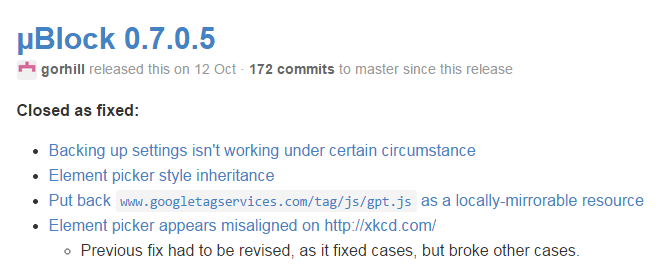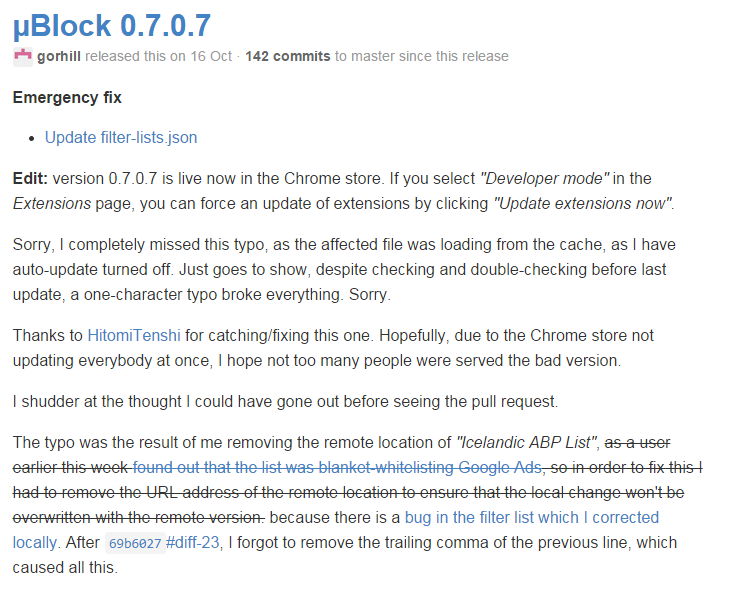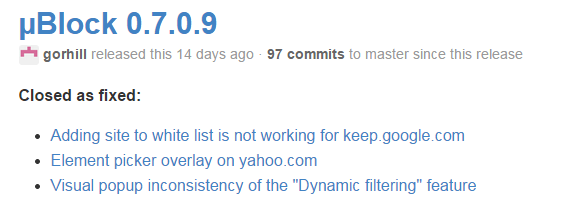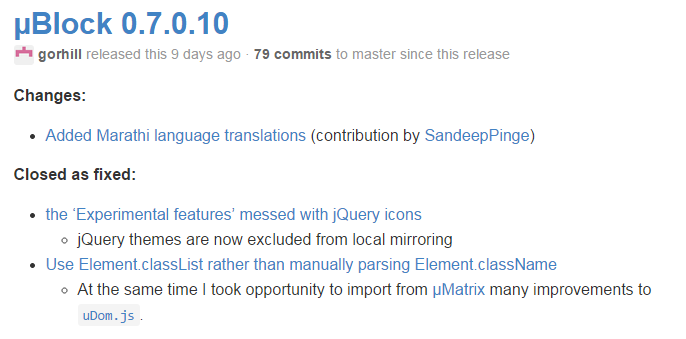I have seen the possible "bug" he is referring to, I can't reproduce it on demand though. Sometimes a pop-up window will get through and open up in a background tab. It is very rare though.
Ok, sorry I wasn't clear, when I said "no bug", I was referring to the purported slowness of uBlock here. For ads getting through, I can't dismiss that beforehand -- that would be silly of me, I always investigate if I am given a reproducible scenario.
Re. performance, given the countless benchmarks I ran and keep running, stating that "ublock slows my chrome startup and browsing speed" with no supporting evidence, and especially in opposition to all the benchmarks I've ran, this will need supporting evidence if it is stated as fact like it is above, as in giving people a precise scenario to repeat so that they can reproduce. All my benchmarks comes with details about how to reproduce them, I do my home work and I stand by it.
Just being able to read JS code is enough to understand that "ublock slows my chrome" it is quite a dubious statement: ABP injects unconditionally 14,000+ CSS rules in every page and every frame on a page, while uBlock injects only what is found to be relevant to the web page. I currently see 24 CSS rules injected by uBlock right now on this page as I write this, and that is with a lot of filter lists (Fanboy's Annoyance/Enhanced, EasyList, EasyPrivacy, etc.). And that's just one aspect where uBlock outperforms ABP. Not using regular expression for most of the network filters is another one which allows uBlock to outperform ABP. Even the loading of filter lists is more efficient with uBlock as opposed to what is said above.